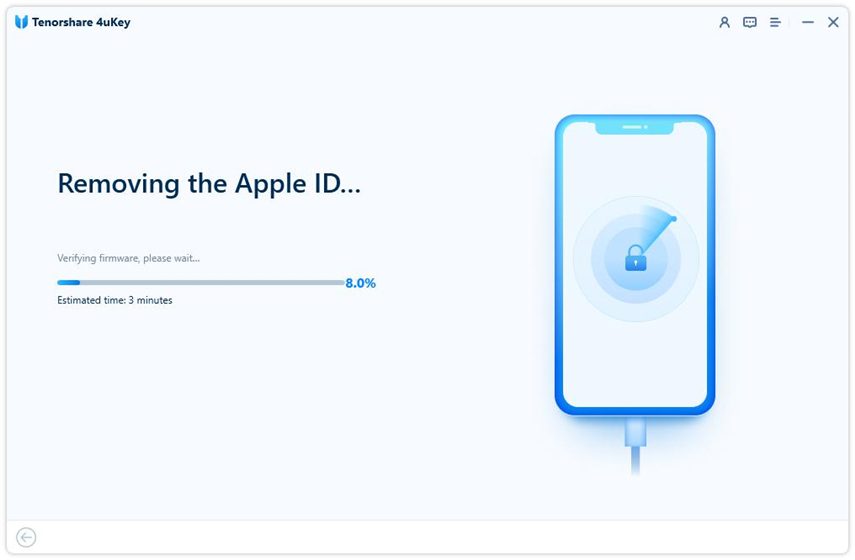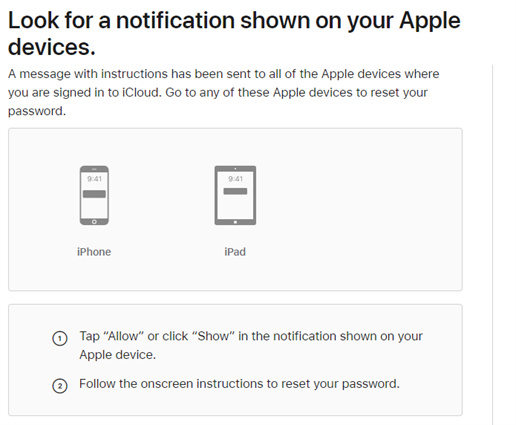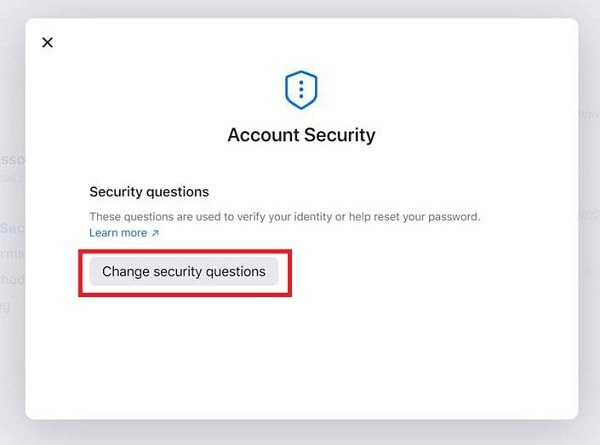How to Unlock Apple ID without Security Questions or Password
by Jenefey Aaron Updated on 2024-04-17 / Update for Apple ID
Apple ID security questions offer an additional protection layer to identify yourself online. However, sometimes, people get locked out of their Apple ID and are unable to gain back access because they don’t remember the security questions after having not used these questions for a long time. How to unlock Apple ID without security questions?
- Part 1: What is Apple ID Security Questions
- Part 2: How to Remove Apple ID without Security Questions or Password
- Part 3: 3 Tips to Unlock Apple ID without Security Questions
- Part 4: FAQs on Apple ID Security Questions
Part 1: What is Apple ID Security Questions
Apple ID security questions are a set of questions that you choose when you create your Apple ID. They are used to verify your identity when you make a purchase or view account details. They help you reset your password if you forget it. You can also use them to recover your account if you lose access to your trusted devices or phone number.
Many people have updated their Apple ID to two-factor authentication, which is more convenient and secure.
Part 2: How to Remove Apple ID without Security Questions or Password
Apple ID is locked for security reasons. How to unlock it without security questions or password? If you are facing problems with your Apple ID and want to remove it from your iPhone without having to answer security question or enter the Apple ID password, you can use Tenorshare 4uKey as shown below.
Download 4uKey and install it. Click on Remove Apple ID and use a USB cable to connect your iPhone to the computer.

- If Find My is turned off on your iPhone, Apple ID removal process begin instantaneously.
If Find My is turned on, proceed to download the matching firmware package.

After that, make sure you have set a screen lock and two-factor authentication. Then start the Apple ID removal process.

The removal process lasts for a few minutes. Please wait patiently.

Done. When you see the success message and your iPhone restarts, set it up and use the screen lock passcode to bypass the activation lock.

Part 3: 3 Tips to Unlock Apple ID without Security Questions
Since your Apple ID is locked and you need to prove your identity, Apple provides not only security questions, but also the below three options if you don’t know the answer to the security questions.
1. Unlock Apple ID with phone number and two factor authentication
You can reset your Apple ID password if you have enabled two factor authentication like many Apple ID users do. To unlock Apple ID without security questions, you can reset your Apple ID password in this way. You need a trusted iOS device or a trusted phone number.
- Go to iforgot.apple.com website and enter the Apple ID email to continue. Provide your phone number.
Then a verification code will be sent to your trusted device.

- Enter this code and you can set up a new password for your Apple ID.
2. Unlock Apple ID using recovery key
After you set two-step verification, Recovery key is provided as an additional security feature. This 28-digit code can come in handy when trying to unlock your Apple ID without security questions too.
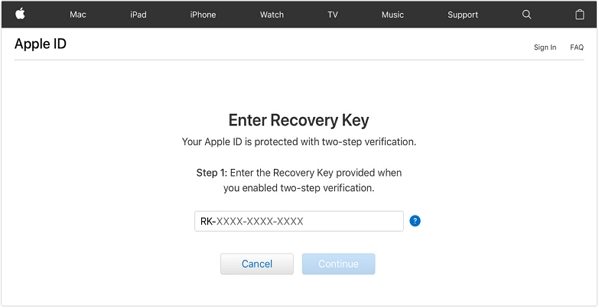
3. Contact Apple Support to unlock Apple ID
If you don't have security questions, any trusted devices, phone numbers, or recovery keys but need to unlock your Apple ID, you can choose Apple Support. They'll ask for information to verify your Apple ID and help you regain access to your account. Recovering your Apple ID may take some time.
Part 4: FAQs on Apple ID Security Questions
Q1: How to reset or change Apple ID Security Questions?
- To reset or change the Apple ID questions, go to appleid.apple.com and sign in with your Apple ID and password.
- In the Sign-In and Security section, click “Account Security” > “Change security questions”.
Choose new security questions and answers.

Q2: Why cannot Apple ID reset Security Questions?
Answer: If you are unable to reset Security questions on your Apple ID, you might have not used them for a long time or do not provide sufficient information.
Conclusion
How to unlock Apple ID without security questions has been answered in detail. Instead of security questions, you can use the 2-Factor authentication or verification code on a trusted phone number. Some people also use a recovery key. And Tenorshare 4uKey will be ready for help if you need to remove the Apple ID from your iPhone without password. Contacting Apple Support is also a viable option.
- Remove Apple ID or iCloud account on iPhone/iPad without password
- Unlock iPhone/iPad screen passwords instantly
- Bypass MDM Screen from iPhone/iPad
- Remove screen time passcode in 3 simple steps
- Fix disabled iPhone/iPad without iTunes or iCloud
- Find and view stored passwords on iPhone and iPad