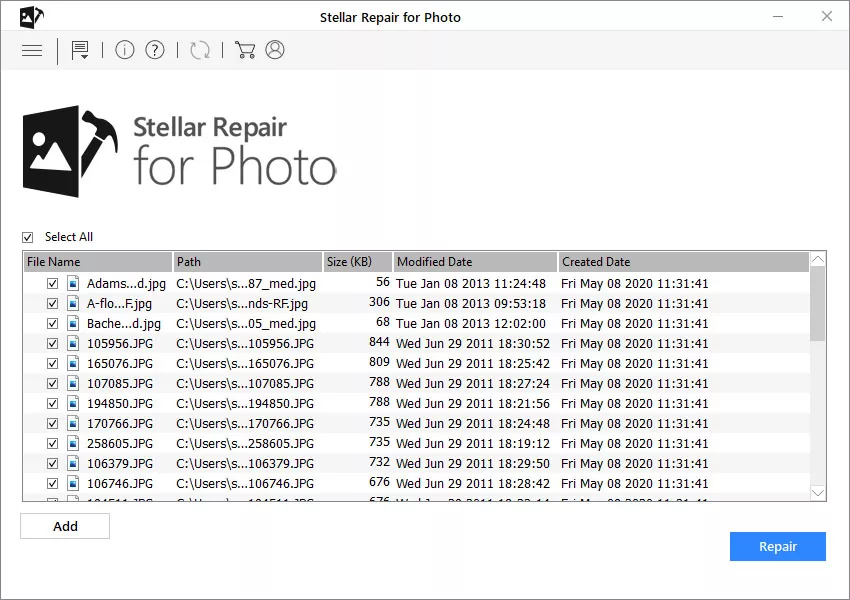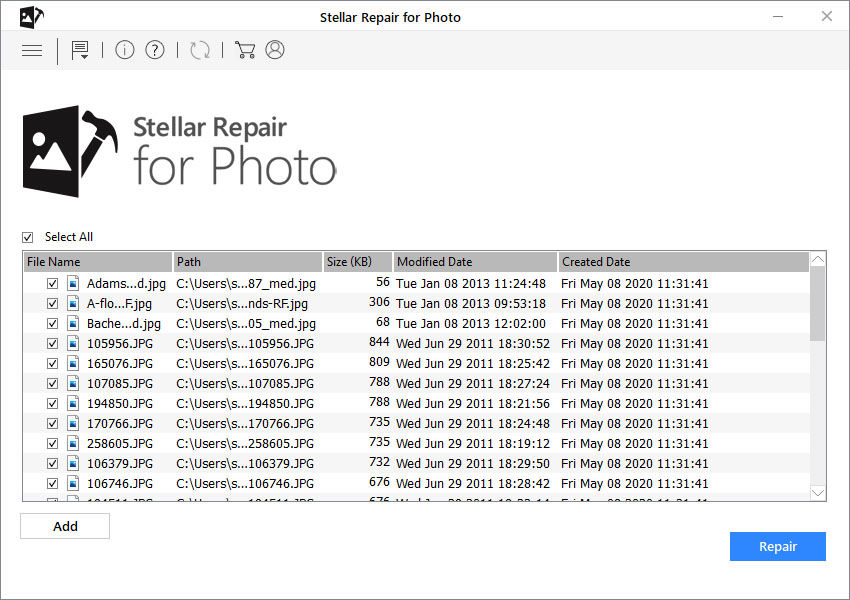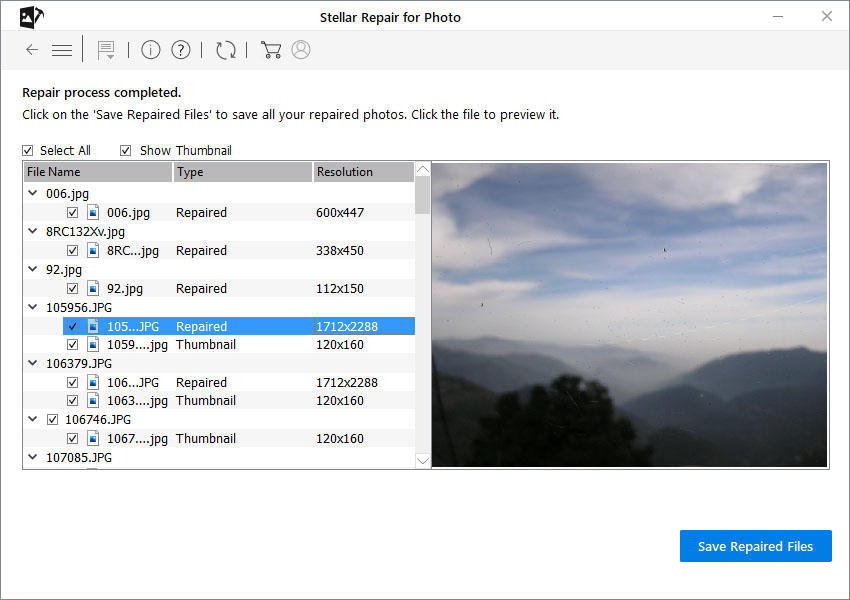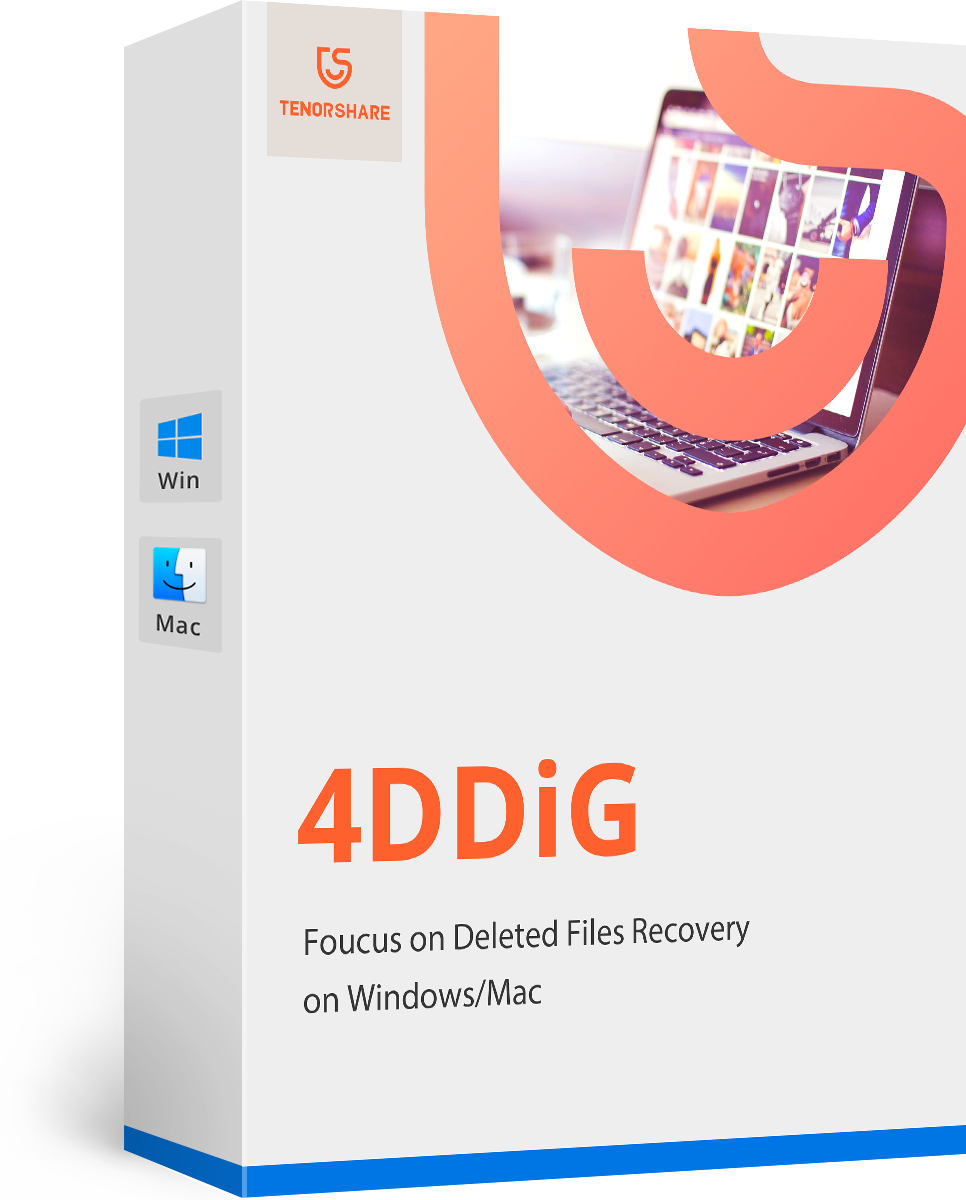[Photo Repair Near Me] The Best and Cheapest Photo Repair Software: Stellar Photo Repair
Hi, I am a photo enthusiast, and I never go anywhere without my Sony Mirrorless camera. But recently, I had a sudden mishap. After removing the storage from the camera, I connected it to my computer where I found some of the pictures to be corrupted. How do I fix them?”
Pictures signify special moments in our lives. Parties, Weddings, Anniversary, Family Vacation, Honeymoon, etc. we love to keep those moments immortal, the only way we know. Snapping a good photo with our DSLR. But no matter how carefully you keep them, there is still a chance of corruption. It may not be your fault, just a downside to digital storage. None the less, technology has far surpassed to call the restoration of heavily damaged photos, impossible. The professionals know of several ways of photo restoration, but you need good damage photo repair software. They are easily available. We have discussed more on the subject in the article below. Check it out.
- Part 1: Can Damaged Photos Be Repaired?
- Part 2: The Best and Cheapest Photo Repair Software - Stellar Photo Repair
- Part 3: Key Features about Stellar Photo Repair
- Part 4: Simple Guide on How to Use Stellar Photo Repair to Repair Damage Photo in Windows 11/10/8.1/8/7
- Extra: How to Recover Deleted Photos from Windows 11/10/8.1/8/7
Part 1: Can Damaged Photos Be Repaired?
Before we discuss the possibility of damage photo repair, we need to discuss the answer for ‘Why does my computer say it was unable to repair photo library?’ The reason behind your damaged photos.
Well, there is no way we can pinpoint what exactly conspired that led to severely damaging your photo collection. But we know of a few common reasons that could be the cause behind the damage.
- Pulling the SD card from the computer or the Camera without safely ejecting them.
- Malware infected PC.
- While transferring the photos from the SD card to the computer, the procedure got interrupted.
- Accidental deletion of the said photos.
- Lastly, you may have stored the photos in the bad sector of your hard drive, making it completely inaccessible.
So, whether the damage the careless or accidental; we still have damaged photos on our hands. In such cases, people mostly ask for photo repair them or ‘photo repair near me’.
So, getting a damaged photo repair software free download is the best option. Of course, we are talking about a professional damaged photo repair program. There are a few of them available, but we recommend going with Stellar Photo Repair.
Part 2: The Best and Cheapest Photo Repair Software - Stellar Photo Repair
‘What the best and cheapest photo repair software?’
As mentioned earlier, Stellar repair for photo is the cheapest and the best photo repair software.
Stellar works in a professional manner, the most desirable part is its operation. It is very simple, while for most people it’s all about the cheap price.
So, if you want to a corrupt photo repair software, go for Stellar. It has several advanced qualities, which are detailed in the part below.
Part 3: Key Features about Stellar Photo Repair
Stellar Photo Repair is one of the best software you can get to repair damage photo at such a cheap price.
It has some fairly amazing qualities that make it a stand out product to us. Let’s take a look…
- Stellar repairs RAW image files and even the JPEG files.
- Corrupted photos can be recovered from corrupted media.
- Capable of repairing multiple photos at the same time.
- Supports both Windows 10 and macOS Catalina.
So, these advanced qualities make Stellar one of the best recommendations for photo camera repair. If you are convinced, then you can check out the user guide below.
Part 4: Simple Guide on How to Use Stellar Photo Repair to Repair Damage Photo in Windows 10/8.1/8/7
The stellar phoenix photo repair is known for its convenient operational procedure. While designing this software, the developers focused on its accessibility, reaching it to the most number of people possible.
So, this became of the well-known free corrupted photo repair software that doesn’t require any detailed knowledge regarding photography and its recovery procedure. Now, let’s check out the guide. Here’s how to repair corrupted photo files…
- Download and install Stellar Photo Repair on your computer.
Run the program, and on the main interface, click on ‘Add File’. Since the program is capable of repairing multiple photos, you can load all of them.

After the photos are added properly, select the photos, and click on the ‘Repair’ button.

- After the photo repair is finished, you will be able to preview the results. If you are not satisfied with the results or if any of the photos can’t be repaired, click on ‘Advanced Repair’.
Click ‘Save’ to save the repaired photos.

Now, just go to the location where you have saved the photos and have a look at them. So, it is easy to operate Stellar, and you can easily repair pixelated photos with it.
Extra: How to Recover Deleted Photos from Windows 11/10/8.1/8/7
Photos loss due to accidental deletion, data corruption or formatting happens. In this part, we'll show you extra solution on how to recover lost or deleted photos from Windows PC.
- After you download and install Tenorshare 4DDiG on your computer, launch the program, select location where you lost your photos and then click Scan to proceed.
- 4DDiG will then do an all-scanning on the selected drive to find lost photos on Windows. After the scanning, you can select files to preview before data recovery.
- Finally, you can choose target photos and then click Recover to save them to a safe location.
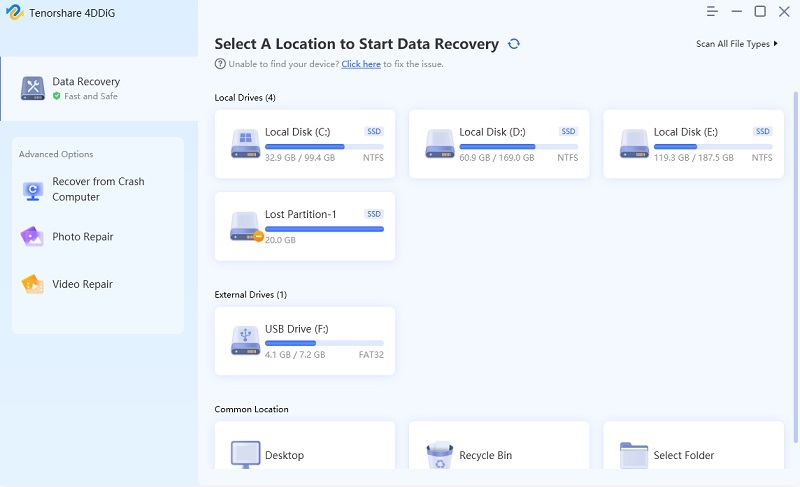
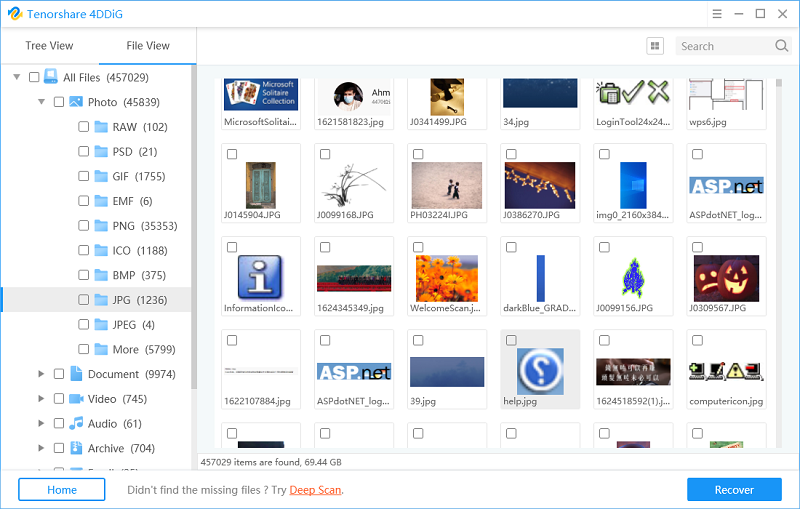
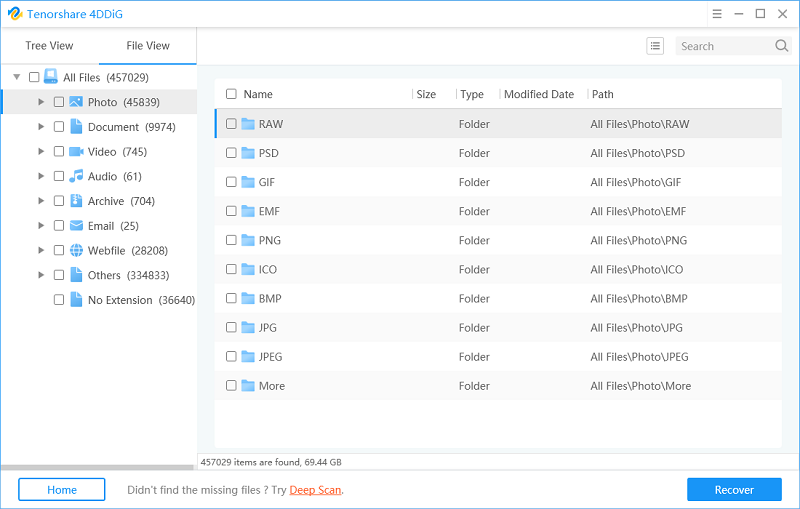
Conclusion
Therefore, if you were asking for a ‘photo album repair near me’; you have Stellar Photo Repair. It is very effective, comes with the ‘Advanced Repair’ option. It is also easy to operate and available for free. So, stop worrying about it and use Stellar.
Some FAQs about Stellar Photo Repair
Here are answers to some frequently asked questions regarding Stellar Photo Repair. Check them out to know more about the software.
Q1: Why does my computer say it was unable to repair the photo library?
Your photo library may be so severely damaged that your computer is unable to repair it.
Q2: What the best and cheapest photo repair software?
Well, the best and cheapest software to repair damaged photos is Stellar Photo Repair. Our article provides more details on the software; you can check it out.
Q3: Can you repair old photos that have water damage with photo editing software
There are several advanced photo editing software available that are up to the task. But in terms of water damage, the recovery still kind of depends on the extent of the damage. Still, if you can get a state of the art editing software, you could repair the photo. But it will be expensive.
- Recover deleted, formatted or lost data from from PC/laptop/computer;
- Restore files from hard drive, memory card, dynamic disk, and removable devices;
- Recover photos, videos, documents, and up to 550+ Files;
- High data recovery rate and 100% secure;
Speak Your Mind
Leave a Comment
Create your review for Tenorshare articles