UltData WhatsApp Data Recovery Without Backup
Recover Deleted WhatsApp Messages & Media for Android & iPhone.
UltData WhatsApp Recovery Tool
Recover WhatsApp Data Without Backup
Are you looking for how to recover WhatsApp database? In this guide, we’ll walk you through exactly how to restore WhatsApp database, even if you don't have a recent backup. From what a WhatsApp database actually is, to step-by-step recovery methods and useful tips —we've got you covered.
First of all, to help you understand more about WhatsApp database recovery, we prepare the 5 most common questions relating to WhatsApp Database.
WhatsApp database is the storage place of your WhatsApp backups. These backup files contain your WhatsApp contacts, messages and media files. The Database folder is saved in your device's internal storage or SD card, making it easily accessible through the File Manager app on your Android phone.
To find your WhatsApp database folder:
For Android 10 and above, you might find the files in Storage > Android > Media > com.whatsapp > WhatsApp > Databases.
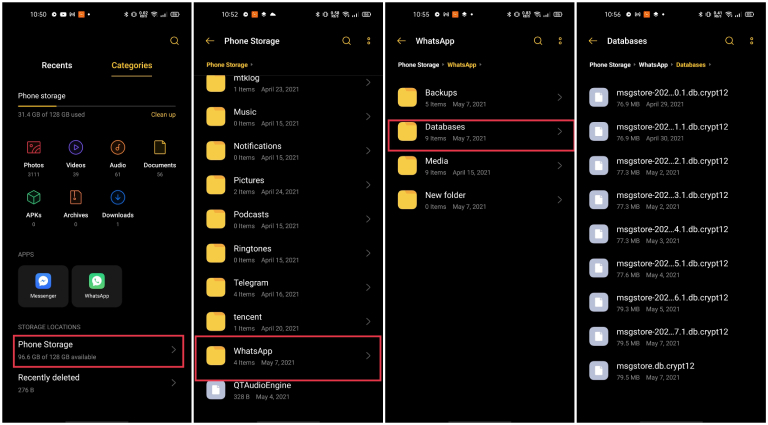
Unlike Android, WhatsApp database on iOS devices is stored in local storage, but iOS users cannot access it directly. So WhatsApp database is usually used by Android users.
Yes, the local WhatsApp database in the internal storage is encrypted. You can see “crypt” in the file name. The WhatsApp messages and other data in the database file cannot be seen unless you restore it.
Yes, your WhatsApp messages are stored in the local backup files present in the WhatsApp Database folder.
If you want to delete chats from WhatsApp database, you need to delete the database file. Navigate to File Manager > WhatsApp > Database and delete the file you want.
Yes, you can delete the WhatsApp database folder, but doing so will delete all the local backup files. And you cannot recover the deleted database file.
Now you might have a full understanding of WhatsApp database. Here comes the main question, how to restore WhatsApp database? We will provide you with the answers in two WhatsApp database recovery situations.
WhatsApp will search and find a backup. Restore from it.
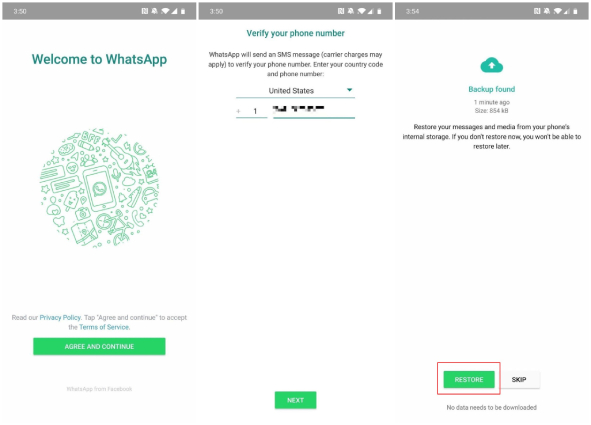
Can you recover chats without WhatsApp database or Any backup? Yes, you can and we recommend using the best tool, which is Tenorshare UltData WhatsApp Recovery.
How to use it to recover WhatsApp messages on your Android without backup? See here.
Download, install and start UltData WhatsApp Recovery on your computer. On the main interface, click on Device and then choose Android.

Connect your Android phone via a USB cable and follow the on-screen steps to enable USB debugging.

Then start scanning your Android phone for WhatsApp data. You need to log into your WhatsApp account and backup your WhatsApp.

After the scanning process, all your WhatsApp data including both current and deleted messages will be displayed. Find the messages you want and click on Recover.

Besides WhatsApp database, WhatsApp offers another backup method for Android users: creating a backup on Google Drive. They serve the same fundamental purpose of backing up and restoring your WhatsApp chats and both backups are encrypted, but there are differences:
WhatsApp database recovery means you use locally created backups to restore your WhatsApp chats. If unfortunately, you find yourself in a place where you have lost all your WhatsApp data and no WhatsApp database is available for recovery, you can resort to UltData WhatsApp Recovery to save the day.


UltData WhatsApp Data Recovery for Android & iPhone
then write your review
Leave a Comment
Create your review for Tenorshare articles

By Jenefey Aaron
2026-02-08 / WhatsApp Tips