iCareFone Transfer - No.1 Solution for WhatsApp Transfer
Transfer, Backup & Restore WhatsApp without Reset in Clicks
Transfe WhatsApp without Reset
Easily Transfer WhatsApp without Reset
Nowadays, many latest mobile devices are available that have WhatsApp clone features. Using these apps, you can easily duplicate WhatsApp and make your work easier. But the issue is that old mobiles don’t have the features to cl one the devices. So, what should be done in this way? If you have an old mobile and want to clone WhatsApp, here are some amazing ways that you can try. Let’s discuss them one by one.
Yes, you can easily make a WhatsApp clone using different applications available online or on Google Play Store. Within a few seconds, you can create a copy of your account and enjoy all the features of WhatsApp. Isn't it amazing? Besides, if you have two SIM cards, you can easily create two different accounts and use them at the same time.
There are many mobile devices available that come with App twining and app cloning features, but if you want to duplicate WhatsApp on the old device or new one as well, here is how you can easily do it. However, to clone WhatsApp on your phone, it is essential to follow all the steps mentioned below.
Apart from this method, we have mentioned three different ways that will help you to clone WhatsApp on Android and iPhone.
Do you want to create a copy of your WhatsApp? Don't worry; here are 3 effective methods that will help you to clone it within a few minutes. Without wasting any time, let's discuss them one by one.
Whats web clone is one of the best dual apps for WhatsApp. It is an instant messaging app that allows you to create dual WhatsApp on other phones, pads, and tablets. You need to follow three simple steps to use it.
If you want to use different apps, we have listed five below for your convenience.
Here are the five best clone apps for WhatsApp that you can download. All these clone WhatsApp apps work for Android and can be downloaded easily on all new and old versions. Let’s discuss all these clone WhatsApp Android apps.
If you want to create a clone version of WhatsApp, using Parallel space would be the right choice. This app is easily available on Google Play Store. The features of this app are as follows:
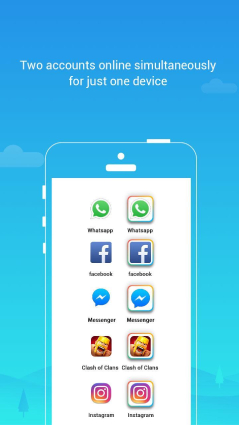
Pros
Cons
Do you find it difficult to manage two accounts at the same time? Don't worry because 2 Accounts is the perfect app for you. You can run two accounts in a parallel environment. Here are some amazing functions of this Android app.

Pros
Cons
It is an amazing application that allows you to clone WhatsApp within a few seconds. It provides a password protection feature, so no one can check your personal data. Besides, it also helps you to customize icons.

The features of this app are as follows:
Pros
Cons
As the name suggests, it is a wonderful application that helps to duplicate accounts in no time. Plus, it provides options from where you can see your hidden and unhidden applications.
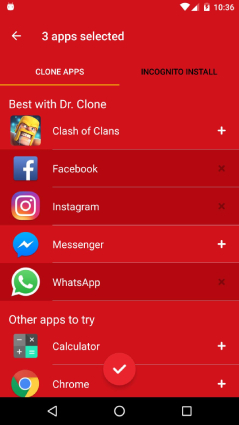
Let’s see some amazing features of this mobile application.
Pros
Cons
Dual Space Lite provides a smooth installation process. It is a user-friendly application that doesn't require the installation of extra apps. Using it, you can easily balance work and life at the same time. Here are the main features of this application.

Pros
Cons
Sometimes it crashes a lot
If you are using an iPhone, you can easily clone WhatsApp using different iPhone WhatsApp cloning applications. You can easily find all the reliable apps on the Apple store. However, if you want to transfer data to a new phone, don't worry; we have a tool for you. See the details below to find the information.
iCareFone is one of the best tools that you can use to transfer WhatsApp to a new phone. It is highly effective and allows backup, restores, and transfer of data within a few seconds. You can also export data into HTML format. Here are the steps that you can follow to transfer WhatsApp to a new device using iCareFone Transfer(iCareFone for WhatsApp Transfer).
Download and launch the application. Don’t forget to connect your two devices.

Make sure to enable USB debugging; otherwise, you won't be able to transfer the data. In the next step, you've to create a backup, and you can do it easily by following the procedure on the screen.

Now, verify the accounts by adding your WhatsApp details. Make sure that “Find My iPhone” is turned off. Now, start the restoring process and wait for a few seconds.
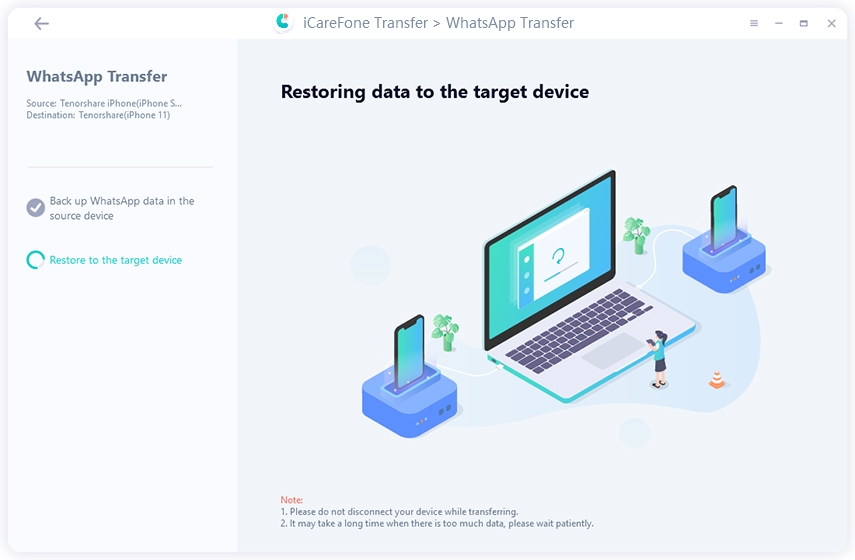
Your data will be successfully transferred to the new device.
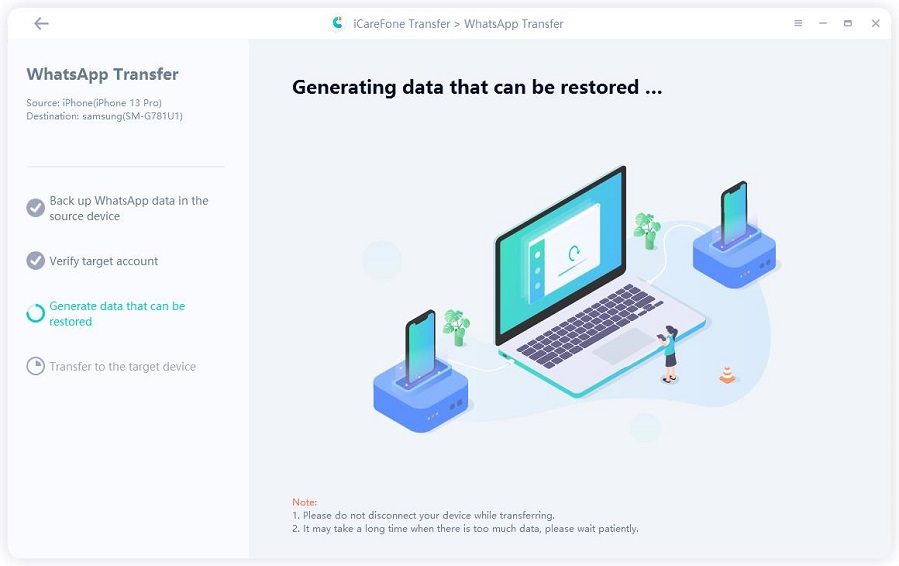
These were all the ways that you can use it to clone WhatsApp on the phone. If you want to transfer data to a new phone, you can use iCareFone because it is free of cost and will transfer your data with one click.
then write your review
Leave a Comment
Create your review for Tenorshare articles

No.1 Solution for WhatsApp Transfer, Backup & Restore
Fast & Secure Transfer
By Jenefey Aaron
2026-02-03 / WhatsApp Tips