iCareFone - Free iOS Backup tool & Easy Data Manager
Backup/Transfer/Restore/Manage iOS Data with Simple Clicks
Backup/Manage iOS Data Easily
Backup/Manage iOS Data in Clicks
There has never been a greater need to rapidly exchange files between your phone and computer to create a backup of valuable files or share music and videos. As a Samsung user, you might have already heard of the Samsung SideSync software, which makes it easy to transfer data between your phone and computer. But how does it do its job? Here, you'll find the key features, advantages, disadvantages, and how to go about downloading, installing, and actually using the SideSync tool!
Samsung SideSync, launched in 2013, is a software created to connect Samsung phones or tablets with computers to use both devices together. It lets users view and control their phone directly from a PC screen. This makes it simple to send messages, use apps, move files, or even make calls without picking up the phone.
SideSync is especially helpful for professionals who want to stay productive without switching between devices all the time. Originally made for Samsung's ATIV PCs and Galaxy devices, SideSync later worked with most Windows and macOS computers. Though some older devices needed a USB cable while newer ones could connect over Wi-Fi.
Here are the key features of the SideSync tool in detail:

The following are the step-by-step instructions to download SideSync and install it.
For Windows PC:
For Mac:
For Samsung Devices:
Not supported on Galaxy S9 and newer models.
On PC or Mac:
On Samsung Devices:
Pros:
Cons:
As SideSync only supports Samsung devices, a better alternative would be to employ Tenorshare iCareFone. It supports iPhone to PC/Mac transfer and vice versa. The tool can move 30+ file types, including contacts, messages, videos, photos, and more, between iPhone and PC/Mac. It also offers:
Follow the instructions beneath to use Tenorshare iCareFone to transfer data between an iPhone and a PC/Mac.
Download and install Tenorshare iCareFone on your PC/Mac. Then, attach your iPhone to the same computer and unlock it.

If asked, choose “Trust This Computer” on your iPhone. Once your iPhone is recognized, tap “Manage.”
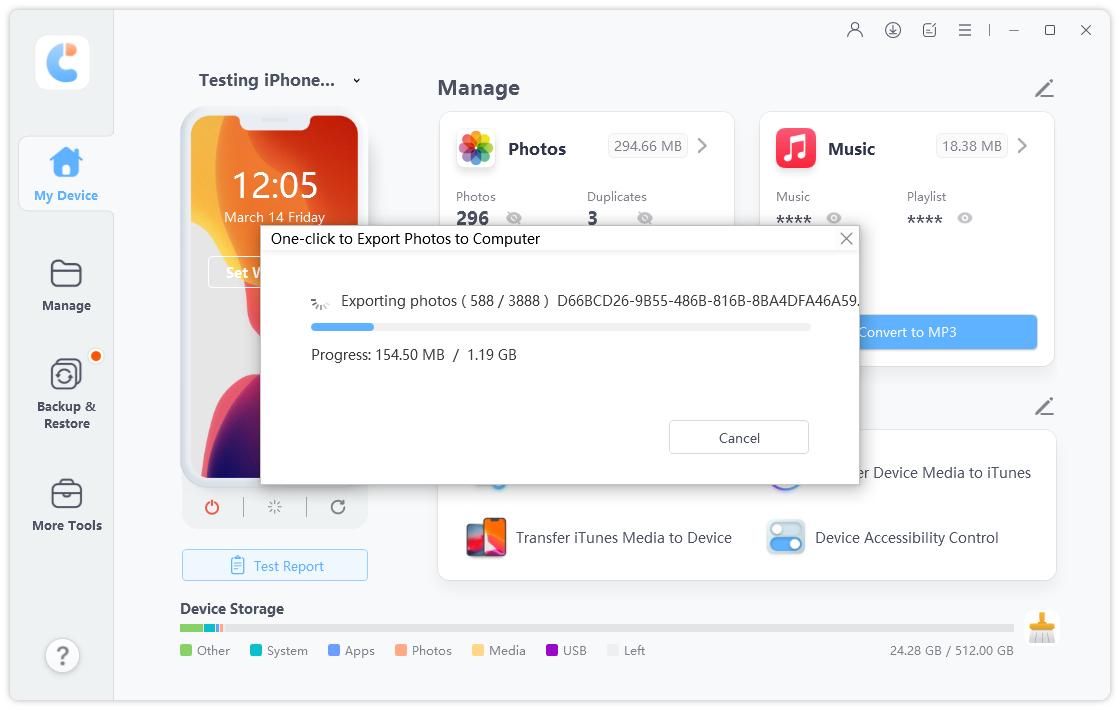
Choose the files to move to the computer from your iPhone. Hit “Export.” Select “Import” if you want to transfer files from your PC/Mac to your iPhone.
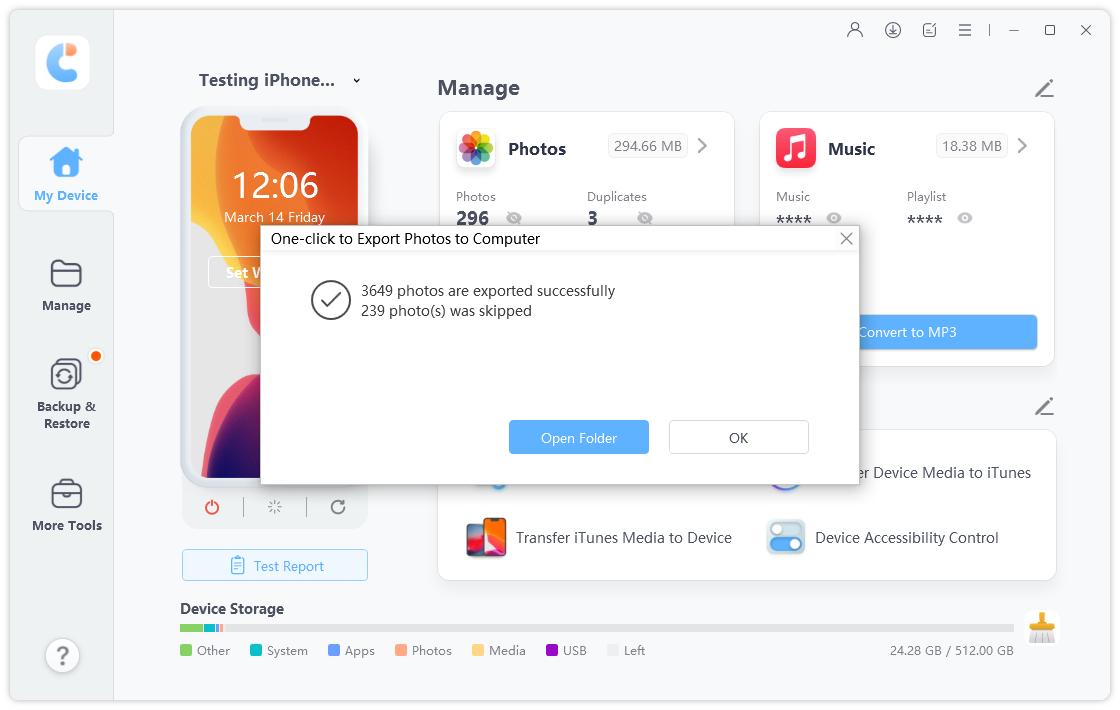
Here's how to use the application SideSync to sync data between your Samsung phone and PC/Mac:
After you install the SideSync tool, connect your devices:

If you want to transfer files:


To use the keyboard and sharing function:



If SideSync won't connect, make sure both devices are on the same Wi-Fi network or try another USB cable. Also, turn off any firewall or antivirus software that might block the connection. For Wi-Fi issues, restart both devices and reinstall SideSync, as outdated drivers or software like Samsung Kies can cause problems. Enable USB debugging if asked. Besides, SideSync may not function on work-managed devices or newer models like the Galaxy S9+.
Yes, you can use SideSync on macOS 10.7 or later for screen mirroring, file sharing, and managing calls or texts. However, it only supports Samsung devices, and some users face issues with the tool on macOS Sierra or newer.
Yes, SideSync lets you drag and drop files like photos, videos, documents, and DRM-free media. It doesn't support app data, encrypted files, or system folders. For more file types or full data transfers, use tools like Smart Switch for Samsung devices or Tenorshare iCareFone for iPhone/iPad.
Samsung Flow replaced SideSync for newer devices like the Galaxy S9+. It offers features like wireless notifications, copy-paste between devices, and secure hotspot sharing. However, it doesn't support screen mirroring or keyboard/mouse control like SideSync. Flow allows folder transfers but needs Android 6.0+ and Windows 10/11. Whereas SideSync is still better for older Samsung devices made before 2018.
SideSync supports Samsung phones with Android 4.4 or later and tablets with Android 5.0 or later. It doesn't support newer models like the Galaxy S9, S10, or later. On computers, it needs Windows XP SP3 or newer, or macOS 10.7+, with at least an Intel Core 2 Duo 2.0 GHz processor and 1GB of RAM. It's designed for x86/x64 systems, though specific chipsets aren't listed.
SideSync is a useful tool for linking Samsung phones and tablets to a PC or Mac. It lets users control their phone, move files, send messages, and mirror the screen. But it's now outdated, doesn't function with newer models like the Galaxy S9+, and may not run well on newer macOS versions.
A better option today for iOS users is Tenorshare iCareFone. It supports iPhone-to-PC/Mac transfers, backs up files, manages app data like WhatsApp, and supports the latest iOS and Windows. The tool also allows selective file transfer and backup.


Tenorshare iCareFone - Best iOS Backup Tool and File Manager
then write your review
Leave a Comment
Create your review for Tenorshare articles

Best Free iPhone Transfer & iOS Backup Tool
Easily, without iTunes
By Jenefey Aaron
2026-02-08 / Transfer