iCareFone Transfer - No.1 Solution for WhatsApp Transfer
Transfer, Backup & Restore WhatsApp without Reset in Clicks
Transfe WhatsApp without Reset
Easily Transfer WhatsApp without Reset
eSIM technology is rapidly becoming the standard for smartphones, and Apple's latest release, the iPhone 17, fully embraces this shift. eSIM, or embedded SIM, is a digital SIM card that allows you to activate your cellular plan without the need for a physical SIM card. If you're wondering how to activate eSIM on iPhone 17, you've come to the right place! We'll walk you through the eSIM activation process, help you solve any issues you might face, and answer the most frequently asked questions.
Before diving into the activation process, it's essential to understand what eSIM is and how to set up eSIM on iPhone 17 works on the iPhone 17.
eSIM, short for embedded Subscriber Identity Module, is a digital SIM that allows your phone to connect to a cellular network without using a physical SIM card. With eSIM, your iPhone can store multiple cellular plans and switch between them easily. This eliminates the need for carrying multiple SIM cards when traveling or switching carriers.
iPhone 17, along with its variants like the iPhone 17 Pro and iPhone 17 Air, comes with eSIM support only. This means that these models no longer have a physical SIM card slot, and all network connections are handled digitally via eSIM.
If you are wondering how to activate eSim on iPhone 17/Air/Pro/Pro Max, the process is simple and only takes a few minutes. Follow these steps to set it up correctly for AT&T, T-Mobile, Verizon, or even for international travel.



Upgrading to the iPhone 17 is an exciting step, but the thought of losing your WhatsApp data messages, photos, videos, and settings can cause stress. Thankfully, Tenorshare iCareFone WhatsApp Transfer tool eliminates this worry by offering a one-click transfer of WhatsApp data to iPhone 17. Whether you're switching from Android or transferring within iPhone models, the tool works seamlessly for both.
How to Use iCareFone WhatsApp Transfer:
Download and install iCareFone Transfer on your computer. Once installed, connect both your Android and iPhone to the computer using data cables.
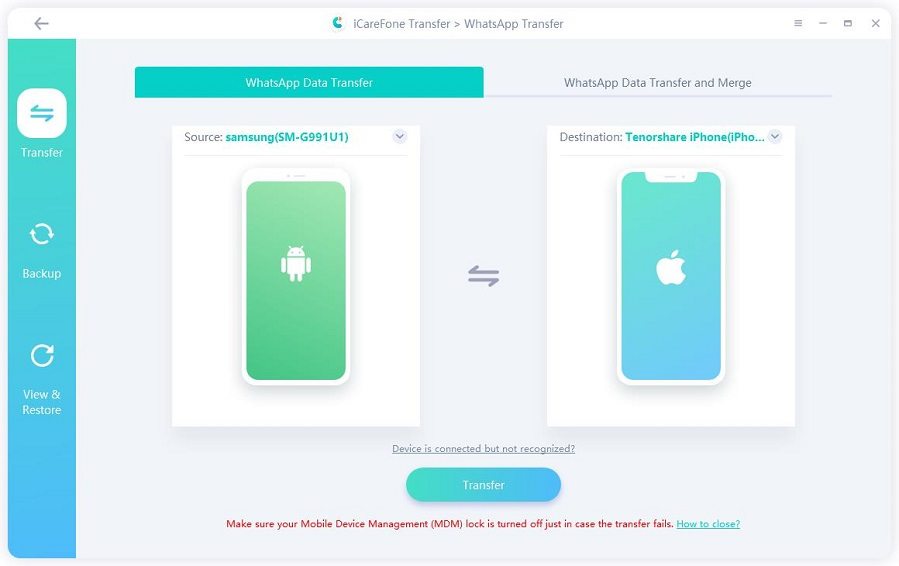
The program will prompt you to create a backup of the source device (Android) so it can retrieve your WhatsApp data. Wait for the backup to complete.
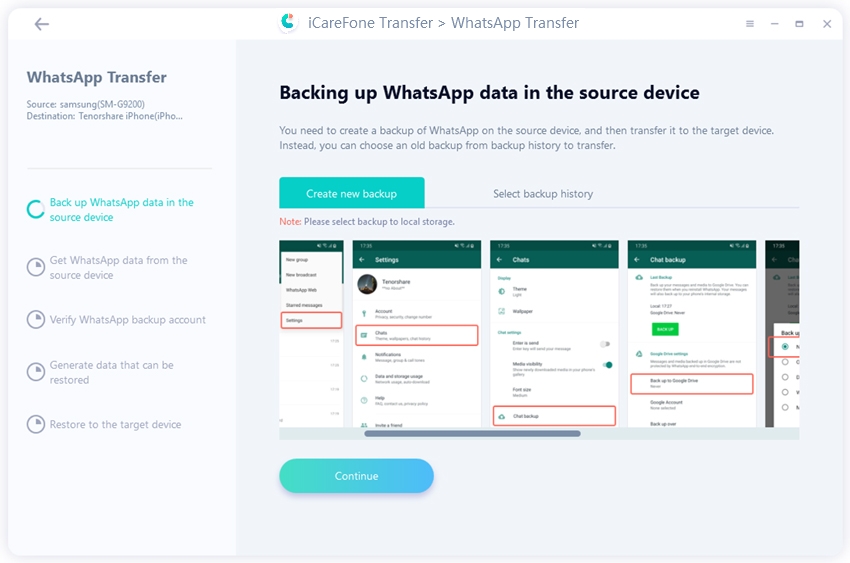
After the backup is completed, verify your WhatsApp account by either using the 64-digit encryption key (recommended) or through SMS verification.
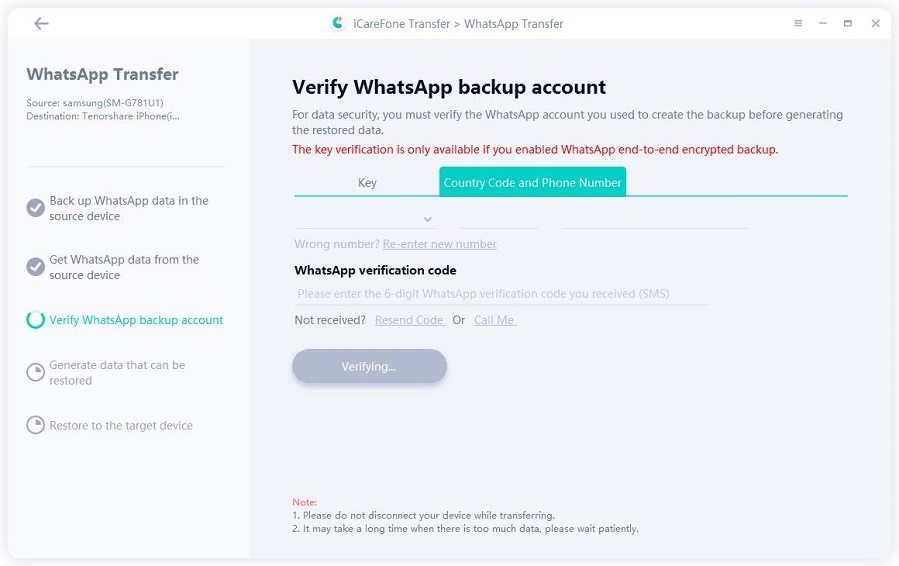
Once the verification is done, you’ll be able to select the data you want to transfer, including WhatsApp chats, media, and more.

Ensure that you're logged into WhatsApp on your iPhone. If you are not, your WhatsApp data will not be transferred successfully.
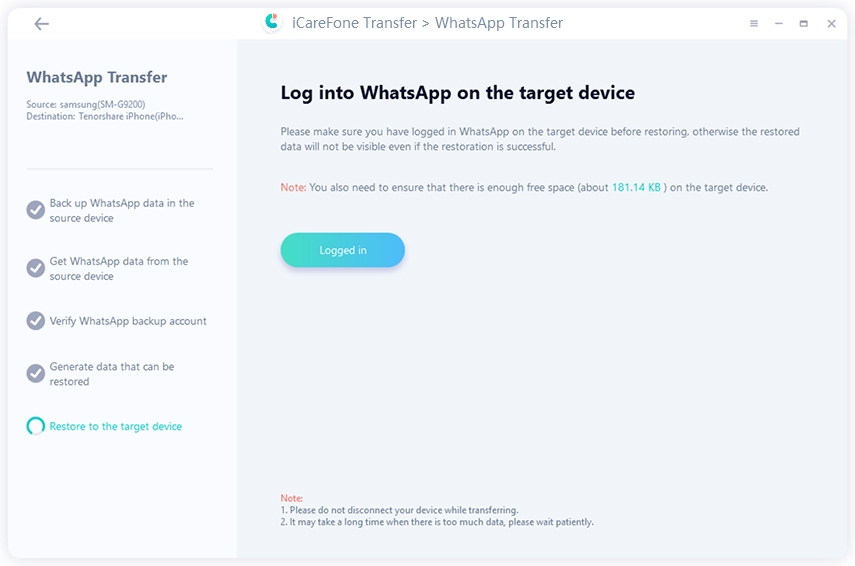
Before proceeding, make sure Find My iPhone is turned off on your target iPhone to ensure a smooth transfer.
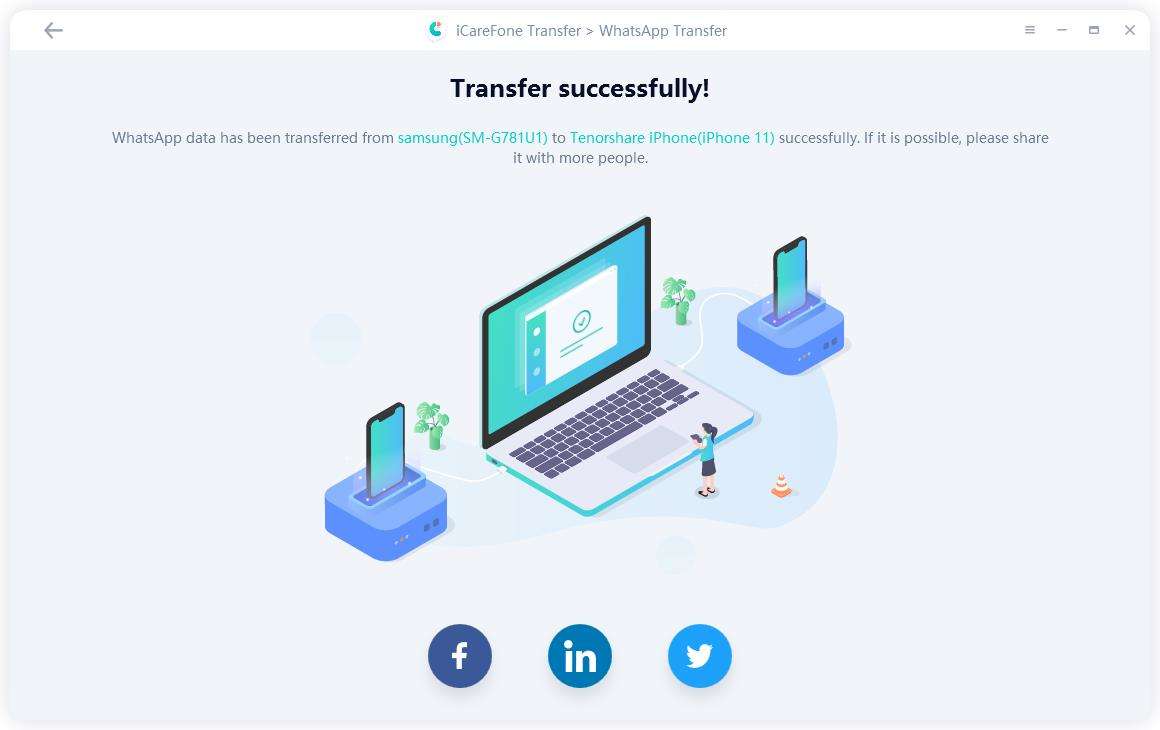
After confirming all settings, the program will begin transferring your WhatsApp data to the iPhone. Once the transfer is complete, you will find all your WhatsApp data successfully restored on your new device.
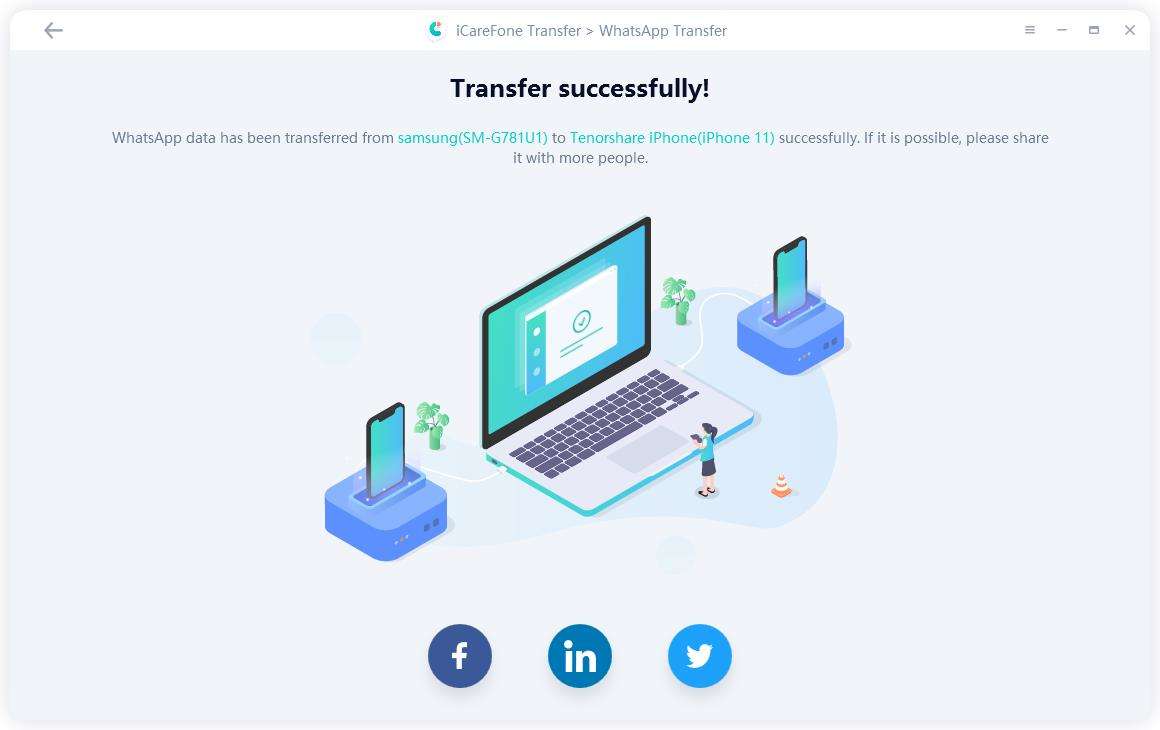
If you're facing trouble with setting up eSIM on iPhone 17, there are several things you can try to fix the issue.
Sometimes, a simple restart can resolve network setup issues. Restart your iPhone 17 and try setting up eSIM again.
Check if there are any updates available for your carrier settings. Go to Settings > General > About, and if there's an update available, it will prompt you to install it.
Ensure that your iPhone 17 is running the latest version of iOS. To update, go to Settings > General > Software Update.
If none of the above methods work, your carrier may be able to assist in troubleshooting the activation issue. Reach out to them for more help.
Yes, switching carriers with eSIM on iPhone 17 is straightforward. You can either manually add a new eSIM or ask your carrier to provide the necessary details to activate a new plan.
The iPhone 17 can store multiple eSIMs. However, only one eSIM can be active at a time, while the others can be stored for later use.
Yes, you can use eSIM for international roaming on iPhone 17. Many carriers offer eSIM plans for global use, allowing you to easily switch to a local network when traveling abroad.
Activating eSIM on your iPhone 17 is a smooth and efficient process that simplifies your phone's connectivity. Whether you're setting it up for the first time how to activate eSim on iPhone 17, transferring a plan from your old phone, or switching carriers, the steps are easy to follow. Moreover, for those making the switch to iPhone 17, transferring important data such as your WhatsApp messages is just as simple. Tenorshare iCareFone WhatsApp Transfer is highly recommended for a seamless transfer.
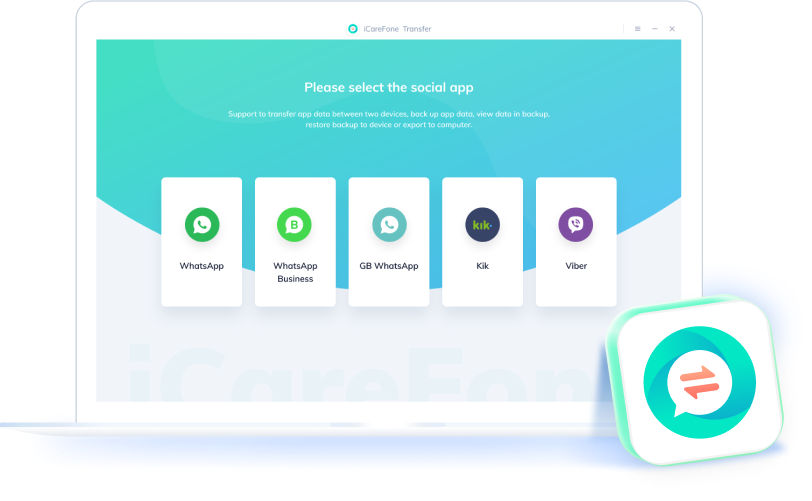
then write your review
Leave a Comment
Create your review for Tenorshare articles

No.1 Solution for WhatsApp Transfer, Backup & Restore
Fast & Secure Transfer
By Jenefey Aaron
2026-01-15 / Transfer