4uKey - One-Click Easy iPhone/iPad Unlocker
Unlock Screen Lock/Apple ID/MDM/Screen Time Passcode Instantly
Easy iPhone/iPad Unlocker
Unlock iPhone Passcode Instantly
Despite network carriers encouraging smartphone users into buying the latest phone models at affordable plans, carrier locked phones do have a major downside. You have a contractual obligation to use that carrier's SIM card on your phone unless you are done paying all the instalments in your payment plan.
But what if you need to use another carrier's SIM card on a network locked phone. In that situation, you will need a free SIM network unlock PIN to make another carrier's SIM work on your phone.
In this article, we discuss all about SIM network unlock PIN freeand how to perform free SIM carrier unlock.
A SIM network unlock PIN is a code used for unlocking a phone from its original carrier.
Basically, carrier locked phones can only work with the original carrier's SIM card. If you try using a different carrier SIM card on a carrier locked phone, it will require you to enter a SIM network unlock PIN first.
If you are unable to enter a valid SIM network unlock PIN free, another network's SIM card will not be functional on that phone.

Here are a few benefits (also reasons) of using SIM network unlock PIN free to unlock your phone:
Well, yes. There are several default SIM network unlock PIN free codes that you can try:
We have discussed the default sim network unlock pin code, now you can following the steps to perform unlock your iPhone without carrier.
The default SIM network unlock PIN free may not work for everyone. You can also get the SIM network unlock pin from your carrier.
Here is a list of the direct calling numbers and customer chat support for various carrier's customer service.
When you contact your carrier, you will need to provide them with some information about your account, including:
Once you have provided your account information, you can request a SIM network unlock PIN. Your carrier may ask you to complete a form or provide additional information, such as the IMEI number of your device.
After your request has been approved, your carrier will send you a SIM network unlock PIN.
Finally you will got a sim network unlock pin free to unlock your phone.
If you don't want to call for carrier support and wait for so long, there are many third-party SIM unlock services available online which can help you unlock your iPhone carrier instantly. These services work by trying different unlock codes from a database until they find one that works for your SIM card. Some popular choices are UnlocksBase and UnlockUnit.
Getting a free SIM network unlock pin to unlock your iPhone carrier can be tricky, but bypassing the iPhone lock screen without a password is a breeze. This might be necessary if you forget your phone password or buy a second-hand iPhone. Luckily, Tenorshare 4ukey is here to lend a hand.
You can get SIM network unlock PIN free via multiple methods. Either try any of the codes given above in this article, or use a third-party app, service, or website for this purpose.
However, the most reliable and authentic way to perform free SIM unlock on your phone is with assistance from your carrier provider.
Yes, you can perform free SIM unlock yourself as well.
A 16-digit network unlock code is an alphanumeric SIM network unlock PIN free to perform free SIM unlock on a phone.
A network PUK code is required to unlock a locked SIM card. Usually what happens is that SIM cards allow three unlocking attempts via PIN code. If all fail, SIM card will lock and now require a PUK code to reset the SIM's PIN lock.
Getting a SIM network unlock PIN free to perform free SIM unlock on your phone is easy provided you use legitimate ways. This means always consulting with your network carrier provider and fulfilling their criteria for this purpose.
However, for any other issues related to your phone such as forgetting passcode, password, removing screen lock, or your Apple ID, you can always rely on tools such as Tenorshare 4ukey.
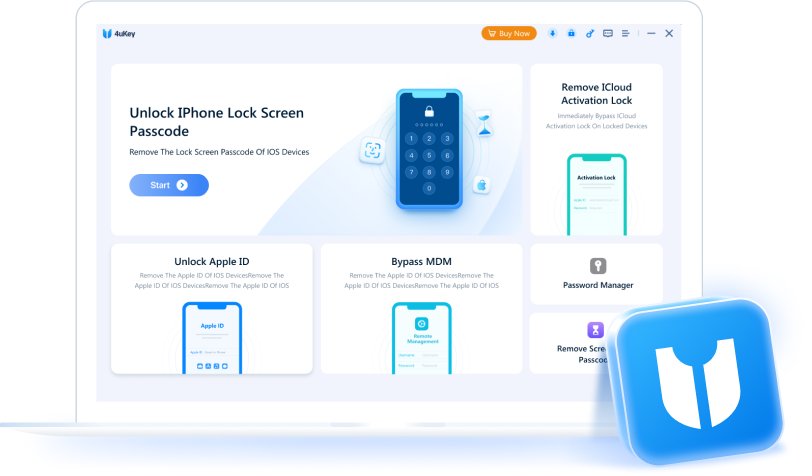

then write your review
Leave a Comment
Create your review for Tenorshare articles

Easily Unlock iPhone passcode/Apple ID/iCloud Activation Lock/MDM
100% successful unlock
By Anna Sherry
2026-01-23 / Unlock iPhone