The Ultimate All-in-One PDF Editor
Edit, OCR, and Work Smarter.
The Ultimate All-in-One PDF Editor
Edit, OCR, and Work Smarter.
In today's digital landscape, PDF files have become an indispensable part of our daily workflow, from business documents to academic papers, e-books to official forms. But what exactly is PDF, and why has it become the universal standard for document sharing? This comprehensive guide explores everything you need to know about PDF technology, its applications, and how to manage PDF files effectively.
Whether you're a student sharing research papers, a business professional distributing reports, or someone who simply wants to understand this ubiquitous file format better, this article will provide you with practical insights and solutions for all your PDF-related needs.

PDF, which stands for Portable Document Format, is a file format developed by Adobe Systems in 1992 to present documents consistently across different operating systems, hardware, and software applications. The fundamental principle behind PDF technology is to preserve the exact layout, fonts, images, and formatting of a document, regardless of the device or software used to view it.
When you create a PDF file, you're essentially creating a digital snapshot of your document that maintains its visual integrity across all platforms. This cross-platform compatibility makes PDF the preferred format for official documents, legal contracts, academic publications, and professional presentations.
The PDF format uses a combination of text, vector graphics, and raster images to recreate the original document's appearance. Unlike word processing documents that can change formatting when opened on different systems, PDF files display identically whether viewed on Windows, Mac, Linux, or mobile devices.
When Adobe first introduced PDF in 1993, it was primarily a way to encapsulate PostScript documents into a compact, easily distributable package. Over the years, the format evolved through standardized versions (PDF 1.0 through PDF 2.0 under ISO 32000) to add features such as interactive forms, 3D content, and improved compression.
Today's "PDF/A" archival standard ensures long-term preservation, while "PDF/E" optimizes engineering documents. This rich version history means modern PDF viewers can handle everything from simple brochures to multimedia-rich reports.
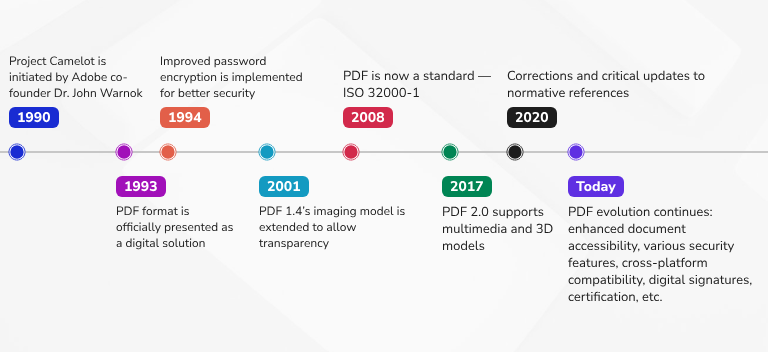
Now that we've traced PDF's journey from a static page image to a versatile digital container, let's explore the many flavors of PDF files and their specialized uses.

Text-based PDFs are the most common type, created from word processors, web pages, or other digital documents. These files maintain selectable text, making them searchable and accessible for screen readers. They're ideal for reports, articles, e-books, and any document where text interaction is important.
Image-based PDFs or scanned PDFs are created by scanning physical documents or converting images to PDF format. While these files preserve the visual appearance of original documents, the text isn't selectable unless processed with Optical Character Recognition (OCR) technology. Professional PDF editors like Tenorshare PDNob PDF Editor can convert these image-based PDFs into searchable, editable documents through advanced OCR capabilities.
Interactive PDFs contain fillable forms, buttons, hyperlinks, and multimedia elements. These are commonly used for applications, surveys, presentations, and digital magazines. The interactive features make them engaging for users while maintaining the document's professional appearance.
Secured PDFs incorporate various security measures such as password protection, encryption, and usage restrictions. These files are essential for confidential documents, legal contracts, and sensitive business information. You can control who can view, print, copy, or edit the content.
Archival PDFs (PDF/A) are designed for long-term document preservation. They embed all necessary information within the file, ensuring the document remains accessible even decades later. Libraries, government agencies, and organizations use this format for permanent record keeping.
Print-ready PDFs (PDF/X) are optimized for professional printing, containing specific color profiles and technical specifications required by printing companies. These files ensure consistent color reproduction and layout accuracy in printed materials.
The key differences between PDF and Word documents lie in their purpose and functionality.
Working with PDFs can sometimes be frustrating due to their fixed format and security features. Here are some common PDF challenges and how to solve them effectively.
To handle these challenges efficiently, consider professional PDF editing software with OCR, compression, and security features. For example, Tenorshare PDNob offers advanced OCR and editing tools to convert scanned PDFs, unlock restrictions, and maintain formatting, making PDF management easier for both beginners and professionals.


PDNob PDF Editor Software- Smarter, Faster, Easier
PDF remains a cornerstone of digital document management due to its reliability, versatility, and security. Understanding what a PDF is, its types, and how to overcome common challenges empowers you to work more efficiently. By leveraging powerful tools like Tenorshare PDNob, you can unlock the full potential of PDFs — from editing and converting to securing and organizing your documents seamlessly.
 The END
The END
I am PDNob.
Swift editing, efficiency first.
Make every second yours: Tackle any PDF task with ease.
As Leonardo da Vinci said, "Simplicity is the ultimate sophistication." That's why we built PDNob.
then write your review
Leave a Comment
Create your review for Tenorshare articles
By Jenefey Aaron
2026-01-15 / Knowledge