then write your review
The Ultimate All-in-One PDF Editor
Edit, OCR, and Work Smarter.
The Ultimate All-in-One PDF Editor
Edit, OCR, and Work Smarter.
Downloading files from 4shared can be fast and convenient, especially when using a reliable 4shared downloader that helps skip delays and access files instantly. Since 4shared hosts user-uploaded content, file safety, copyright concerns, and download speed can vary widely.
Knowing how 4shared works and what risks to avoid helps you download safely and save time. This guide explains legal and safe ways to download from 4shared while avoiding waiting times, broken links, and potential malware.
A 4shared downloader can help you save files faster, but not every download is safe. Since most files are uploaded by users, always take basic precautions before you download anything.
Use official download sources
Download files directly from the official 4shared website or app. These sources are more reliable and less likely to contain harmful files.
Avoid unknown download tools
Some sites claim to unlock "fast downloads" or remove waiting time. Many of these pages are filled with ads, fake buttons, or harmful files. Stay away from them.
Scan files before opening
Use an antivirus tool to scan everything you download. Files like cracked software, ZIP/RAR links, and media files may hide malware.
Check file details first
Look at file size, description, comments, and uploader history. If something seems off or looks too random, skip it and find a trusted link.
A 4shared downloader lets you save files like MP3, APK, ZIP, RAR, documents, and videos directly from 4shared without interruptions. Depending on your device, downloads work differently on PC, online, and Android apps. Below are the most common methods with clear steps.
The 4shared PC downloader is best for Windows or Mac users. It allows fast and safe downloads, especially for large files or entire folders. Using the PC downloader helps you avoid slowdowns and ensures files are complete and secure.
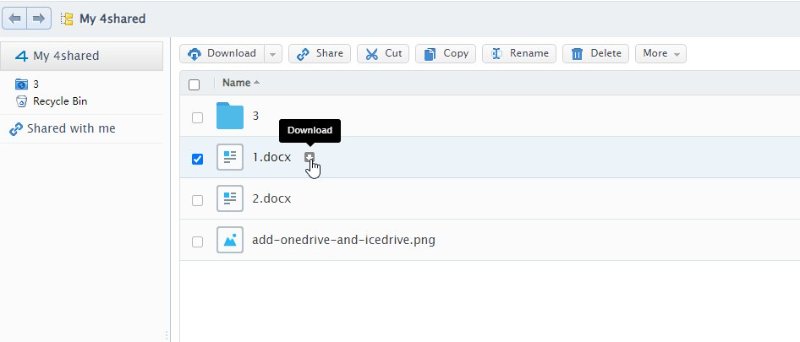
The online 4shared downloader works without installing any software. You just paste the file link and download directly. This method is useful for quick, small downloads or when using a shared computer.
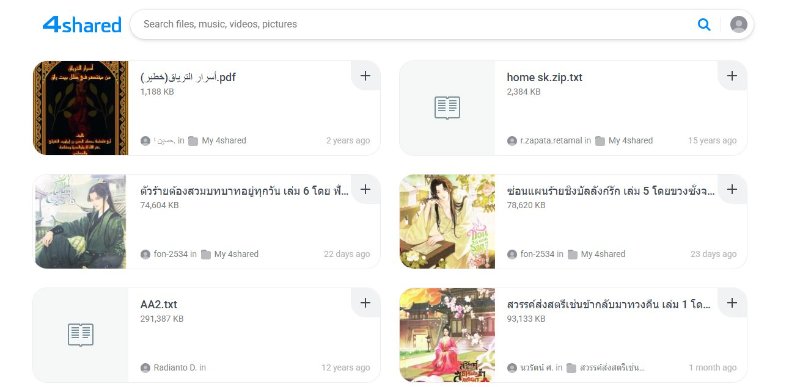
The 4shared APK is for Android devices. It lets you download files, photos, videos, and documents directly to your phone or tablet. The mobile app is easy to use and perfect when you need files on the go.

Downloading from 4shared can sometimes run into problems. Understanding why these issues happen and how to fix them makes sure a smooth experience with the 4shared downloader link.
Downloads may fail due to slow internet, server issues, or browser conflicts. To fix this:
Premium-only files
Some files on 4shared are available only to premium members. These files cannot be downloaded using a free account. To handle this:
Broken or incomplete files
Incomplete or corrupted files usually result from interrupted downloads or server timeouts. To resolve this:
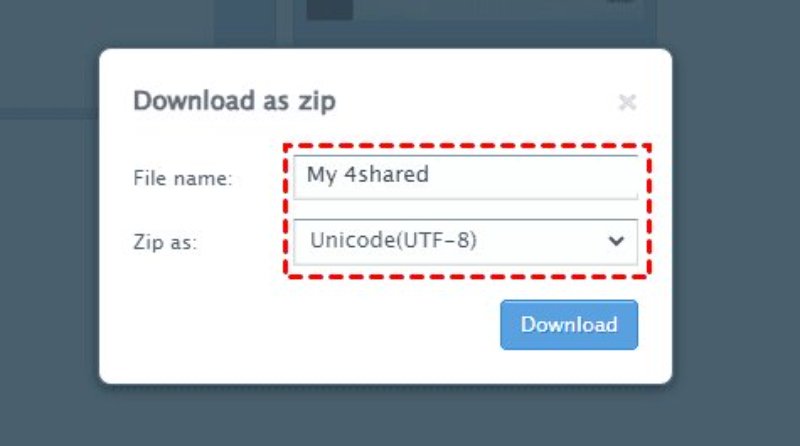
Security warnings
Sometimes antivirus software may flag downloaded files. Always scan files before opening and avoid third-party links. Stick to the official 4shared downloader link to minimize risks.
Files downloaded from 4shared often include PDFs, documents, and images that require post-download management. Tenorshare PDNob is an all-in-one PDF management tool that allows you to edit, annotate, merge, OCR, and secure your downloaded files. It is especially helpful for students, professionals, and anyone handling multiple documents, allowing them to organize and work efficiently.
With PDNob, you can:
Downloading files from 4shared is easy, but managing them afterward can be tricky. That’s where Tenorshare PDNob comes in. With PDNob, you can turn downloaded PDFs and documents into editable files using OCR, add comments and highlights, merge multiple files into one, and even protect sensitive documents with passwords. If you use a 4shared downloader, pairing it with Tenorshare PDNob makes handling your downloads simple, safe, and organized.
 The END
The END
I am PDNob.
Swift editing, efficiency first.
Make every second yours: Tackle any PDF task with ease.
As Leonardo da Vinci said, "Simplicity is the ultimate sophistication." That's why we built PDNob.
then write your review
Leave a Comment
Create your review for Tenorshare articles
By Jenefey Aaron
2026-02-28 / Knowledge