The Ultimate All-in-One PDF Editor
Edit, OCR, and Work Smarter.
The Ultimate All-in-One PDF Editor
Edit, OCR, and Work Smarter.
I got a contract PDF that says "this document has been signed and cannot be edited". How do I edit a signed PDF without breaking it?
Have you ever opened a signed PDF and tried to make changes, only to see a message like “this signed document cannot be edited”? If these questions sound familiar, you’re in the right place. This guide will answer all your questions about editing signed PDFs in simple terms and show 4 best ways to edit a signed PDF — free online, with/without Adobe.
A signed PDF is a document that has been electronically signed using cryptographic methods to ensure the signer’s identity and the document’s integrity. The signature is embedded in the PDF file and often locks the content to prevent changes.
When users try to edit signed PDFs, they typically face these problems:
Now let’s learn how to edit a signed PDF free using Tenorshare PDNob. It not only helps you remove or manage digital signatures safely but also offers a full range of editing features that let you modify text, images, and layouts with ease. Whether you need to fix a typo, update a logo, or rearrange pages, this software gives you the flexibility to make your PDF exactly how you want it.
Another powerful feature is its built-in OCR technology. This means if your signed PDF contains scanned images or non-editable text, Tenorshare PDNob can quickly convert those parts into editable content. This is a game-changer when working with scanned contracts, receipts, or forms, allowing you to edit text as if it were originally typed.
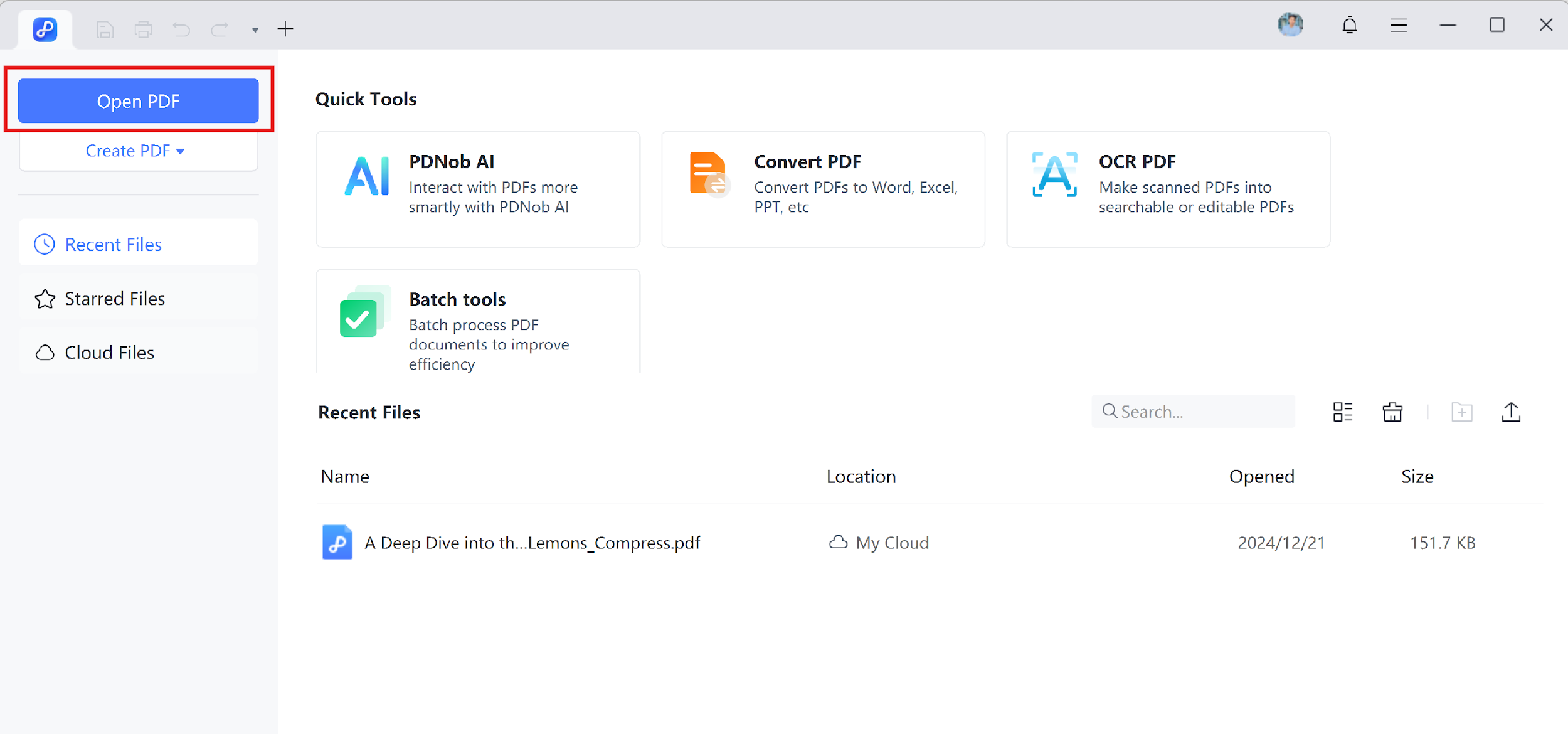

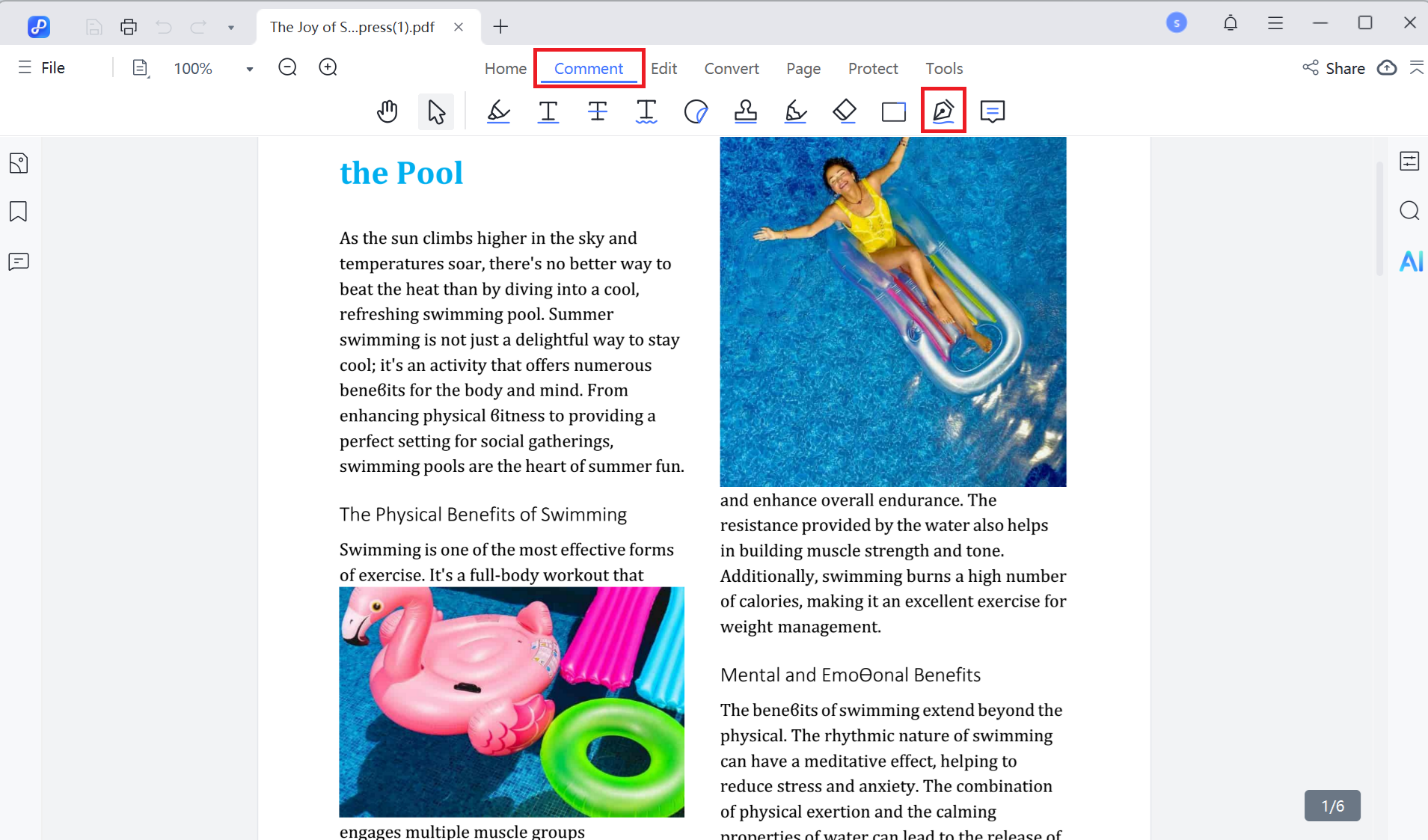
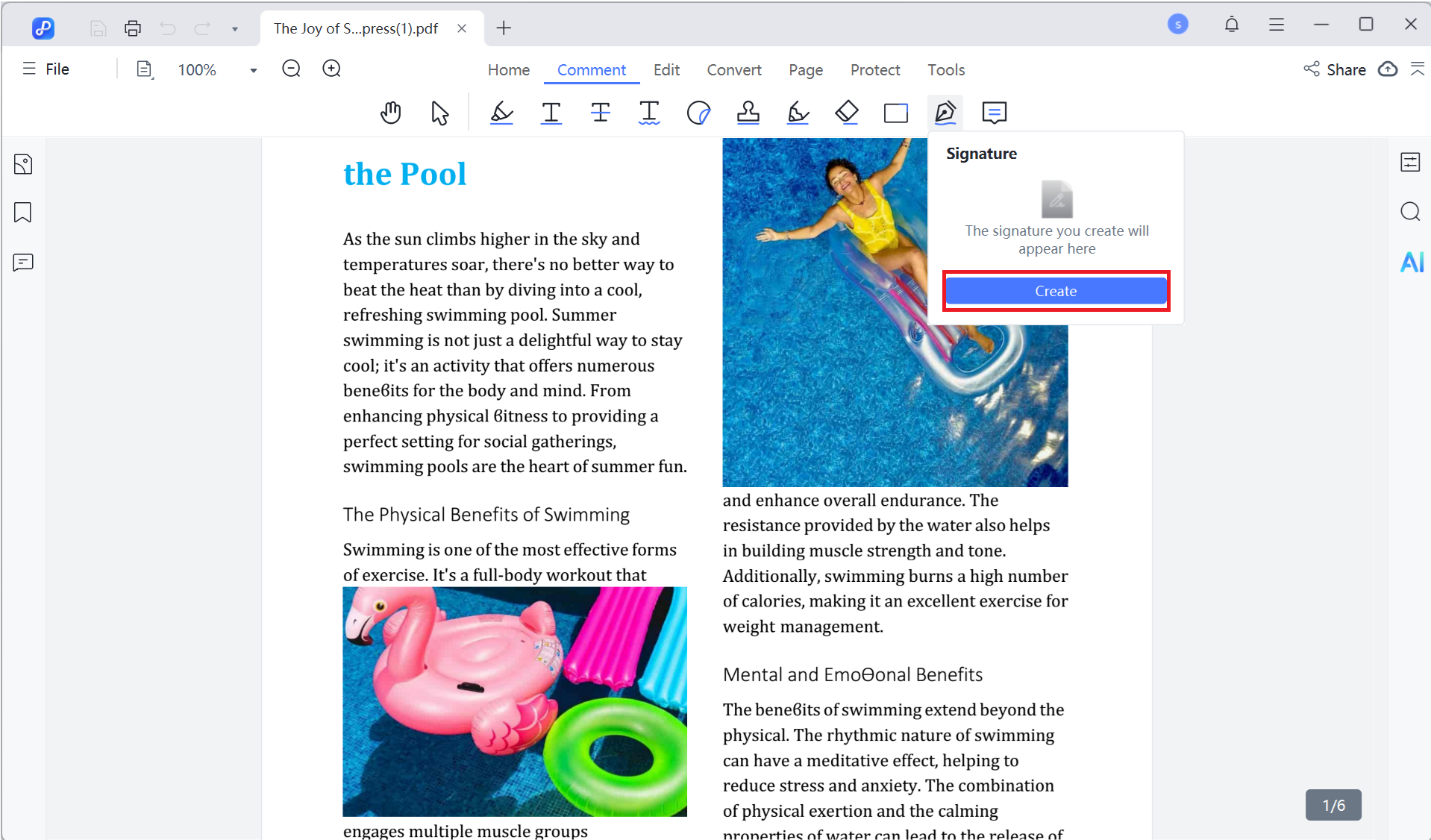
Adobe Acrobat allows users to edit a digitally signed PDF document by enabling limited modifications, such as adding comments, annotations, and filling form fields. However, if a PDF is locked with a digital signature, editing options are restricted to maintain document integrity. So, to make changes, remove the signature.
Below is how to edit a signed PDF in Adobe:
Step 1: Open the PDF on Adobe Acrobat, then right-click the digital signature. Then, click Clear Signature to remove this restriction.
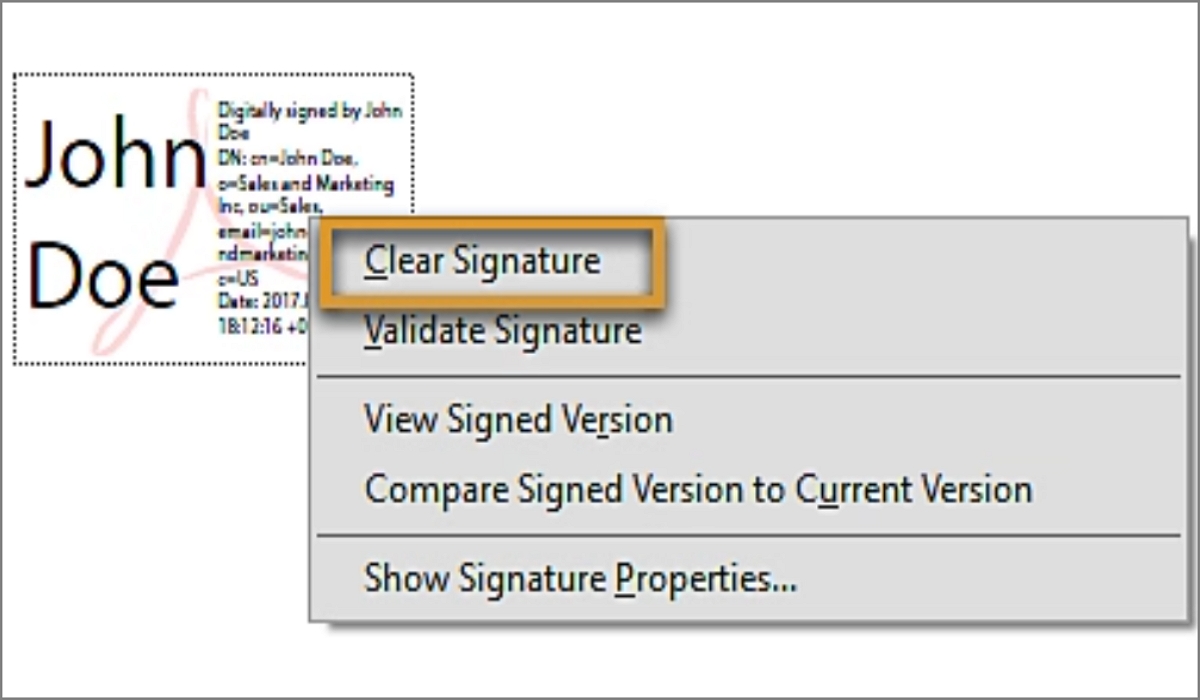
Step 2: Next, tap the Edit PDF tool on the right pane. This will open the editing mode, where you can make all the necessary changes.
Step 3: Now go ahead and rename the edited file, then save the changes.
Sometimes you don’t need a dedicated PDF program to edit signed PDF files. With an online tool like Selja Online PDF Editor, you can edit a signed PDF file right from your desktop browser. However, Selja may be unable to open digitally signed PDFs with complex signatures.
Below is how to edit a signed PDF online with Selja:
Step 1: Open the signed PDF on Selja Online PDF Editor. You can drag and drop the PDF to upload it in seconds.
Step 2: Next, start editing the PDF texts and rearranging pages. You can also highlight texts, add strikethroughs, and more.
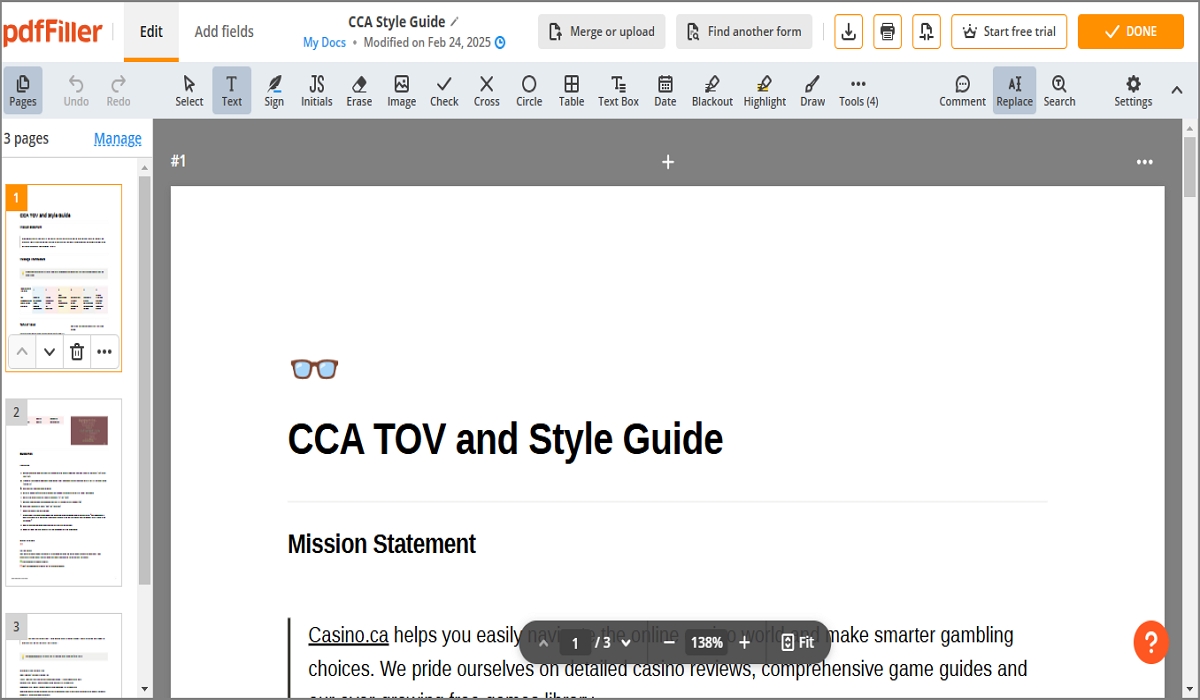
Step 3: Click Done to download the edited PDF file. Selja also lets you add an e-sign before downloading the PDF.
Bluebeam Revu is known for its robust PDF editing and markup tools, making it ideal for collaborative workflows where signed documents often need adjustments. While Bluebeam Revu respects the security of digital signatures, it also provides options to manage and edit signed PDFs when necessary.

Here are some essential tips to help you edit signed PDFs safely and effectively.
Before making any edits, save a copy of the original signed document. This ensures you have a secure version to revert to if anything goes wrong during editing.
Check the digital signature’s permissions to see if editing is allowed. Some signatures lock the document completely, and attempting to edit without permission can break the signature or cause errors.
Not all PDF editors handle signed documents correctly. Use professional tools like Tenorshare PDNob, which can safely remove or manage signatures without damaging the file.
If your signed PDF is a scanned image, use OCR (Optical Character Recognition) technology to convert it into editable text. This prevents quality loss and maintains document clarity.
Once you finish editing, apply a new digital signature to maintain the document’s authenticity and legal validity. Never leave an edited signed PDF unsigned.
If you're the signer, you can remove your signature by right-clicking on it and selecting "Clear Signature" in Adobe Acrobat or Tenorshare PDNob. For documents signed by others, you may need to request an unsigned copy from the original signer.
Yes, you can upload a signed PDF to Google Drive, open it with Google Docs, and make edits. However, this method may alter the document's formatting and remove interactive elements.
Usually no. Editing a signed PDF typically invalidates the digital signature, so you need to remove or clear it first.
See, learning how to edit a signed PDF isn’t a complex process. Adobe Acrobat and Bluebeam Revu offer professional options but may require licenses and technical know-how.
For a seamless, secure, and user-friendly experience, Tenorshare PDNob is an excellent choice. It empowers users to edit signed PDFs effectively, remove or reapply signatures, and maintain document integrity with AI-powered features.


PDNob PDF Editor Software- Smarter, Faster, Easier
 The END
The END
I am PDNob.
Swift editing, efficiency first.
Make every second yours: Tackle any PDF task with ease.
As Leonardo da Vinci said, "Simplicity is the ultimate sophistication." That's why we built PDNob.
then write your review
Leave a Comment
Create your review for Tenorshare articles
By Jenefey Aaron
2026-01-15 / OCR