UltData - Best iPhone Data Recovery Tool
Recover Deleted & Lost Data from iOS Devices Easily, No Backup Needed!
UltData: Best iPhone Recovery Tool
Recover Lost iPhone Data without Backup
Snapchat is important to many people for different reasons. Some use it to communicate with friends and family, others use it as a way to document their lives, and others use it for business purposes.
The first way is if you accidentally delete them in the app. This could happen if you tap on the wrong button or if you accidentally clear your Memories.
The second way you can lose videos on Snapchat is if they expire. Videos in Snapchat Stories only last for 24 hours before they disappear. So if you didn't save them to your Memories before they expired, you won't be able to get them back.
So now that we've gone over how you can lose videos on Snapchat, let's get into how you can recover them.

Here are some tips to guide you on how to recover deleted Snapchat videos on iPhone:
The Recently Deleted folder can help you recover lost Snapchat videos. This is a folder where Snapchat stores all of the videos and images that you've deleted in the past 24 hours. To access this folder, simply go to your Snapchat Memories and tap on the "Recently Deleted" tab.
Another way you can try to recover your lost Snapchat videos is by going to Snapchat and accessing your My Data. In order to save your Snapchat data, log into the app and go down towards settings. Tap “My Data” from there!
Once you're in My Data, you'll be able to see all of the videos and images that you've saved on Snapchat. If any of your lost Snapchat videos are in this folder, you'll be able to recover them.
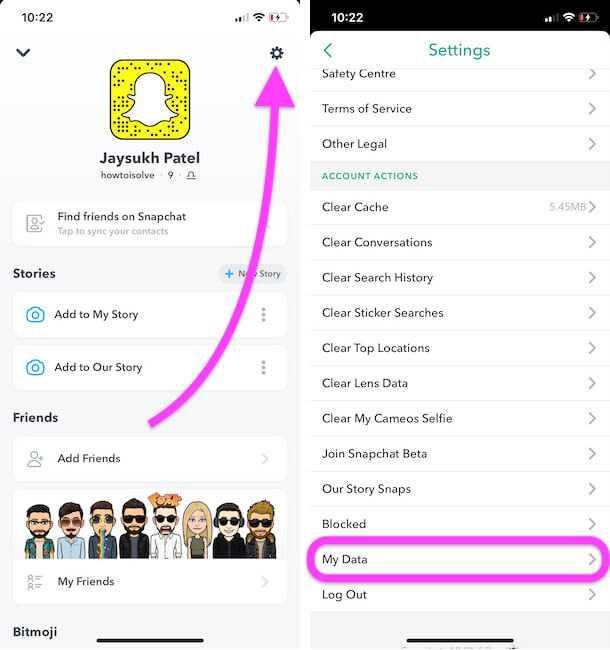
Photo and video sharing is the main feature of Snapchat, a popular messaging app. However, Snapchat also has a feature called Memories, which allows users to save their photos and videos in a private folder. If you've lost any Snapchat videos, there's a good chance they're in your Memories folder.
To get to the folder where you store all of your Snapchat memories, just open up Settings on our app and tap "Memorize" From here it's easy! We'll show how quickly we can find what is important in one little video or image. If any of your lost Snapchat videos are in this folder, you'll be able to recover deleted videos on Snapchat memories.
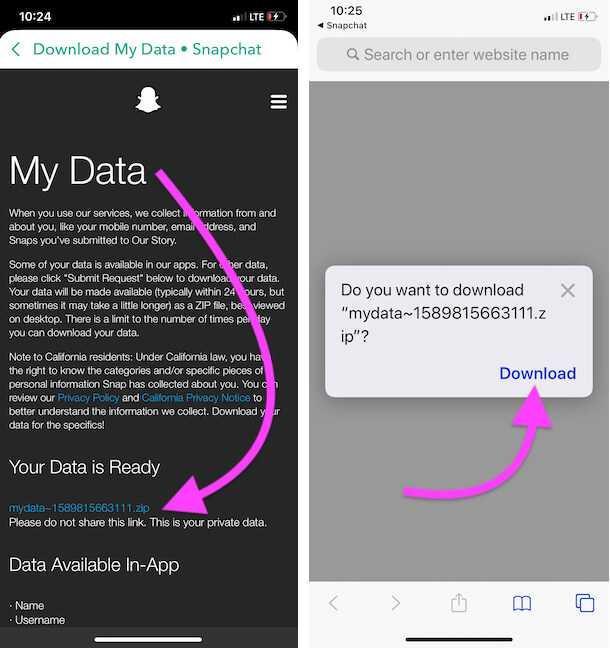
Restoring your deleted Snapchat videos can be done by restoring them from an iCloud or iTunes backup. You'll need to sign in with the same Apple ID that was used when they were saved originally, but if you have two-step verification turned on for security reasons then just tap "Trust" instead of entering a password every time - this way it will take less than five minutes.
Another way to recover deleted Snapchat videos is by reaching out to Snapchat's customer support and asking them to help you recover the videos from their servers. To do this, simply open up the Snapchat app and tap on the gear icon in the top-right corner. Then, scroll down and tap on "Support."
From there, you'll need to fill out a form explaining your issue. If you want them to be able to help you recover your videos, be sure to include as much detail as possible.
All of the above methods work with Android except the fourth one. Here are else ways to guide you on how to recover deleted Snapchat videos on Android:
When you record videos on Snapchat, the app will automatically save them to your phone's cache. So, one way you can try to recover your lost Snapchat videos is by checking the cache files on your device. Go to the file manager on your phone and look for an Android folder.
Once you're in this folder, you should be able to find all of the videos that you've recorded on Snapchat. If any of your lost Snapchat videos are in this folder, you'll be able to recover them and save them to a different location.
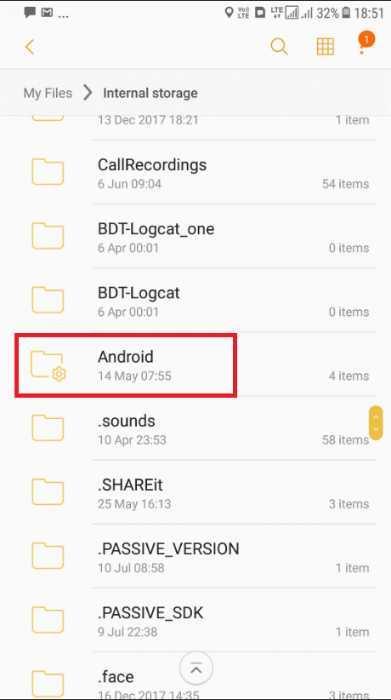
Another way you can try to recover your lost Snapchat videos is by checking the Cloud. If you've enabled cloud storage on your device, there's a chance that your lost Snapchat videos have been backed up to the cloud. To check this, simply go to your Cloud account and look for a folder called Snapchat.
If any of your lost Snapchat videos are in this folder, you'll be able to recover them.
One way to recover deleted Snapchat videos is by using a recovery tool. The easiest way to get back all of your lost Snapchat videos is with Tenorshare Ultdata and Tenorshare Ultdata for Android making it compatible across most platforms. It also provides a simple interface that allows you to preview recoverable content before saving or moving any files around - just make sure not to delete them from sight since they're still there waiting for their next chance at life in case something goes wrong during the process.
In 4 steps, UltData iOS Data recovery allows you to restore any file on your phone without a backup.Here's how to do it:
Download and install UltData. Connect your phone to the computer and launch UltData.Once your phone is connected, click on "iPhone/iPad Data Recovery".

Choose the types of files you want to recover and click "Scan".

Once the scan is complete, you'll be able to preview all of the files that were found.You just need to choose the files you want to recover and then click "Recover" to complete the process.
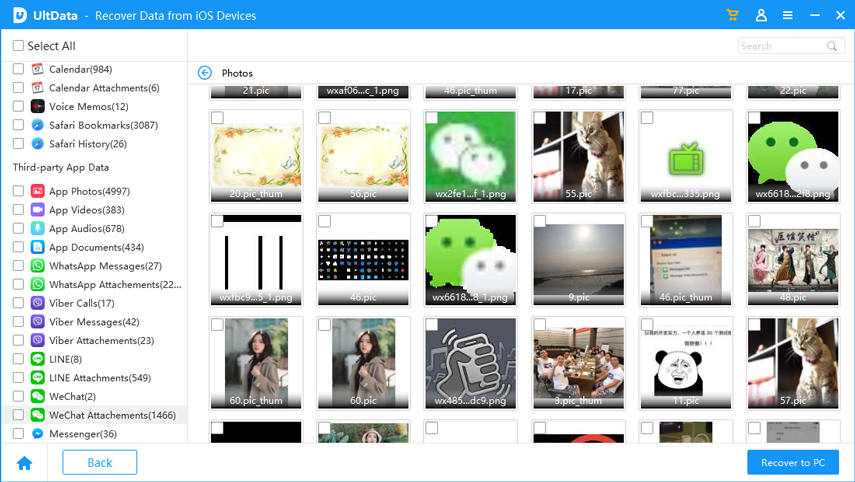

There you have it! These are four ways you can try to recover your lost Snapchat videos.In case you don't succeed in recovering your videos after trying all these methods, you might want to consider using UltData. Ultdata for iOS and Ultdata for Android are two powerful data recovery tool that can help you recover any lost or deleted file on your phone, without a backup. So, if you're looking for a 100% successful way to recover deleted Snapchat videos, UltData is your best choice.


UltData - Best iPhone Data Recovery Software
then write your review
Leave a Comment
Create your review for Tenorshare articles

By Jenefey Aaron
2026-02-08 / iOS App