ReiBoot for Android-Best Android System Repair Tool
Fix 50+ Android issues & Free Enter/Exit Recovery Mode
Best Android Repair Tool
Fix 50+ Android issues, No Data Loss
DZKJ Phone Repair Tools have changed the game for mobile technicians and DIY fixers. With a rich library of schematics, PCB layouts, and hardware solutions, it’s now easier than ever to diagnose and fix phone issues.
Supporting major brands like iPhone, Samsung, Huawei, Xiaomi, OPPO, and VIVO, this tool saves time, boosts repair accuracy, and works on up to 3 PCs no dongle needed. With regular updates and a free trial, DZKJ makes professional phone repair accessible to everyone.

DZKJ Phone Repair Tools is a specialized software designed for professional mobile phone repair. There is a comprehensive database of cell phone schematics, PCB diagrams, and hardware troubleshooting solutions. It assists technicians in identifying defective components, understanding circuit layouts, and performing repairs with precision.
It is potentially very useful in rectifying advanced hardware issues with regular updates in support of the latest smartphone models, making it a must-have for repair shops and technicians alike.
The DZKJ Phone Repair Tools provides access to an in-depth library of logic board schematics and PCB diagrams for the major brands including Apple, Samsung, Xiaomi, and Huawei, etc. These detailed layouts help technicians understand the board structure and locate faulty components with surgical precision, thus reducing guesswork and saving on valuable time.
With DZKJ, repair professionals can go deep right down to the component level. The tool helps trace issues such as short circuits, broken lines, or faulty connections, making complex hardware problems much easier to fix with confidence and accuracy.
Unlike many repair tools, DZKJ Phone Repair Tools apk doesn’t require any physical dongle. Everything is software-based and can be activated online, making setup and usage hassle-free and secure across devices.
One license lets you use the tool on up to three different computers, making it a flexible solution for individual technicians and repair shops that work on multiple systems.
DZKJ’s team consistently adds new phone models and updated schematics to the database. With regular updates, you’re always equipped to handle the latest devices hitting the market.
DZKJ Phone Repair Tools is a trusted mobile phone repair tool that provides detailed schematics, PCB layouts, and maintenance solutions for popular smartphones. It’s easy to install and doesn’t require a dongle just register, activate, and you’re ready to go. Here’s how to download and set it up DZKJ Tool activation code free.
Step-by-Step Installation Guide
Visit trusted sources like the official DZKJ site or reliable third-party platforms like a2zflashfile.com or GitHub. Look for the latest version of DZKJ Phone Repair Tools free, and download the ZIP file.
Once downloaded, unzip the file and extract all contents to your C:\ drive. (Important: Only extract to the C drive for smooth functioning.)
Before proceeding, disable your antivirus. Some antivirus programs may block the tool due to its executable files.
Locate the file named DZKJ-1.0.0.51.exe on your desktop or extracted folder. Right-click and run it as Administrator.



After registration, you’ll receive an activation email.

DZKJ Phone Repair Tools offers a 7-day free trial so you can explore its features before making any commitment. During this trial, you’ll get full access to schematics, PCB layouts, and repair solutions for a wide range of phone models.
If you decide to continue using the tool after the trial, you’ll need to purchase a license. The pricing is flexible and affordable for both individuals and repair shops:
Each license supports up to 3 PCs at the same time and includes regular updates with new models and repair data. It's a smart investment for anyone serious about mobile phone repair.
Yes, DZKJ mobile phone repair tool is a genuine software for mobile phone repair with widespread use. It has been recognized safe program by major antivirus vendors like Microsoft, Kaspersky, Symantec, McAfee. Wherever it was flagged, it was termed false positive, and the developers have taken up with antivirus providers to rectify the situation.
DZKJ offers a 7-day free trial that provides full access to its features. After the trial period, continued use requires purchasing a license. The pricing is as follows: 3 months for $30, 1 year for $60, and 3 years for $120.
DZKJ requires an internet connection for registration, activation, and updates. However, once logged in, many features can be accessed offline.
You can safely download the latest version from the official site www.dzkj16888.com or the official GitHub repository to avoid fake or unsafe files.
Yes, DZKJ Phone Repair Tools provides detailed PCB layouts and schematics for repair work on various iPhone models. However, due to the complexity of iPhone logic boards, it's advisable for only experienced technicians to undertake such repairs.
If you're unable to download or use DZKJ Tools, Tenorshare ReiBoot for Android is a reliable alternative to fix various Android system issues—without needing technical skills.
It can repair problems like phones stuck in a boot loop, black screen, stuck on the Samsung logo, frozen screens, and more. The best part? It supports over 600 Android models, including Samsung, Xiaomi, Oppo, Huawei, and more.
How to Use ReiBoot for Android to fix phone issues:
Download ReiBoot for Android on your computer.Connect your Android device to the PC using a USB cable, ensuring that USB Debugging is enabled on your phone.

Select Repair Android System on ReiBoot's interface and choose Repair Now.

Enter your device information correctly, then click Next.

ReiBoot for Android will begin downloading the appropriate firmware for your device. Wait for the download to complete.

Click Repair Now to start the repair process. Follow any on-screen prompts carefully.


DZKJ Phone Repair Tools is a powerful resource for anyone involved in mobile phone hardware repair. Regular updates make this an amazing tool for technicians with detailed schematics and PCB layouts.
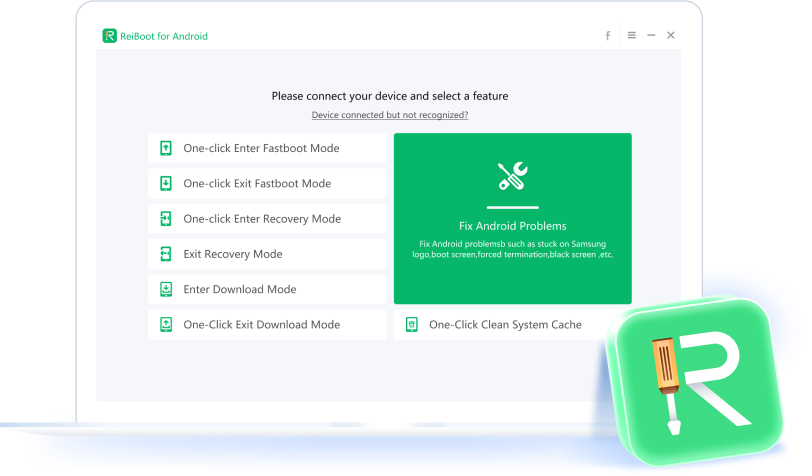
then write your review
Leave a Comment
Create your review for Tenorshare articles

By Sophie Green
2026-02-08 / Fix Android