iAnyGo-No.1 Free Location Changer for iOS and Android
Change GPS with 1-click, simulate routes, joystick control, no jailbreak!
iAnyGo-No.1 Free Location Changer
1-Click GPS change, joystick, no jailbreak!
Looking for the best free location spoofer for your iPhone or Android device? Spoofing your GPS location can be useful for a variety of reasons, from protecting your privacy to accessing region-specific content.
Whether you're trying to change your location on social media apps, gaming platforms, or navigation tools, finding the right location spoofer is key. In this article, we’ll explore some of the top free options available for both iPhone and Android users. We’ll highlight the features, pros, and cons of each spoofer to help you make an informed choice for all your location-changing needs.

When it comes to changing your phone’s GPS location, Tenorshare iAnyGo stands out as one of the best free tools available for both iPhone and Android users. Unlike many apps that require complex steps like jailbreaking or rooting your device, iAnyGo makes location spoofing simple and safe. It lets you instantly set a new GPS location anywhere in the world with just a few clicks. Whether you’re trying to protect your privacy, trick location-based apps, or play games like Pokémon GO, iAnyGo has you covered.
The best part? It works smoothly across both iOS and Android platforms, offering reliable performance and easy controls—making it a top pick for anyone looking for a trustworthy location spoofer.
If you want to change your phone's location for fun or privacy reasons, Tenorshare iAnyGo is a great tool to use. Just follow the steps below to update your GPS location.
Step 1: Open Tenorshare iAnyGo on your computer. By default, it will start in the "Change Location" mode.

Safest Change GPS Location on iPhone & Android without jailbreak/root!
Step 2:
Method 1:
Connect your iPhone or Android to the computer using a USB cable. Make sure to unlock your phone. Then, click the "Enter" button to begin. If you're using an Android device, you’ll need to turn on USB Debugging first before using iAnyGo.

Choose the device you want to change the GPS location for.
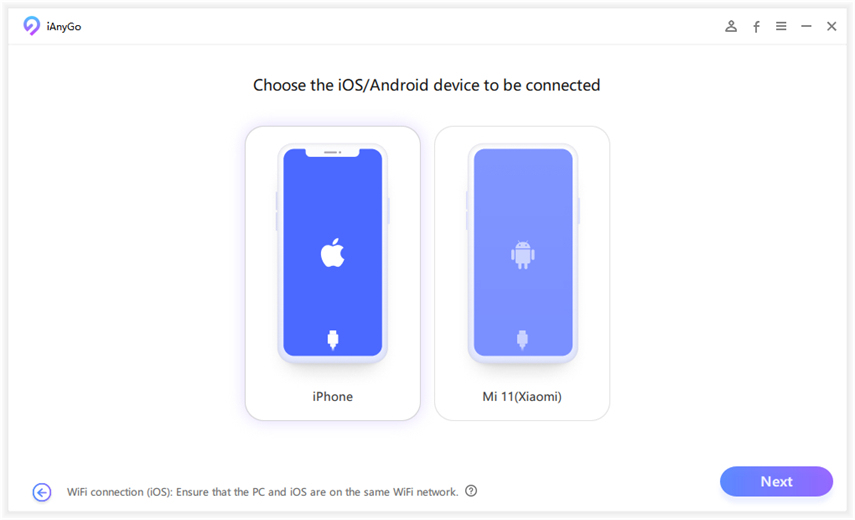
Method 2: You can also connect your device to the computer using Wi-Fi. To do this, make sure:
Step 3: Choose a location on the map by typing the address or GPS coordinates you want to go to in the search box—for example, New York City. Then, click “Start to Modify.”

Using NordVPN can help make it easier to change your iPhone's location. When you connect to one of its worldwide servers, it hides your real IP address and makes it look like you're in another country.
But keep in mind, NordVPN changes your internet location—not your GPS location—so some apps might still know where you really are.
Here’s how to use it:
Step 1: Download the NordVPN app from the App Store.
Step 2: Open the app and create an account.
Step 3: Choose a server from any country or region you want, then tap to connect.

Step 4: To see if your location has changed, open the apps that use your location. If the change worked, they should show the new location.
If you want a simple way to change your location in Pokémon GO without any trouble, iAnyGo Location Changer is a great option. It’s safe, easy to use, doesn’t need jailbreaking, and comes with lots of helpful features. That’s why many Pokémon GO players like it.
Safest Change GPS Location on iPhone & Android without jailbreak/root!
Step 1: Open the program and plug your device into the computer. Then, choose the joystick mode—it will show up in the bottom left corner of the screen.

Step 2: Turn on Game Mode: This helps you skip Error 12 and start spoofing right away. Now you can change your location directly in the original Pokémon GO app.
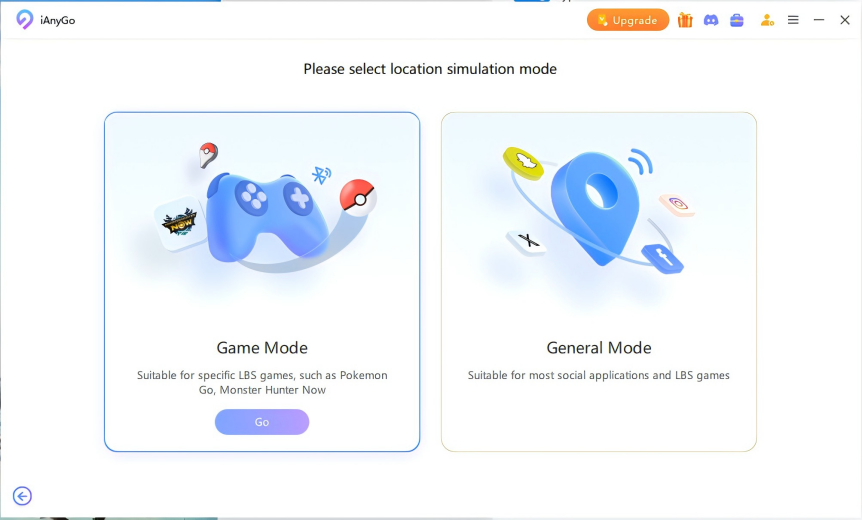
iAnyGo Game Mode is a good choice for Windows and Mac users who want to change their location in Pokémon GO without using other apps or changing the game itself.
Step 3: Tap the Poké Ball icon at the top right. When the menu shows up in the middle, tap the first icon to look for nearby raid battles.
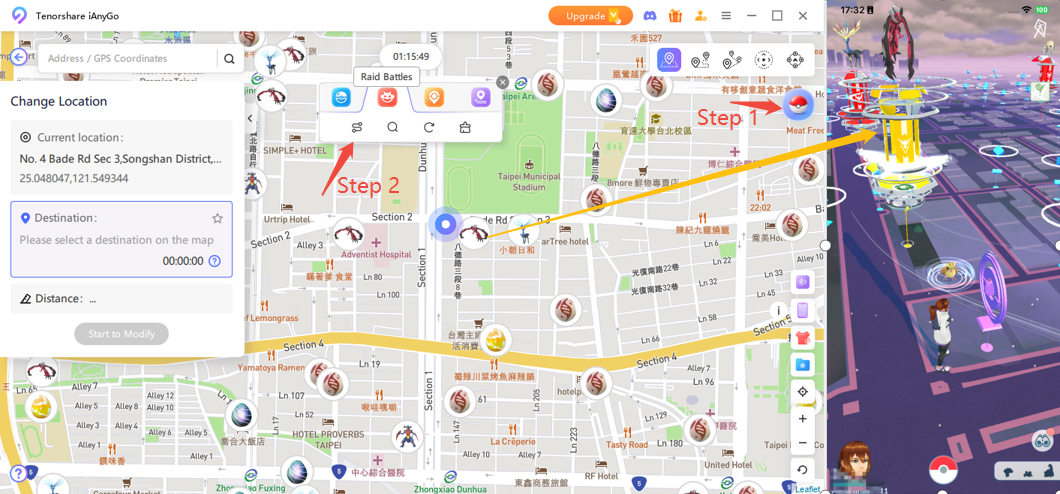
Step 4: To find raid battles within 5km, tap the second magnifying glass icon.
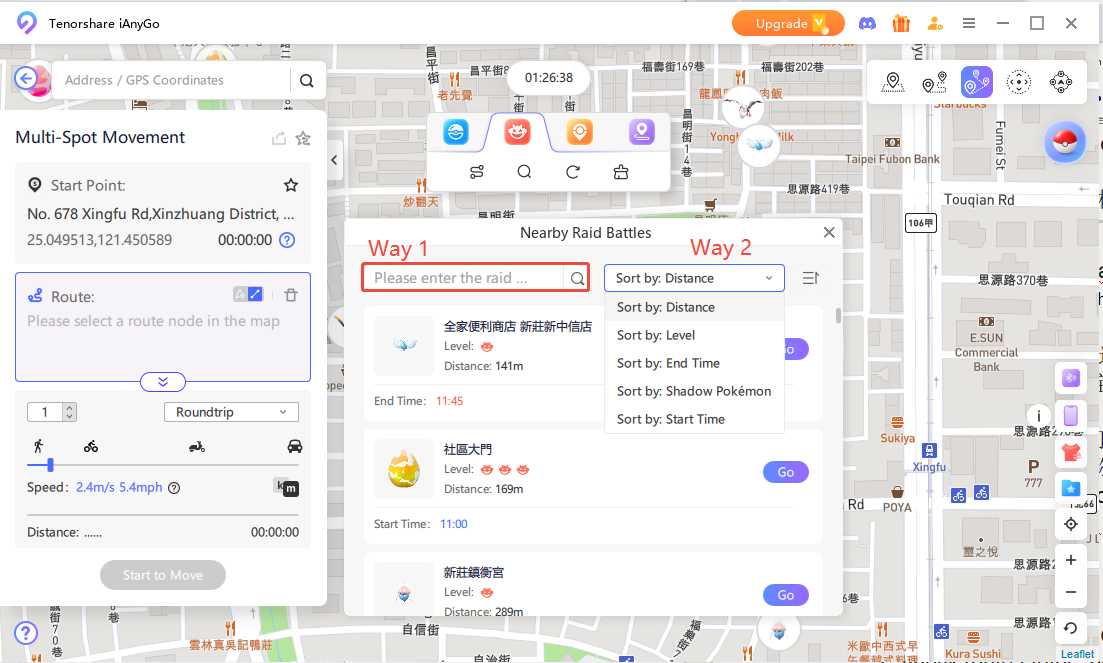
If you want to pause Life360 without anyone noticing or change your location, you can use a GPS spoofer like Tenorshare iAnyGo. It's a reliable and easy-to-use tool that can change your phone's GPS location secretly.
Changing your location with the trusted GPS spoofer, iAnyGo, is easy. Just follow these steps:
Download iAnyGo on your PC and choose the default "Change Location" mode.

Connect your iPhone or Android to the PC using a USB cable or WiFi.

Enter the address or GPS coordinates in the search box and click "Start to modify" to instantly change your location on Life360 anywhere in the world.

Tenorshare iAnyGo values your privacy and security. With its easy-to-use features, you can change your location on Snapchat without worrying about your personal information or account safety. It works with all iOS versions and iPhone models, including the latest iOS 17 and iPhone 15. It's the best tool for changing your Snapchat location.
Here are the steps to change your location on Snap Maps for iOS with iAnyGo:

Safest Change GPS Location on iPhone & Android without jailbreak/root!


Changing your phone’s location can be really helpful—whether you want to keep your privacy, access different content, or have fun with games and apps like Snapchat, Pokémon GO, or Life360. While there are many tools out there, Tenorshare iAnyGo is one of the easiest and most trusted options. It works smoothly on both iPhone and Android, doesn’t require jailbreaking, and gets the job done in just a few clicks. If you’re looking for a simple and safe way to fake your location, iAnyGo is definitely worth trying. It makes location spoofing quick, easy, and stress-free.

then write your review
Leave a Comment
Create your review for Tenorshare articles

2026 Top Location Changer
With Bluetooth tech built-in: no cracked/error 12, 0-risk.
By Jenefey Aaron
2026-03-02 / change location