iAnyGo-No.1 Free Location Changer for iOS and Android
Change GPS with 1-click, simulate routes, joystick control, no jailbreak!
iAnyGo-No.1 Free Location Changer
1-Click GPS change, joystick, no jailbreak!
3uTools is a popular software that provides a wide range of tools for managing and customizing iOS devices. One of its notable features is the ability to simulate GPS location on iOS devices using virtual location.
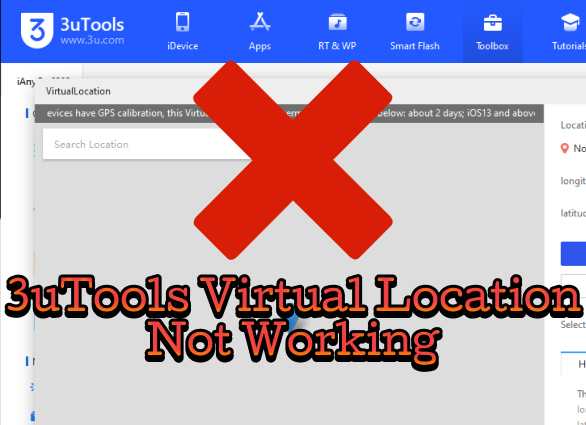
However, some users may encounter issues where 3uTools virtual location is not working as intended, which can be frustrating when trying to use location-based apps or services. But, there is no need to worry as we will discuss some effective solutions for resolving the issue of 3uTools virtual location is not working.

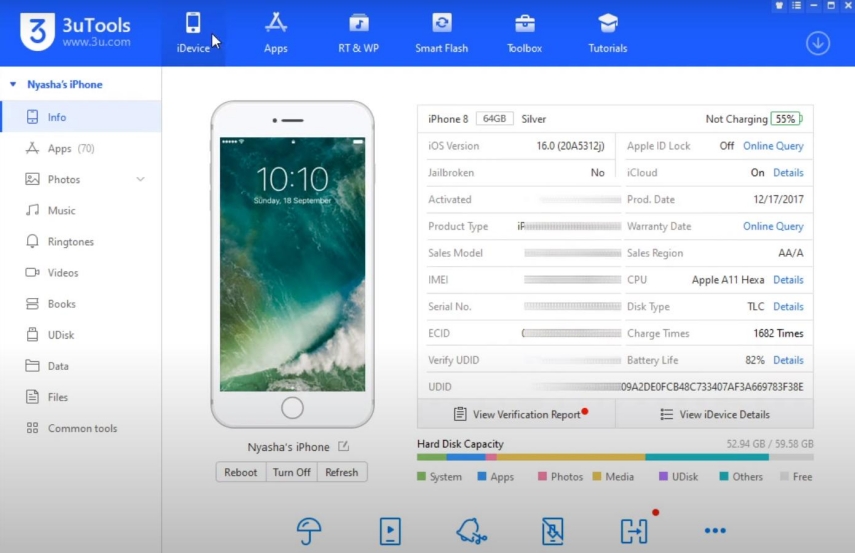
There can be several reasons why 3uTools virtual location feature may not be working or showing "Failed to modify the virtual location" error. Here are some possible reasons:
3uTools uses map sources such as Google Maps or Apple Maps to modify the virtual location of iOS devices. If the selected map source is not working or is outdated, it may cause the virtual location feature to fail.
The virtual location feature of 3uTools requires a stable and fast internet connection to function properly. If the internet connection is slow or unstable, it may prevent 3uTools from modifying the virtual location of the iOS device.
An outdated or corrupted installation of 3uTools can also cause the virtual location feature to fail or show errors. This may happen if the 3uTools software is not updated to the latest version or if the installation is incomplete or corrupted.
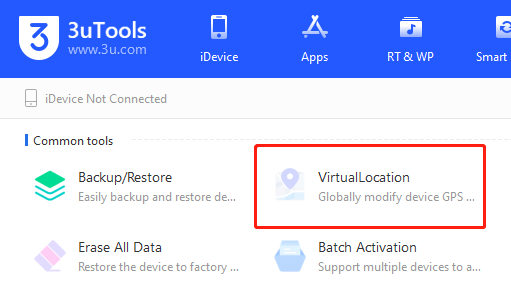
If the location services on the iOS device are turned off or restricted, it may prevent 3uTools from modifying the virtual location of the device.
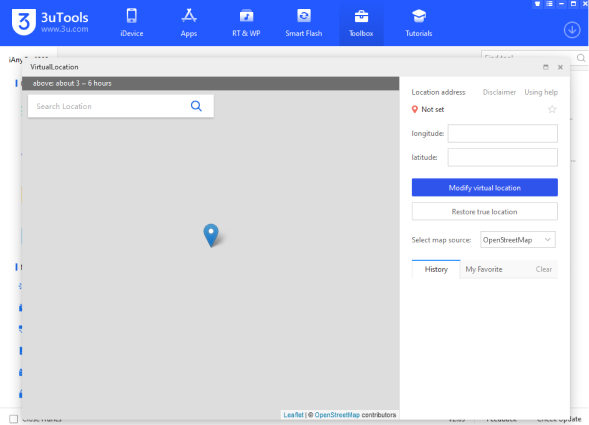
Some location-based apps or services may have jailbreak detection mechanisms that can prevent 3uTools from modifying the virtual location of the iOS device.
Identifying the underlying reason for the "Failed to modify the virtual location" error can help you choose the appropriate solution to fix the issue.
Here are some of the most common issues for 3utools virtual location not working.
The first thing you can try is to switch to a different map source within 3uTools. Go to the "Virtual Location" feature in 3uTools and click on the drop-down menu next to "Map Source". Select a different map source and see if it resolves the issue.
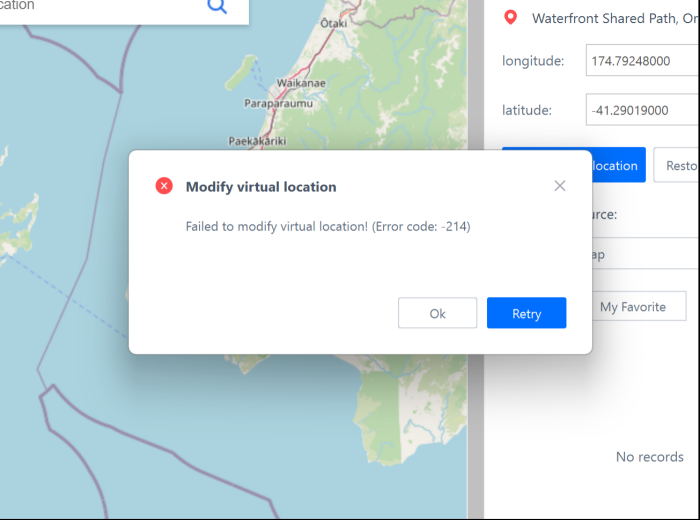
Moving on, make sure that your computer has a stable and fast internet connection. A poor internet connection can prevent 3uTools from modifying the virtual location of your iOS device. You can try connecting to a different Wi-Fi network or using a wired connection instead of a wireless connection.
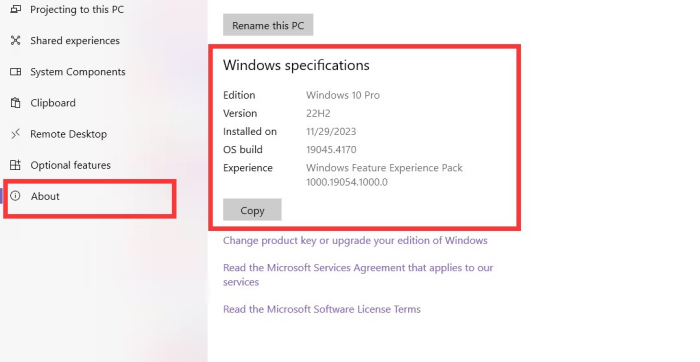
Please note, the virtual location feature is not supported on 32-bit Windows 10 or Windows 11 systems.
If you are experiencing issues with 3uTools virtual location not working on iOS 18, here are some solutions that you can try to fix it.
Make sure that you are using the latest version of 3uTools. Developers often release updates that include bug fixes and improvements, so updating to the latest version might solve the problem.
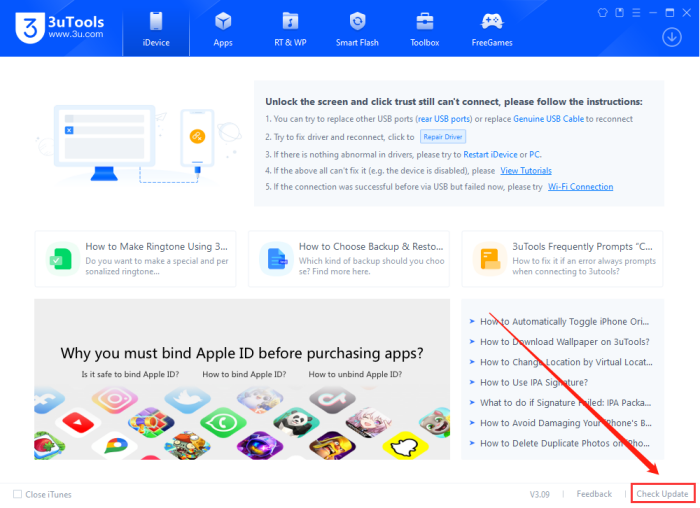
If none of the above solutions work, you can try using alternative software such as Tenorshare iAnyGo. Tenorshare iAnyGo is a tool that can modify the virtual location of your iOS device and is compatible with the latest version of iOS.

If you are encountering an issue with the map not working while using the virtual location feature in 3uTools, here are some solutions you can try:
Make sure that you have selected a compatible map source within 3uTools. Some map sources may not work with the virtual location feature in 3uTools, causing the map not to display. Try selecting a different map source within 3uTools and see if it solves the problem.
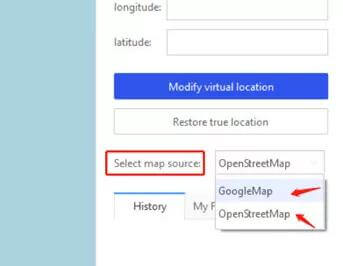
You can change the map source by clicking on “select map source”. Choose an alternative option and give it a try.
Following is the solutions for the issue that 3uTools the location is not found in the maps.
To fix relevant issue like 3utools virtual location not working error code 16, Tenorshare iAnyGo is the best choice for you, which is a location changer tool for iOS devices that allows users to modify their device's GPS location without jailbreaking. It is developed by Tenorshare, a software company specializing in mobile solutions.
With iAnyGo, users can change their GPS location to anywhere in the world by simply entering the desired location coordinates or address. This can be useful in a variety of situations, such as testing location-based apps, playing location-based games, or accessing region-specific content.
Furthermore, iAnyGo provides a simple and user-friendly interface, making it easy for users to modify their device's location even if they have no technical knowledge. It is compatible with the latest iOS versions and works with both iPhone and iPad devices.
Download and install Tenorshare iAnyGo on your desktop. From the main interface - choose “joystick movement.”

After that, you can change the speed by dragging the meter.

Now, you can use the joystick to move around freely.

The issue of 3uTools virtual location not working can be frustrating for users who rely on it to simulate GPS location on their iOS devices. With the right approach and troubleshooting steps, users can overcome this issue and continue to enjoy the benefits of virtual location on their iOS devices.
then write your review
Leave a Comment
Create your review for Tenorshare articles

2026 Top Location Changer
With Bluetooth tech built-in: no cracked/error 12, 0-risk.
By Anna Sherry
2026-02-08 / change location