1 Click to Enter/Exit HTC Recovery Mode Free
If you are bored of the stock ROM and stock features on your HTC phone, you would be glad to know that you can get rid of those features and install a completely new set of features and appearance in the form of a custom ROM on your device. It is possible with the help of the HTC recovery mode that comes preloaded on your Android HTC device.
Almost every Android device that ships out of a factory has a mode called Android recovery mode. The recovery mode, as the name implies, allows you to recover your device from any issues. You can use the mode to factory reset your device, install a new/stock ROM, install a custom recovery, and do many more things to customize your device.
The following guide shows how you enter the recovery mode on your HTC device.
- Part 1. 1 Click to Boot in HTC Recovery Mode Free
- Part 2. How to Manually Enter HTC Recovery Mode?
- Part 3. How to Enter HTC Recovery Mode Using ADB on PC and Mac?
- Part 4. How to Exit Recovery Mode on HTC Phone?
Part 1. 1 Click to Boot in HTC Recovery Mode Free
While there are official methods available to let you enter the recovery mode on your HTC phone, those are not the most efficient ones as they require you to go through some time-consuming tasks before you are in the recovery mode.
Fortunately, you have a software called Tenorshare ReiBoot for Android that allows you to enter/exit the recovery mode on your HTC phone with just a single click. All you need to do is click on an option in the software and your device will be rebooted into the recovery mode. It is also the same procedure to get your device out of the recovery mode.
If that sounds good to you and you would like to use the software to reboot into the HTC One recovery mode or any other HTC phone's recovery mode, the following is how you go about doing it on your computer.

Step 1Download and install the software on your computer. Connect your HTC phone to your computer using a USB cable and launch the software.
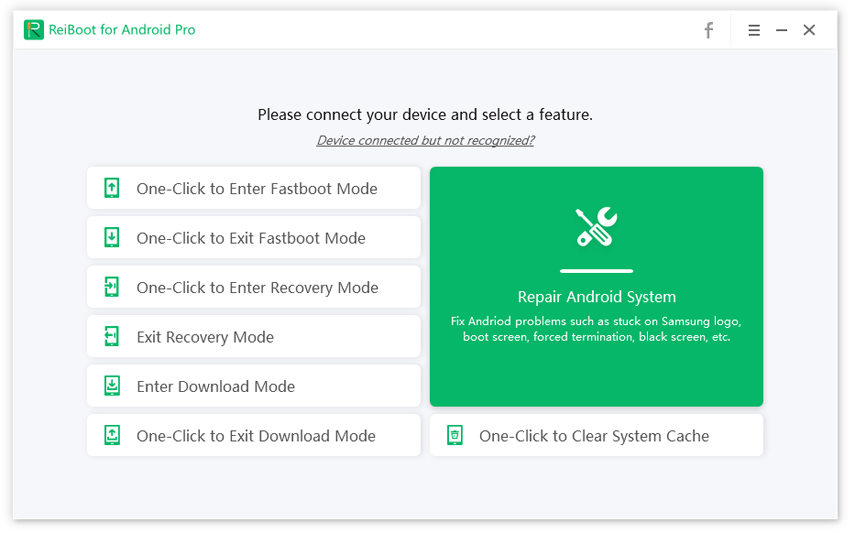
Step 2Follow the on-screen guide to enable the USB debugging option on your phone.
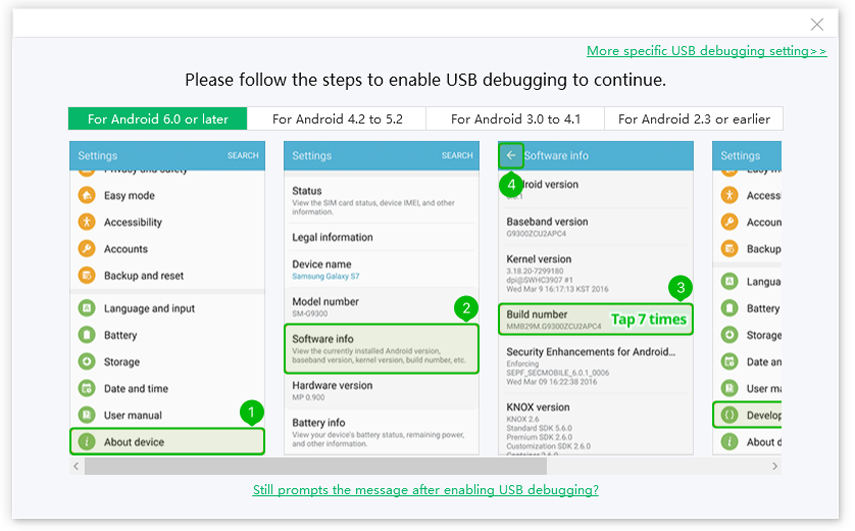
Step 3 On the main interface of the software, click on the option that says One-Click to Enter Recovery Mode to reboot your HTC phone into the recovery mode. Your phone will go into the recovery mode in a few moments.
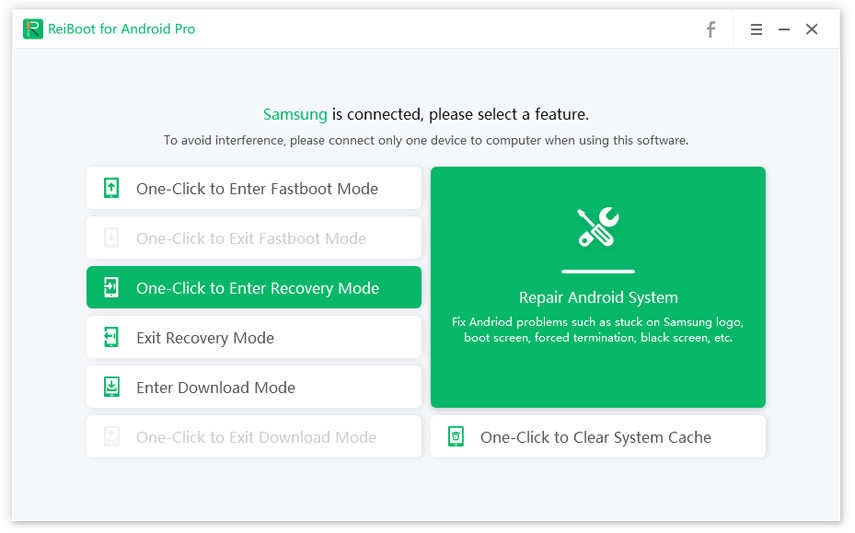
That's all there is. Your phone should now be in recovery mode and you should be able to install new ROMs, erase device, and so on.
Part 2. How to Manually Enter HTC Recovery Mode?
If there is a technical requirement for you to enter the recovery mode manually, you can do so by pressing a few keys together on your device. This key combination allows you to enter the recovery mode on your HTC device.
Step 1. Power off your device. Press and hold down the Volume Down and Power buttons together.
Step 2. You should be in bootloader mode. Select Recovery using the Volume Down button and press the Power button. You will enter the recovery mode.
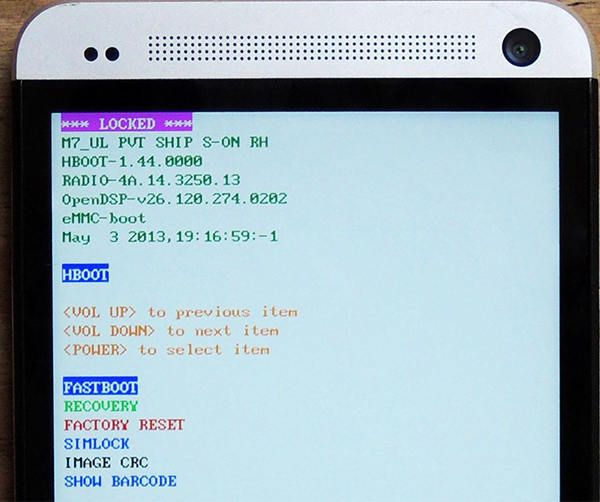
You are all set. Your phone is now in recovery mode for you to perform your tasks.
Part 3. How to Enter HTC Recovery Mode Using ADB on PC and Mac?
ADB stands for Android Debug Bridge and it allows you to execute commands on your Android phone right from your computer. You can use it to issue a command that reboots your phone into the recovery mode. The following is how you do it on your PC or Mac.
Step 1. Install ADB for Windows or ADB for Mac on your computer.
Step 2. Enable USB debugging on your phone and connect your phone to your computer.
Step 3. Launch a command prompt window in the ADB folder and issue the following command:
adb reboot recovery
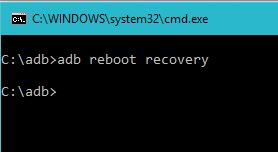
Your phone will reboot into the recovery mode.
Part 4. How to Exit Recovery Mode on HTC Phone?
When you are done using the recovery mode on your device, you may want to exit out of the mode to use the phone normally. Generally, you can easily exit recovery mode by choosing the option that says reboot system now on the main menu of the recovery mode. It will reboot your phone into the normal mode and you will come out of the recovery mode.
However, sometimes things may get hard if you get stuck on HTC recovery mode. In this case, you can use the "Exit Recovery Mode" or "Repair Android System" feature on ReiBoot for Android to get out of the recovery mode

Conclusion
If you would like to use the HTC recovery mode on your device, the above guide shows how you can reboot your device into the same. It also teaches the ADB method of entering recovery and how you can exit out of the recovery mode. We hope it helps you out.

Speak Your Mind
Leave a Comment
Create your review for Tenorshare articles





