then write your review
UltData - No.1 Android Data Recovery Tool
Recover Lost Data Without Root or Backup for Any Android Devices!
UltData: No.1 Android Recovery Tool
Restore Lost Android Data Without Root
"Recently, unintentionally, I deleted a significant number of contacts from my Android, which has resulted in a considerable amount of distress. These contacts hold immeasurable importance to me, both professionally and personally, making their loss deeply impactful. I am now desperately searching for an effective method to recover deleted contacts on Android, as they are integral to maintaining my connections and ensuring smooth communication in various spheres of my life. Any help or advice to recover deleted contacts on Android would be helpful to me". Thanks.
- from Reddit
Whether you're a businessman or a person who loves to interact with his friends regularly, storing the contacts on an Android device would have been a common practice for you. Unfortunately, losing important contacts from an Android device can deprive you of communicating with friends and family members. If you've also lost the contacts from the Android device and are willing to know how to retrieve deleted contacts on Android without backup, tune into this post to explore the magnificent ways to recover deleted contacts Android.

If you've lost the contacts on the Android device, it could be due to the following reasons.
After losing or deleting important contacts from the Android device, you might be wondering how to restore contacts without backup Android. You can watch out for the amazing methods given below to restore deleted contacts on Android.
Sometimes, it happens that you unintentionally hide the contacts on your Android device but think that the contacts have been completely deleted from the Android device. However, faulty or corrupted contacts app might also end up hiding the information on the Android device automatically.
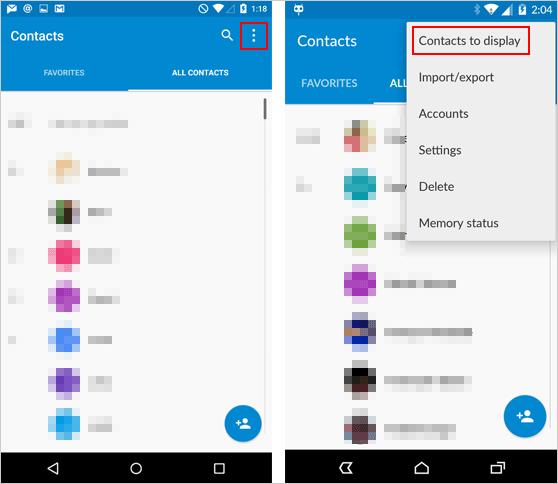
With Tenorshare UltData for Android you've got the chance to retrieve the deleted contacts from Android directly without containing any backup. UltData for Android is a spectacular and mind-blowing way to recover multiple types of data from Android devices, and it tends to maintain the original quality of data while recovering them.
Features of Contacts Recovery Software:


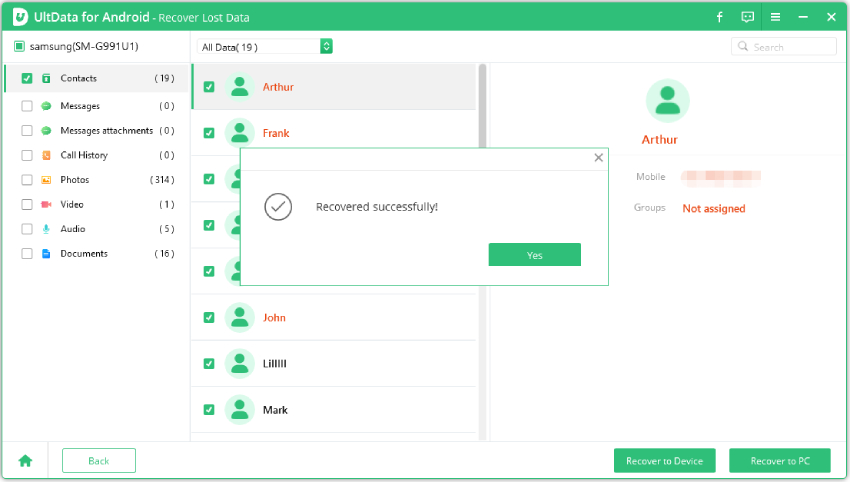
Losing the important contacts on the Android device can't be acceptable in any scenario, so taking the necessary precautions is important to ensure that no contacts loss occurs.
After losing or deleting the contacts from the Android device, if you've realized that there was no backup of those contacts, recovering them could get difficult. We have listed an amazing guide to help you to restore the deleted contacts quickly.
Unhiding the contacts is a brilliant way to help you access lost contacts, but Tenorshare UltData for Android is the best procedure to recover deleted contacts Android. You can explore the fast scanning speed, and while recovering the deleted contacts, Tenorshare UltData for Android doesn't affect the quality of contacts.
If you've lost contacts on the Android device suddenly and you don't know the main reason behind the chaos, the contacts loss might have been caused due to Google's new system changes as it prompts the new Android contacts update, which could cause the contacts to disappear for some time.
The deleted contacts from the Android device don't get deleted permanently, provided you've created a backup of these contacts. You can navigate to the Restore Contacts to get back all the lost contacts.
Trash folder on the Android device tends to store the deleted photos numbers for 30 days, so if the contacts loss occurs you can recover them from the trash folder without using the computer.
then write your review
Leave a Comment
Create your review for Tenorshare articles

Best Android Data Recovery Software
Highest Data Recovery Rate
By Jenefey Aaron
2026-02-08 / Android Recovery