then write your review
UltData - No.1 Android Data Recovery Tool
Recover Lost Data Without Root or Backup for Any Android Devices!
UltData: No.1 Android Recovery Tool
Restore Lost Android Data Without Root
Losing access to an old Google account that contains important photos is frustrating. Many users forget their passwords, abandon email addresses, or switch devices, only to realize they left precious memories behind.
If your photos are stuck in an inactive account, accidentally deleted, or hidden in a backup, there are ways to get them back. In this guide, we will walk you through how to recover photos from old Google account using tried-and-tested methods. So, let's get started!

Many times, we do have access to our old Google account, but are unable to locate the stored photos in it. That's where UltData Android Data Recovery steps in.
UltData Android Data Recovery is a leading recovery tool that can scan and restore selective photos from a Google account or directly from your Android device. It extracts all the photos stored in your Google account and then lets you preview and recover selective ones.

The key features of UltData Android Data Recovery include:
Overall, think of UltData as a one-stop Google old photos recovery tool that can scan, preview, and recover selective photos with simple taps.
Follow the steps below to learn how to recover my old photos in Google account with UltData Android Data Recovery:
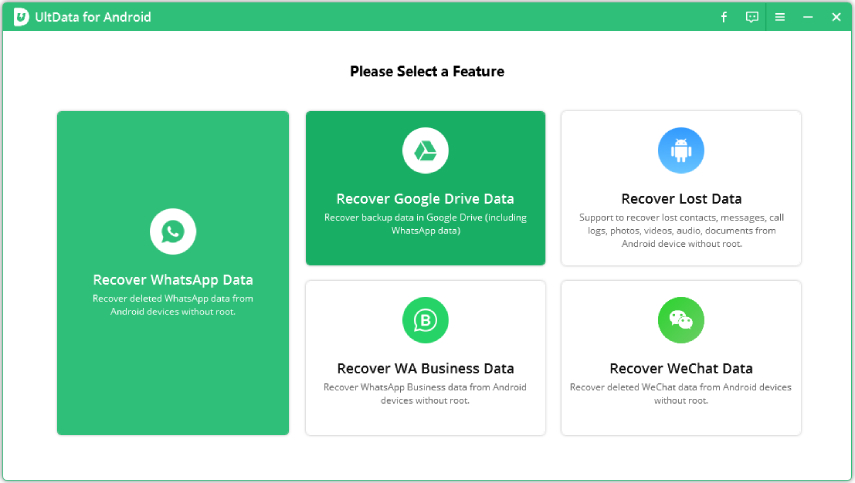
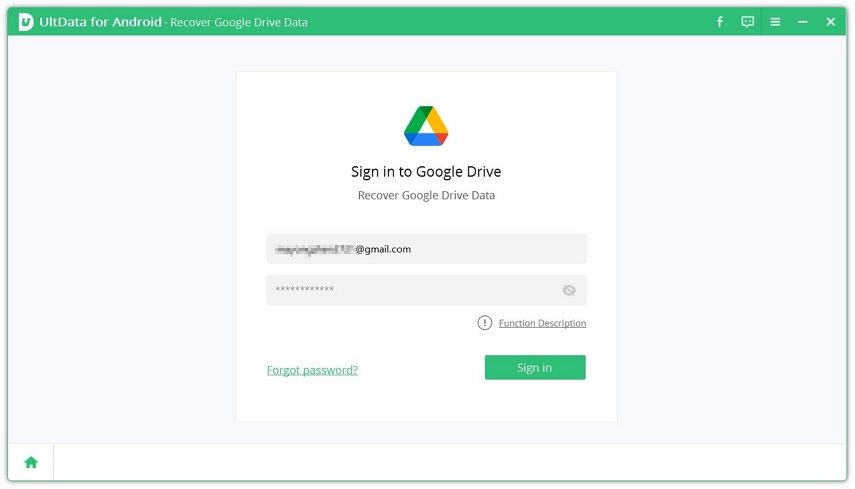
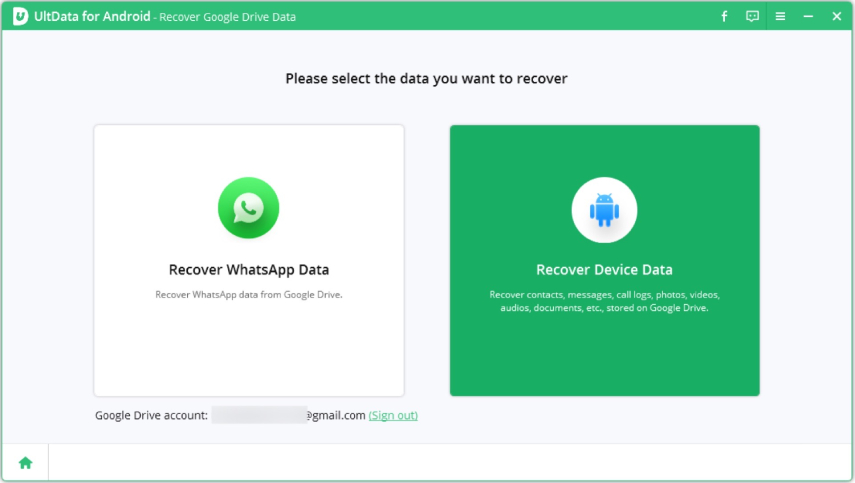
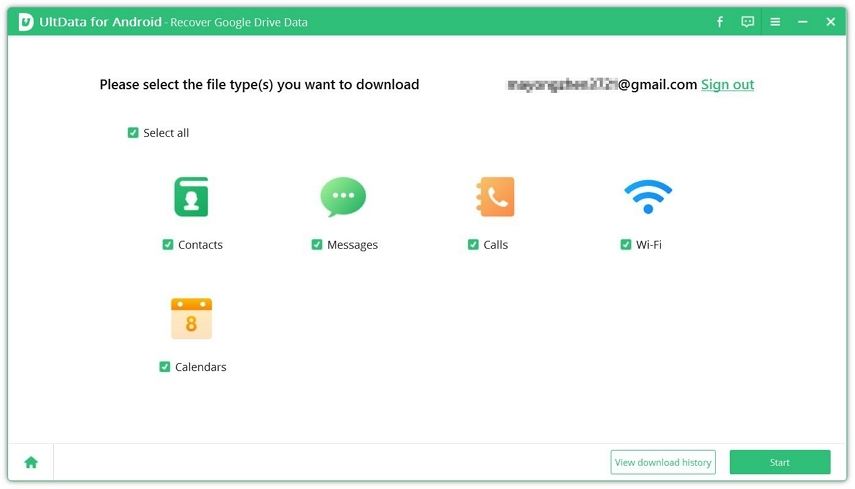
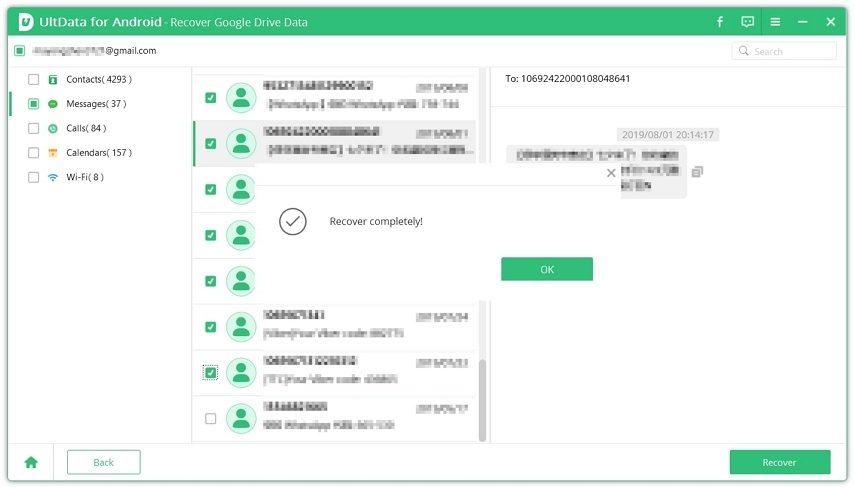
That's it! This way, you can effortlessly scan and recover photos from old Google account.
Other than using a specialized tool to recover photos, you can also use different native methods. Although these methods may or may not be successful, they are worth trying.
If you can sign in to your old Google account, you can use Google Photos to recover the photos from that account. Here's how to perform Google old photo recovery with Google Photos:
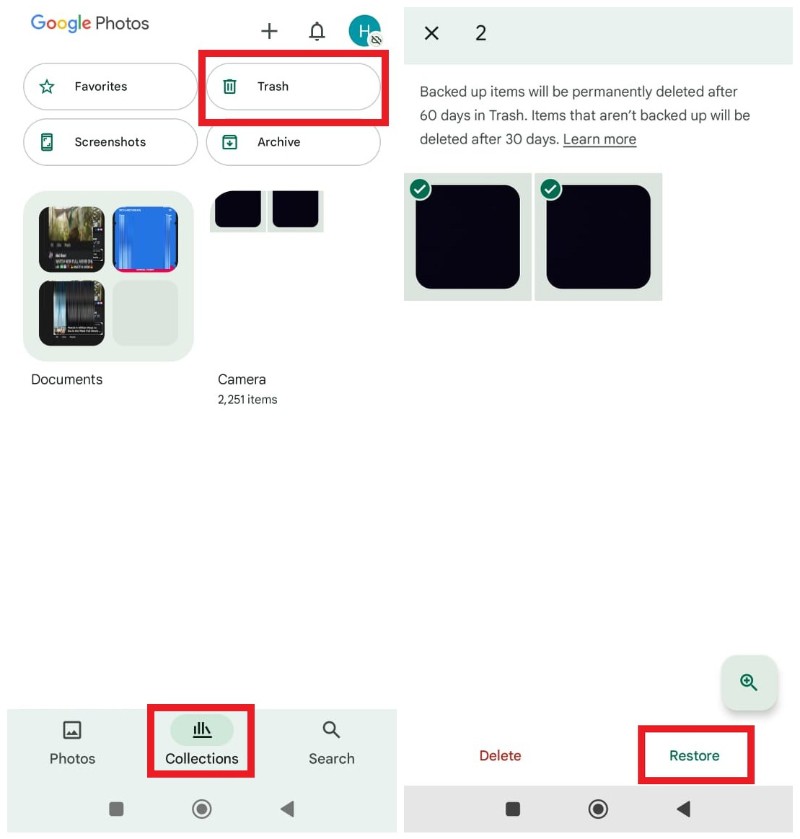
If you have forgotten the password of your old Google account, then you should use the Forgot Password option to reset the password and access the account. Check out the steps below:

Google Takeout is a service that lets you download all your Google account data, including photos. Follow the steps below to learn how to recover my old photos in Google account by requesting data using Google Takeout:


If you have tried everything or are locked out of your account, contact Google Support. Explain the issue to them and follow their instructions to retrieve the account and photos. However, keep in mind that this process can take days to complete.
Losing access to photos from an old Google account doesn't mean they're gone forever. Above, we have learned multiple ways to recover photos from old Google account. You can choose the option that best fits your situation and act quickly. However, UltData Android Data Recovery is one best options among all, as its selective recovery of photos makes it convenient to scan, preview, and recover them in seconds. Therefore, install UltData Android Data Recovery and get back photos in a matter of a few clicks.
Yes, but it is not guaranteed. Google may delete accounts that are inactive for more than 2 years, along with their data. If the account was deleted, recovery becomes nearly impossible.
If the photos were deleted, they will be permanently removed from your Google account after staying 30-60 days in the Trash folder. However, it might be avoided if you have backed up photos via Takeout or other services.
Yes, it is safe to use recovery tools if they are from a trusted source. Always download software from the official website and follow the instructions carefully to avoid any unintentional data loss or security risks.
then write your review
Leave a Comment
Create your review for Tenorshare articles

Best Android Data Recovery Software
Highest Data Recovery Rate
By Jenefey Aaron
2026-02-03 / Android Data