iCareFone - Free iOS Backup tool & Easy Data Manager
Backup/Transfer/Restore/Manage iOS Data with Simple Clicks
Backup/Manage iOS Data Easily
Backup/Manage iOS Data in Clicks
Frustrated by the message "Sora is not available in your country yet"? You're not alone---but don't let regional restrictions stop you from exploring AI-powered video creation.

Whether you want to make short clips for social media, learning, or content creation, there are reliable ways to access Sora safely and quickly, even if it's not officially available in your region. Keep reading to learn more.

Sora is OpenAI's AI-powered text-to-video tool that allows users to generate short video clips from written prompts. When you see the message "Sora is not available in your country yet", it means your current location is not supported by OpenAI for accessing Sora.
It can appear during signup, login, or when trying to use Sora features. Sometimes, even users in supported regions see this message due to IP misdetection, cache issues, or temporary server problems.
There are several reasons why Sora might be inaccessible in your region:
A VPN allows you to connect to a server in a supported country, such as the USA or Canada, making it appear as though you are accessing Sora from an eligible location.
Here's how to do it safely and effectively:

Sometimes, your browser's cache or cookies can cause Sora to incorrectly detect your location. Clearing your cache and cookies ensures the platform recognizes your current location and account settings, helping you access Sora smoothly. Follow these steps to clear your cache and cookies:

Using a VPN can sometimes trigger OpenAI's location detection system, causing Sora to think you're in a restricted country. To ensure smooth access, it's best to disable your VPN when logging into or using Sora.
Here's how to do it:
Many users have found that accessing Sora on a mobile device can bypass certain regional restrictions. If you're having trouble on a desktop, try logging in via your smartphone or tablet.
If you have friends or family in a supported region, they may help you register or access Sora. Keep in mind that this may violate OpenAI's terms of service, so proceed with caution.
When you need AI video generation right away, you can try other text-to-video AI tools like Runway ML, Pika Labs, or Kaiber. These alternatives can provide similar functionality until Sora becomes available in your country.
You’ve probably seen those viral AI videos lately: from AI figurines and AI “cut anything” effects to funny AI-generated seniors and AI movie scenes.

Luckily, I’ve found Tenorshare PixPretty Free AI Action Figure Generator Online that lets you instantly create stunning AI figure scenes just by uploading a photo. The results are highly accurate, HD-quality, and totally free to use. Give it a try and see how your own AI figure turns out — it’s fast, fun, and surprisingly realistic!
If you've been struggling with the "Sora is not available in your country yet" message, there's a simple solution. Tenorshare iCareFone now offers a direct way to download Sora App on your iPhone, even from regions where it's normally restricted.
Tenorshare iCareFone makes it easy for anyone to start using Sora immediately, whether you want to create AI videos for personal projects, content creation, or learning.
Here's how to use iCareFone to download Sora App:
Download and install Tenorshare iCareFone on your computer, then launch it. Connect your iPhone to the computer and select the Manage section from the left menu bar.

Go to “Apps” and click on “Apps Download.” In the Recommended section, you’ll find Sora App listed among other region-restricted apps. Simply click the install icon to download and install Sora App on your device with ease.

If none of the recommended apps fit your needs, you can submit feedback within iCareFone. The team will consider your suggestions and include more app options in future updates!
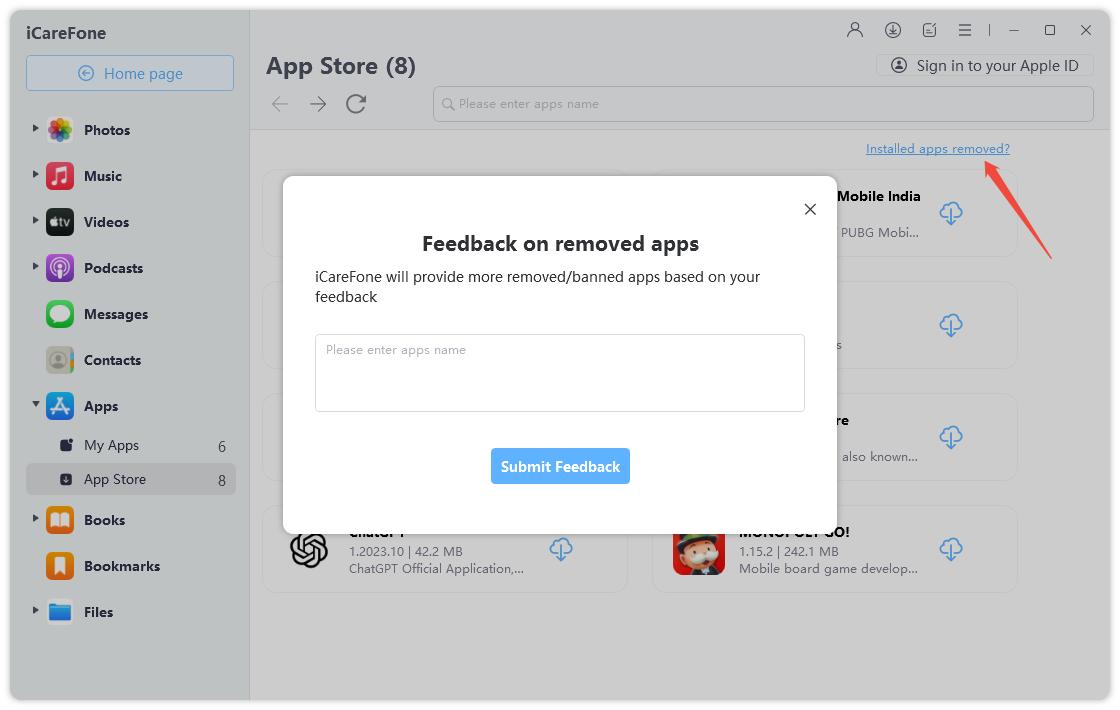
OpenAI provides a list of officially supported countries on their website. As of 2025, Sora 2 is fully accessible in the United States and Canada, while other regions are still waiting for rollout.
Yes, connecting through a VPN can allow access, but it may violate OpenAI's terms of service, so use with caution.
This may happen due to IP misdetection, browser cache, or temporary server issues.
Some features or newer versions like Sora 2 may require a ChatGPT Plus / Pro subscription.
Consider other AI video generators like Runway ML, Pika Labs, Kaiber, or other text-to-video tools.
Sora may be region-locked now, but that doesn't mean you have to wait. With Tenorshare iCareFone, or alternative AI video platforms, you can start creating stunning AI videos from anywhere in the world. Don't miss out on the future of AI video creation; unlock Sora today and bring your ideas to life.


Tenorshare iCareFone - Best iOS Backup Tool and File Manager
then write your review
Leave a Comment
Create your review for Tenorshare articles

Best Free iPhone Transfer & iOS Backup Tool
Easily, without iTunes
By Jenefey Aaron
2026-02-28 / AI Tips