iCareFone - Free iOS Backup tool & Easy Data Manager
Backup/Transfer/Restore/Manage iOS Data with Simple Clicks
Backup/Manage iOS Data Easily
Backup/Manage iOS Data in Clicks
Many people now ask: Which search engine has no AI? or Are all search engines AI now? As AI summaries and chat boxes take over, users who prefer plain, link-based results are looking for search engines that don’t use AI.
In this guide, you’ll learn what non-AI search means, how to turn off AI results on major platforms, and which engines still offer clean, traditional results.
Not every search engine depends on large-language models or AI summaries. Search engines that don’t use AI rely on standard algorithms to rank websites instead of generating automatic text answers. These search engines simply show you web links, not AI explanations. For example, some users ask, does Ecosia use AI? yes, it does include AI summaries. So if you want plain search results, Ecosia might not be your best choice. The same goes for engines that promote “AI chat modes.”
Choosing non-AI search engines means you prefer results from real web pages rather than quick summaries created by software. It’s about keeping control of what you read and decide.
Here are a few trusted options for people who prefer direct, simple search results without AI summaries or chat features. These search engines that don’t use AI keep your browsing private and results straightforward.
DuckDuckGo is one of the most well-known search engines that don’t use AI by default. It focuses on privacy and gives you regular, link-based results instead of AI-written summaries. The engine doesn’t collect personal data or track your searches. You can use it safely on any device and get results that feel close to old-style Google searches.

Startpage is another privacy-centered option for users who want search engines that don’t use AI. It uses Google’s search index but strips away all tracking, ads, and AI answers. That means you get Google-quality results without the summaries or AI overviews that often appear on the real Google. It’s simple, clean, and designed for people who want to search privately.

YaCy is a community-run and open-source search engine that doesn’t use AI. It doesn’t depend on large companies or machine-learning tools to rank results. Instead, users run their own search nodes that build a shared index of websites. This setup removes the need for AI-based summaries or personalization.
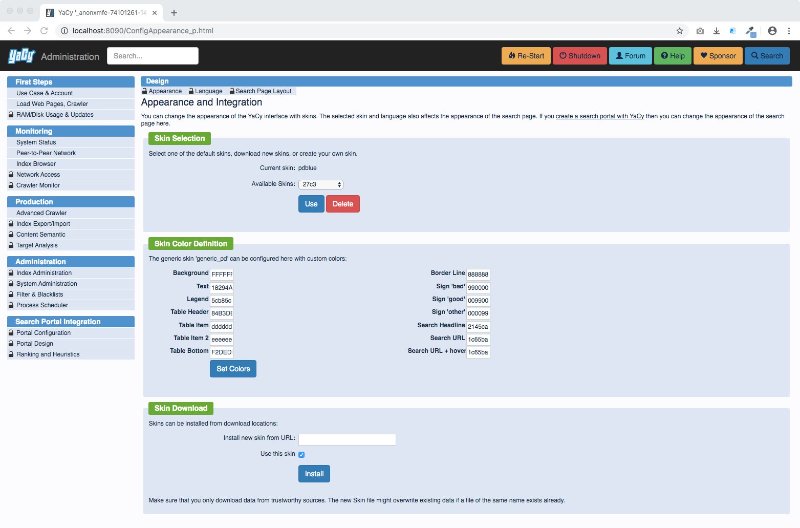
Presearch is a decentralized search engine that doesn’t use AI, giving users full control over where their search results come from. It lets you choose which sources to use, including engines that don’t rely on artificial intelligence. Presearch doesn’t create summaries or track what you search. Instead, it focuses on showing real website links from across the web.

Brave Search includes an optional AI mode, but if you stay in Classic Mode, it becomes one of the cleanest search engines that don’t use AI. It shows only standard web results and avoids any auto-generated summaries or AI chatboxes. Brave runs on its own independent index, so it doesn’t rely on Google or Bing for results.

Many users ask, are all search engines AI? The answer: Not all. Most use algorithms or machine learning to rank results, but that’s not the same as using AI to write content or summaries. Search engines that don’t use AI rely mainly on crawling, indexing, and ranking systems the same way older search engines worked. These engines don’t generate text or try to “explain” your query.
If you want the most human-driven experience, go for open-source engines or those that still use simple ranking systems. Avoid engines that mention “AI overview,” “chat,” or “assistant mode.”
Many popular search engines now add AI answers at the top of your results. If you prefer to use search engines that don’t use AI, you can still disable or limit these features.
You can create a custom search engine in Chrome with ?udm=14 to skip AI summaries and go straight to the Web tab. Browser extensions like “Hide Google AI Overview” can also remove AI sections.
If you ask does Ecosia use AI, the answer is yes. Ecosia recently added AI summaries to improve result relevance. That means it no longer qualifies as one of the search engines that don’t use AI.
Bing now includes Copilot, its built-in AI assistant. You can’t fully disable it, but you can switch to “Web” results for a cleaner view. Other engines may soon follow, so always check their settings for AI or chat features.
If you often browse the internet or switch between different search engines on your iPhone, managing your privacy and settings is very important. Tenorshare iCareFone helps you take full control of your device with simple tools that clean, organize, and protect your data.
You can remove unwanted files, back up important information, and manage app permissions quickly. It also helps you clear browsing traces and stored search data to keep your phone secure. With Tenorshare iCareFone, your iPhone always runs smoothly, safely, and stays fully optimized.
Yes, Ecosia now uses AI to create summaries and smart results. If you want to avoid that, try DuckDuckGo or Startpage instead.
Add &udm=14 at the end of your Google search link or use the “Web” tab. That turns off AI overviews and keeps results simple.
YaCy and Startpage are good options. Both give direct link results without AI summaries.
No. Some still work the old way, using basic ranking algorithms without generating AI text.
Because you get raw results, more control, and fewer distractions from machine-written answers.
In short, not all search engines depend on artificial intelligence. You can still use search engines that don’t use AI like DuckDuckGo, Startpage, YaCy, and Presearch to get traditional results. If you prefer to stick with Google, try to turn off AI features using URL settings. By following these steps, you can enjoy accurate, link-based searches and avoid automated summaries.
And to make your browsing and phone use even safer, try Tenorshare iCareFone it helps manage your data, protect your privacy, and control your settings easily.


Tenorshare iCareFone - Best iOS Backup Tool and File Manager
then write your review
Leave a Comment
Create your review for Tenorshare articles

Best Free iPhone Transfer & iOS Backup Tool
Easily, without iTunes
By Jenefey Aaron
2026-01-23 / iPhone Tips