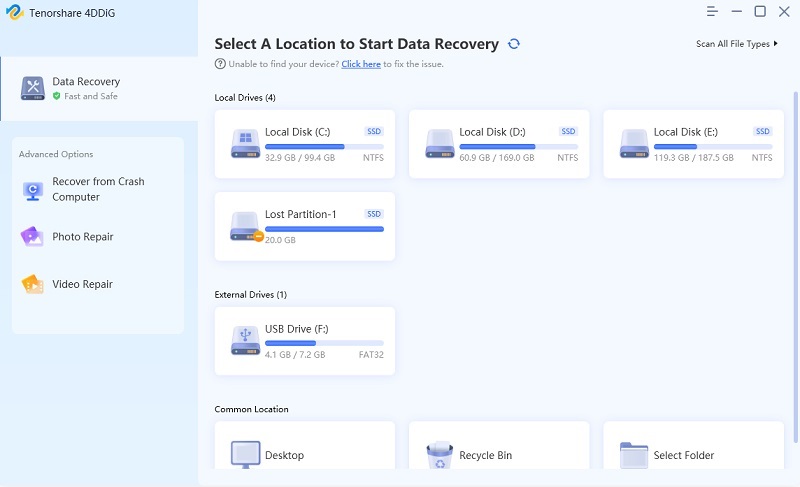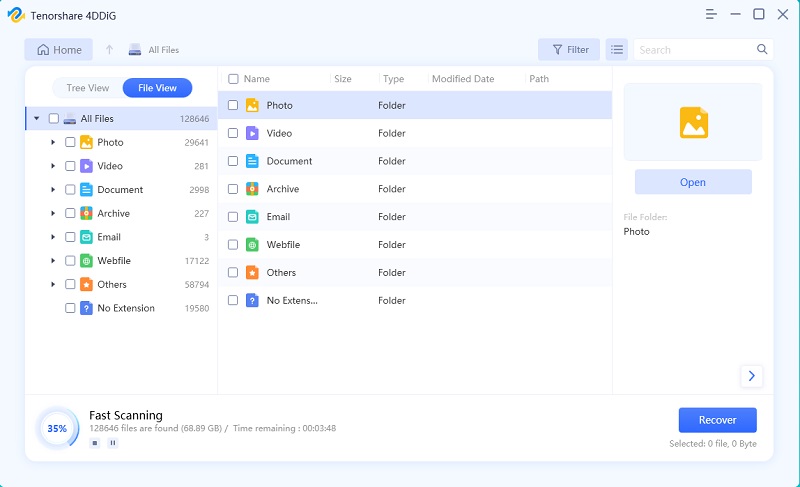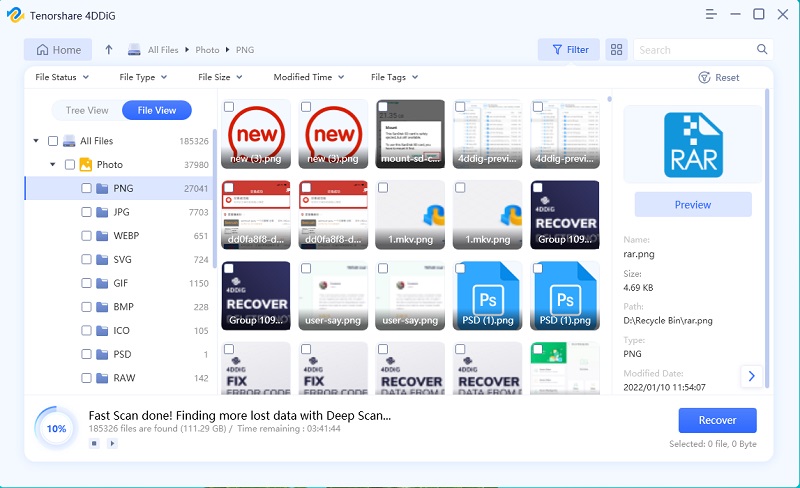What Is the Best Duplicate File Finder for Windows 10/11
Even though we are probably using one of the most advanced systems in the world, but we can't say that we have a system without any issues. These occurring issues mainly appear due to unwanted files on your computer and the most irritating ones are called duplicate files.
So, the solution is straightforward, locate these files and delete them, freeing up the memory of the system, so that it can run properly. But the task is easier said than done. Locating such files is an impossible task, but there are programs available that are designed only for the said purpose.
But not all the programs are competent or as capable. So, it is essential that you find the best duplicate file finder for your Windows 10 PC. It won't be easy to locate the best one, so we are here to help. We have listed the top 5 contenders for best duplicate file finder 2019, take a look.
Related Read: What Is the Best Duplicate File Finder for Mac?
1. Tenorshare Duplicate File Deleter
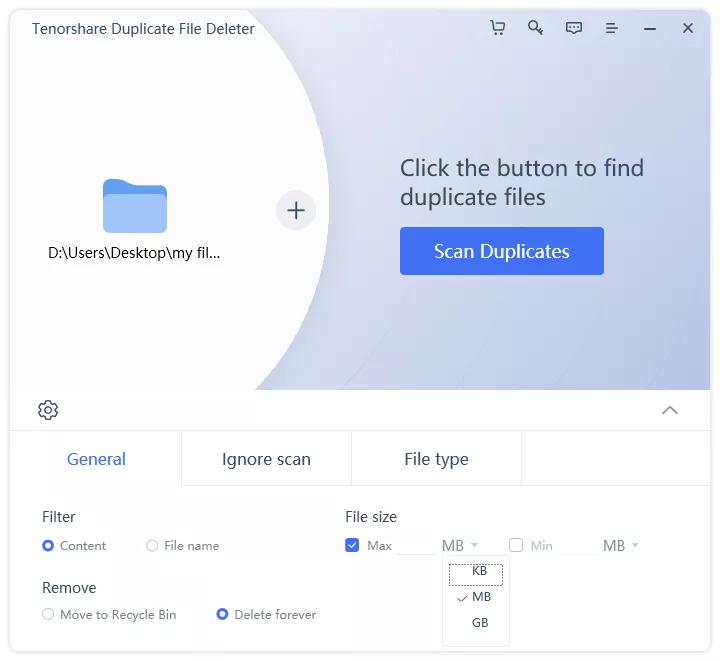
Tenorshare Duplicate File Deleter is the best duplicate file finder for Windows and Windows-based devices including USB flash drive, SD card, External hard drives and more. It utilizes advanced MD5 Message-Digest Algorithm to find duplicate files fast with 100% accuracy. With this program, you can clean up pesky duplicates such as photos, videos, audios, documents and more files with ease.
What It Can Do for You:
- Remove duplicate files from Windows/USB/SD card/External hard drive in seconds
- Keep photos, videos, audios, documents and more files well-organized and improve file searching
- It utilizes advanced MD5 Message-Digest Algorithm to find duplicate files fast with 100% accuracy
- Customize search criteria by choosing files or folders to include or exclude
- Provide auto-select to one-click remove duplicate files
- Preview to remove duplicate files
Other Software Info:
- Cost: Free to remove 15 duplicate files
- System: Windows 11/10/8.1/8/7
- Size: 14.3 MB
- Rating: 5 Stars
2. Auslogics Duplicate File Finder

Auslogics Duplicate File Finder comes with an attractive but easy to use interface. The scanning speed of the program is very fast and very effective as well. You can search the cloned files by name, size, date and by other categories. You will be able to delete the selected files from the result easily and after deletion, the files will be gone permanently. It is one of the best duplicate file finder Windows 10/11.
What It Can Do for You:
- Sort images, music, videos, etc. to remove duplicate copies
- Use a smart algorithm to not only the file name but also the content
- Differ and delete similar files
- Provide you complete control, you can only delete the files you manually select
- Specify the file types to look for
- View duplicates in detail
Other Software Info:
- Cost: Free
- System: Windows 10/8.1/8/7
- Size: 14 MB
- Rating: 4/5 Stars
3. Easy Duplicate Finder

Easy Duplicate Finder is a paid utility service, and it is quite good. It is one of the best free duplicate file finder app. It is a diverse software and provides one-click to your problem. You will be able to get rid of duplicate files very quickly using only a single click.
What It Can Do for You:
- Identify all kinds of duplicate files and remove them to free up space
- 10+ scan modes and search methods for advanced file management
- Remove duplicates in Google Drive & Dropbox
- Preview your files before deleting
- Restore the removed items if a mistake was made
Other Software Info:
- Cost: There is a limiter Demo Version. The full version comes at $ 39.95
- System: Windows 10/8.1/8/7 and macOS 10.12 or later
- Size: 23.9 MB
- Rating: 4/5 Stars
4. Duplicate Cleaner Pro

The next one on the list is calledDuplicate Cleaner Pro. This is a tool designed for Windows to free up space on your PC. The program was designed with advanced algorithms to seek and clear out all the unwanted files from the device.
What It Can Do for You:
- Remove similar photos or images - even when edited, rotated or resized
- Find duplicated music by Artist, Name or Title (exact or similar matches)
- Find duplicate folders, unique files, search inside zip files and more
- Unique Selection Assistant will help pick the files to remove
- You can search by the type of file, sizes, dates and more
- Elegant user interface
Other Software Info:
- Cost: $ 40 but comes with a 15-day trial
- System: Windows 10/8.1/8/7
- Size: 11 MB
- Rating: 3/5 Stars
5. CCleaner
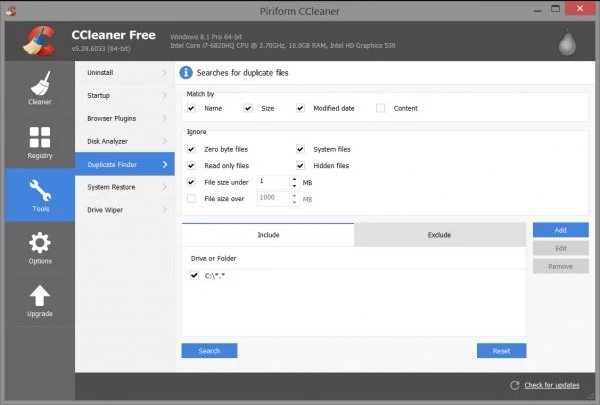
CCleaner is one the most popular and a great cleaning tool for PC. The program is designed to make your computer run faster. It will clean up all the junk files, freeing up space to make the device run faster.
What It Can Do for You:
- Search your computer and find the files which have the exact same size
- Preview the duplicated files before wiping them
- one click you can wipe duplicate files out
- Flexible to include or exclude locations from your search
Other Software Info:
- Cost: The Duplicates Finder is available in the free version of CCleaner
- System: Windows 10/8.1/8/7
- Size: 23.44MB
- Rating: 3/5 Stars
6. Wise Duplicate Finder

Wise Duplicate Finder is quite well-known and one of the best duplicate file finders for Windows PC on this list. This is a great program that can be operated very easily and effectively erasing all the duplicate files from your computer so that you can release storage space on your system.
What It Can Do for You:
- Supports almost all kinds of file types including images, videos, documents, and more
- Find empty files and delete them for you
- Delete Duplicate Copies Manually or Automatically
- Recover mistakenly deleted files using restore function
Other Software Info:
- Cost: Free and $ 23.54 for a Pro version
- System: Windows 10/8.1/8/7
- Size: 2.4 MB
- Rating: 3/5 Stars
One More Tip: What If You Accidently Delete the Wrong Files on Windows 10?
We have already discussed, which is the best duplicate file finder; on the previous part of this article. So, let's focus on deleted file recovery on Windows 10. If you have deleted a few important files from your Windows 10 PC or Laptop, accidentally then won't panic. There are ways to recover those files, immediately.
Tenorshare 4DDiG for Windows Data Recovery is an excellent data recovery program with a close to 100% recovery rate. It is equipped with a few advanced functions, making it one of the best. Here, have a look the features;
- Recover many types of files including photos, videos, music, documents and other 550+ files.
- Recover deleted, formatted or even lost files from your PC or laptop.
- File recovery is possible from internal drives, external drives, dynamic disk and from all types of removable devices.
- High recovery rate.
- Very secure software.
Step 1First, download and install the program and select the location from where you deleted the files. If you don't remember the location, then tick the box beside 'the whole Computer'.

Select the Location Step 2After that, click 'Scan' and UltData will immediately start looking for the deleted files. After the scan, all the files will be listed.

Scan and Preview Lost Files Step 3Now, check the list and get the preview. You can use the 'Preview Mode' to get more details on the files. But after selecting the desired files, click on the 'Recover' button below to restore the files.

Save Recovered Files
Conclusion
Therefore, we have provided a list of great duplicate file finder for Windows, but it is up to you to select the best free duplicate file finder for Windows 10/11, according to your preferences. But if you ever lost or deleted files from your Windows computer and you wish to get them back, then you must use the services of Tenorshare 4DDiG for Windows Data Recovery for immediate recovery of those files.
Speak Your Mind
Leave a Comment
Create your review for Tenorshare articles