then write your review
UltData WhatsApp Data Recovery Without Backup
Recover Deleted WhatsApp Messages & Media for Android & iPhone.
UltData WhatsApp Recovery Tool
Recover WhatsApp Data Without Backup
The lose of important WhatsApp messages can be stressful, especially when you accidentally clear your chat history or delete messages without a backup. Unintentional message deletion is a common mistake among WhatsApp users. However, what isn't common is not being able to recover the lost messages.
Even if you don't have a backup, you can still recover cleared WhatsApp messages. In this guide, we have shortlisted all the best ways you should try immediately and get back the lost chats.

When you clear WhatsApp data, it deletes all the messages, images, videos, documents, and all media in the chats. It's like removing everything WhatsApp has stored in your phone. However, it doesn't remove the chat itself or the group from your Chats tab.
You can still restore chat history from a cleared chat if you have made a backup prior to clearing. Even if you don't have a backup, you can recover the cleared chat messages and media files using a reliable WhatsApp recovery tool. Head to the next parts to learn all the ways to get back deleted WhatsApp messages.
WhatsApp allows users to create a cloud backup of their chats and media files. Android users can create a backup in Google Drive, while iPhone users can do so in iCloud.
If you have configured WhatsApp to make auto backups or have manually backed up before clearing messages, you have solved your problem. Now, all you need is to restore the WhatsApp backup to retrieve the cleared messages.
To restore WhatsApp messages from Google Drive, you must first uninstall and then reinstall WhatsApp, and then initiate the restoration process. Follow the steps below to learn how to get back cleared messages on WhatsApp from Google Drive backup:

Once the restoration process is complete, you can review the cleared chats.
Just like Google Drive, you can easily restore WhatsApp messages from iCloud using the same approach. Here are the steps on how to retrieve cleared messages from WhatsApp from iCloud:

After restoration, you can access back your cleared chats.
Most WhatsApp users don't create a backup of their chats. If you are among those users, the good news is that you can recover cleared WhatsApp messages without backup.
UltData WhatsApp Recovery is a dedicated software solution to recover cleared or deleted WhatsApp messages on iPhone/Android without backup. It can perform a direct scan of your phone's storage to pull out all the lost messages and media files. Afterward, you can preview and recover selective WhatsApp chats, photos, videos, and more.
The key features of UltData WhatsApp Recovery include:
Overall, UltData WhatsApp Recovery is an all-in-one tool to scan and retrieve cleared messages and other WhatsApp data. All that is possible with a few simple clicks.
Follow the steps below to learn how to retrieve cleared WhatsApp messages without backup using UltData WhatsApp Recovery:
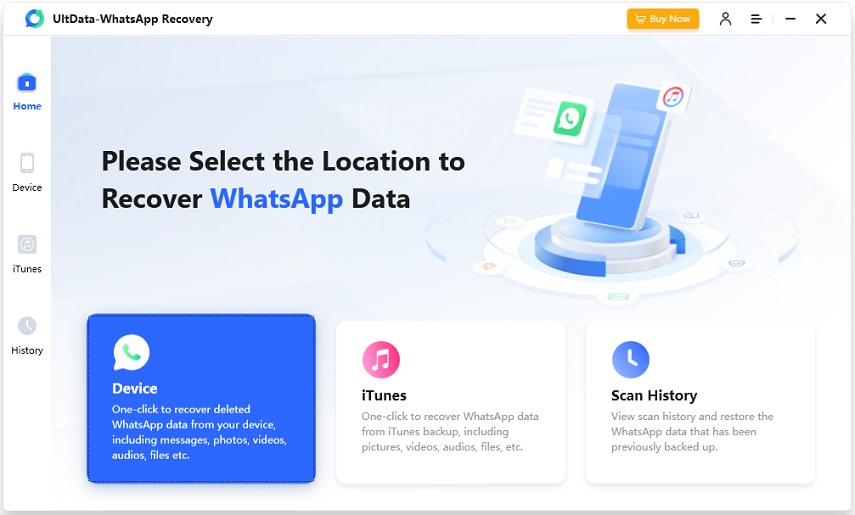
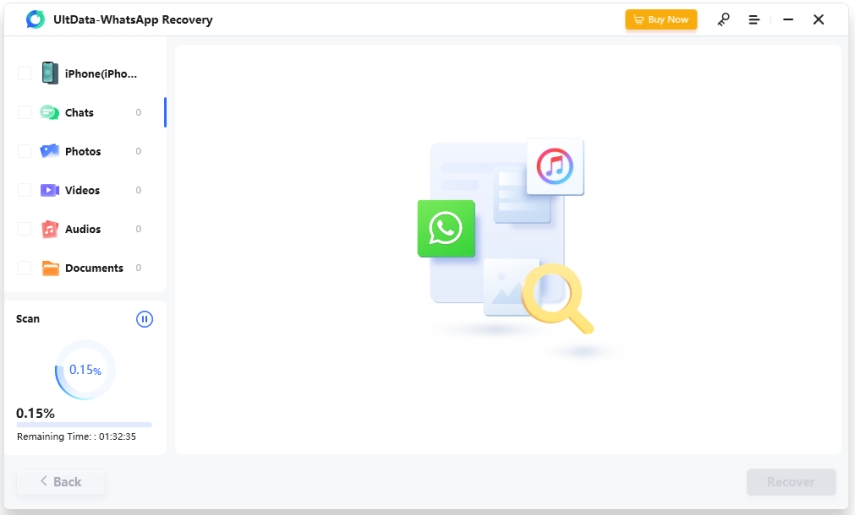

That's how you can quickly retrieve WhatsApp data using the intuitive approach of UltData WhatsApp Recovery.
Don't feel frustrated when you have unintentionally cleared WhatsApp messages. It is a common and fixable issue, as discussed above. In fact, the quickest solution is to use UltData WhatsApp Recovery and recover cleared WhatsApp messages without backup in seconds with its fast deep scan and preview-based recovery. So, put your frustration aside, install UltData WhatsApp Recovery, and get back the messages with simple clicks.
Deleting a chat removes the entire conversation, including the history and the chat itself. On the other hand, clearing a chat only removes the messages within the chat, but the chat remains visible in the list.
Clearing a chat in WhatsApp will remove all the messages in that chat, but they will still be available to the other person. The chat will remain in the Chats tab, but all the old messages will be deleted.
You need to restore a previously made WhatsApp backup to see clear chat messages. If you don't have a backup to restore, you can use a reliable WhatsApp data recovery tool that can scan and extract cleared messages.
then write your review
Leave a Comment
Create your review for Tenorshare articles

By Jenefey Aaron
2026-02-08 / WhatsApp Recovery