then write your review
UltData WhatsApp Data Recovery Without Backup
Recover Deleted WhatsApp Messages & Media for Android & iPhone.
UltData WhatsApp Recovery Tool
Recover WhatsApp Data Without Backup
Have you ever encountered a situation where a WhatsApp sender delivers a message, but the message is deleted before you can read it? In this scenario, you may be curious about the context and content of deleted messages.
Can you recover WhatsApp audio deleted by sender? We'll introduce the outstanding ways to recover WhatsApp audio deleted by the sender on iPhone.
Recovering WhatsApp audio messages deleted by the sender is possible, provided you've maintained a backup of the deleted audio files. For instance, you can restore the iCloud or iTunes backup on an iPhone and local backup or Google Drive backup on an Android to access the lost WhatsApp audio messages. If you don't have a backup, some data recovery software can also help you recover deleted WhatsApp audio.
Here's the list of a few efficient ways to recover WhatsApp audio deleted by sender on iPhone.
If there is an iCloud backup of the WhatsApp chat, recovering the deleted audio files will be simpler than you think.
On the next screen, you'll need to press the ''Restore Chat History'' and let the all start recovering the deleted chats and videos on the iOS device.

You can also recover WhatsApp audio deleted by the sender through the Notification History app, as this app might save the information of the deleted audio notifications.
iTunes backup holder might also recover the deleted audio messages courtesy of iTunes. However, before heading this way, you'll need to ensure that you've created a backup of all critical files, as this process will restore all the data on iPhone.

If you're an Android user, you can also recover WhatsApp audio deleted by sender on Android by following the outstanding methods given below.
If you backed up all the deleted audio messages on Google Drive, recovering them through Google Drive is also possible.
Here's how to recover WhatsApp audio deleted by sender on Android:

Local Backup on the Android device also assists you to recover WhatsApp audio deleted by sender on Android.

Accessing the system log of past notifications is also possible for a few Android versions.
If you are an Android or iPhone user willing to recover WhatsApp audio deleted by the sender without backup, UltData WhatsApp Recovery can help. It can also recover audio, video, photos, and other deleted WhatsApp data.
UltData WhatsApp Recovery seeks to make recovering deleted WhatsApp audio messages appear simple by combining its fastest scanning speed with the highest recovery rate.
How to recover WhatsApp audio deleted by sender?
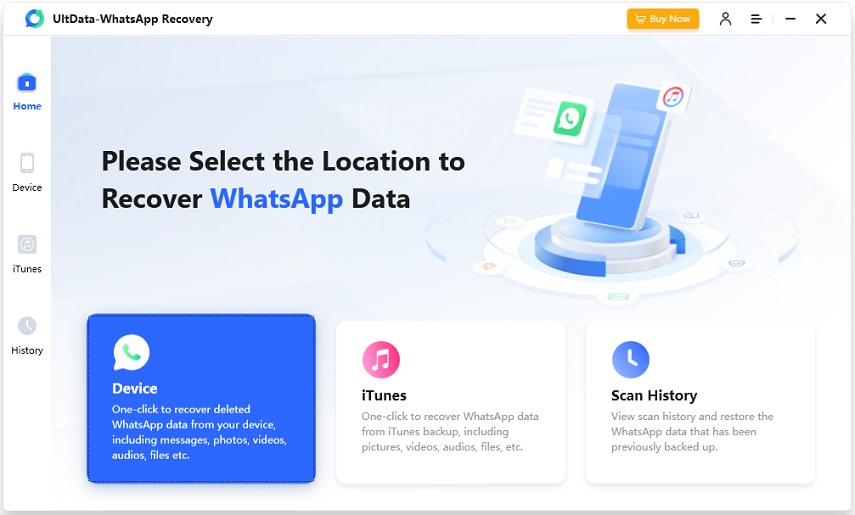

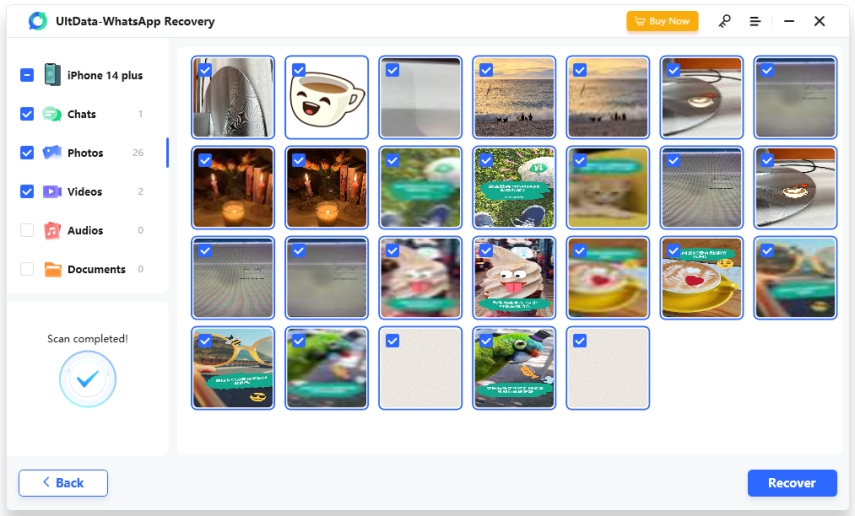
You can put your eyes into this post to recover WhatsApp audio deleted by sender, as we've revealed the outstanding solutions in this post. Apart from enabling you to recover the deleted WhatsApp audio messages on iPhone, we've also highlighted the exceptional methods to retrieve the deleted audio WhatsApp messages on Android.
UltData WhatsApp Data Recovery is the best way to retrieve deleted WhatsApp audio messages without damaging the overall quality of the deleted audio files. It supports iPhone and Android devices and offers the fastest scanning speed and the highest recovery rate.
then write your review
Leave a Comment
Create your review for Tenorshare articles

By Jenefey Aaron
2026-02-08 / WhatsApp Recovery