then write your review
UltData WhatsApp Data Recovery Without Backup
Recover Deleted WhatsApp Messages & Media for Android & iPhone.
UltData WhatsApp Recovery Tool
Recover WhatsApp Data Without Backup
The best solution for how to get deleted WhatsApp call history of any number is to restore WhatsApp's Google Drive/iCloud backup or use a WhatsApp recovery tool.
The WhatsApp call feature is helping millions of users connect without incurring hefty charges for making calls. Its call log keeps a record of all the calls you make.
Sometimes, we accidentally delete the WhatsApp call history. For example, your grandma may tap the wrong button while exploring the app and unintentionally erase the entire call log. Other times, the system or app glitch may wipe out the WhatsApp call log. This raises the question of how to get deleted WhatsApp call history of any number?
In this guide, we will explore the feasibility of obtaining WhatsApp call history on any number and then discuss the legal methods for doing so.

Yes, you can get WhatsApp call history of any number, even on a different phone. When you create a WhatsApp backup on Google Drive or iCloud, it also backs up your call history. This backup is then restorable on any other phone. All you have to do is sign in to WhatsApp with the same phone number and Google/iCloud account to restore the backup and access the call history.
Alternatively, you can also get WhatsApp call history of any number using a WhatsApp data recovery tool. This method can extract the WhatsApp data from that phone and let you preview the call history and other WhatsApp data.
In short, there are many possible ways to address can we get WhatsApp call history of any mobile number, but keep in mind that you still need access to that phone number (for the backup method) or phone itself (for the data recovery tool method).
As mentioned above, you have two possible ways to retrieve the WhatsApp call history of any number. You can restore the WhatsApp backup or use the WhatsApp data recovery tool. Let's take a deeper look at both methods and learn how to get WhatsApp call history of any number.
WhatsApp users get a built-in option to create a backup in Google Drive (for Android) or iCloud (for iPhone). This process backs up all WhatsApp data, including messages, photos, videos, call history, and other data.
You can restore this backup on the original or a different phone as long as you have access to the phone number and a linked Google Drive or iCloud account.
Follow the steps below to learn how to find WhatsApp call history of any number by restoring Google Drive or iCloud backup:


Wait for the backup to restore, and then head to the call log to see the call history.
The above method only works if you have a previously made backup and access to a Google or iCloud account. If you don't have access to these, you can still get the WhatsApp call history of any number using a WhatsApp data recovery tool.
UltData WhatsApp Recovery is a specially designed WhatsApp data recovery tool. It can recover deleted WhatsApp call history, messages, media files, and other data from iPhone/Android with simple clicks.
The working principle of UltData WhatsApp Recovery lies in its deep scanning approach, where it scans and retrieves WhatsApp data directly from the phone's storage. All you need to do is connect the photo to the PC and use the tool to scan, preview, and recover the data.
The key highlights of UltData WhatsApp Recovery include:
Feel amazed with UltData WhatsApp Recovery? Follow the steps below to learn how to get deleted WhatsApp call history of any number using this top-notch tool:

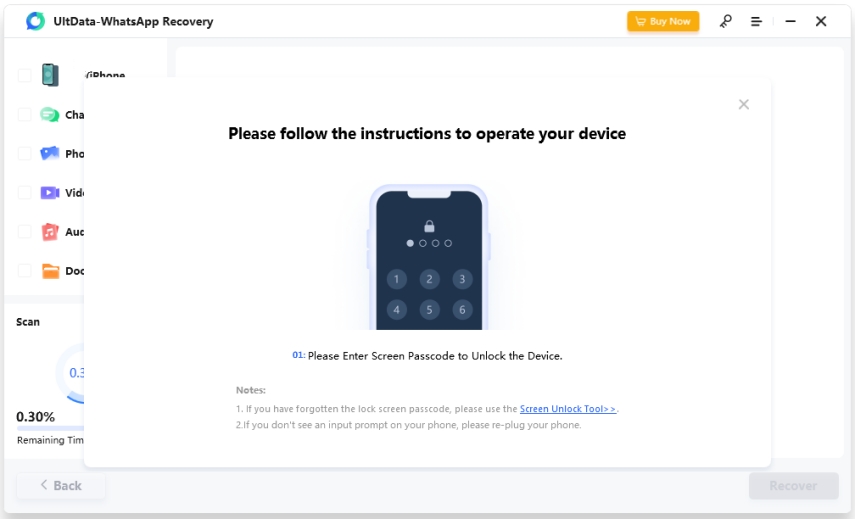

That's all! This way, you can scan and recover deleted WhatsApp call history from any number.
Sometimes, you want to track the WhatsApp call history of a specific number continuously. For example, you may want to monitor your child's device or track employees' call records to keep track of business communications.
Once you have the permission from the other person, below are two ways on how to track WhatsApp call history of any number:
WhatsApp offers a built-in device linking feature, which allows users to access the same WhatsApp account on multiple devices. So, one way of tracking WhatsApp call history is to share the same account on two devices using the linking feature. Check out the steps below to track WhatsApp call history of any number using the shared devices/accounts approach:


Once linked, you can now start seeing the same chats and call history.
There are now many parental control/monitoring apps that help parents keep an eye on their children's digital activities. These apps can track WhatsApp calls/messages and other phone activities. They can send alerts if suspicious activities are detected.
Here are the general steps to use a parental control or monitoring app and track WhatsApp call history:
There isn't rocket science behind how to get deleted WhatsApp call history of any number. You can use WhatsApp backup or the UltData WhatsApp Recovery tool to easily view the call history. However, it's the latter method that offers a convenient and instant way to scan and recover WhatsApp call logs from any phone. Therefore, install UltData WhatsApp Recovery and retrieve the call history within minutes.
then write your review
Leave a Comment
Create your review for Tenorshare articles

By Jenefey Aaron
2026-01-13 / WhatsApp Recovery