UltData WhatsApp Data Recovery Without Backup
Recover Deleted WhatsApp Messages & Media for Android & iPhone.
UltData WhatsApp Recovery Tool
Recover WhatsApp Data Without Backup
Lost your WhatsApp data, but don't want to pay hefty charges to recover it. Check out the five free WhatsApp data recovery software for iPhone and retrieve data easily.
WhatsApp data loss can occur at any time to anyone. A sudden wrong click, an iOS upgrade bug, an app malfunction, or a system glitch can all lead to WhatsApp data loss. However, there are many tools that can recover the lost data from your iPhone. So, the question is which one to use.
Obviously, everyone prefers to use the best and free WhatsApp data recovery software for iPhone. That's what we will discuss today in this guide. We have shortlisted the top five free iPhone WhatsApp recovery software that are intuitive and powerful to resolve this frustrating situation.

When looking for a free WhatsApp recovery for iPhone software, the goal should be to choose a tool that is free, easy to use, and offers a high recovery success rate. Keeping these points in mind, here are the five best free WhatsApp recovery iPhone software:
The first and our top pick is Tenorshare UltData WhatsApp Recovery. It is number one in our opinion, considering its advanced features, guaranteed results, and testimonials from thousands of satisfied users.
Tenorshare UltData WhatsApp Recovery stands out for its ability to recover deleted WhatsApp messages, call history, photos, videos, and attachments directly from iPhone, even without a backup. It offers a click-based interface and deep scanning to extract all WhatsApp data. The best part is that it provides a preview of recoverable data in a WhatsApp-style interface and lets you recover all or selective data.
Pros
Cons

MiniTool Mobile Recovery for iOS is another easy-to-use and free iPhone WhatsApp recovery software. It can recover WhatsApp messages and media files directly from an iPhone with a scan-based approach. It is compatible with all iOS versions, but its website shows its compatibility up to iOS 11.
Pros
Cons

iBeesoft iPhone Data Recovery is a free WhatsApp recovery iPhone tool that is known for its fast scanning and preview-based recovery. It can recover WhatsApp messages, photos, videos, and other data types. It can also recover lost/deleted iPhone data or restore iTunes/iCloud backup.
Pros
Cons

Syncios iOS Data Recovery is a iPhone WhatsApp recovery software free and intuitive to use. It can recover lost/deleted iPhone and WhatsApp data directly by scanning the internal storage. It can also recover data from other apps, including KiK, iPhoto, Viber, etc.
Pros
Cons

Last in our list of free WhatsApp data recovery software for iPhone is Aiseesoft FoneLab iPhone Data Recovery. It can recover WhatsApp and iPhone data from various data loss scenarios, including accidental deletion, system crash, physical damage, etc. It can also recover other iPhone or third-party apps' data.
Pros
Cons

Now that we know about the best iPhone WhatsApp recovery free tools, the next question is how to use them. Since UltData WhatsApp Recovery dominates as the top-notch tool among all, let's take a look at how to use it to recover WhatsApp data:

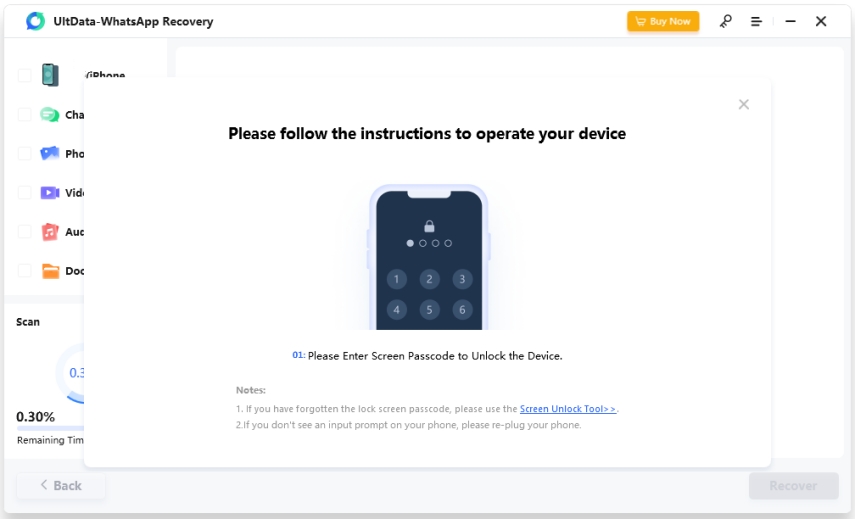

This way, you can quickly scan, preview, and recover WhatsApp data with the simplest interface of UltData WhatsApp Recovery.
There are many free WhatsApp data recovery software for iPhone, but only a few offer top-notch services. Above, we have handpicked the five best software programs you can consider to retrieve lost WhatsApp data.
Out of all of them, you can clearly see UltData WhatsApp Recovery as the best one among all. Its dedicated WhatsApp services, high success rate, and modernized interface make it a favorite among users. Therefore, we will conclude by recommending you install UltData WhatsApp Recovery and get back your lost WhatsApp data in no time.
then write your review
Leave a Comment
Create your review for Tenorshare articles

By Jenefey Aaron
2026-01-13 / WhatsApp Recovery