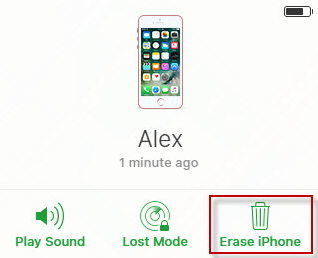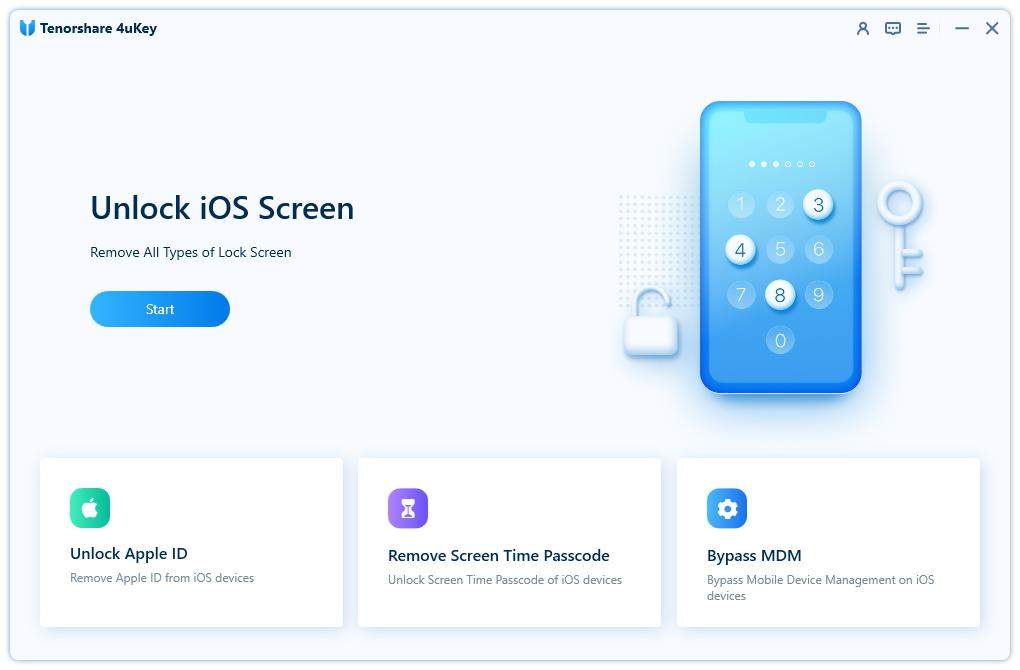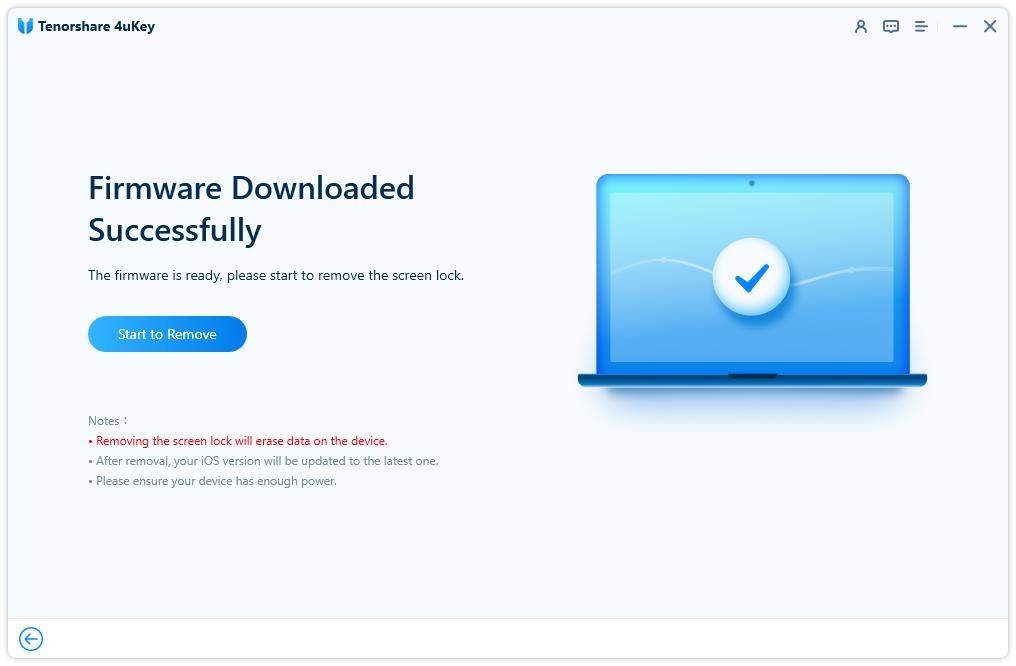3 Easy Ways to Erase iPhone 8/8 Plus without Password
Forgot your passcode and need to erase your iPhone 8? Need to erase iPhone before selling or giving to others? Generally, you can easily erase your iPhone from Settings but things will get complicated if you forgot the passcode or Apple ID password. In this article, we will share top 3 ways on how to erase iPhone 8/8 Plus without passcode/iCloud password/ Apple ID password.
- Way 1: Erase Locked iPhone 8/8 Plus with iTunes You Ever Synced
- Way 2: Erase iPhone 8/8Plus without Password from iCloud
- Way 3: Erase iPhone 8/8 Plus without Password or iTunes
Way 1: Erase Locked iPhone 8/8 Plus with iTunes You Ever Synced
Locked out of your iPhone after entering the wrong passcode six times? If you ever synced your iPhone with iTunes, now you can erase iPhone 8 without passcode in following steps:
- Connect your iPhone to the computer you ever synced with the cable came with your device.
- Wait for iTunes to sync your device. After syncing, click Restore in the Summary panel.
Click Restore again to confirm. Then iTunes erases your device and installs the latest iOS on your iPhone.

Way 2: Erase iPhone 8/8Plus without Password from iCloud
If you cannot reset iPhone without password using iTunes, you can also reset a locked iPhone from iCloud using your Apple ID and password.
- Login to your iCloud.com/find and enter your Apple ID and password.
- Select "All Devices" on the top part of the browser.
Select your device and click "Erase Device" to erase the device and its passcode.

Way 3: Erase iPhone 8/8 Plus without Password or iTunes
Forgot your Apple ID password/ passcode and cannot reset iPhone with iTunes? Don’t worry! What you need is Tenorshare 4uKey, a professional iPhone passcode unlocker tool that can erase your iPhone 8/8 Plus without both passcode and Apple ID (iCloud) password easily. To get started, free download 4uKey on your computer and follow steps below:
Run 4uKey after installing and connect iPhone to your computer. Click Start to download the latest firmware.

Once the firmware package is downloaded completed and successfully. Click “Unlock Now” to factory reset your iPhone 8/8 Plus without passcode. After that, you can set up you iPhone as new.

View the Video on How to Erase iPhone 8/8 Plus without Password
So, we have introduced 3 easy ways on how to erase iPhone 8/8 Plus without password. These methods also apply to new iPhone Xs/Xs Max/XR and earlier iPhone 7/6/5. If you have any questions about factory resetting iPhone, please leave a message at the comment area, we will see what we can do for you.
- Disable Find My iPhone/iPad/iPod touch without password;
- 100% working to sign out of iCloud without password quickly.;
- Most efficiently remove Apple ID from iPhone/iPad/iPod touch without knowing the previous owner;
- Support iOS devices from iPhone 6S to iPhone X (iOS 12.0-iOS 16.7)
Speak Your Mind
Leave a Comment
Create your review for Tenorshare articles

4uKey iPhone Unlocker
Easily Unlock iPhone passcode/Apple ID/iCloud Activation Lock/MDM
100% successful unlock