How to Fix iPhone 8 Silent Mode Not Working
The iPhone 8 is one of the flagship handsets launched by Apple in 2017. And hence, it seems a little odd for the handset to have any issue. But, users are complaining with their iPhone 8 silent mode not working. Are you one of them? Well, in order to help you out, we have brought a list of solutions that can help you if you feel silent switch not working on iPhone. Let us have a look at the solutions.
Solution 1: Power off iPhone 8 if iPhone Silent Switch Not Working
Even if this solution seems to be silly to some of you, it might have a great impact in solving iPhone silent mode issue. Hence, do not underestimate it. All you need to do is long press the Power button. A slider will appear which will say: slide to power off. Slide the slider and your iPhone will shut down. Now long press the Power button again till the Apple logo appears. This will turn on your device probably solving your issue.
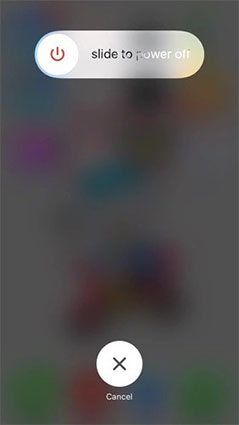
Solution 2: Force Restart your iPhone 8
If the soft restart did not do the magic, you must try the force restart instead. This can also be very effective if you wish to know how to turn off sound on iPhone. Just press the Volume Up button and then press the Volume Down button. Now, press and hold the Sleep button until the screen goes off and restarts again with the Apple logo on display.
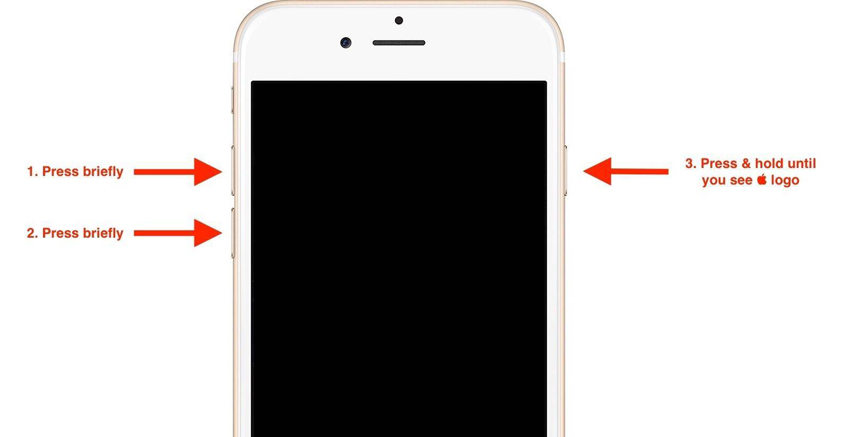
Solution 3: Check if the Silent Switch Is Broken
Every iPhone that Apple has launched has a silent switch. This switch is present above the volume buttons. It is used to instantly put the iPhone on a silent mode. You can try putting your iPhone 8 in silent mode by just toggling the switch. If still you are not able to put your iPhone in silent mode, then check if the switch is damaged or broken. If so is the case, you must immediately visit the Apple Care Center to solve silent switch isn't working iPhone issue.
Solution 4: Upgrade iOS to the Latest Version
If you want to know how to silence iPhone 8 and solve your issue, you must try upgrading the iOS of the handset to the latest version. You can update the iOS version in no time. Just navigate to Settings >> General >> Software Update. If a newer version in present, then download and install it. This might help solve the issue.
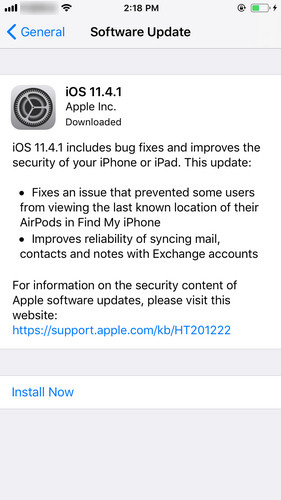
Solution 5: Erase your iPhone
Factory resetting your iPhone is also one of the ways that can offer you a helping hand in solving this issue. But the only drawback is that you might get rid of your data. Hence, it is better to take a backup before proceeding with steps.

Solution 6: Fix iPhone 8 Silent Mode Issue without Data Loss
If you have tried your hands on each of the above solution and not have yielded any success, then you must try Tenorshare ReiBoot. The tool provides one click solution to every problem. This software will solve your each and every issue related to iPhone. Hence, it makes it easy to solve any issue related to your iPhone. Here is a step-by-step guide on how to use the software.
Step 1: Click on "Fix All iOS Stuck" option after you install and run the tool on your computer. Do not forget to connect your device to the computer using a USB cable.
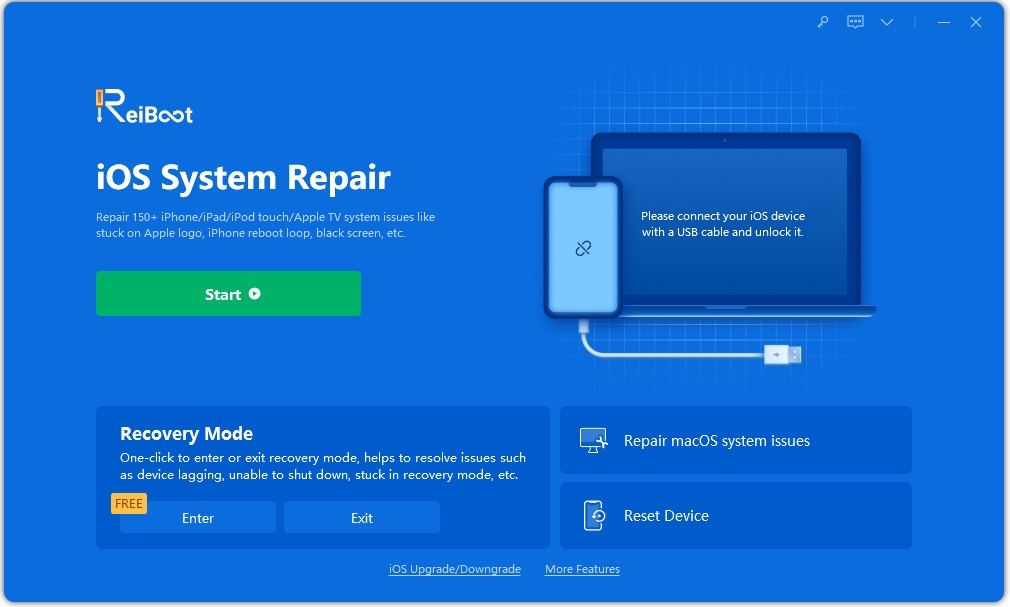
Step 2: Now select "Fix Now" option to get your iPhone in Recovery Mode or DFU Mode.
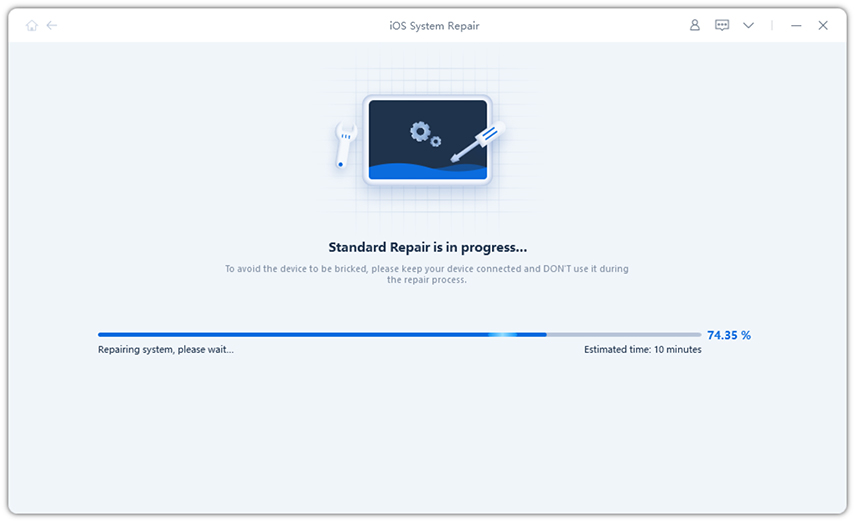
Step 3: Install the firmware package online. The software will show the related firmware package for your iPhone. It will show the latest firmware package for the current iOS that your device is running on. Click on "Download" to start the installation of the package if you do not have it on the PC.

Step 4: When the download is completed, select "Start Repair" option to start the recovery of your device. This may take some time. Make sure your iPhone is connected during this process.
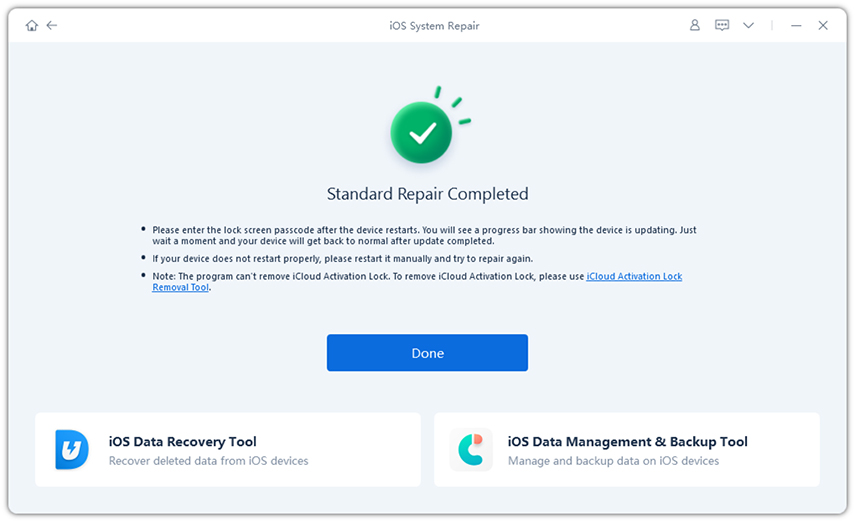
Summary
Seeing the big picture, you just had a look on the top 6 solutions that can help you if volume buttons and silent switch not working on iPhone. You can try soft restarting your iPhone 8. You can also force restart the device. Do not forget to check the silent switch. Also, you can try updating the device to the latest iOS version. If not this, try factory resetting your device. But the most recommended solution in using Tenorshare ReiBoot. This will solve your issue in no time. Also, so let us know your thoughts about this article by commenting below. In addition, if you have any solutions for the same problem, you can write down to us by commenting below.
Speak Your Mind
Leave a Comment
Create your review for Tenorshare articles







