4uKey for Android - No.1 Android Unlocker & FRP Tool
Unlock Android Screen Lock & Remove FRP without Password
Android Unlocker & FRP Tool
Unlock Android Screen Lock & Remove FRP
In the ever-evolving landscape of mobile technology, security measures have become increasingly rigorous to protect user data and privacy. Factory Reset Protection (FRP) and ID (Identification) locks serve as robust safeguards against unauthorized access to smartphones. Huawei, a prominent player in the smartphone industry, has its own FRP and ID lock system in place. However, for various reasons, users may find themselves needing to bypass Huawei ID and FRP features.
In this article, we will delve into the world of the Huawei ID remove tool . Here, we will be reviewing the Huawei FRP and ID bypass tool’s efficacy and exploring the best alternatives available to bypass Huawei FRP and ID without password.
It is a reliable tool that swiftly removes Huawei ID and bypasses FRP locks. It supports all types of Android devices, making it easy to unlock screens and bypass FRP security features in just minutes.
The Huawei ID Remove Tool is a software application designed to assist Huawei smartphone users in bypassing the Factory Reset Protection (FRP) and ID (Identification) locks on their devices. FRP is a security feature that requires users to verify their Google account credentials after a factory reset to prevent unauthorized access. ID locks, on the other hand, protect the device from unauthorized factory resets.
However, the Huawei FRP & ID Bypass Tool provides a solution for users who may have forgotten their Google account information or need to regain access to their locked devices. It's a valuable tool for troubleshooting and unlocking Huawei devices while maintaining data security. However, it's crucial to use such tools responsibly and only on devices you own or have proper authorization to access.
Pros
Cons
Huawei FRP and ID bypass tool download and use is quite simple. Here are the steps you need to follow to complete the process. So, here we go;
The first step here is to get Huawei FRP and ID bypass tool download and extract it on your computing system.
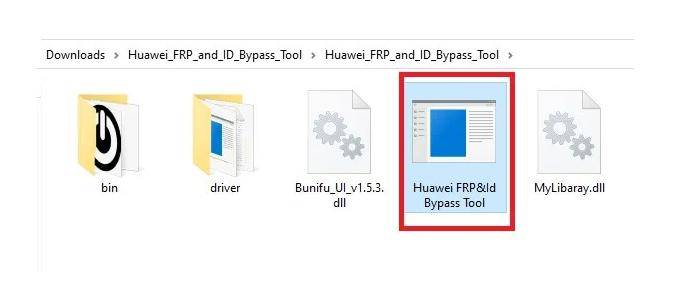
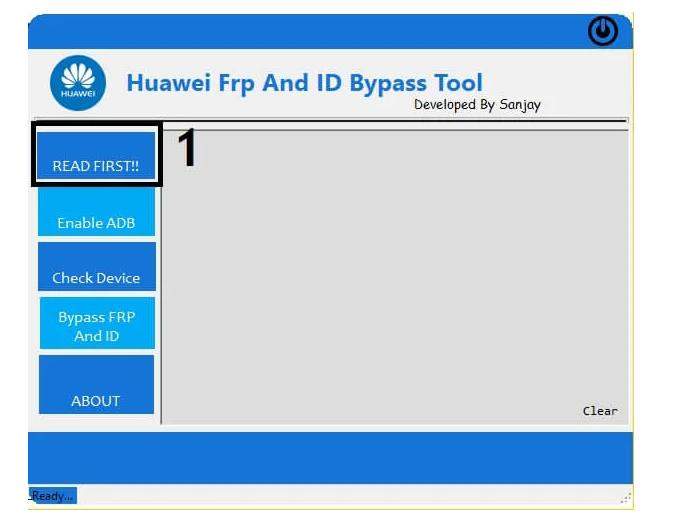
Now go to “Check Device” from your computer screen. Choose FRP and ID bypass from the options on your screen.
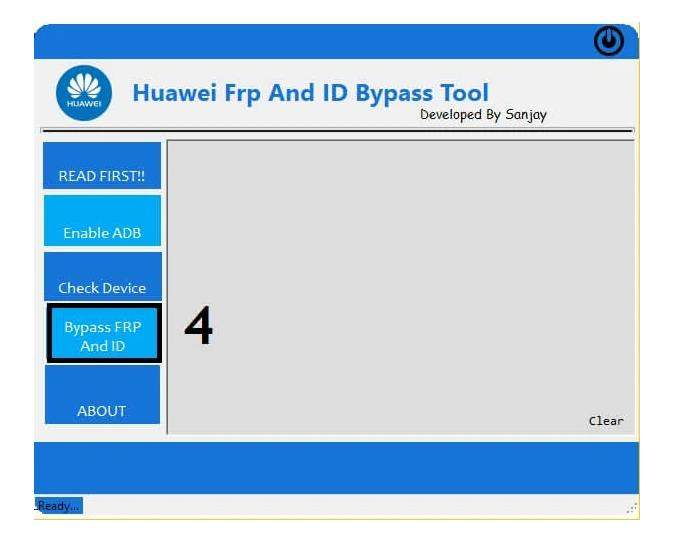
Once you have completed all these steps, you can remove Huawei ID without password. Now, you are all set to access your Huawei mobile phone or tablet on the go.
Do you want to remove Huawei ID and FRP without password? Then, you must consider using Tenorshare 4uKey for Android as a go-to solution here. It helps you unlock your Huawei and Android screen lock without the need for a password or Google account.
In addition, it can remove various types of locks, such as passwords, PINs, patterns, fingerprints, and face recognition, making it a handy solution for many situations. Most importantly, it also works with popular phone brands like Samsung, Xiaomi, Redmi, Vivo, OPPO, Realme, and Huawei. This Huawei FRP and ID bypass tool can bypass Huawei ID and FRP with a single click. The best part is that it is compatible with over 6,000 different Android devices, running various Android versions up to the latest Android 14.
Firstly, download and launch 4ukey for Android on your computer or laptop.
Now click on “Remove Screen Lock” from your laptop or computer screen. Then click Start to let the tool complete its process.


Let the process complete. 4ukey for Android will automatically remove Huawei ID after factory reset. Reboot Huawei phone after completion to start using it without ID removal.

Download, install, and run 4uKey for Android on your PC. Then connect your Huawei phone to your PC and proceed with “ Remove Google Lock (FRP) ”.
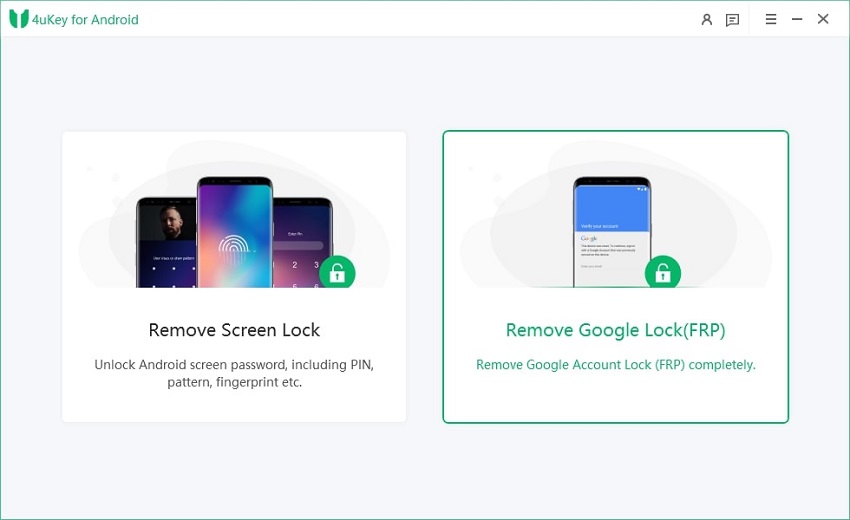
4uKey for Android will automatically detect your device brand. However, if it doesn’t, then manually select Huawei from the list shown.
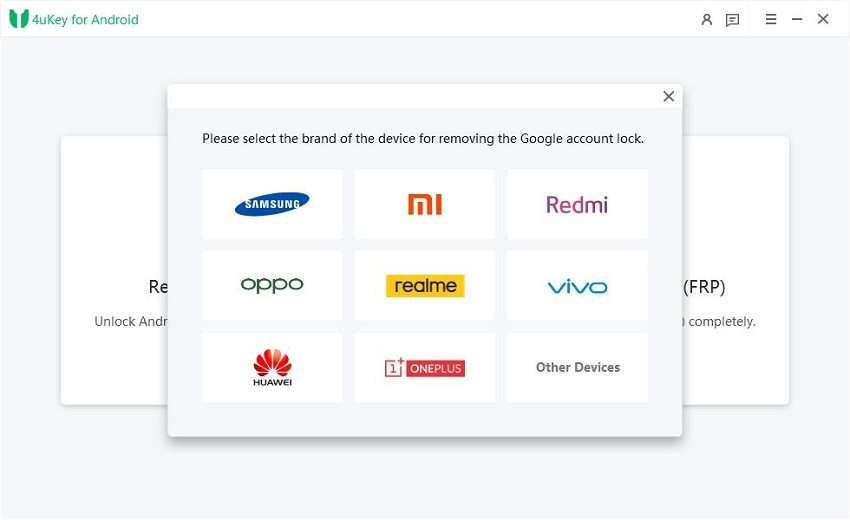
4uKey for Android will now begin installing the driver. Wait for a few minutes now.

Wait for 4uKey for Android to bypass Google FRP lock on your Huawei. Once completed, your Huawei device will reboot automatically and you can set up your Huawei phone as new.

The availability and cost of the Huawei and ID Bypass Tool can vary. Some versions may be available for free, while others may require payment. Be cautious when using free tools, as they might not be as reliable or secure as paid alternatives.
Trusting any bypass tool with sensitive data is always a risk. The security and trustworthiness of such tools can vary widely, so it's essential to do thorough research and only use reputable tools from trusted sources. Always prioritize your data security and privacy when considering using any bypass tool.
Yes, 4uKey for Android is a widely recognized FRP & ID unlock tool. It is not specific to Huawei but can be used to unlock FRP on a range of Android devices, including Huawei. Ensure you follow proper guidelines when using 4ukey for Android to unlock your Huawei phone for a seamless experience.
Factory Reset Protection (FRP) and ID locks are designed to keep your smartphone safe. However, sometimes, people need to use a Huawei ID remove tool for any reason. If you want to remove your Huawei ID and FRP without password, then Tenorshare 4ukey for Android is the best solution for you. Using it will let you remove screen locks of any type for Huawei and all Android devices.


4uKey for Android - No.1 Android Unlocker & Samsung FRP Tool
then write your review
Leave a Comment
Create your review for Tenorshare articles

By Jenefey Aaron
2026-02-03 / Unlock Android