iCareFone - Free iOS Backup tool & Easy Data Manager
Backup/Transfer/Restore/Manage iOS Data with Simple Clicks
Backup/Manage iOS Data Easily
Backup/Manage iOS Data in Clicks
Have you ever wondered if it’s possible to clone SIM phone safely and use it on another device? SIM cloning can duplicate your SIM card data and allow you to use the same number on multiple phones. While it may sound technical or even suspicious, there are legitimate cases where you might want to duplicate a SIM card, like switching phones, testing networks, or keeping a backup. In this guide, we’ll explain how to clone SIM card to use in 2 phones, the tools involved, and how to protect yourself from unauthorized phone cloning.

Before you start, it’s important to understand what SIM cloning actually means. A SIM card stores important information like your IMSI (International Mobile Subscriber Identity) and Ki (authentication key). By extracting this data, you can duplicate SIM card content and create a working copy for another phone.
Let’s explore three ways to clone SIM phone safely.
The easiest way for beginners is to use a dedicated SIM cloning tool. These kits often come with a SIM card reader and specialized software to extract SIM data.
Steps:
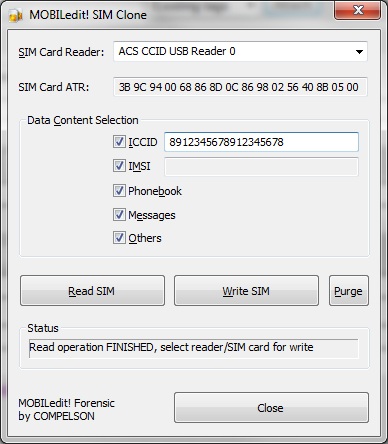
This approach is straightforward and doesn’t require advanced knowledge. However, it’s essential to use trusted software to avoid damaging the original SIM card.
Why use this method?
It’s beginner-friendly and works for most standard SIM cards. But note that modern SIMs with advanced encryption may be harder to copy.
Another way is using programmable SIM cards, which allow you to manually write data onto them. This method is slightly more advanced than using a simple tool.
Steps:

This process works similarly to traditional cloning kits but gives more flexibility because programmable SIM cards can store multiple profiles.
The most technical method involves manually retrieving your SIM’s IMSI and Ki authentication codes and then writing them onto another SIM.
Steps:

This method requires more technical knowledge because IMSI and Ki numbers are sensitive and critical for network authentication.
Before you clone your SIM card, you can use Tenorshare iCareFone to back up your data to your computer—just in case anything goes sideways. Then, once the SIM clone’s done, restore that data back to your phone. It’s a total game-changer for keeping your data safe during the transfer.
Cause the whole process works without a single internet connection. Plus, iCareFone backs up every single bit of your data—we’re talking SIM messages, contacts, photos, apps, and everything in between. You’ll nail the transfer in minutes flat, and no need to sweat about your info getting leaked—iCareFone’s data security has earned tons of top certifications, so your stuff stays locked down.
Ready to back up and restore? Here’s how:

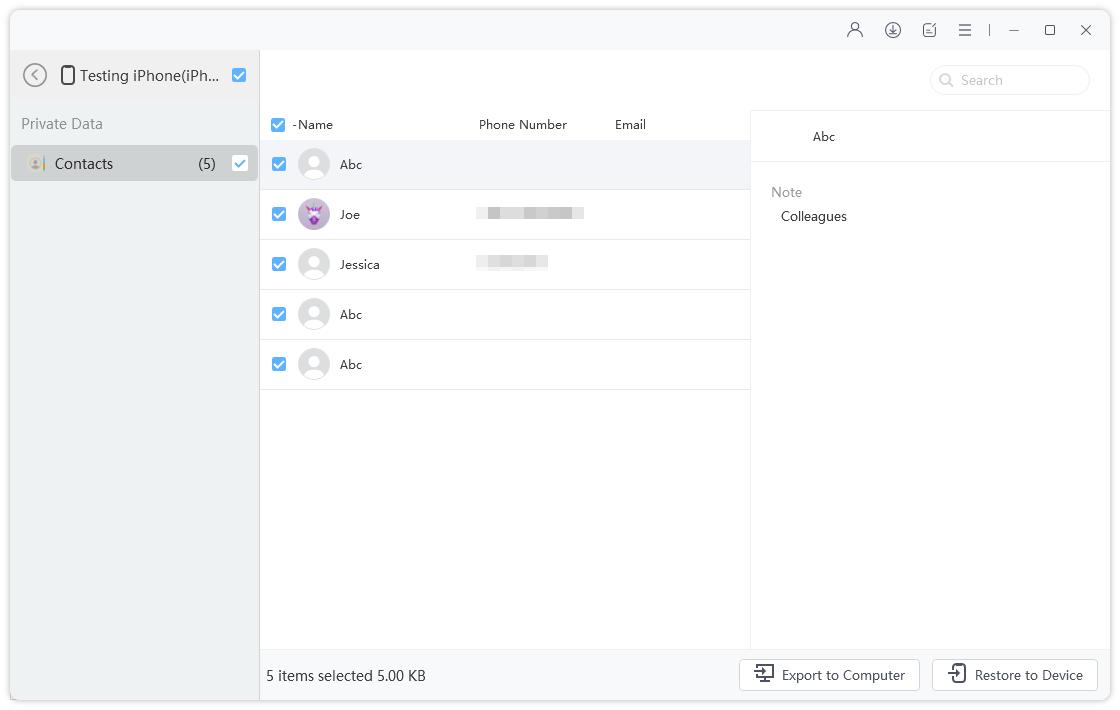
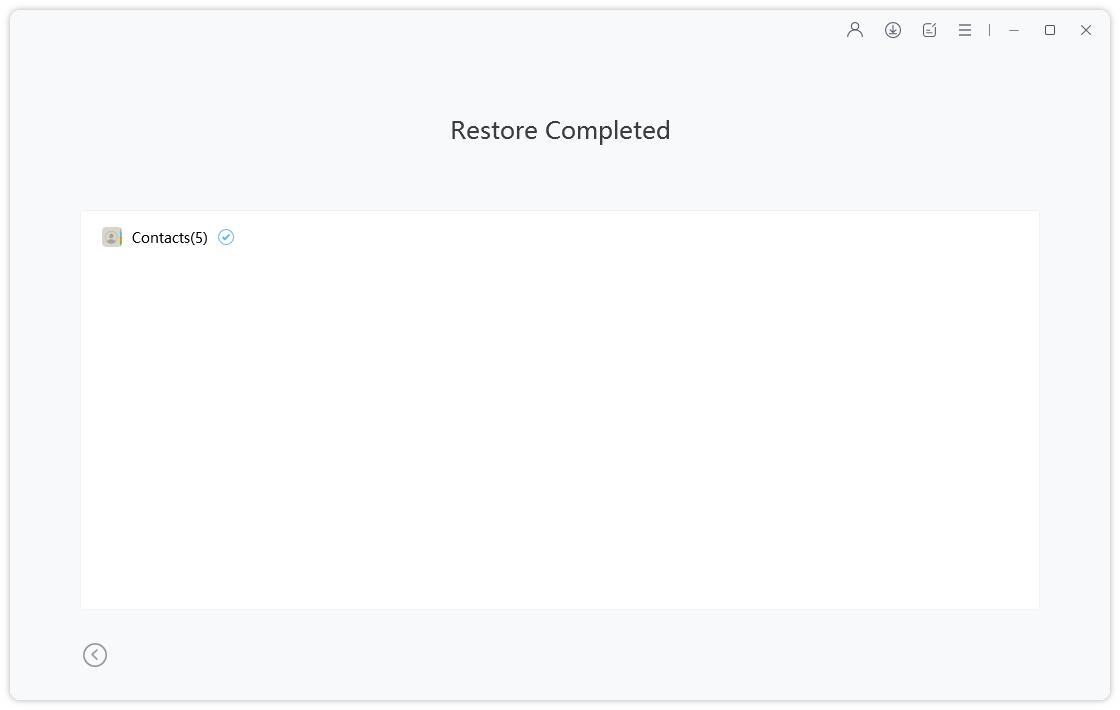
This process keeps all your data offline and encrypted, avoiding the risks of online cloud services or complex SIM cloning techniques.
While we’ve explained how to clone SIM phone for legitimate reasons, it’s equally important to understand how hackers misuse SIM cloning. Cybercriminals can duplicate your SIM without your knowledge, gaining access to your calls, messages, and even sensitive accounts linked to your phone number. Let’s look at what hackers can do, the warning signs, and how you can protect yourself.
When a hacker successfully clones your SIM, they gain the ability to impersonate you on the mobile network. Here’s what they can do:

SIM cloning in the wrong hands can lead to severe privacy breaches and financial loss, which is why being aware of the signs is crucial.
If your SIM has been cloned or hacked, you’ll likely notice unusual behavior on your phone. Watch out for these warning signs:

If you notice any of th
If you suspect SIM cloning or want to prevent it, follow these steps to secure your SIM and recover from any breach:

Proactive security is the best defense. Combining SIM PINs, strong account security, and carrier support can significantly reduce the risk of SIM cloning attacks.
If your SIM has been cloned, you may notice strange text messages, sudden call drops, or bills for services you didn’t use. You might also see unfamiliar numbers in your call logs or receive carrier alerts about SIM swaps. Contact your mobile provider immediately if you suspect cloning.
No, moving your SIM card to another phone only transfers your mobile number and basic network access. Your personal data, apps, photos, and messages stored on the phone itself won’t automatically move. You’ll need to back up or transfer that data separately.
Yes. If the new phone is unlocked and compatible with your carrier, you can simply insert your SIM card, and it should work without needing to clone anything. This is often the easiest way to switch devices without duplicating SIM data.
We’ve covered four reliable ways to clone SIM phone safely—using a SIM cloning tool, programmable cards, manual IMSI/Ki extraction, and the secure, user-friendly Tenorshare iCareFone iOS clone tool. Each method has its pros and cons, from quick backups and multi-profile SIMs to advanced technical solutions. We also discussed how to duplicate SIM card, how to prevent SIM cloning, and answered common questions like can you clone a phone SIM card.
Remember, SIM cloning should always be done for legitimate purposes, such as backing up your data or using the same number on multiple devices. If you want the easiest and safest way without risking your data, iCareFone is the best choice for secure local transfers.


Tenorshare iCareFone - Best iOS Backup Tool and File Manager
then write your review
Leave a Comment
Create your review for Tenorshare articles

Best Free iPhone Transfer & iOS Backup Tool
Easily, without iTunes
By Jenefey Aaron
2026-02-08 / Transfer