The Ultimate All-in-One PDF Editor
Edit, OCR, and Work Smarter.
The Ultimate All-in-One PDF Editor
Edit, OCR, and Work Smarter.
Are there services like Jotform that are free, HIPAA-compliant, or easier to use? --- Reddit
If you’ve ever struggled to find a form builder that fits your needs, you’re not alone. From creating surveys and contact forms to managing payments and HIPAA-compliant data, the right tool can make all the difference.
In this guide, we review the top Jotform like services in 2025, covering free, paid, and open-source alternatives, so you can choose the one that works best for your workflow.
Many businesses consider looking for a Jotform alternative for a variety of reasons. Sometimes, it’s about pricing Jotform’s plans can be expensive if you need advanced features. Other times, it’s about specific needs, like advanced logic, integrations, or a more intuitive user interface.
For healthcare or sensitive data, HIPAA compliance is crucial, and not all plans cover it. Some users simply want a free or open-source alternative to Jotform that fits their workflow without breaking the bank.
Choosing the right alternative to Jotform means knowing what features and flexibility you really need. Here’s a simple guide:
Key Features to Look For
User Scenarios
Tip: Based on product trials, customer reviews, and pricing plans, we carefully tested and compared each service to bring you the most reliable Jotform alternative.
Typeform stands out among form builders by turning static questionnaires into engaging, interactive experiences. It’s a strong alternative to Jotform if you’re focused on user‑engagement, clean design, and forms that feel like conversations rather than check‑boxes. With its roots in creating high‑brand and high‑conversion forms, Typeform appeals to users who care about look, feel and flow.
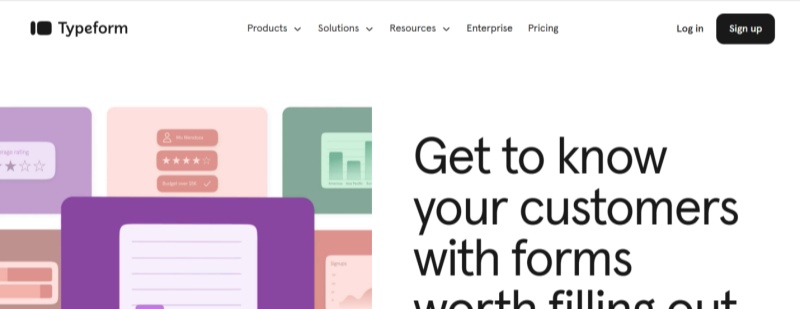
Key Features:
Pricing: Typeform’s free tier gets you started, but advanced features (higher response limits, custom domain, SSO, HIPAA) require paid plans. For example, the Business plan is around US $199/month (billed annually) for 10,000 responses/month and includes branding and HIPAA support.
Pros
Cons
Real User Reviews
"We found the logic builder approachable and the forms feel professional, but if you exceed responses you’ll pay more quickly. ---G2"
When I built a lead‑capture form using Typeform, the setup was swift: picked a template, customised branding, added logic to route leads based on responses, and embedded the form. The user experience looked polished and aligned with our brand. But once responses climbs, I had to monitor quotas to avoid unexpected costs. If your budget is tight, a more basic builder might suffice.
Formstack aims at not just form building, but full workflow automation and enterprise‑scale data collection and processing. It’s a strong contender as a Jotform competitor when you need robust processes, team collaboration, and integrations.
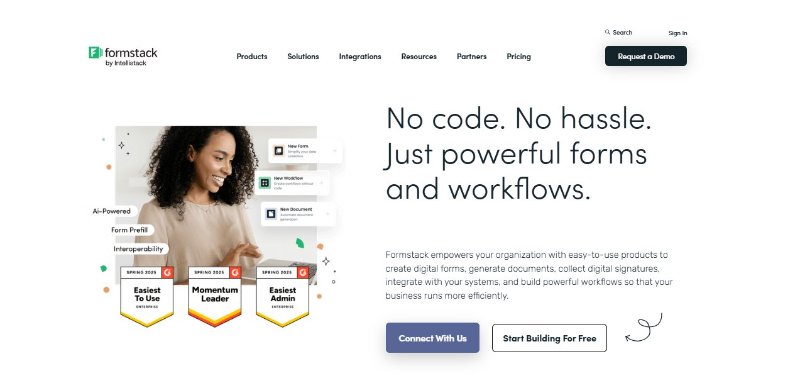
Key Features:
Pricing:
Pros:
Cons:
Real User Reviews:
"We have a subscription with Formstack.com … it costs 99 USD per month … we got billed… 119 USD per month … looks like they charge more after you’ve been a loyal customer. --- Reddit"
I tested building a multi‑step HR form with approvals. Formstack handled branching logic and task assignment smoothly, but the interface took a bit of time to get used to. If you build many forms across departments, the investment makes sense. If you’re a solo user, it may be overkill.
While not a traditional cloud‑hosted form builder like many, Tenorshare PDNob serves a unique niche: fillable PDF forms, offline usage, and high document security. If part of your workflow involves distributing PDFs that need to be completed manually (for example in field work, healthcare, or regulated sectors), this tool can serve as a Jotform alternative in the PDF‑form domain.

Key Features:
Pricing: PDNob offers a free trial version (with limitations) and a license model (e.g., one‑time payment ~US $59.99 for lifetime license when on promotion).
Pros
Cons
Real User Reviews
"The OCR feature worked smoothly converting scanned forms into editable fields, which saved us hours in manual prep. ---G2"
I downloaded the trial, converted a traditional PDF form into a fillable version, added secure permissions and watermarks, and distributed it. The workflow was fast and intuitive. But when I looked for live submission aggregated data, I realised I’d need to manually collect responses rather than rely on an online dashboard. If your workflow is offline or document‑driven, PDNob fits; if you need live web forms and analytics, pick a cloud alternative.
SurveyMonkey is a mature form & survey platform that goes beyond simple online forms. As a strong alternative to Jotform, it shines when you need deep analytics, large respondent volumes or team‑based survey workflows. It’s long been a key player in market research and enterprise feedback.
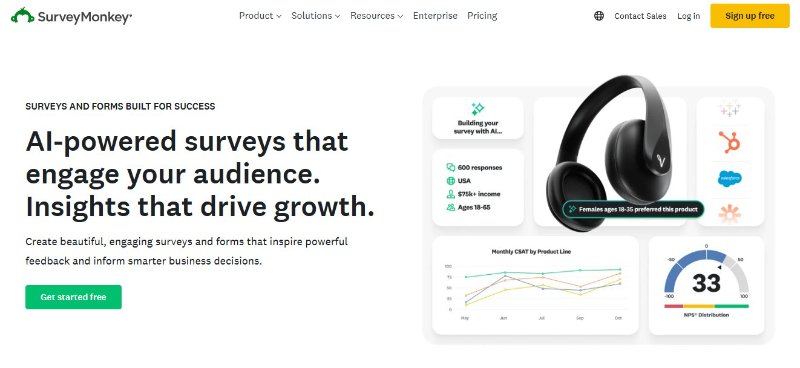
Key Features:
Pricing:
Pros:
Cons:
Real User Reviews:
" SurveyMonkey offers a scalable and intuitive platform that empowers teams regardless of technical expertise to gather actionable insights quickly and cost effectively. I can build and launch surveys in minutes and the logic tools let me tailor the experience based on respondent input without needing to write a single line of code. ----G2"
When I created a 10‑question customer feedback survey, I found the template quick to set up, and the analytics dashboard gave immediate insights. Embedding the survey on a website was straightforward. But when I reached the ~1,000 responses threshold, I had to upgrade to avoid losing data access. If you only need a simple form with minimal logic, this tool may be more than necessary.
Google Forms is a simple, free form builder bundled in the Google Workspace ecosystem, making it a very accessible jotform alternative free for many users. While not as feature‑rich as dedicated form platforms, it hits the sweet spot for ease‑of‑use and cost‑effectiveness.
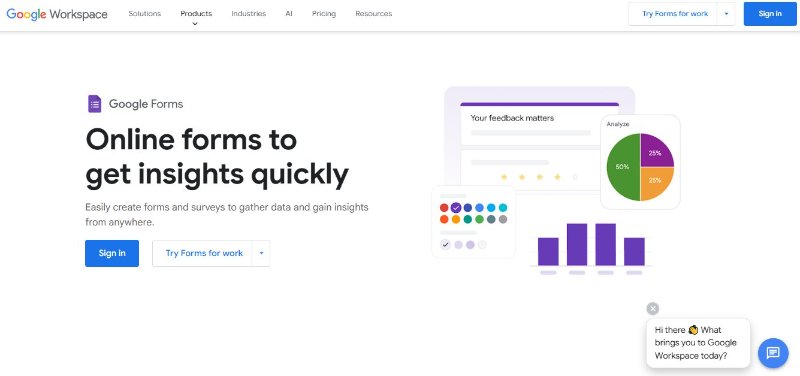
Key Features:
Pricing:
Pros:
Cons:
Real User Reviews
"It is a very cost-effective tool for us to better capture feedback from our employees, especially after company events, as well as from key stakeholders when gathering feedback on specific projects. ---Capterra"
I built an internal event registration form in under 5 minutes; responses rolled automatically into Google Sheets. As long as I stayed within my storage limits and didn’t need advanced logic, it worked well. But when I attempted to collect paid registrations and complex branching, I hit the limitations. For such scenarios, a more dedicated solution might be better.
Microsoft Form is part of the Microsoft 365 ecosystem, offering a straightforward form and quiz builder. If your organisation already uses Microsoft tools, this is a convenient alternative to Jotform for internal surveys, quizzes and basic data capture.

Key Features:
Pricing:
Pros:
Cons:
Real User Reviews:
Real User Reviews
"I love the ability to quickly and easily create a survey that can be sent out to my teams or other teams within my organization. It has provided me with quick and easy data that can help inform me to make better decisions.---Capterra"
I created an internal employee check‑in form and embedded responses into Excel in minutes. Team members found it intuitive. But when I tried to create multi‑page forms with lots of branching and external client embedding, I found it limited and considered upgrading to a more specialised tool.
Wufoo is a mature online form developer platform known for its rich template gallery and easy payment‑integration support. It stands as a solid Jotform competitor when you need pre‑built templates, payment collection, and straightforward form logic without too many bells and whistles.
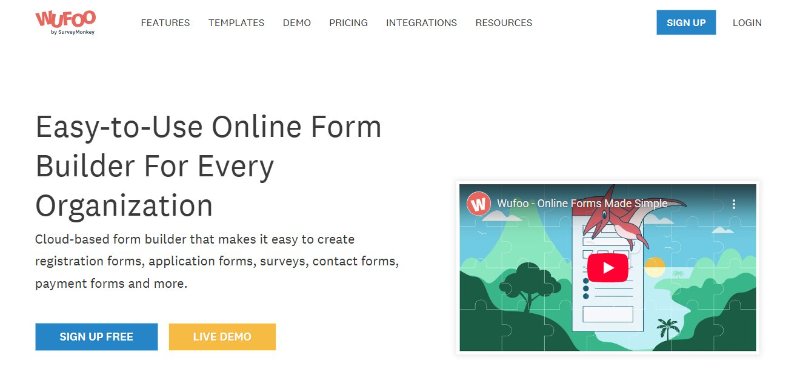
Key Features:
Pricing:
Pros:
Cons:
Real User Reviews:
"Wufoo’s extremely easy‑to‑use interface, great pricing, and customization made it the standout choice. ---GetApp"
I built a donation form using Wufoo in under 10 minutes: selected a template, enabled payment via Stripe, added branding, and published. It worked smoothly for 200 entries. But when I needed 2 000 entries/month or complex logic branching, I found I needed to upgrade to the Professional tier. So it's a great alternative to Jotform for many entry‑level use‑cases, but watch the limits.
Cognito Form s is a powerful form builder that supports advanced data collection, calculations, repeating sections, and logic making it one of the stronger alternatives to Jotform for users who need more than basic forms.
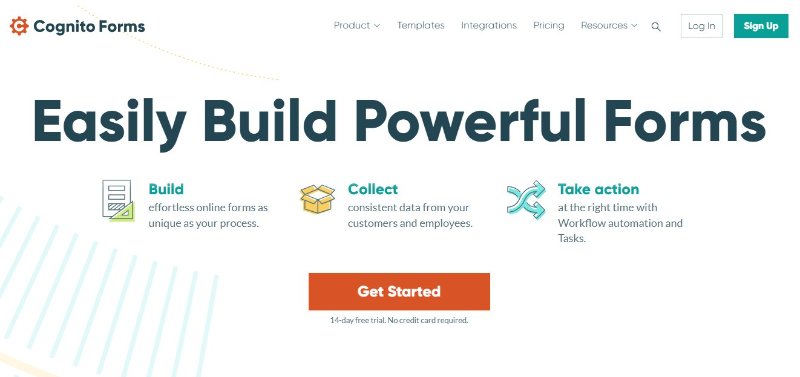
Key Features:
Pricing:
Pros:
Cons:
Real User Reviews
"Cognito Forms is a well‑rounded platform … flexibility, customization and conditional logic necessary to create forms that will do just about anything you could ever need. ---Capterra"
I created a quote form that calculated totals based on user inputs (quantity × price minus discount) and routed the response by value. It worked very well, and embedding into a website was seamless. For users needing more straightforward forms (without calculations), a simpler builder might suffice but if you need complexity, Cognito is a strong Jotform alternative.
Zoho Forms is part of the broader Zoho suite of applications (CRM, Projects, Analytics). If your organisation already uses Zoho apps, Zoho Forms is a natural alternative to Jotform that benefits from tight integration with other tools.
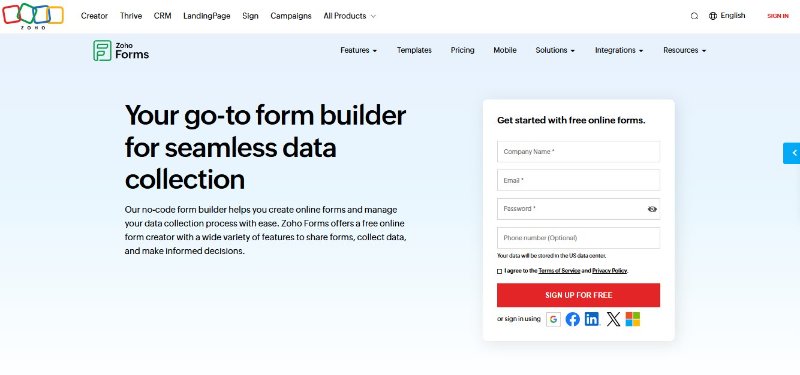
Key Features:
Pricing:
Pros:
Cons:
Real User Reviews
"We have used Zoho Forms for a long time, unfortunately, we encountered certain functions that cannot be applied. Therefore, after much deliberation, we have unfortunately decided to switch. For basic forms, it is easy to use. Additionally, it is also easy to integrate, and the emails are received well. We have used Zoho Forms for about 5 years. ---G2"
Practical Experience:
I created a field inspection form for mobile teams using Zoho Forms, embedded it, and tracked responses in Zoho Analytics smooth. The multi‑level approval feature was handy. On the flip side, when I tried heavy custom branding and high submission volume, I found the cost creeping up still, it’s a strong Jotform competitor for businesses already using Zoho.
Fillout is a newer entrant focusing on modern form building with unlimited users, intuitive design, and emphasis on automation. As a fresh jotform alternative, it appeals to teams who want unlimited collaborators, unlimited forms, and a generous free plan.

Key Features:
Pricing:
Pros:
Cons:
Real User Reviews:
"Fillout has been extremely helpful for our team. We've been utilizing Fillout for our surveys and intake forms for several years now, and love the ease of use, customization abilities, and advanced features offered. ---G2"
I signed up for the free tier and built a lead‑capture form with payment integration. It took under 5 minutes, adding team members was easy. The unlimited seats meant collaborators could jump in. However, I hit the 1 000 responses/month cap when testing a campaign spike, so if you anticipate heavy volume you’ll need to plan upgrade. A strong alternative to Jotform especially for mid‑sized teams and agencies.
Paperform positions itself not just as a form builder but as a "form‑as‑page" solution: beautiful, branded, multi‑media forms that look like landing pages. As an alternative to Jotform, it is particularly strong when you care about design, storytelling, and embedding rich content (images, videos, styled text) in your forms.
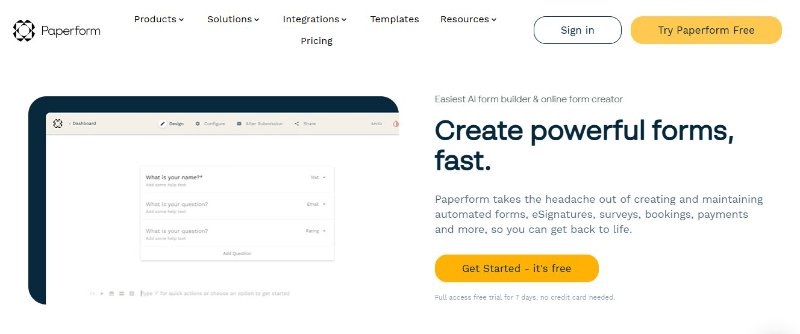
Key Features:
Pricing:
Pros:
Cons:
Real User Reviews:
"Paperform is by far the best form builder I’ve used. It’s super intuitive, looks great, and offers way more flexibility than other forms. ---Trustpilot"
I created a styled checkout form for a service offering: added hero image, embedded short video, payment field, and branded colours/fonts. Feedback from respondents was positive they said it "felt like a mini‑webpage" rather than just a form.
However when submissions scaled past ~1 000/month I found I had to monitor my limits carefully. For anyone wanting style + function, Paperform is an excellent Jotform competitor.
Formaloo is a flexible platform that blends form building, database management, dashboards, and client portals. Positioned as a versatile jotform alternative, it’s particularly interesting for teams who treat forms as part of a larger workflow from data collection to dashboards, team collaboration, and automated reporting.
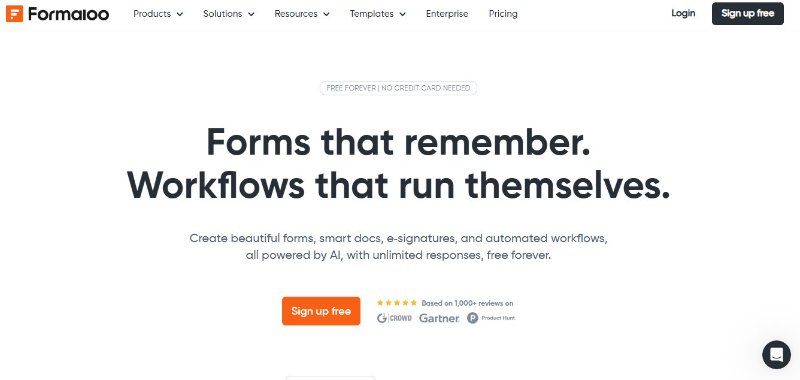
Key Features:
Pricing:
Pros:
Cons:
Real User Reviews:
"I chose Formaloo over the alternatives for 1. The price, and 2. The features were truly close to the alternative products I was using. ---SoftwareAdvice"
Summary: Choose PDNob PDF Editor for offline, secure, HIPAA-compliant PDF forms. Use Typeform or Paperform for interactive surveys. Formstack excels in automation and enterprise workflows.
Many users look for free options with robust features. Google Forms, Microsoft Forms, and Fillout are popular free alternatives that allow basic form creation without subscriptions.
Yes, open-source options like FormTools or Orbeon Forms let users host forms on their own servers for full customization and data control.
Yes, certain alternatives such as Formstack and Tenorshare PDNob PDF Editor (for offline PDFs) support HIPAA compliance, allowing secure collection of sensitive healthcare or personal data.
Pricing varies widely: Google Forms and Microsoft Forms are free; Typeform and Formstack have subscription tiers starting from $25–$30/month; Tenorshare PDNob PDF Editor offers one-time payment options for offline PDF forms.
Formstack and Cognito Forms excel at conditional logic, automated workflows, and integrations with third-party apps like Zapier or Salesforce.
Most online form builders require an internet connection, but Tenorshare PDNob PDF Editor allows users to create secure, fillable PDF forms offline, ideal for sensitive or confidential data.
Tools like Formaloo and Paperform provide collaborative features, allowing multiple users to manage, edit, and analyze forms together.
Yes, platforms like Google Forms, Microsoft Forms, and Typeform have intuitive, drag-and-drop interfaces suitable for beginners, while more advanced tools like Formstack may require a learning curve.
Yes, Wufoo, Formstack, and Paperform support payment integration through Stripe, PayPal, or other gateways, making them suitable for order forms or donations.
Picking the best jotform like services really comes down to what fits your workflow. Some tools are best for fun, chat-style forms, while others are made for business workflows, teamwork, or keeping data safe. If you often manage forms in PDF format or need to work offline, Tenorshare PDNob PDF Editor is a smart and reliable choice. It lets you easily create, edit, and fill forms securely without depending on an internet connection.


PDNob PDF Editor Software- Smarter, Faster, Easier
 The END
The END
I am PDNob.
Swift editing, efficiency first.
Make every second yours: Tackle any PDF task with ease.
As Leonardo da Vinci said, "Simplicity is the ultimate sophistication." That's why we built PDNob.
then write your review
Leave a Comment
Create your review for Tenorshare articles
By Jenefey Aaron
2026-02-08 / PDF Form