The Ultimate All-in-One PDF Editor
Edit, OCR, and Work Smarter.
The Ultimate All-in-One PDF Editor
Edit, OCR, and Work Smarter.
I purchased licenses for PDF‑XChange Editor Plus, but in Action1’s software library I only see the standard Editor and don’t know how to apply my key to upgrade to Plus.
PDF-XChange Editor is one of the most powerful and feature-rich PDF editing tools available today. Known for its speed, precision, and extensive functionality, it’s a favorite among professionals and casual users alike. Whether you’re editing documents, adding annotations, or converting files, this editor delivers exceptional performance.
However, to unlock its full potential and access premium features, a valid PDF XChange Editor license key is essential. In this article, we’ll walk you through how to get and activate your license key in 2025, ensuring you make the most of this outstanding software.
PDNob delivers fast, lightweight PDF editing with OCR, conversion, and annotation, all at a friendly price—perfect for students, freelancers, and small teams.
A PDF-XChange Editor license key is the official code provided by Tracker Software to unlock the software’s premium features. While the free version covers basic PDF viewing and annotation, advanced tools—such as full OCR, watermark-free exporting, batch conversion, and enhanced editing—require a valid license key.
You may have come across terms like serial key, activation code, license key, or even keygen. Here’s what they mean:
Many users search for a license key to unlock full features but get confused by the terminology or risk downloading unsafe keys. This guide focuses on legitimate, safe methods to use PDF-XChange Editor.
Getting a valid PDF-XChange Editor license key in 2025 is a straightforward process, whether you're a new user or upgrading from an older version. Here’s how to secure your key quickly and safely:
Step 1: Visit the Official Website
To begin, go to the official Tracker Software website, the trusted source for all PDF-XChange products. Avoid third-party resellers to ensure you receive a genuine PDF-XChange Editor license key.
Step 2: Choose the Right Plan
Click on the Buy Now or Licensing section to view the latest pricing and plan options. As of 2025, the PDF-XChange Editor license key cost starts at approximately $62.00 USD for a single-user license. Volume discounts and bundle deals (e.g., with PDF-XChange Pro) may be available for businesses or educational institutions.
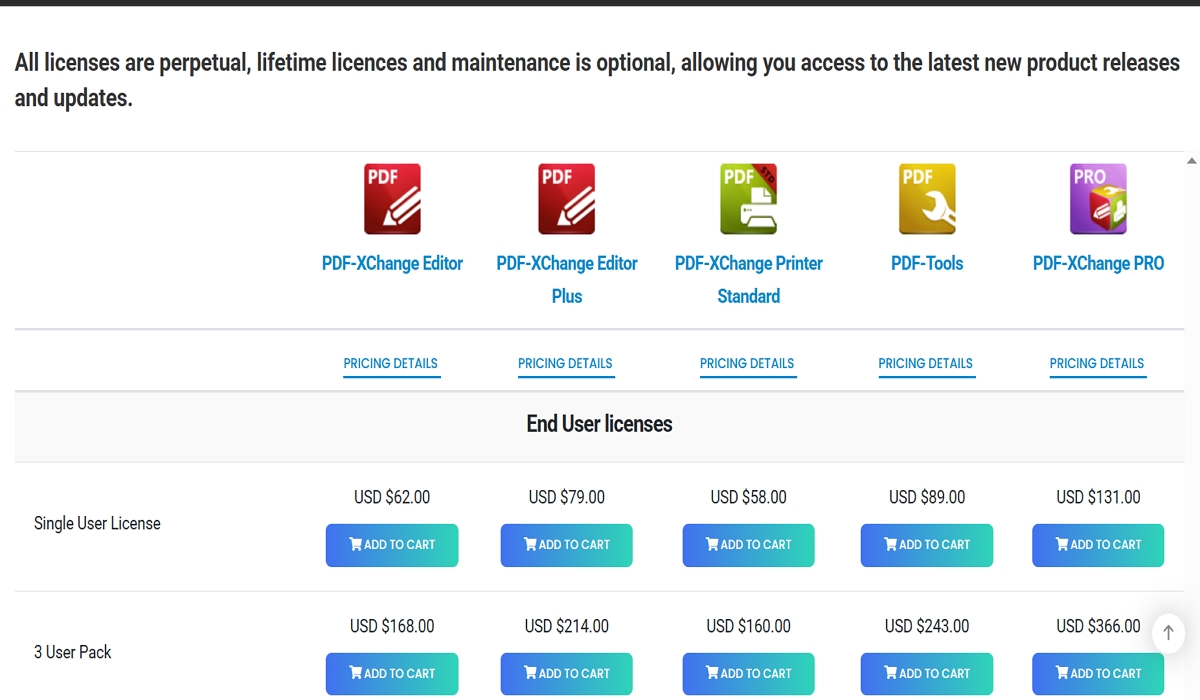
Step 3: Complete the Purchase
Select your desired license type and proceed to checkout. You’ll need to provide basic billing information and choose a payment method. After completing your purchase, you’ll receive an email confirmation containing your license key.
Step 4: Locate Your License Key
After purchase, your PDF-XChange Editor license key location will be either in the confirmation email or accessible via your account on the Tracker Software website under the “My Products” section.
Step 5: Secure Your Key
It’s important to store your license key in a safe place. You’ll need it again for reinstallation, upgrades, or if you’re installing the software on a new device.
Many users wonder if a PDF-XChange Editor license key can be obtained for free. The truth is: officially, no. PDF-XChange Editor offers a free version with basic features, but advanced tools—like full OCR, watermark-free exports, batch conversion, and enhanced editing—require a purchased license key. Attempting to find free serial keys, activation codes, or keygens online carries serious risks: invalid keys, malware, or account lockouts.
Upgrading PDF-XChange can be costly and confusing, with multiple versions and a complex interface. For those who want full PDF functionality without license hassle, Tenorshare PDNob offers a lightweight, intuitive alternative: fast, stable, and affordable, with editing, OCR, annotations, and conversion ready out of the box.
Activating a PDF-XChange Editor license key is straightforward if you follow the official steps. Tracker Software supports both online and offline activation, and keys come in two formats: serial key (string) or .xcvault license file.To activate your PDF-XChange Editor license key, follow these steps:
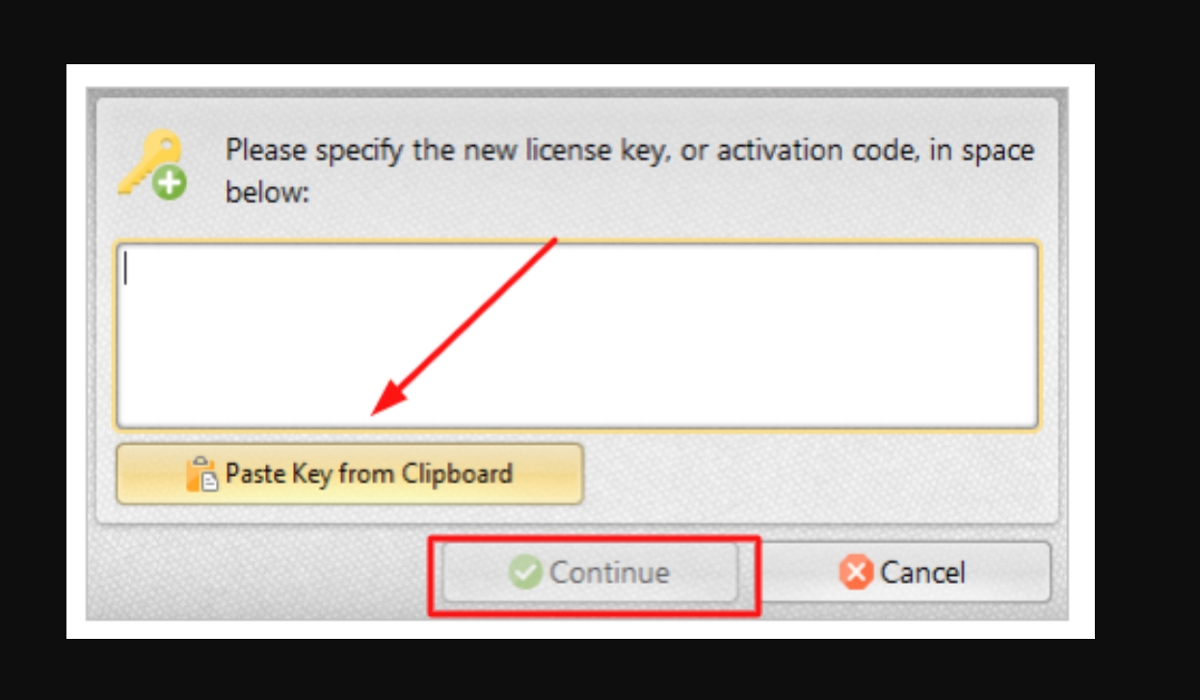
While PDF-XChange Editor is powerful, many users find it complex, outdated, and sometimes expensive - especially if you only need basic to moderate PDF editing. Features like form creation, virtual printing, and advanced image editing require paid upgrades, and the interface can feel overwhelming. For users who want a simpler, more intuitive solution, a lightweight PDF editor is often a better choice.
Tenorshare PDNob addresses these pain points. It is fast, stable, and easy to use, offering all the essential tools without unnecessary complexity:



For students, freelancers, and small businesses who don’t need every advanced feature of PDF-XChange Editor, PDNob delivers a faster, smarter, and legally safe alternative. It allows you to handle daily PDF tasks efficiently—editing, OCR, batch processing, and signing—without worrying about complicated license management or high upgrade costs.
Many users encounter issues when activating a PDF-XChange Editor license key. Understanding the common problems can save time and prevent frustration.
The price depends on the version you choose: PDF-XChange Editor Standard, Plus, or PDF-XChange Pro. Single-user licenses typically start around $62–$70 for the Editor, while Pro versions and multi-user or volume licenses cost more. Prices vary by region and reseller.
Yes. PDF-XChange Editor uses a perpetual license model, meaning you pay once to unlock the features of that version permanently. Upgrades to new versions or additional advanced features require separate purchase.
A single license key has a device limit depending on the type purchased. You can check your active devices in your Tracker Software account. If you reach the limit, you can deregister unused devices to free up slots.
This usually occurs if you exceed the device limit or the key is used improperly. Check your Tracker Software account, deregister old devices, and ensure you’re using the correct version of the key. Contact official support if problems persist.
A PDF-XChange Editor license key lets you unlock features like OCR, batch conversion, and watermark-free export. Following the official activation steps ensures smooth use on all your devices.
For users who find PDF-XChange complex or just need everyday PDF tasks, tools like Tenorshare PDNob PDF Editor can be a simpler alternative. It’s fast, lightweight, and covers essentials like editing, OCR, and conversion without complicated setup or high costs.


PDNob PDF Editor Software- Smarter, Faster, Easier
 The END
The END
I am PDNob.
Swift editing, efficiency first.
Make every second yours: Tackle any PDF task with ease.
As Leonardo da Vinci said, "Simplicity is the ultimate sophistication." That's why we built PDNob.
then write your review
Leave a Comment
Create your review for Tenorshare articles
By Jenefey Aaron
2026-01-15 / Knowledge