The Ultimate All-in-One PDF Editor
Edit, OCR, and Work Smarter.
The Ultimate All-in-One PDF Editor
Edit, OCR, and Work Smarter.
I just reinstalled my old PC and need a Microsoft Office Professional Plus 2013 product key. Any legit source or way to recover it?
When you reinstall Windows or migrate your productivity suite, one key step is recovering or entering your Microsoft office 2013 license key. Without a valid Office Professional Plus 2013 product key, you can’t unlock full features like Word, Excel, or PowerPoint.
In this guide, we’ll show you how to locate your Microsoft office 2013 product key, recover a lost registration key, verify key integrity, and activate your suite securely.
A Microsoft Office 2013 license key - also referred to as the MS Office 2013 product key, Office 2013 serial key, or Office 2013 CD key - is a unique 25 - character alphanumeric code. This key verifies that your copy of Office is genuine and enables full activation of the suite. Without it, Office 2013 remains locked in trial or reduced functionality mode.

No, Office 2013 is not free to use. A valid Office 2013 activation key or registration key is required to fully enable all applications such as Word, Excel, PowerPoint, and Outlook. Even if it comes pre-installed or is available via trial, activation demands a legitimate license key.
Retail versions like Office Professional Plus 2013 and volume-license editions deliver a one-time-paid key, while Office 365 may use subscription-based licensing. Still, Office 2013 always requires a proper product key for full access.
To install and use Office 2013 with its full feature set, your PC must meet the following minimum specifications:
When it’s time to reinstall or activate Microsoft Office 2013, knowing how to buy a genuine Office 2013 license key or find your existing MS Office 2013 product key is essential. This section covers both.
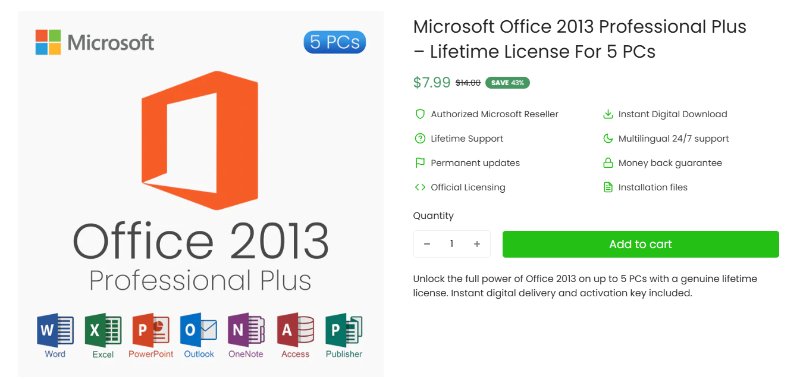
1. Check Your Microsoft Account:
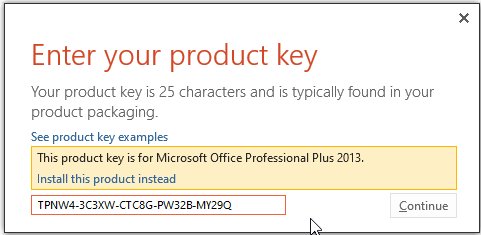
2. Use Command Prompt (If Office Is Installed):
This won’t reveal the full key but helps verify part of it if you have it saved elsewhere.
3. Check Packaging or Confirmation Email:
If you bought a boxed version of Microsoft Office 2013 , the key is typically printed on the packaging or on a card inside. For digital purchases, search your email inbox for the order confirmation containing the product key.
Many sites offer free Office 2013 license key generators or MS Office 2013 Professional Plus product key free lists, but these come with serious risks:
Using genuine keys ensures legal use, full updates, and stable activation. Avoid shortcuts—buy or recover your official Office 2013 license key for the best experience.
While looking for Office 2013 keys, many users also deal with PDF files daily—editing, converting, or organizing them. If you often struggle with scanned files or non-editable PDFs, Tenorshare PDNob can help. It offers OCR, text editing, image insertion, page splitting, and more—all in one easy tool.
To activate Microsoft Office 2013 with a product key, follow these simple steps:
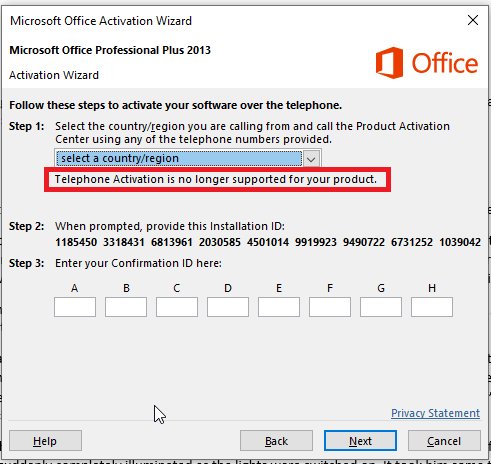
If activating on a new device, make sure you're using the same Microsoft account that was linked during the original setup.
If you're using Microsoft Office 2013 mainly to work with documents, you may quickly notice its limitations—especially when dealing with PDFs. Office doesn’t offer built-in tools to edit, convert, or manage PDF files efficiently.
This is why Tenorshare PDNob is becoming the go-to choice for students, professionals, and educators. It’s a complete document management solution. From fast PDF editing to AI OCR recognition, it helps you work smarter with any PDF.



Finding your Office 2013 license key doesn’t have to be hard. From checking your Microsoft account to using Command Prompt, there are safe ways to recover it. For better file editing and PDF management, try Tenorshare PDNob — a powerful alternative when Office tools aren’t enough.


PDNob PDF Editor Software- Smarter, Faster, Easier
 The END
The END
I am PDNob.
Swift editing, efficiency first.
Make every second yours: Tackle any PDF task with ease.
As Leonardo da Vinci said, "Simplicity is the ultimate sophistication." That's why we built PDNob.
then write your review
Leave a Comment
Create your review for Tenorshare articles
By Jenefey Aaron
2026-01-23 / Knowledge