Best iTunes Password Recovery Software to Unlock iTunes Backup
by Jenefey Aaron Updated on 2024-04-18 / Update for iTunes Backup
There are times we lost files during or after iOS 12 upgrade, after jailbreak, or we just deleted crucial files by accident, fortunately, you have a backup in iTunes. Restoring from backup can restore previously data back to iPhone. What if iTunes asks to enter the password to unlock your iPhone backup but you forgot the password? Some users report they even did not remember they've set such a password for their backup. It is quite frustrating to forget iTunes encrypted backup password, and unlocking iTunes backup password is a challenge task when you did not find a trustworthy iTunes Backup Password Recovery tool.
The Best iTunes Backup Password Recovery for iPhone/iPad in 2019
Tenorshare 4uKey - iTunes Backup , a professional iTunes password recovery tool, which dedicates to recover forgotten iTunes backup password in minutes.
Outstanding Features of Tenorshare 4uKey - iTunes Backup
- Scan and recover your iTunes backup with the most advanced cryptography algorithms.
- Remove iTunes backup encryption in minutes.
- 3 powerful attack methods (Brute-force attack, mask attack, and Dictionary Attack) increase the success rate significantly.
- Offer the most up to date dictionary for password cracking.
- Embedded with NVIDIA-GPU algorithms that can greatly accelerate password decryption speed to 30X faster.
- Work with all iOS devices: iPhone XS/XS Max/XR/X/8/7/7 Plus, iPhone 6s/6 (Plus), iPhone 5s/5c/5/4s, iPad, iPod touch.
- Compatible with all versions of iTunes backup.
- Neat interface, easy to understand.
How to Recover iTunes Backup Password Using Tenorshare 4uKey - iTunes Backup
Here we will show you how to unlock iTunes password to iPhone/iPad backup with several clicks.
Step 1. Install this iPhone backup password recovery tool to the PC that your encrypted backup is stored. When you open this program, select "Retrieve iTunes backup password" from the main interface. The program will automatically navigate to the folder containing backup files. For locked backup there is a key icon appears on the backup.
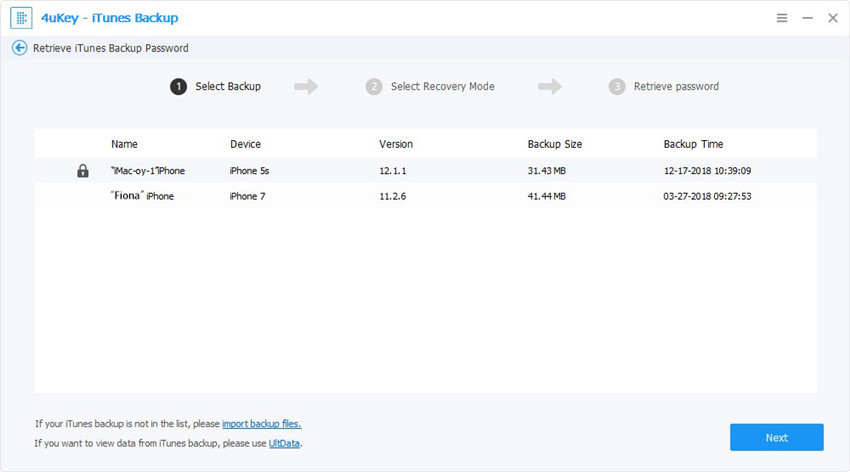
Step 2. Choose the encrypted backup file that you want to recover the password from. The next thing is to choose a suitable password cracking type. Tenorshare software offers three different password attack types, thus you can always find a way to reset iTunes password. The only difference is the more details you can recall of the password, the less time it takes to crack the password.
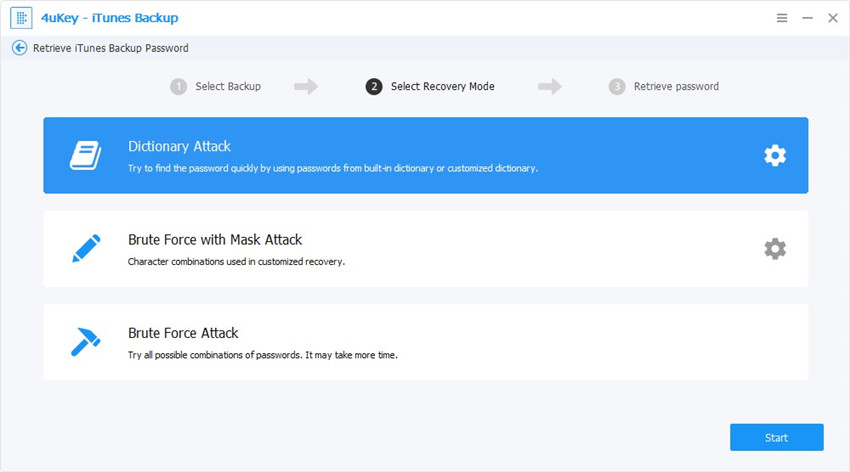
1. Dictionary Attack is a technique for defeating a cipher or authentication mechanism by trying to determine its decryption key or passphrase by trying hundreds or millions of likely possibilities. Dictionary attacks often succeed because many people have a tendency to choose short passwords that are ordinary words or common passwords, or simple variants obtained. Tenorshare iPhone Backup Unlocker will always download the most recent dictionary to increase password success rate.
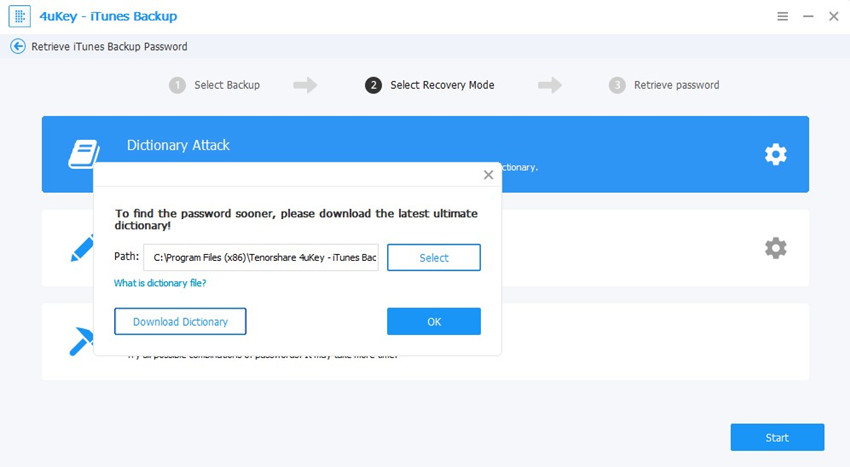
2. Brute force with mask attack lets you set up password length, affix, special characters, etc. to narrow the search scope.
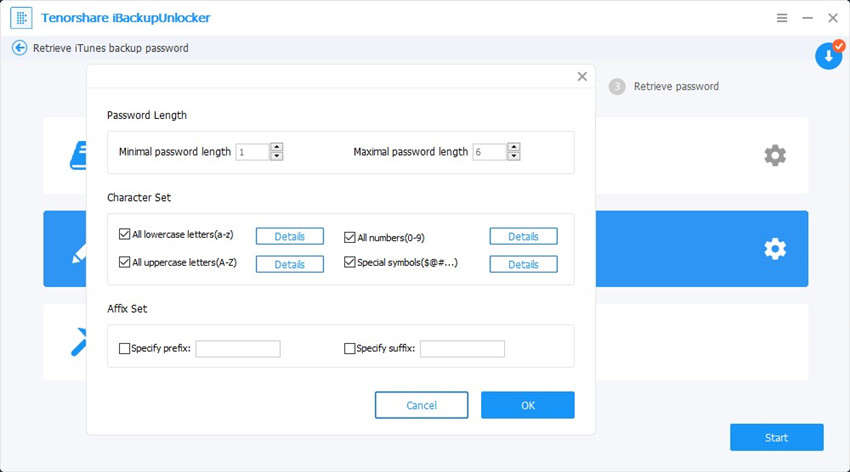
3. Brute force attack is the most time-consuming. You should not use it unless you totally have no idea of the password to iTunes backup.
Step 3. Once you have set up the attack type, click Start button to begin recovering iTunes backup password. The search speed is influenced by some factors such as password length, attack type and PC configuration (CPU resources, GPU, etc.).

Step 4. Once the password is recovered successfully, you'll find the password display in a pop-up window. Copy it and paste to iTunes backup to restore your data.
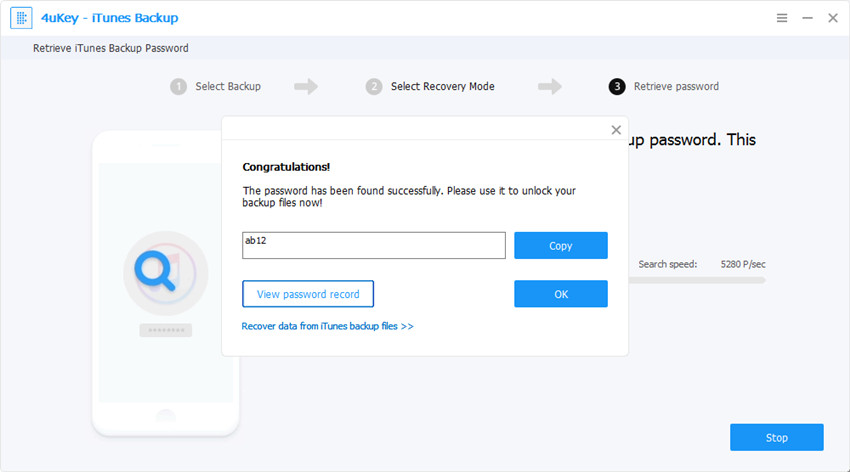
The Bottom Line
According to our test, it takes 6-8 hours to crack a 6-long password, which is faster than most of the competitors in the market. So if you are seeking a utility to recover iTunes backup password, do not miss Tenorshare 4uKey - iTunes Backup.

