Top 3 Ways to Reset iTunes Backup Password – 2024 Guide
by Jenefey Aaron Updated on 2024-04-17 / Update for iTunes Backup
Can I unlock an iPhone backup if I forgot the password? Yes. Surely you are able to decrypt the password-forgotten iTunes backup file to reset lost/forgotten iPhone backup password. Many of the iPhone/iPad/iPod users would like to encrypt a backup for data security to kill any access from others with a password. However, in some case, password is forgotten or revealed. Can you reset your password for iTunes backup? No worries. Just follow the below methods for both veteran and newbies to reset iTunes backup password for iPhone, iPad.
- Way 1: How to Reset Forgotten iTunes Backup Password for iPhone and iPad?
- Way 2: How to Reset iTunes Backup Password in iTunes?
- Way 3: How to Reset iTunes Backup Password on iPhone?
Way 1: How to Reset Forgotten iTunes Backup Password for iPhone and iPad?
Unluckily, if you forget the iPhone backup password, you'll cannot access the backup files again and Apple doesn't offer a way to reset iTunes backup password. That's why Tenorshare 4uKey - iTunes Backup should be recommended for you. This iPhone backup decrypter is an outstanding password recovery tool for iDevice users to quickly reset iPhone backup password with 3 types of strong attacks. It also allows you to Remove iTunes backup encryption settings in minutes.
Step 1. Download and install this iTunes backup unlocker. Launch the program and select "Retrieve iTunes backup password" from the main interface.
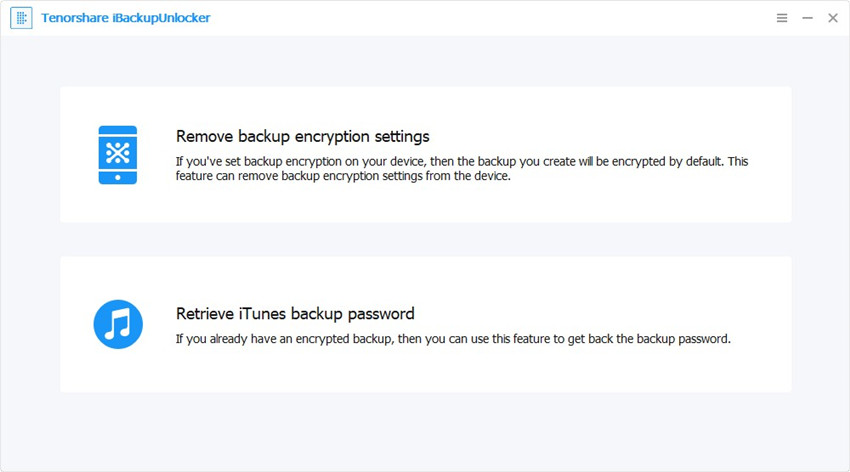
Step 2. Then all iTunes backups on this computer will be listed. Choose one you want to remove its password and click on the Next button.
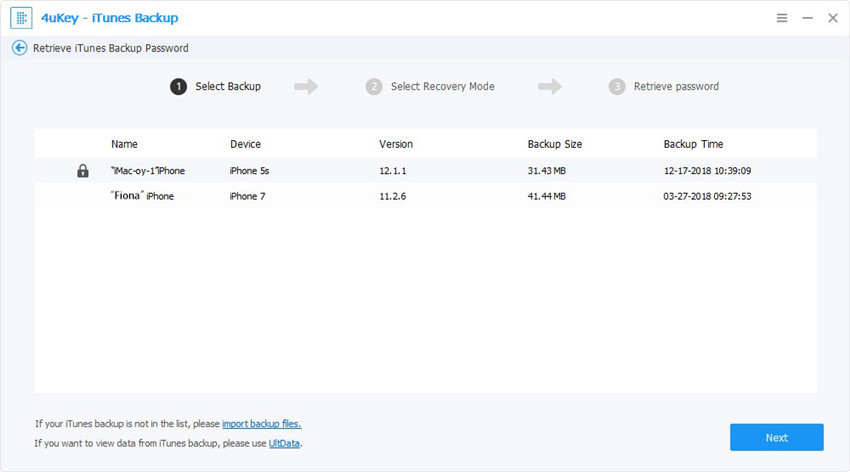
Step 3. There are 3 types of attacks featured, including Brute-force Attack, Brute-force with Mask Attack and Dictionary Attack. Just select the most appropriate one to unlock iTunes backup file password.
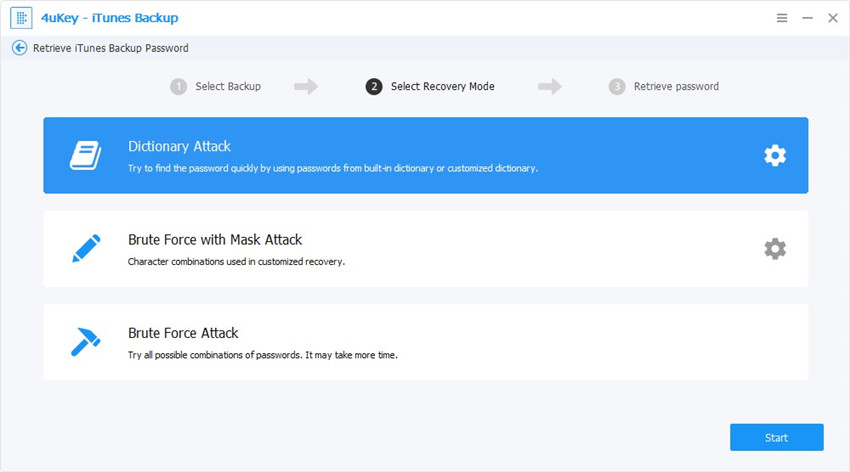
Step 4. When the attack method is settled, click "Start" to start to find password. A few minutes later there will be a pop-up window displaying your iTunes backup password.
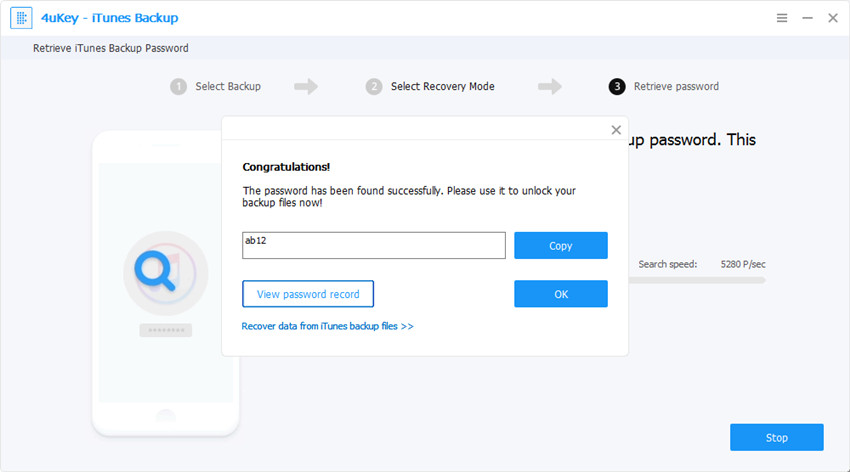
Way 2: How to Reset iTunes Backup Password in iTunes?
How to reset your iTunes backup password? If you can still remember the original password, you can easily reset encrypt iPhone backup password in iTunes. Just complete the simple steps below to reset iTunes encrypted backup password for iPhone.
Step 1: Connect the iOS device to your computer via USB.
Step 2: Launch iTunes on the compute and tap on the iPhone's icon in the iTunes interface.
Step 3: Click onSummary option on the left-side pane and then move to "Backup" section to uncheck the "Encrypt iPhone backup" option.

Step 4: Enter the remembered password in the pop-up windows to decrypt iPhone backup file and click OK. You can reset iTunes password now.
Way 3: How to Reset iTunes Password on iPhone?
There is another feasible solution to reset iTunes backup password by resetting all setting on your iPhone. But after resetting, you still cannot restore your old encrypted iTunes backup but you can creat a new encrypted backup of your iPhone by resetting the password.
Step 1: On your iPhone, go to Settings -> General -> Reset.
Step 2: Tap Reset All Settings, then enter your iOS passcode and confirm to reset all settings.
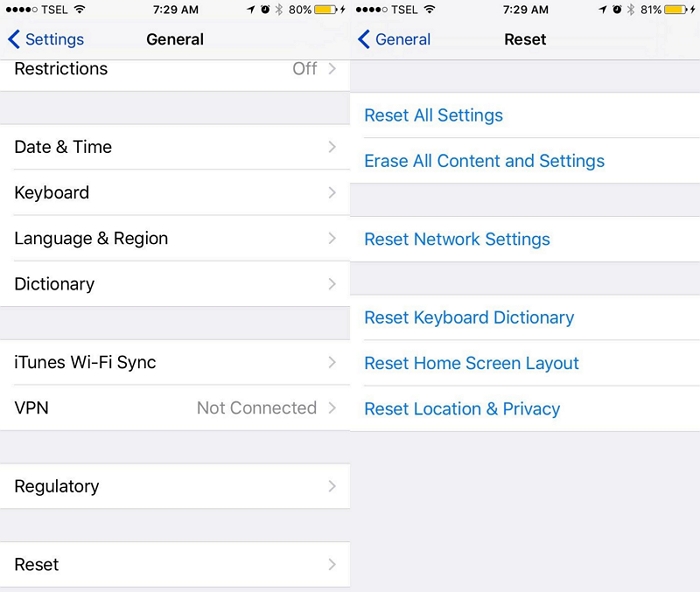
Now you can Launch back up your current data using iTunes and set a new backup password.
Top 3 ways are offered to let you perform iTunes encrypted backup password reset on Windows/Mac. If you have any other helpful tips, please share with us and leave a comment.

