iAnyGo-No.1 Free Location Changer for iOS and Android
Change GPS with 1-click, simulate routes, joystick control, no jailbreak!
iAnyGo-No.1 Free Location Changer
1-Click GPS change, joystick, no jailbreak!
Fake GPS for PC is being used by internet surfers to change their current location for accessing restricted websites.
Internet users use GPS tools and software to prevent websites from recording their actual location. You might have noticed that certain countries have restricted online content such as movies, songs, games, etc. The only way to access the restricted content is to Fake GPS for PC.
As mentioned above, there are specific tools and software that allow you to access the restricted content. Keeping that in view, we have crafted a helpful list of best Fake GPS PC APK. Let's get started with the list now!
Fake GPS App for PC is among the best Fake GPS PC APK that allows internet surfers to change their current location with any other location in the world. This Fake GPS for the PC app allows you to surf restricted content with ease. The best thing about this app is that it won't record your location and allow you to surf the internet anonymously.
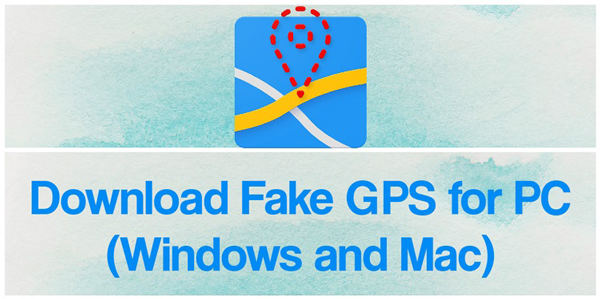
Pros:
Con:
Here is yet another fantastic Fake GPS PC APK that comes with perfect features for easy internet surfing. It would be best if you used Bluestacks to install this fantastic app on your PC. Like other reliable Fake GPS for Windows apps, this app allows you to surf the internet without restriction. Watch your favorite movies, stream online music, visit websites, and browse restricted content with this Fake GPS PC APK.
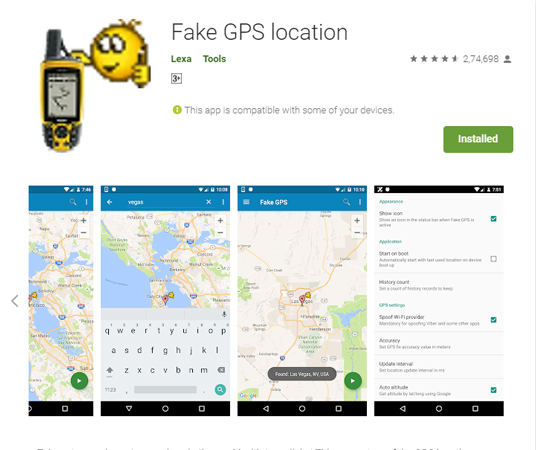
Pros:
Cons:
As the name suggests, this Fake GPS PC APK makes it easy for you to select a particular location to replace it with your current location. It would be best to drag Joystick to a place you want to use as your current location. Among the top Fake GPS for laptops, this is one of the best GPS apps used for changing your current location.
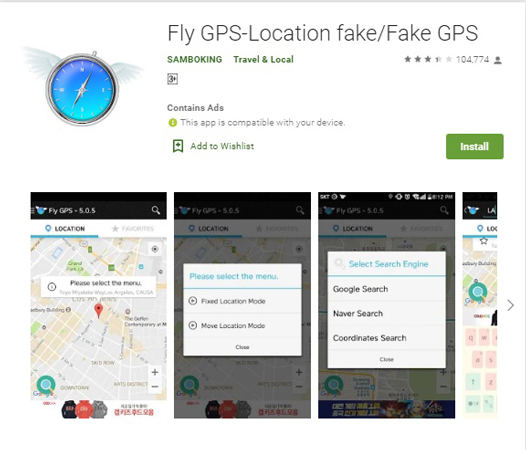
Pros:
Cons:
Mock Location GPS app allows you to change your location of your PC with ease. This app offers simpler interfaces for changing locations. The best thing about this app is that it is compatible with almost all devices. Moreover, you can create a preferable route and set breakpoints for your journey.

Pros:
Cons:
GPS Emulator allows you to move your current location to any place in the world. This Fake GPS PC APK makes it easy for internet surfers to fake GPS for windows 7 and altitude to access the restricted content without any problem. The GPS Emulator is an accurate and reliable location changer for PC.

Pros:
Cons:
Can you fake your location on the iPhone? It's not easy to change the iPhone location due to the strict restrictions on the iOS system, and the traditional method is to jailbreak your iPhone. However, Tenorshare iAnyGo iPhone location changer can change iPhone location without jailbreak. Beyond that, it supports to simulate GPS movement with the customized route. Click the iAnygo free download button to install on your PC or Mac.
Launch the program on your Computer, the default mode is "Change Location".
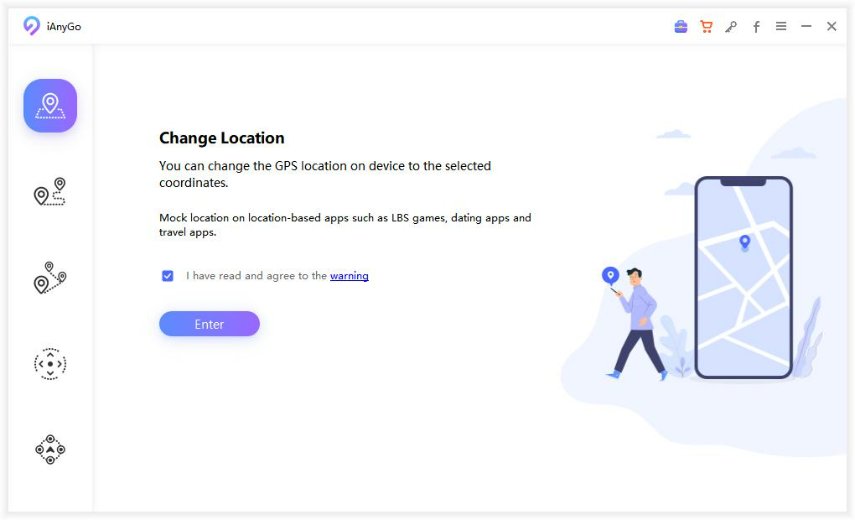
Connect your iPhone to the computer via USB cable, unlock your device. Next, click the "Enter" button to get started.
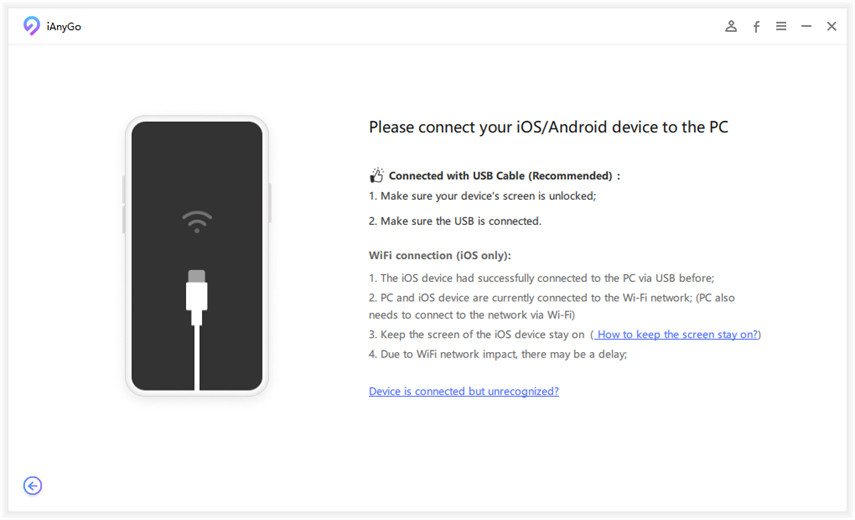
Enter the address/GPS coordinate you want to teleport to in the search box; let's take New York City as an example, and click "Start to Modify".
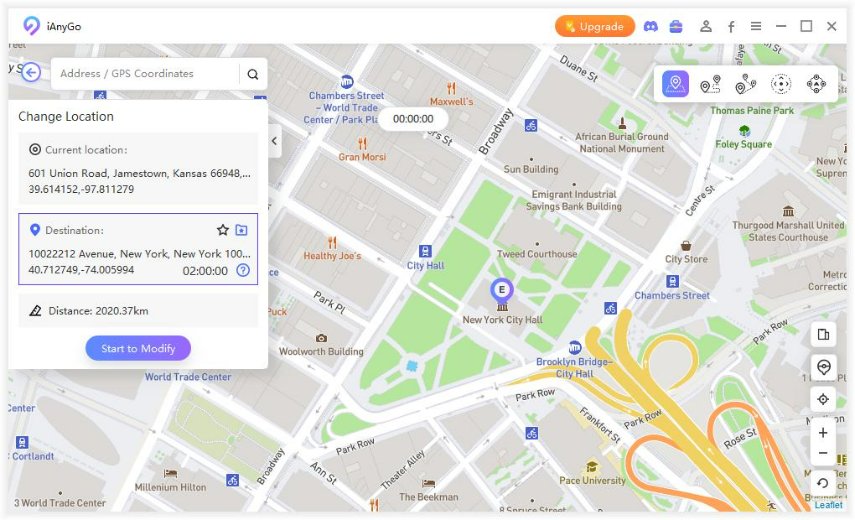
Done! Your location will be changed at once. All location-based apps on your iPhone will be changed to the fake location as well. You can check the video guide below:
Accessing restricted content or games in several countries is more than a troublesome task. Keeping that in view, most internet surfers use VPNs to change their location at any time without moving to a particular location physically.
In this article, we've discussed the top 5 Fake GPS software for PC. All of those are good but have some defects which are unwelcoming. Looking at their drawbacks, Tenorshare iAnyGo is the best alternative to all those paid Fake GPS for PC. Tenorshare iAnyGo is simple and easy to use software for internet surfers who want to enjoy restricted movies and games.
then write your review
Leave a Comment
Create your review for Tenorshare articles

2026 Top Location Changer
With Bluetooth tech built-in: no cracked/error 12, 0-risk.
By Sophie Green
2026-02-08 / iPhone Tips