UltData - Best iPhone Data Recovery Tool
Recover Deleted & Lost Data from iOS Devices Easily, No Backup Needed!
UltData: Best iPhone Recovery Tool
Recover Lost iPhone Data without Backup
Regardless of how expensive and the latest iOS device you tend to own, losing important data is something you can't avoid getting affected by. Your precious and most important photos could be lost due to the physical damage, human error, factory reset, jailbreak, and more.
Although getting back the recently deleted photos iPhone shouldn't be any major concern if it's long since you've deleted the images, you may find it difficult to retrieve the lost data. Dive into this guide to access the multiple ways to learn how to get recently deleted photos on iPhone.
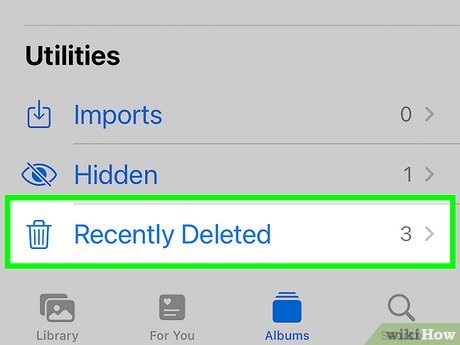
Many people after losing the data ask ''is there a recently deleted folder in iPhone? The good thing is that you can retrieve the lost data without having prepared the back up of data.
Opting for the iPhone recently deleted photos iPhone is fairly simple. To do it, you'll only need to navigate to the Recently Deleted photos to put the things in order. Here's how to get recently deleted photos on iPhone through Recently Deleted folder.
Hit the Recover button before selecting the Recover Photos icon to retrieve the lost data.
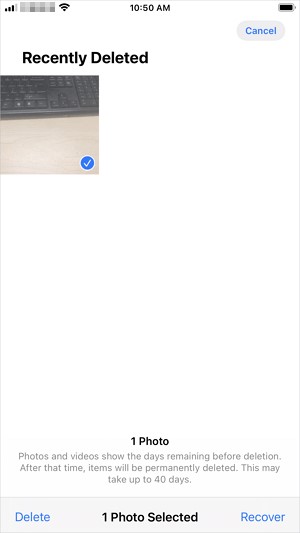
The best way to recover recently deleted photos of iPhones without backup is to aim at UltData iPhone Data Recovery. With this tool, you've got the privilege to get back all the lost data from the iOS device, and it doesn't affect the data quality while retrieving it on the iOS device.
From allowing you to recover the most data types to offering the highest recovery rate, UltData iPhone Data Recovery has covered all the basics. Here's how to get recently deleted photos on iPhone through UltData-iPhone Recovery
Start the UltData-iPhone Recovery software on the computer and select the Recover Data from iOS devices.
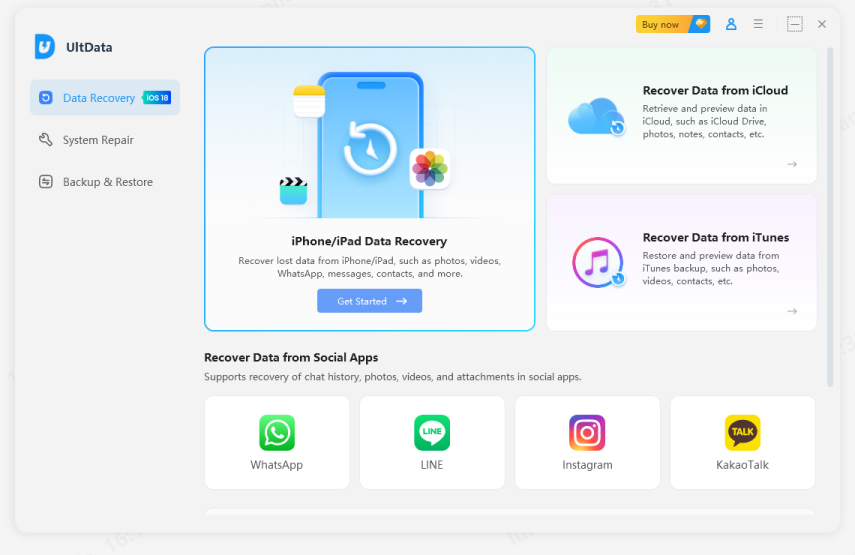
Connect the iOS device to computer through USB cable. When you connect the iOS device to computer, the software will recognize the software automatically.
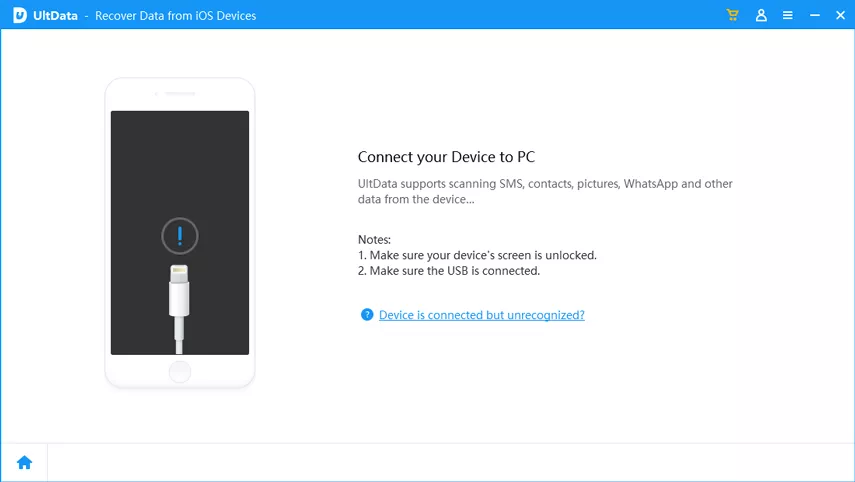
Select the file types you want to recover and press the Scan button afterwards. This process is only going to take a few seconds before getting all the data scanned on the iOS device.
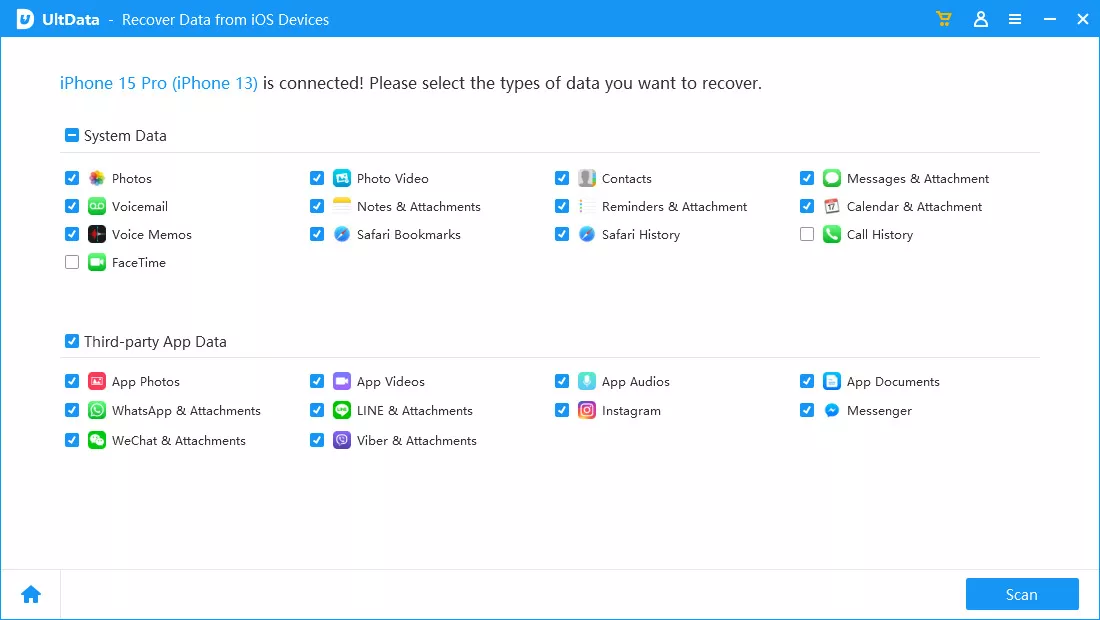
Preview the data you wish to recover and select the Recover button to begin recovering for the lost data.
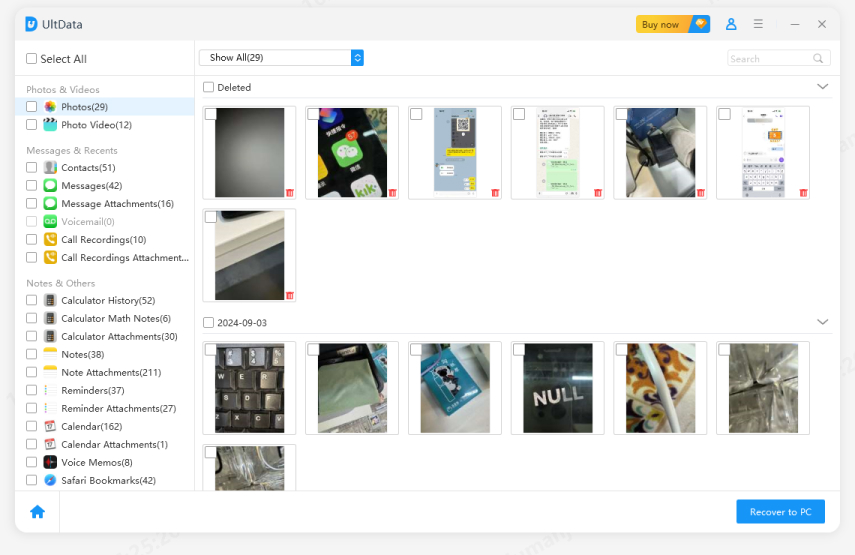
Learning how to get recently deleted photos on iPhone without backup is also possible courtesy of the three excellent methods listed below.
In Finder, you've got one of the most substantial and reliable ways to recover deleted photos.
Press the iPhone on the left side and select the ''Restore Backup'' icon. Select the backup button and choose the ''Restore'' icon.

If you prepare the iTunes backup of the iPhone device, you can recover recently deleted photos iPhone through iTunes. Although while performing the iTunes restore, you may lose all the important data before getting it back afterwards.
Here's how to find recently deleted photos on iPhone via iTunes.
Choose the backup after hitting the ''Restore Backup'' icon. Press on the Restore button to initiate recovering the lost data.
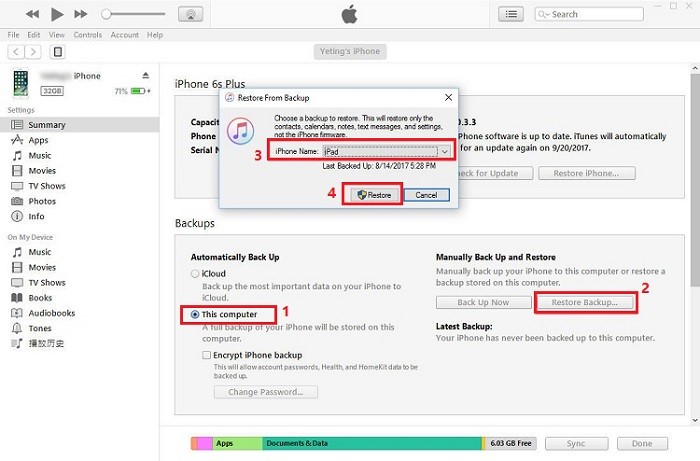
Another brilliant and reliable way to get recently deleted photos on an iPhone is through iCloud. Before recovering the lost data, you'll need to factory reset all the data, so preparing the backup of all the data is recommended.
Log in with the Apple ID credentials and press the ''Choose backup'' button afterwards. Start restoring the iOS device after choosing the most recent iCloud Backup.
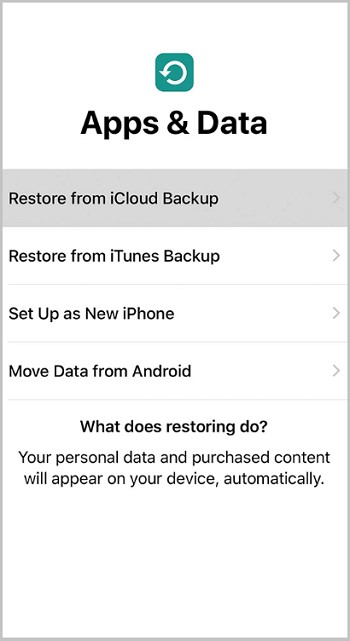
If you're willing to recover recently deleted photos iPhone, this post could be a game changer for you. We have listed the spectacular and most reliable ways to help you know how to get recently deleted photos on iPhone effortlessly.
Of all the options we've given in this post, aiming at the UltData iPhone Data Recovery is the best way to retrieve the lost data. It supports all iOS versions and models, offering the highest recovery rate.
Turning off the recently deleted photos feature on the iOS device is fairly simple. You'll need to launch the iPhone settings and search for the ''Photos & Camera'' button to do it. After finding the Recently Deleted option, you must turn it off to see how it goes.
You can recover the permanently deleted photos from your iPhone without Recently Deleted courtesy of iTunes or iCloud backup, provided you've backed up the important data earlier.
You can recover the permanently deleted photos from UltData iPhone Data Recovery. With this tool you can recover all types of data without affecting the quality of data.


UltData - Best iPhone Data Recovery Software
then write your review
Leave a Comment
Create your review for Tenorshare articles

By Jenefey Aaron
2026-02-03 / iPhone Data