4uKey - One-Click Easy iPhone/iPad Unlocker
Unlock Screen Lock/Apple ID/MDM/Screen Time Passcode Instantly
Easy iPhone/iPad Unlocker
Unlock iPhone Passcode Instantly
Locked out of your iPhone or iPad by the dreaded iCloud Activation Lock? The 007 Ramdisk Tool—later rebranded as MR GSM PRO—once promised a clever, free method to bypass this protection on devices running iOS 12 to 16.

In this article, you’ll learn what the tool does, how much it costs, what real users say, and the author’s honest review. However, many users report that 007 Ramdisk is unstable and often fails. Because of this, many turn to safer, easier alternatives like 4uKey iPhone Unlocker.
The 007 Ramdisk Tool is a Windows-based iCloud bypass utility that leverages the checkm8 exploit to load the device into ramdisk mode.
From there, it attempts to bypass the iCloud Activation or Hello Screen without requiring jailbreaks, ECID registration, or serial number rewrites—initially offered for free, later as a paid version.
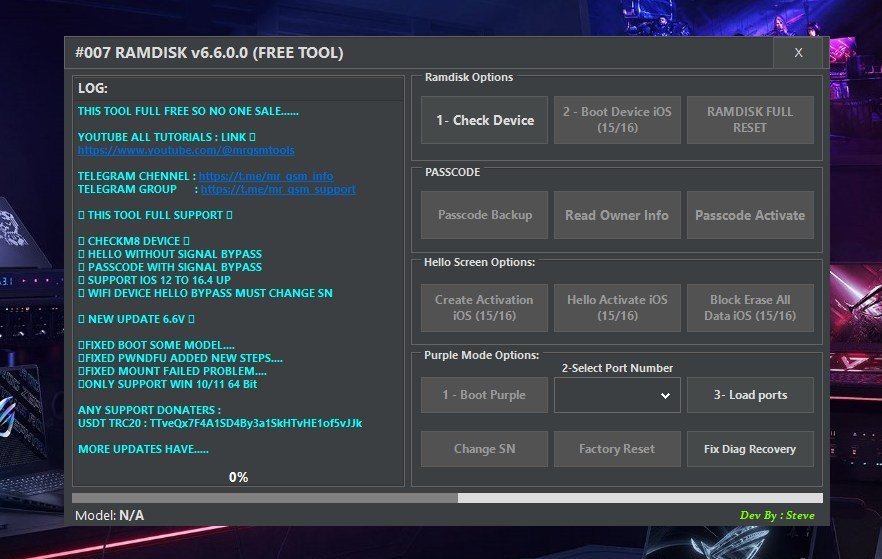
Here’s a table summarizing device chipset support, iOS ranges, and real-world performance ratings:
Devices newer than iPhone X, such as iPhone 11 - iPhone 16, are not supported.
Pros
Cons
If you’re still looking to try the free version of 007 Ramdisk, the most reliable source currently is onejailbreak.com. The site provides the latest working release: 007 Ramdisk v0.0.0.0, 007 Ramdisk v6.6.0.0, and required Windows drivers.
Although technically functional, this version has not been updated for over a year. Using it may cause issues such as boot loops, so proceed with caution. As discussed, 007 Ramdisk is only a temporary solution rather than a full iCloud unlock tool.
The Mega package of 007 Ramdisk v6.6.0.0 includes a Drivers folder, which contains essential Windows drivers: libusb, Apple Mobile Device (DFU mode), Diag CDC, SerialPORT.
These drivers are mandatory. They allow the tool to communicate with your iPhone at a low level, so be sure to download and install them along with the main software.

During testing, we found that 007 Ramdisk can bypass iCloud activation on certain devices, though many features may not always work as expected. Out of 10 tested iPhones, 2 devices were successfully activated without an Apple ID after following the ramdisk process. Here’s a clear step-by-step guide.
Open the 007 Ramdisk tool on your Windows PC and connect your iPhone. In the Ramdisk Options panel, click Check Device, then select DFU Helper. Follow the on-screen animation to put your device into DFU mode.
After DFU mode is detected, click Check Device again. Proceed only when the log shows a green status: “You can use all available services.”
Go to the Boot Device iOS tab and select the appropriate option: Boot Ramdisk iOS 12-15 or Boot Ramdisk iOS 16. Wait for the Ramdisk image to load and start. A popup will confirm the device is ready to bypass activation.

Activate Device
In Hello Screen Options, click Hello Activate iOS (12/15/16). If prompted, select Passcode Activate.

Handle Device Wipe (if requested)
When the tool asks to erase the device, confirm and wait. Reconnect the device, run Check Device, use DFU Helper, boot Ramdisk again, and choose Passcode Activate. After the restart, your device will be unlocked with cellular signal restored.
Users often see messages like “underlying connection closed” or “failed check driver.” These don’t always indicate failure; continue following the steps carefully.

Launch the tool on your PC, connect your iPhone, and click Check Device twice in the Ramdisk Options tab.
Under Hello Screen Options, select Create Activation, then choose HELO FILE GEN NO SN. Put the device into DFU mode when requested.
Click Boot Device iOS and pick the version matching your iOS (iOS 12-15 or iOS 16). This starts the Hello Screen bypass process.
Click Hello Activate iOS in the Hello Screen Options. When the log shows Skip Setup, press Home + Power for 10 seconds to reboot. Your device will now run without cellular signal, but you can access the system.
Ramdisk Options:
Passcode Options:
Hello Screen Options:
Purple Mode Options:
GSMG Tool Ramdisk v007 is not working? Trying alternatives like 4uKey iPhone Unlocker. Unlike GSMG Tool Ramdisk v007, 4uKey is known for its high success rate and does not cause any permanent damage to your device.
Users have shared various experiences with the 007 Ramdisk Tool, and the feedback can be grouped into several main categories:
Many users report that the bypass often fails to complete. Common messages include “unable to activate,” “activation error,” or “underlying issue.” Even after following all steps, devices sometimes get stuck at the setup screen or show errors when trying to activate.



Problems with drivers or network connections are frequently mentioned. Users encounter errors like “failed check driver,” “mount device fail,” or “staring SSH server… error,” which prevent the bypass from completing successfully.

Even when the bypass seems successful, some users lose cellular service or network functionality. There are also reports of missing backup files or lost data, especially on older iPhone models like iPhone 6 and 6S.

Is the 007 Ramdisk Tool still worth using? Here’s my take:
Use it only as a last resort. For a safer, long-term bypass, tools like 4uKey iPhone Unlocker are better options—it support newer devices and provide official support.
If you're looking for an alternative to the GSMG Tool Ramdisk v007/007 Ramdisk Tool, 4uKey iPhone Unlocker is an excellent option. 4uKey is a popular iCloud bypass tool. You can quickly bypass iCloud activation lock without Apple ID or password.
The activation lock removal function currently supports devices from iPhone 6S to iPhone X and specific iPads running iOS versions 12 to 16.7. More devices will be supported soon.
How to free download 4uKey iPhone Unlocker and remove iCloud activation lock:
Download and install 4uKey iPhone Unlocker for free on the computer and choose "Remove iCloud Activation Lock" for iPhone iCloud unlock. Then connect your iPhone to your computer.

Choose “Next” for iPhone iCloud bypass. To prevent file system damage, your iPhone will first enter recovery mode first.


When done, your iPhone will begin the jailbreaking process. Please wait patiently.

When your iPhone is jailbroken successfully, 4uKey will automatically bypass iCloud activation lock.

Now you can remove iCloud activation lock on your iPhone, without GSMG Tool Ramdisk v007.

GSMG Tool Ramdisk v007/007 Ramdisk Tool is a specialized solution for those looking to bypass iCloud activation locks on older iPhone models. Users should be cautious and consider the potential consequences before using this tool.
If you're dealing with newer devices or looking for a more permanent and safer solution, alternatives like 4uKey iPhone Unlocker may be better options.
then write your review
Leave a Comment
Create your review for Tenorshare articles

Easily Unlock iPhone passcode/Apple ID/iCloud Activation Lock/MDM
100% successful unlock
By Sophie Green
2026-02-03 / Unlock iPhone