Broque Ramdisk Pro: Hands-On Guide and Review with My Experience
When you're locked out of your iPhone due to the iCloud activation lock and frantically searching for a free solution, Broque Ramdisk PRO is one of the tools that often comes up. It claims to remove iCloud locks, and even help modify serial numbers. Sounds promising, right?
But is it really reliable? In this article, I’ll walk you through my experience with it and let you know if it works. And if it doesn’t (which, frankly, is quite common due to compatibility issues or failed patches), I’ll introduce 4uKey iPhone Unlocker, a simpler, safer tool to bypass the Activation Lock with just a few easy steps.
Part 1. Basic Information about Broque Ramdisk PRO
1. What is Broque Ramdisk PRO?
Broque Ramdisk PRO is a desktop utility that bypasses various locks on supported iPhones and iPads without requiring Apple Account credentials.
It uses the Checkm8 exploit to create a temporary session in the device's RAM, allowing access to the home screen by bypassing the passcode or iCloud Activation Lock. The tool requires additional setup with drivers and companion tools like iTunes and 3uTools.
Key Features of Broque Ramdisk PRO
- Bypass iCloud activation lock and Hello Screen.
- Jailbreak your device with built-in tools.
- Restore or downgrade to compatible iOS versions.
- Change serial numbers, generate FMI tokens, and preserve the baseband.
Supported Devices of Broque Ramdisk PRO
Broque Ramdisk PRO supports devices with A9 to A11 chips, covering iPhone 6 to iPhone X, running iOS 15 through iOS 17. However, newer models such as the iPhone XS and later are incompatible.
 Please swipe to view
Please swipe to view
Supported SoC
Supported Device
A9 chips
iPhone 6S/6S Plus, iPhone SE, iPad (2017) 5th Gen
A9X chips
iPad Pro (12.9 inch) 1st Gen, iPad Pro (9.7 inch)
A10 chips
iPhone 7/7 Plus, iPad (2018, 6th Gen), iPad (2019, 7th Gen)
A10X chips
iPad Pro 10.5 (2017), iPad Pro 12.9 2nd Gen (2017)
A11 chips
iPhone 8/8 Plus, iPhone X
2. Is Broque Ramdisk Pro Free?
The Windows version of Broque Ramdisk was originally free, but the developer now blacklists users who don’t pay. The Mac version costs a one-time fee of US$2. Be cautious of unofficial versions for Windows that may demand a subscription fee.
3. Is Broque Ramdisk Pro Safe?
While Broque Ramdisk PRO is free of malware if downloaded from a trusted source, it’s not entirely safe for consistent use. The tool relies on jailbreaking and exploits, which can cause device instability, such as boot loops and glitches. It’s not an official tool, so users should be aware of potential issues.
In summary, Broque Ramdisk PRO may work for bypassing locks but comes with risks like device instability.
Part 2. Broque Ramdisk PRO User Guide
Broque Ramdisk PRO isn’t a typical one-click tool, so expect a more involved process. It temporarily jailbreaks your iPhone and alters its serial number to bypass iCloud Activation. Follow the steps carefully to complete the process.
- Do not use if your iPhone is already jailbroken.
- The tool places your iPhone into a temporary jailbroken state.
- The serial number of your iPhone will be changed.
Step-by-Step Guide to Use Broque Ramdisk PRO
- First download and install Broque Ramdisk PRO (version 2.8.4 or later), 3uTools, and iTunes. These tools work together with Broque for a smooth process.
- Connect your iOS device to the PC. Register your ECID status via Telegram, then select Hello Screen Bypass Ramdisk in Broque and click Start.
- Choose your iOS version in Broque, then download the boot and Zadig files from the provided link.
- Check the Generation Activation Ticket. Select Change Serial and follow instructions to enter DFU mode.
- Once the device is detected, click Boot Device. Then, click Change SN to apply the new serial number.
- Use 3uTools to flash the firmware and lock in the new serial number.
- In Broque, select Generate Activation Ticket to prepare the necessary files.
- Select Hello Screen Bypass Ramdisk and click Start.
- Enter DFU mode and choose the correct iOS version. Click Boot Device to begin the bypass.
- Once confirmed, click Next and then Bypass iCloud. Let the process finish.
- When done, you’ll see the message “iCloud has been successfully bypassed”, and your iPhone is now ready to use without an Apple ID.
Broque Ramdisk Pro Errors & How to Fix
After testing Broque Ramdisk Pro myself and checking what other users are saying online, I found that while the tool works well for bypassing iCloud, it does have some issues.
Here are the most common problems I’ve seen (and sometimes faced myself), along with what might be causing them:
- Exception has been thrown by the target of an invocation.
This error typically occurs due to a software bug or incomplete installation. Reinstall the program and ensure all dependencies are met.
- No COM port selected, Please select one to connect.
This indicates that the tool cannot detect the device's COM port. Check your USB connection and ensure the drivers are properly installed.
- Sorry, failed to mount filesystems.
The RAM disk failed to load correctly. This might be due to a corrupted iOS or incompatible device firmware.
- The remote server returned an error: (403) Forbidden.
The tool failed to communicate with the server, likely due to network issues or an outdated version of the software.
- The given key was not present in the dictionary.
A critical file or setting required for the bypass process is missing. Ensure the tool is up to date and configured properly.
- We couldn't create valid activation files. Consider changing your Serial Number.
The current serial number is invalid for generating activation files. Try modifying the serial number in the tool.
- Authentication failed because the remote party has closed the transport stream.
This error often occurs due to a network interruption or server issue. Verify your internet connection and retry.
- Keep saying "connecting to idevice"; Won't detect the idevice.
The tool fails to recognize the connected device. Check the USB cable, ensure the device is in DFU or recovery mode, and confirm that the necessary drivers are installed.
If persistent issues arise, consider alternative tools like 4uKey iPhone Unlocker for a smoother and easier experience.
Part 3. User Reviews on Broque Ramdisk Pro
Recent user feedback reveals significant issues with Broque Ramdisk Pro, particularly with compatibility, bugs, and reliability. Several users have reported problems that prevent them from using the tool effectively.
- Security Concerns: @ALT703 from Reddit warned that the latest Broque version is flagged by many antivirus tools on VirusTotal. While they praised the tool’s features, they advised using it only on air-gapped or virtual machines due to the high detection rate.
- Download Problems: User @waitwhatsquared, mentioned that all the download links they found for Broque were either adware or fake, highlighting a major concern about the availability and authenticity of the tool.
- Device Registration Issues: Another user, @80sTechKid, noted that Broque doesn’t work well with certain devices, like the iPod Touch 6, and pointed out that they couldn’t register their device on the Windows version. The Mac version also had its own issues, constantly prompting an upgrade despite having the latest version downloaded.
- Software Errors: @ryusbubbles5236 shared that the latest update of Broque Ramdisk kept prompting the message “Please close all VPN apps and relaunch the app,” even though they weren’t using a VPN.
- Serial Number Problems: Users like @diegoalexandre8274 reported issues with serial number changes, particularly when trying to change the serial number of an iPhone 7. Despite receiving a success message, the device would remain on a black screen and not start up.
- Compatibility and Setup Issues: @jasonpugliano found that after attempting to change the serial number on their iPhone 6s, the tool showed a success message but couldn’t generate the necessary activation files, leaving the phone stuck on the old serial number.
- Hardware Requirements: A user, @cartof247, pointed out that Broque only works with a DCSD cable for certain models like the 6s+, asking if there was another way to change the serial number without needing additional hardware.
Editor’s Evaluation
After hands-on testing, I found Broque Ramdisk Pro hard to use — especially if you're not tech-savvy. It often throws errors, has setup issues, and doesn’t work well on all devices.
I ran into problems with device registration, serial number changes, and activation. Plus, you might need extra tools like a DCSD cable, which makes things even more complicated.
Pros & Cons of Broque Ramdisk Pro
- Free to use.
- Supports bypassing activation locks on older iOS devices and versions.
- Includes failbreaking and jailbreaking functionalities.
- It can modifies serial numbers, and generates activation files.
- No support for newer devices (iPhone XS and later).
- Requires a bit of technical knowledge and could be confusing for inexperienced users.
- Limited functionality post-bypass (no cellular, iCloud, or App Store access).
- High risk of instability and device bricking if misused or downloaded crack version.
- Requires surveys or offers for downloads, which may be inconvenient.
- Once the removal failed, you may need to troubleshoot yourself or rely on community forums.
Instead, 4uKey iPhone Unlocker offers a more reliable solution. It bypasses iCloud Activation Lock in easy steps, supports a wide range of devices, and doesn’t require extra hardware. 4uKey also lets users remove various types of device locks, including screen passcodes, Apple ID, Screen Time Passcode, etc.
Part 4. Broque Ramdisk Pro Not Working? Try Its Easy Alternative
If Broque Ramdisk Pro isn’t working for you — I’ve been there — don’t waste more time. I personally switched to 4uKey iPhone Unlocker and it’s been a game changer.
It’s simple, safe, and doesn’t need any tech skills. Just plug in your device, and it helps bypass iCloud lock in a few minutes — no errors, no device issues.
Reasons to consider the Tenorshare 4uKey
- High success rate and compatibility. It can bypass activation lock on any most devices and iOS versions, including iOS 16 and iPhone 10 and iPhone SE, etc.
- Bypass iPhone/iPad locked to owner in just a few clicks, and it only takes a few minutes to complete the process.
- Safe & secure from viruses, malware, and it does not require any survey or offer to download.
- Professional and friendly customer service. If you have any questions or issues, you can contact the support team to get the best solution.
How to use 4uKey to bypass Activation Locks without Broque Ramdisk PRO:
-
Download and install 4uKey for free on the computer and choose "Remove iCloud Activation Lock" to bypass iPhone Activation Lock without Broque Ramdisk PRO. Then connect your iPhone to your computer.
-
Choose “Next” to remove iCloud Activation Lock. To prevent file system damage, your iPhone will first enter recovery mode first.
-
When done, your iPhone will begin the jailbreaking process. Please wait patiently.
-
When your iPhone is jailbroken successfully, 4uKey will automatically remove the iCloud activation lock, without the need of Broque Ramdisk PRO.
-
Soon you can see that the iCloud activation lock is removed successfully.
How to Unlock iPhone without Apple ID/Activation Lock
Conclusion
Broque Ramdisk Pro does the job for iCloud bypass, but it comes with quite a few issues. From my own experience and user feedback, it's not always smooth or safe.
If you want a simpler and more reliable option, I recommend trying 4uKey iPhone Unlocker. It’s easy to use, works fast, and doesn’t require extra tools or tech know-how.
Tenorshare 4uKey - Best iPhone Unlocker
- Unlock iPhone/iPad without passcode or Apple ID, remove iCloud Activation lock, and bypass MDM.
- Remove Screen Time passcode and view stored passwords like Apple ID and WiFi.
Speak Your Mind
Leave a Comment
Create your review for Tenorshare articles
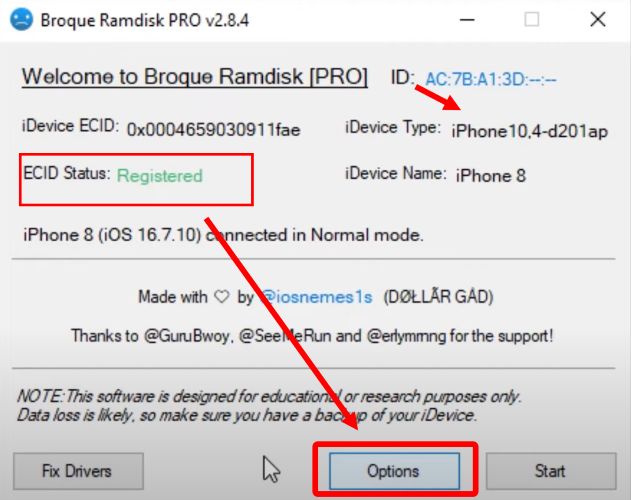




























By Jenefey Aaron
2026-01-15 / Unlock iPhone