ReiBoot - No.1 Free iOS System Repair Software
Fix 150+ iOS Issues without Data Loss & Safely iOS 26 Upgrade/Downgrade
ReiBoot: No.1 iOS Repair Tool
Fix 150+ iOS Issues, No Data Loss
Ever opened your iPhone one day and realized Apple Intelligence just… vanished?
If you recently updated to iOS 26, and suddenly noticed that Apple Intelligence is nowhere to be found — no smart replies, no AI summaries, nothing — you're not the only one. A recent Reddit thread> has quickly picked up steam with multiple users reporting the same thing:
iOS 26 apple intelligence not working after the update, then disappeared after a restart. Can’t find it in settings anymore.
So, what’s going on? Is this a bug, a hidden feature toggle, or just Apple being Apple?

Users on Reddit and other forums are noticing the same weird behavior:
This isn't an isolated issue — even developers with compatible devices (like the iPhone 16 Pro) are scratching their heads.
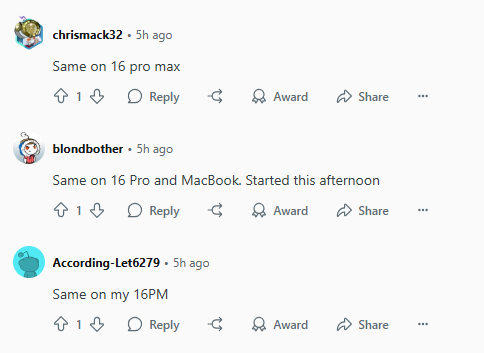
Here are a few possible reasons behind the mysterious disappearance:
Let’s be honest — iOS Developer Betas are buggy by nature. Features come and go between builds, and Apple Intelligence is still technically “coming later this fall.”
Apple Intelligence currently supports only devices with compatible hardware requirements.
If your device temporarily fails the hardware check—due to a system glitch or other issue—the feature may automatically disable to maintain system stability.
Apple Intelligence is available only in certain languages and regions If your region or language settings shifted — even accidentally — the feature could disappear.
Sometimes, the update process itself is the problem. If the installation wasn't 100% clean, you might experience bugs like this one — features disappearing, settings crashing, and more.

If Apple Intelligence suddenly disappeared from your iPhone after updating to iOS 26, here are several steps you can follow to try getting it back. These steps go from the simplest to slightly more advanced — and don’t worry, we won’t tell you to wipe your device (unless absolutely necessary).
Apple Intelligence is currently supported on:
If you're using any other model (including iPhone 15), Apple Intelligence won’t appear at all — even if you're on iOS 26.
It sounds basic, but many users noticed Apple Intelligence disappearing after a second or third reboot. A force restart refreshes system processes and can resolve temporary glitches caused during the beta installation. If Apple Intelligence failed to initialize properly, this may bring it back.
If you haven’t restarted your iPhone since updating, try a simple reboot once and see if the feature reappears. Here is how to reboot your iPhone:

However, if it disappeared after rebooting, keep going.
Apple Intelligence’s availability depends heavily on your device’s language and region settings. Even if your device hardware and iOS version support the feature, incorrect language or region settings can cause Apple Intelligence to disappear or become inaccessible.
Apple Intelligence currently works in:
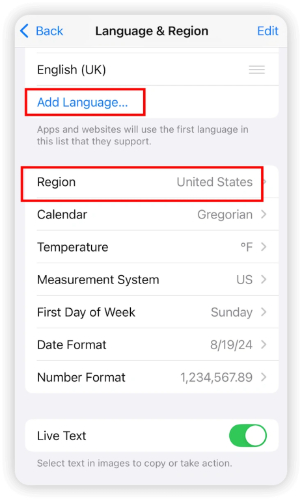
Signing out and in refreshes your iCloud session and revalidates your feature entitlements. If something went wrong during the beta update, this could re-trigger Apple Intelligence access. Some users had luck reactivating Apple Intelligence by signing out of iCloud and back in:
Here is how to sign out and back into your apple id:
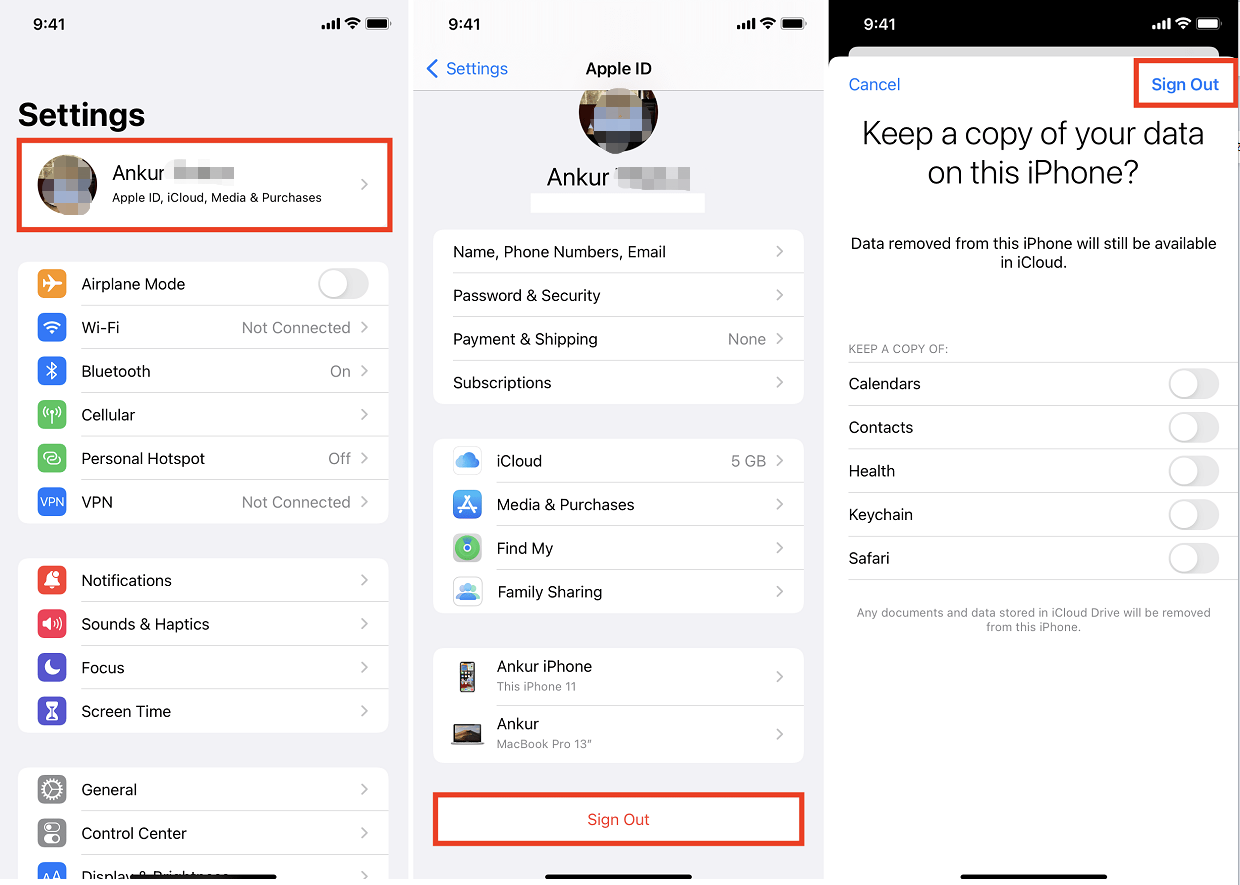
This will temporarily remove access to iCloud services. Make sure you know your Apple ID password.
If everything looks correct — device, region, language — but Apple Intelligence is still missing, your iOS system may have encountered a glitch during the beta update.
That’s where Tenorshare ReiBoot comes in. It’s a powerful iOS repair tool that helps you fix system issues without losing any data. Whether features like Apple Intelligence disappeared, your Settings app crashes, or you’re stuck in a reboot loop, ReiBoot can bring your iPhone back to normal.
With just a few clicks, ReiBoot Standard Repair can:
Even if you’re not a tech expert, ReiBoot makes it easy to safely repair your iPhone and restore missing functions like Apple Intelligence — all from home.
If none of the above works, you might just be facing a bug in the current build — and there’s nothing you can do except wait. Apple often enables or re-enables major features gradually across beta builds. Waiting for the next update may bring Apple Intelligence back without any manual steps.
Offcial Version is expected soon, and Apple may restore the feature automatically.

then write your review
Leave a Comment
Create your review for Tenorshare articles

By Jenefey Aaron
2026-02-08 / iOS 26