ReiBoot - No.1 Free iOS System Repair Software
Fix 150+ iOS Issues without Data Loss & Safely iOS 26 Upgrade/Downgrade
ReiBoot: No.1 iOS Repair Tool
Fix 150+ iOS Issues, No Data Loss
Rolling out iOS 26 can be exciting—but many users are discovering a troubling issue: banking apps not working on iOS 26. From crashes to infinite loading and false warnings, these glitches can disrupt your financial access.
In this detailed guide, we’ll explore real user experiences, uncover what’s going wrong, outline fixes, introduce powerful fixes, and share essential tips to navigate iOS 26 safely.
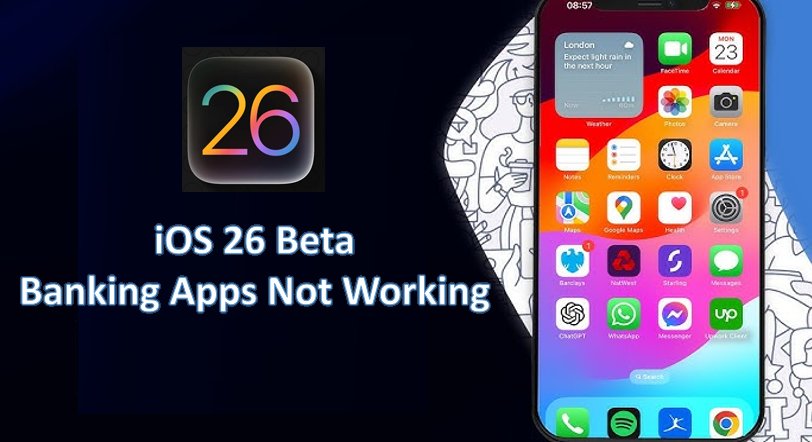
In rare cases, some users report banking apps working on the beta, but across Reddit and MacRumors forums, multiple complaints appear:
Examples from users:
These reports paint a clear picture: banking apps often become unusable on iOS 26.
According to user reports, the following banking apps are functioning well on iOS 26 beta:
However, several banking apps are experiencing problems on iOS 26 beta:
This article is based on user feedback and publicly available information as of June 12, 2025. For the most current updates, please refer to official sources and app developers.
Several reasons cause banking apps to malfunction on iOS 26:
Many banking apps detect jailbroken devices and block access. Since beta versions can resemble jailbroken systems, apps like Postfinance and UOB TMRW crash or won’t open.
Apps are often updated after iOS’s official release. During the beta phase, many banking apps aren’t yet optimized for iOS 26, leading to crashes or freezes.
iOS 26 introduces new APIs and privacy rules, which can disrupt how apps operate, causing login failures or unexpected crashes.
iOS beta versions are prone to bugs and performance issues, which can cause apps to lag, freeze, or close unexpectedly.
Some iPhone models may experience overheating or slowdowns on iOS 26, affecting app performance.Understanding these causes helps users troubleshoot and manage banking app issues on iOS 26.
If you're experiencing issues with banking apps on iOS 26, such as crashes, login failures, or authentication problems, here are several steps you can take to resolve these issues.
Outdated or corrupted app data can cause instability. Ensure your banking app is updated to the latest version compatible with iOS 26. If issues persist, reinstalling the app can help reset its state.
Steps to do:
Certain iOS 26 features, like Private Relay or VPNs, can interfere with banking app functionality. Temporarily disabling these features may resolve connectivity or authentication issues.
Steps to fix iOS 26 banking app issue by disabling security features:

Reporting bugs helps Apple identify and address issues in beta versions. Use the Feedback Assistant to submit detailed information about the problem.
Provide a clear and concise description of the issue, including steps to reproduce it and any relevant screenshots or logs.
If banking apps remain non-functional and you require immediate access, consider downgrading to a stable iOS version. This process involves restoring your device to a previous iOS version using iTunes or Finder.
Simple steps to fix iOS 26 baking app via rolling back to iOS 18:
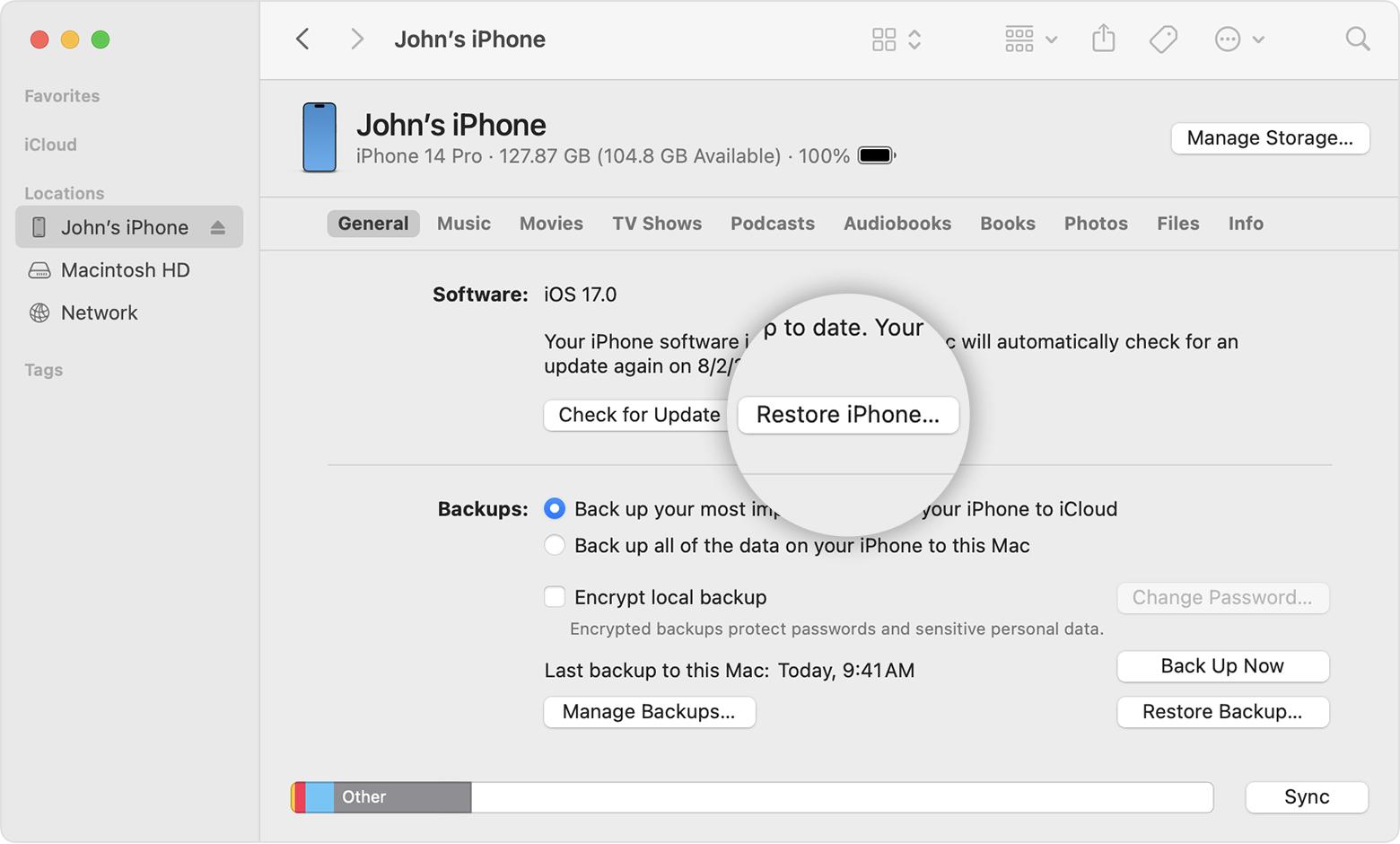
Use Tensorshare ReiBoot to make this easier. It helps you enter Recovery Mode and downgrade iOS with fewer steps—no tech skills needed. It also fixes system bugs that might be causing your banking apps to crash.
For users experiencing persistent issues with banking apps or other system-related problems on iOS 26, Tensorshare ReiBoot is a comprehensive solution.
Tensorshare ReiBoot allows you to repair iOS system issues without data loss, including problems with apps, boot loops, and device crashes.
Download and Install Tenorshare ReiBoot on your computer. Then connect your iPhone with the computer and run ReiBoot.

Choose Standard Repair. Also, read the instructions below to know about the requirements of the tool.

When ReiBoot detects your device, continue to download the latest firmware package by clicking Download. Wait for the firmware to download.

Click Start Standard Repair.

Wait until the repair gets completed. You’ll see a confirmation message once it’s done. Click Done when it's finished.

By using Tensorshare ReiBoot, you can resolve underlying system issues that may be affecting the performance of banking apps on your iPhone.
Banking apps not working on iOS 26 is a predictable outcome—not random. A combination of false jailbreak detections, official beta restrictions, and API changes make many financial apps unusable. To stay safe:
With these measures and ReiBoot’s help, you can test new iOS features and still keep your banking apps running smoothly—keeping your finances intact and worry-free.
then write your review
Leave a Comment
Create your review for Tenorshare articles

By Jenefey Aaron
2026-01-23 / iOS 26