ReiBoot - No.1 Free iOS System Repair Software
Fix 150+ iOS Issues without Data Loss & Safely iOS 26 Upgrade/Downgrade
ReiBoot: No.1 iOS Repair Tool
Fix 150+ iOS Issues, No Data Loss
Have you downloaded the iOS 26 on your iPhone/iPad but have changed your mind? You might not be ready to use it yet, and that’s why you’re contemplating, "How do you delete an iOS update, and whether it’s possible?"
Maybe you just wish to remain on the version that you are on, which is stable, or you need the storage space. In any case, this step-by-step guide will tell you how to delete software update iOS 26 and under what circumstances it’s possible!
You can delete a downloaded iOS update if it hasn't been installed yet. But if it's already installed, removing it is more complex and may require third-party tools.
Before downgrading, back up your data—downgrades can cause data loss, and backups from newer iOS versions might not work on older ones. Also, Apple only allows downgrades to iOS versions that are still being signed.
To see if the iOS 26 update has been downloaded on your iPhone or iPad, there’s a simple check you can follow:
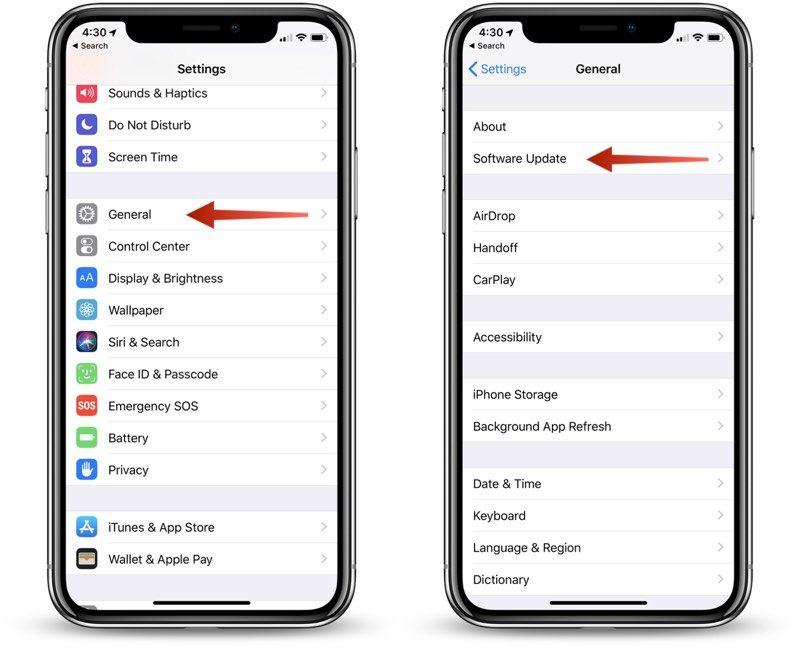

You can learn how to delete software update on iPhone/iPad in 3 ways: by erasing it from the notifications, reinstalling the system, or through a third-party tool. Here we’ve explained each method in detail:
If the iOS 26 software update is not installed, but only downloaded on your iPhone/iPad, you can easily remove it from the update list. Here’s how to delete software update notification on iPhone/iPad:
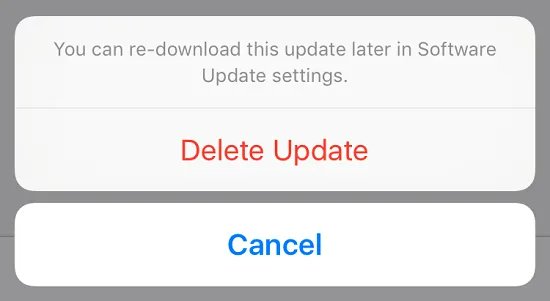
If the iOS 26 update has been downloaded but not installed, you can delete it by reinstalling the system using iTunes. Here’s how to delete software update iOS 26 on your iPhone/iPad:
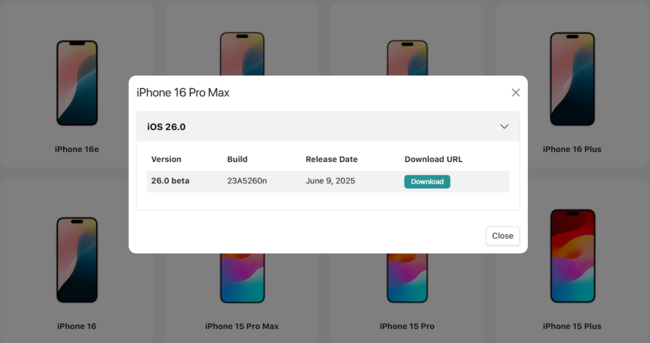
Press and quickly release "Volume Up," then "Volume Down," then hold the "Side" button until the Recovery screen appears.

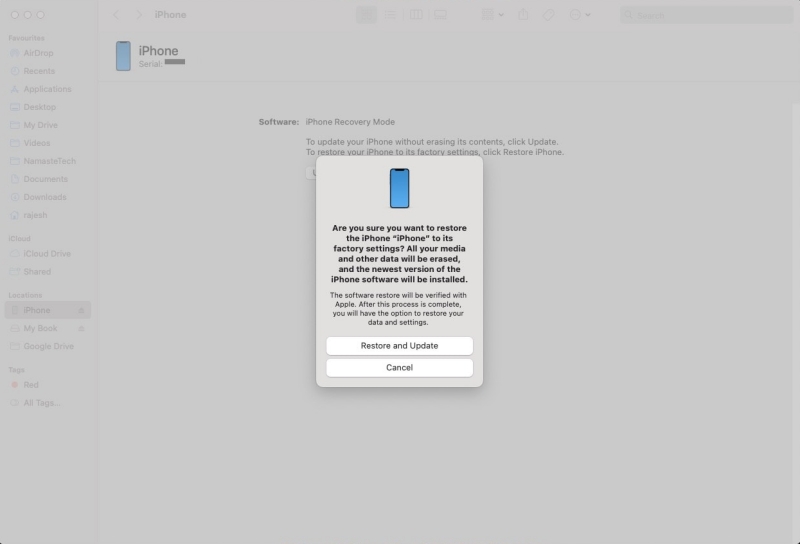
If you don’t want to use iTunes or try complicated steps to delete iOS 26 software, a third-party tool like Tenorshare ReiBoot can do that for you automatically. It can downgrade to your desired iOS version from the iOS 26 update on iPhone/iPad.
The tool can also fix iOS issues arising from downgrading or other reasons. Here are its core functions:
Here’s how to delete software update iOS 26 with Tenorshare ReiBoot by downgrading:
Execute ReiBoot on your computer. Then, connect your iPhone/iPad to the same PC. Trust your computer when asked on the iPhone/iPad. Choose the "iOS Upgrade/Downgrade" option on ReiBoot.
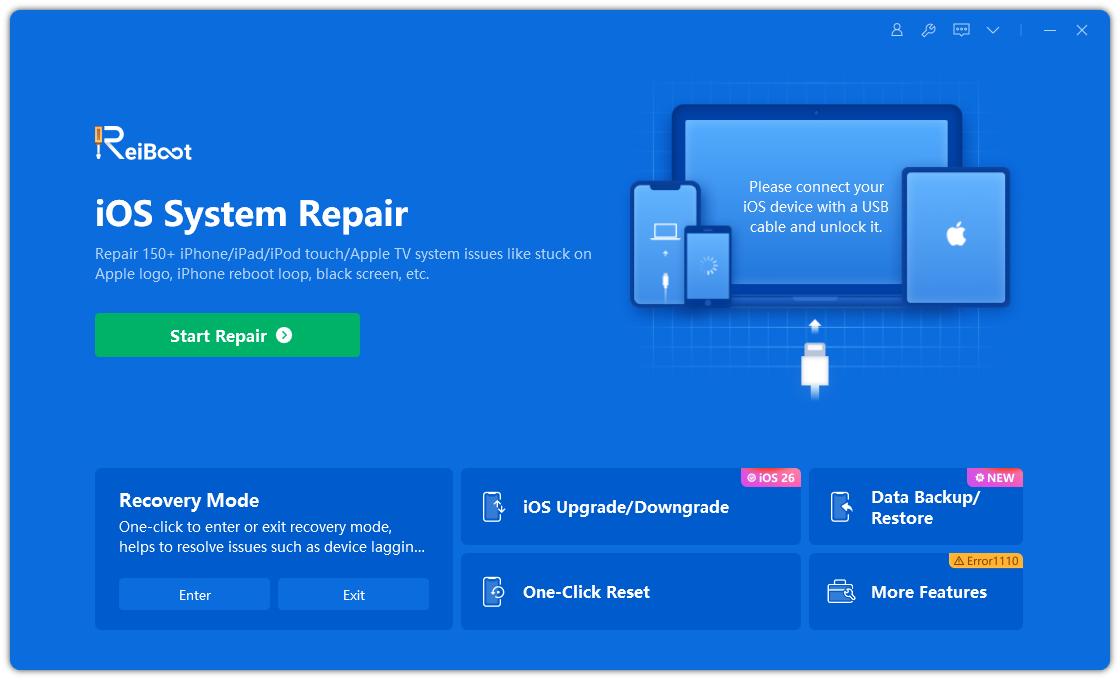
Next, tap "Downgrade."
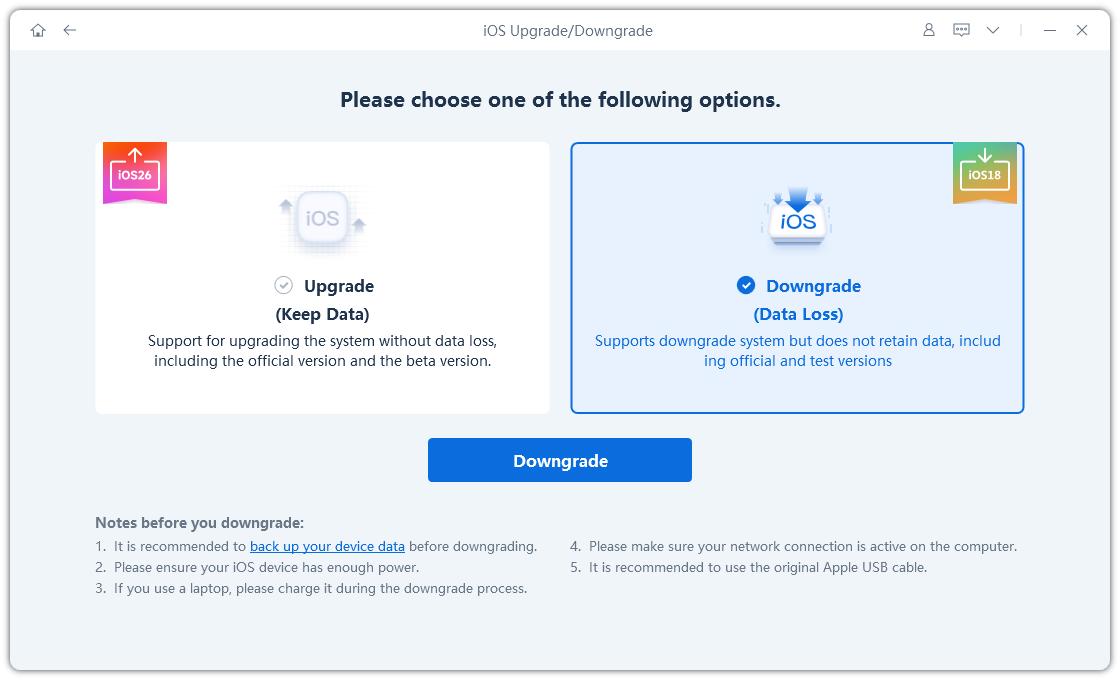
Click "Download" to get the firmware package.
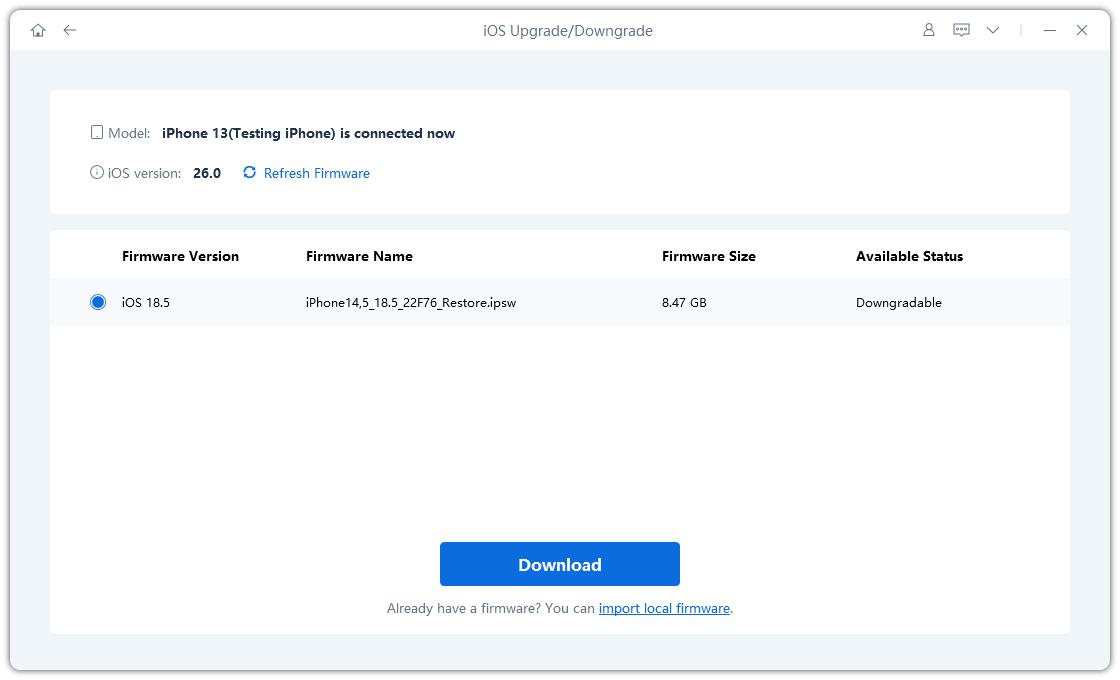
Afterward, tap "Initiating Downgrade."
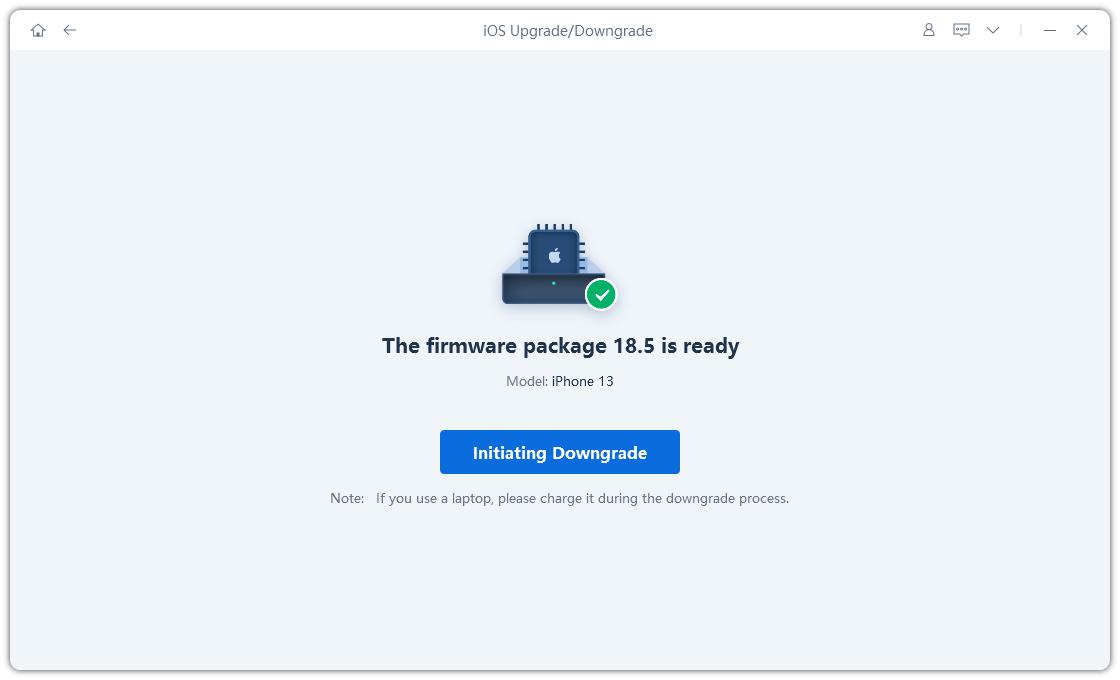
Hit "Continue." Your iPhone/iPad will downgrade to the latest iOS version.

If you don’t want your iPhone/iPad to download the iOS 26 update again, you can actually stop it. Here’s how to do that:

While deleting the iOS 26 update from your iPhone/iPad, you might face some issues like the update not deleting or the delete option not showing. If that happens, here’s what you can do:
If you’re unable to delete the iOS 26 update, it could be because of a temporary glitch or insufficient memory due to background apps. It’s nothing that restarting your iPhone/iPad won’t be able to fix. A reboot will free up the memory and give a fresh start to your device’s settings and apps.
If you can’t see a delete option to remove iOS 26, the update might already be installed. In such a case, you won’t be able to delete it. However, you can downgrade the iOS from iOS 26 with the help of Tenorshare ReiBoot. It can automatically downgrade your iPhone/iPad and also fix your device if it’s stuck in an update loop.
If you’ve downloaded the iOS 26 but changed your mind, you can learn how to delete software update iOS 26 in a few ways. If it hasn’t been installed yet, you can delete it right from your device.
But if it’s already installed or you’re having trouble removing it, you may need to restore your iPhone or iPad using iTunes or Finder. But for an automatic solution, try a tool like Tenorshare ReiBoot. It can downgrade your device safely and also fix frequent iOS issues without losing your data.
then write your review
Leave a Comment
Create your review for Tenorshare articles

By Sophie Green
2026-01-23 / iOS 26