4uKey - One-Click Easy iPhone/iPad Unlocker
Unlock Screen Lock/Apple ID/MDM/Screen Time Passcode Instantly
Easy iPhone/iPad Unlocker
Unlock iPhone Passcode Instantly
If you have an iPhone or iPad that is locked by iCloud Activation Lock, you might be looking for a way to bypass it. There are many iCloud Unlock services that claim to help you with this problem, but not all of them are reliable and effective. iRemoval Pro is a software that promises to unlock your device. But does it work?
Here we will do iRemoval Pro Premium review. You can also find the best iRemoval Pro alternatives: 4MeKey Activation Unlocker, and 4uKey iPhone Unlocker.
iRemoval Pro is the tool for bypassing iCloud activation locks on iOS devices. It helps users regain access to locked devices, with options for both older models (iPhone 6S to X) and newer ones (iPhone XR to 15 Pro Max).
iRemoval GSMG Pro/Premium Edition is to unlock iPhones and iPads with A12+ chipsets, enabling full SIM card functionality. It supports some popular models and works with iOS 17.4 and above.
Want a cheap but effecient solution? Try 4uKey iPhone Unlocker and 4MeKey Activation Unlocker now!
iRemoval Pro is not a free service, but it offers a variety of paid plans depending on the type of device and features you need. The pricing is divided based on the device model, iOS version, and level of service required.
Here’s a breakdown of the available pricing plans:
The pricing is ($85 - $235 per device). It supports iPhone XR to iPhone 15 Pro Max (iOS 17.4 and later). This is ideal for users who need full activation with all carrier services on newer iPhone models.
Features:
The pricing is $15 - $35 per device. It supports iPhone 6s to iPhone X, iPad Mini 4 to iPad Pro 2nd Gen (iOS 13 to iOS 16.x, iPadOS 13 to iPadOS 17.x). This is ideal for older iPhones and cellular iPads requiring GSM or MEID signal activation.
Features:
The pricing is $85 per device and ideal fo individual users who only need to unlock one device.
Features:
The pricing is $300 for 7 devices (around $43 per device) and ideal for stores or resellers who need to unlock multiple devices.
Features:
Important Notes:
Yes, iRemoval Pro is a legitimate software tool, but it operates in a gray area of legality. While unlocking your own device is generally legal, bypassing iCloud locks on devices you don’t own may violate Apple’s terms and conditions. This is why it’s important to use iRemoval Pro responsibly and only on devices that you legally own.
Important Notes: iRemoval Pro does not work on stolen or blacklisted devices. Always verify the legal status of a device before unlocking it.
Yes, iRemoval Pro works on many supported devices, but success is not guaranteed. iRemoval Pro has a rating of 4.4, with postive, as well as negative user reviews mixed on Trustpilot. Several factors can influence the outcome, such as the device model, iOS version, and whether the device is blacklisted.
Common issues that users face:
Pros
Cons
To free download iRemoval Pro/iRemoval GSMG Pro and bypass the Activation Lock, follow these simple steps:
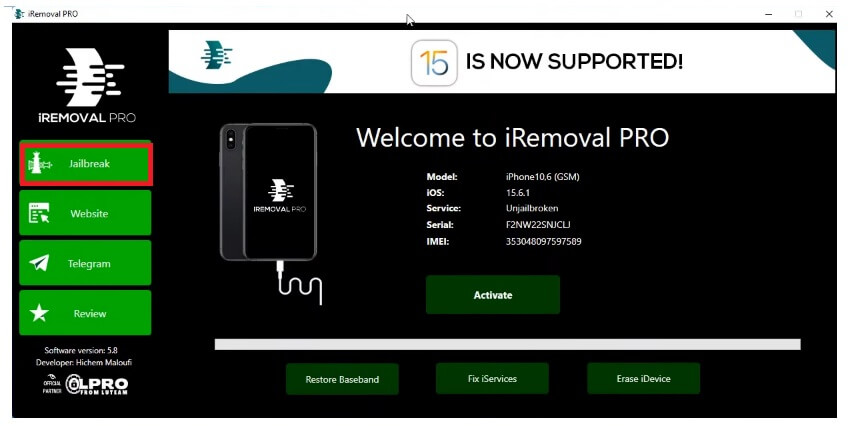
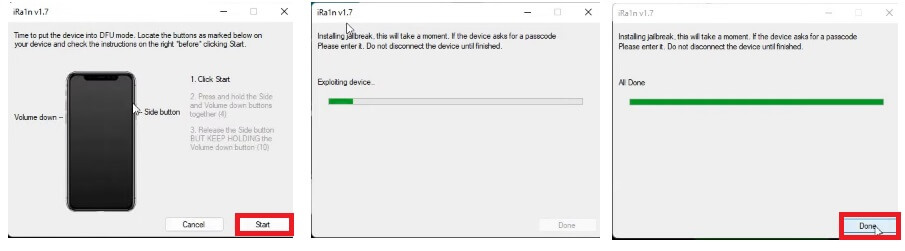
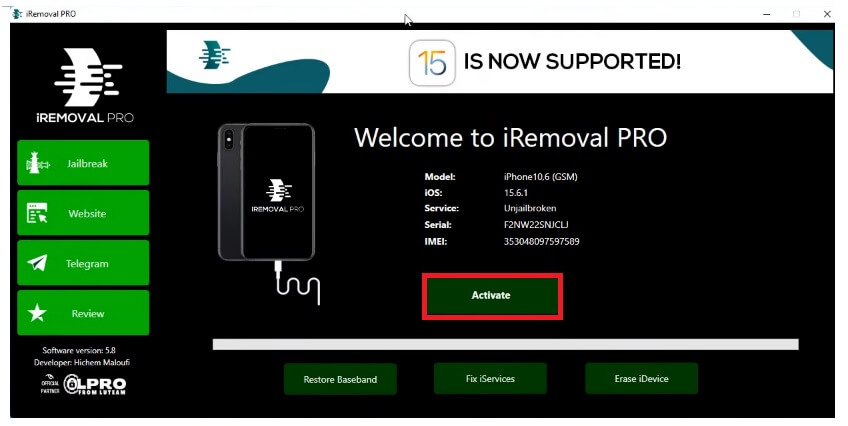
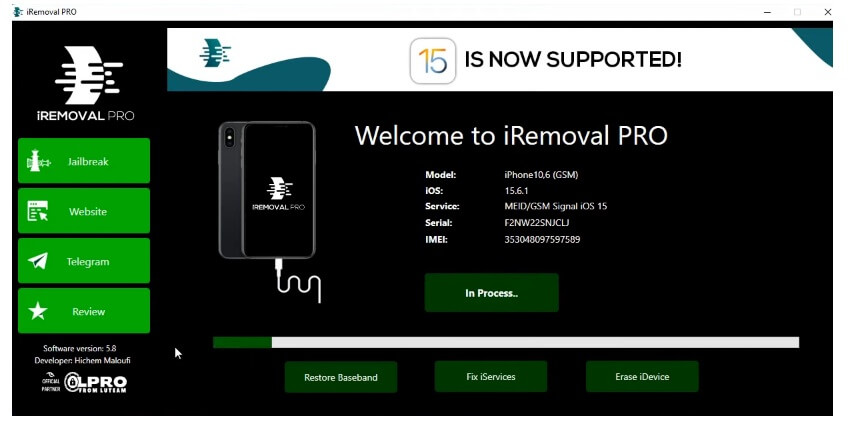
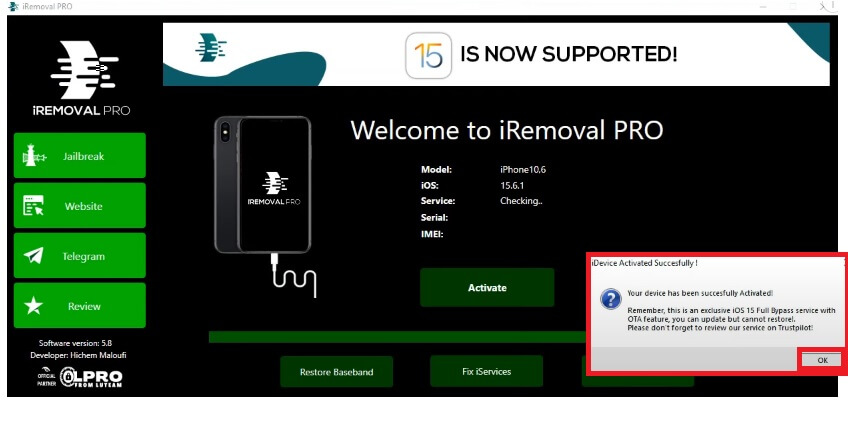
Officially, there is not iRemoval Pro full cracked version. However, many users search for cracked versions to bypass the software’s cost. While it might be tempting to download cracked software, there are several risks involved:
Always use official software from trusted sources to avoid these issues. Cracked versions may seem like a quick fix, but the risks far outweigh the benefits. If you want iRemoval Pro alternatives with lower price, you can find 4MeKey and 4uKey below.
Download 4MeKey Activation Unlocker now:
Download 4uKey iPhone Unlocker now:
When using iRemoval Pro, you might see different error messages or the tool might not work properly. Here are the main error types and how to fix them.
iRemoval Pro shows: “Error: Unable to check for updates”. It may be caused by the iternet or firewall blocks, version too old.
What you can try:
You may see messages like “Detected missing driver” on iRemoval Pro. What causes this: USB cable or port problem, wrong driver, tool cannot detect your device.
Fix it by:
iRemoval Pro may say your device or iOS version is unsupported. This happens if you use a very new model or firmware version not yet supported.
Fix by:
iRemoval Pro program might freeze, crash, or show “.exe error”. Corrupted installation, missing system files, version mismatch, may cause this issue.
What to do:
If you are looking for a better alternative to iRemoval Pro, we recommend you try 4MeKey, a professional and easy-to-use iCloud Activation Lock removal tool. It helps you bypass iCloud Activation Lock on specific iPhone or iPad running iOS 12 to iOS 16.7 without any risk. It also offers features like removing Apple ID, turning off Find My, and turning off camera sound.
Download and Launch Tenorshare 4Mekey. Select "Sart to Remove".

Now you can connect your iPhone/iPad/iPod touch to PC with a USB cable.
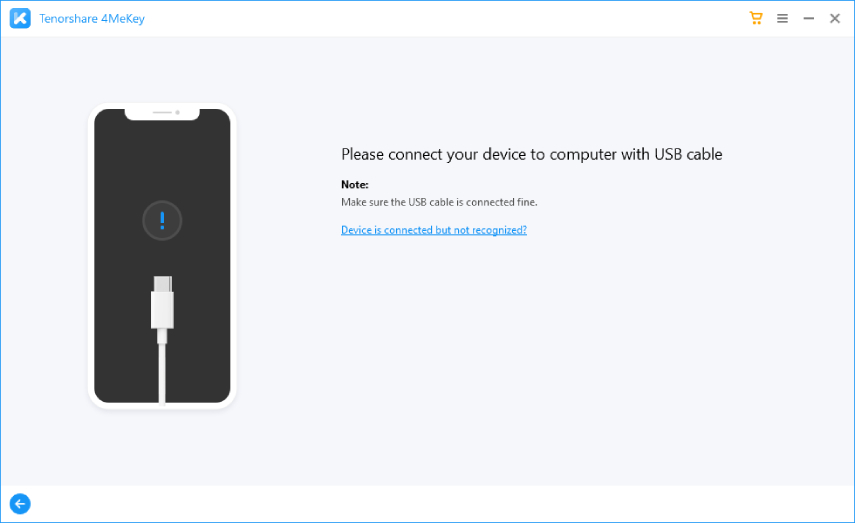
The jailbreak process is different for Windows and macOS users. Just follow the step-by-step guide.
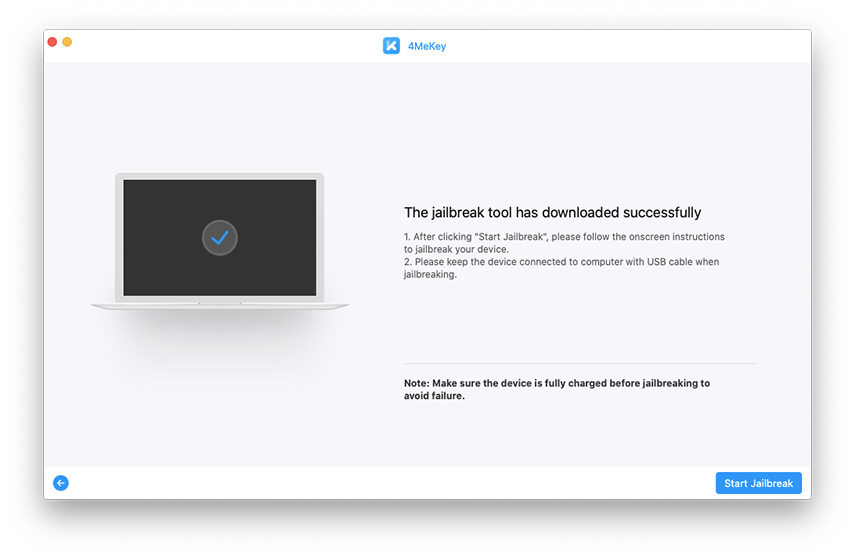
After the jailbreak is complete, you need to confirm your device information. Click "Start Remove", then 4MeKey starts Removing iCloud activation lock.

The iCloud activation lock will been removed successfully soon.
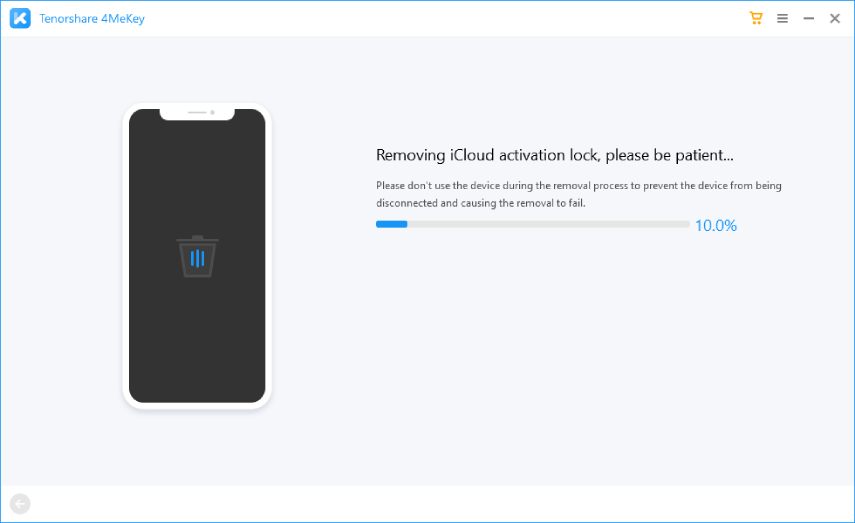
Now the iPhone/iPad/iPod touch activation lock screen has been bypassed successfully. At this time, you can check out your iOS device and set up it as a new one.

If you're looking for a safer and more reliable alternative to iRemoval Pro, 4uKey iPhone Unlocker is one of the top choices. Developed by Tenorshare, this tool offers a user-friendly interface and is known for its effectiveness in bypassing various iPhone locks, including iCloud activation lock.
How to bypass Activation lock with 4uKey, the best alternative to iRemoval Pro:
Download and install 4uKey iPhone Unlocker for free on the computer and choose "Remove iCloud Activation Lock" to bypass iPhone Activation Lock without iRemoval Pro. Then connect your iPhone to your computer.

Choose “Next” to remove iCloud Activation Lock. To prevent file system damage, your iPhone will first enter recovery mode first.


When done, your iPhone will begin the jailbreaking process. Please wait patiently.

When your iPhone is jailbroken successfully, 4uKey will automatically remove the iCloud activation lock.

Soon you can see that the iCloud activation lock is removed successfully, without the need of iRemoval Pro.

If the software is not opening, it may be due to antivirus/firewall blocking it, a corrupted installer, or incompatibility with your OS. Try reinstalling from the official site and disabling firewall/antivirus temporarily.
Some users refer to a “charity” or “Charity Edition” of iRemoval Pro, which reportedly provides unlock services at no cost or reduced cost. However, official documentation is limited — treat it like a variant of the tool and verify legitimacy and support.
This error appears when iRemoval Pro cannot connect to its update servers. Possible causes: network restrictions, outdated version no longer supported, or use of a non-official version. Solution: ensure internet connection is working, firewall allows it, or install latest official version manually.
“SN” refers to the serial number of your device. “SN register free” implies you can register your device’s SN for free as part of the service. However, always confirm whether any extra fees apply, and get written confirmation of what “free” covers.
The Charity Edition appears to offer the same core bypass functionality but may have different terms (e.g., free/discounted access, fewer features, limited support). It’s not guaranteed identical in all respects, so review details before proceeding.
In conclusion, iRemoval Pro is a legit and paid tool that can bypass iCloud Activation Lock on some devices, but it has some drawbacks that make it not the best choice for you.
To find a better alternatives with a reasonable price, you should try Tenorshare 4MeKey and 4uKey iPhone Unlocker. They are easier, faster and safer than iRemoval Pro.
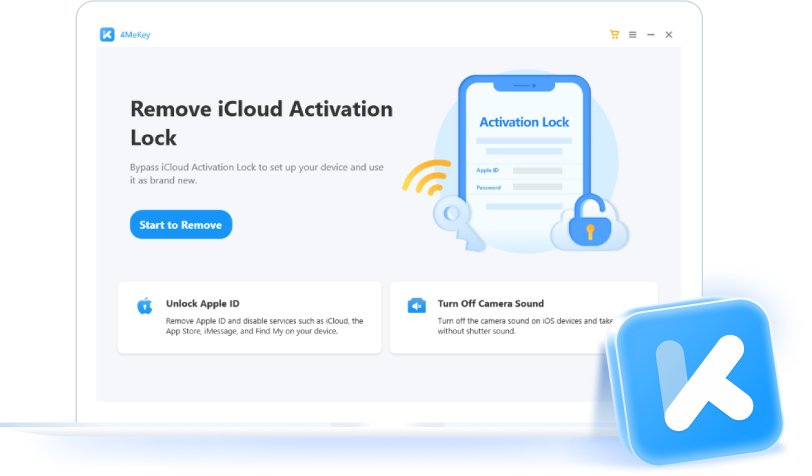
then write your review
Leave a Comment
Create your review for Tenorshare articles

Easily Unlock iPhone passcode/Apple ID/iCloud Activation Lock/MDM
100% successful unlock
By Jenefey Aaron
2026-02-08 / iCloud Tips