How to Remove Password from PDF in Foxit Reader/PDF Editor
I got a PDF I created a while ago with a password, and now I want to remove it. I'm using Foxit Reader but the option to remove the password is greyed out. Any idea why or how I can take it off?
Many people use Foxit Reader or Foxit PDF Editor to work with PDF files every day. One common issue is dealing with password-protected PDFs. If you're wondering how to take password off Foxit, this guide will walk you through everything you need to know.
Part 1: Can You Remove Password from PDF in Foxit Reader
Foxit Reader (the free version of Foxit) is mainly used to view PDF files. While it lets you open and read password-protected PDFs if you know the password, it cannot remove passwords. Even if the file has only basic restrictions like no printing or copying, Foxit Reader will not let you change these settings.
Many users searching for how to take password off Foxit get confused when they see options like "Protect" or "Remove Password" but find them greyed out. That’s because these tools are part of the Foxit PDF Editor, which is the paid version (formerly known as Foxit PhantomPDF).
Common User Frustrations:
- “I paid for the file but still can’t edit it.”
- “I can view the file, but why can’t I print it?”
- “The ‘Remove Security’ option is greyed out.”
In short, Foxit Reader cannot remove PDF passwords. You need to upgrade to Foxit PDF Editor for that.
Part 2: How to Take Password off PDF in Foxit PDF Editor
If you want to remove a password from a PDF using a Foxit product, you’ll need to use Foxit PDF Editor. This tool allows you to remove both types of PDF passwords:
- Open Password (asks for a password when opening the file)
- Permission Password (restricts actions like editing or printing)
Steps to Remove Password from PDF Using Foxit PDF Editor
To remove a password or security settings from a PDF, you must have the proper permission to do so.
- Open the Foxit PDF Editor and load the PDF document you want to unlock. If you haven’t installed Foxit PDF Editor yet, download it from the official Foxit website and install it on your device.
- Navigate to the top menu and click on "Protect," then select "Secure Document". From here, choose either "Remove Security" directly or go to "Security Properties".
- A confirmation box will appear from Foxit, asking if you are sure you want to remove security from the document. Click "OK" to proceed.
- If the PDF has a Document Open password, simply click "OK" to remove it. If it has a permissions password, enter the required password in the box that appears and then click "OK" to unlock the settings.
- Once the password or security restrictions are removed, save the PDF file to apply and keep the changes.
Part 3: How to Password Protect a PDF Using Foxit PDF Editor
If you’re trying to add a password to your PDF instead of removing it, Foxit PDF Editor can help. Remember, Foxit Reader can’t do this either, you’ll need the Editor version.
Steps to Add a Password to PDF in Foxit PDF Editor:
- Go to Secure Document > Password Protect, or click on Properties > Security and choose Password Protection from the dropdown menu.
- In the Password Protection dialog box, select the desired options and enter your password to protect the document.
- To further control what others can do with your PDF (like printing or editing), make sure to enable and customize user permissions for added security.
Part 4: How to Fix Foxit Password Protect Greyed Out
Sometimes, when you're trying to figure out how to take password off Foxit, you may find that Foxit PDF Editor’s password tools are greyed out. Here are the most common reasons and how to password protect a pdf using Foxit reader.
Why Foxit Password Protect Is Greyed Out
- The PDF is Digitally Signed or Certified: If your file has a digital signature, editing options are blocked to keep the signature valid.
- Document Security Restrictions Are in Place: If someone else locked the file with editing restrictions, you’ll need to remove them first (with permission).
- Settings in Foxit Disable Protection Tools: Admins or users might have changed settings that disable security features.
- You're Using Foxit Reader Instead of Editor: Make sure you’re not using the free version.
- No PDF is Open: Protection tools are only active when a file is open in the app.
How to Fix Foxit Greyed Out Password Protect
- Remove Digital Signature or Certification
- If a signature or certification is present, removing it (if allowed) will restore access to protection tools.
- Navigate to Protect → Security Properties or Remove Security to drop certification.
- Remove Existing Security Restrictions
- Under Protect → Remove Security or via Document Properties → Security, select “No Protection” to clear restrictions.
- Ensure You're in the Right App and File
- Open the PDF in Foxit PDF Editor (not Reader).
- Confirm you're in the Protect tab with an editable document before attempting to set password protection.
Part 5: Alternative Method to Take Password off PDF – Tenorshare PDNob
If you don’t have Foxit PDF Editor or want something simpler, Tenorshare PDNob is a great alternative. This all-in-one tool not only removes PDF passwords quickly but also offers a full range of editing and conversion features. It supports over 100 editing options, including text, images, watermarks, and backgrounds.
Whether you're working with a basic file or a complex document, Tenorshare makes the process fast and smooth. You don’t need advanced skills—just follow a few clicks, and you’re done.
Key Advantages of Tenorshare PDNob PDF Editor:
- Remove both open and permission passwords with simple steps.
- Convert PDFs to Word, Excel, PPT, PNG, TXT, and more formats.
- Edit text, images, links, and watermarks inside any PDF file.
- Use OCR to turn scanned PDFs into searchable, editable documents.
- User-friendly interface with drag-and-drop support and batch features.
Steps to Remove Password Using PDNob PDF Editor:
- Launch PDNob PDF Editor. Open the file and give the password.
- Click the encryption and also uncheck the box mark of the "set open password" to remove it.
- After confirmation, click Save to finalize the changes.
Conclusion
If you’re struggling with how to take password off Foxit, you’re not alone. The free Foxit Reader doesn’t allow you to remove passwords you’ll need to use Foxit PDF Editor for that. We’ve shown you step-by-step how to remove passwords using Foxit PDF Editor and how to handle common problems like greyed-out options.
If Foxit doesn’t work for you, or you want something easier, Tenorshare PDNob is a reliable alternative. It not only removes passwords but also lets you convert, edit, and manage PDF files in many ways. By using the right tool, you can take control of your PDFs without any stress.
PDNob PDF Editor Software- Smarter, Faster, Easier
- Instantly read, summarize, and extract insights from PDF
- Convert PDF to 30+ formats like Word, Excel, and images
- Edit text, images, watermarks, links, and backgrounds for PDF
- 99% OCR precision for making scanned PDFs editable and searchable
 The END
The END
About PDNob
I am PDNob.
Swift editing, efficiency first.
Make every second yours: Tackle any PDF task with ease.
As Leonardo da Vinci said, "Simplicity is the ultimate sophistication." That's why we built PDNob.
Speak Your Mind
Leave a Comment
Create your review for Tenorshare articles




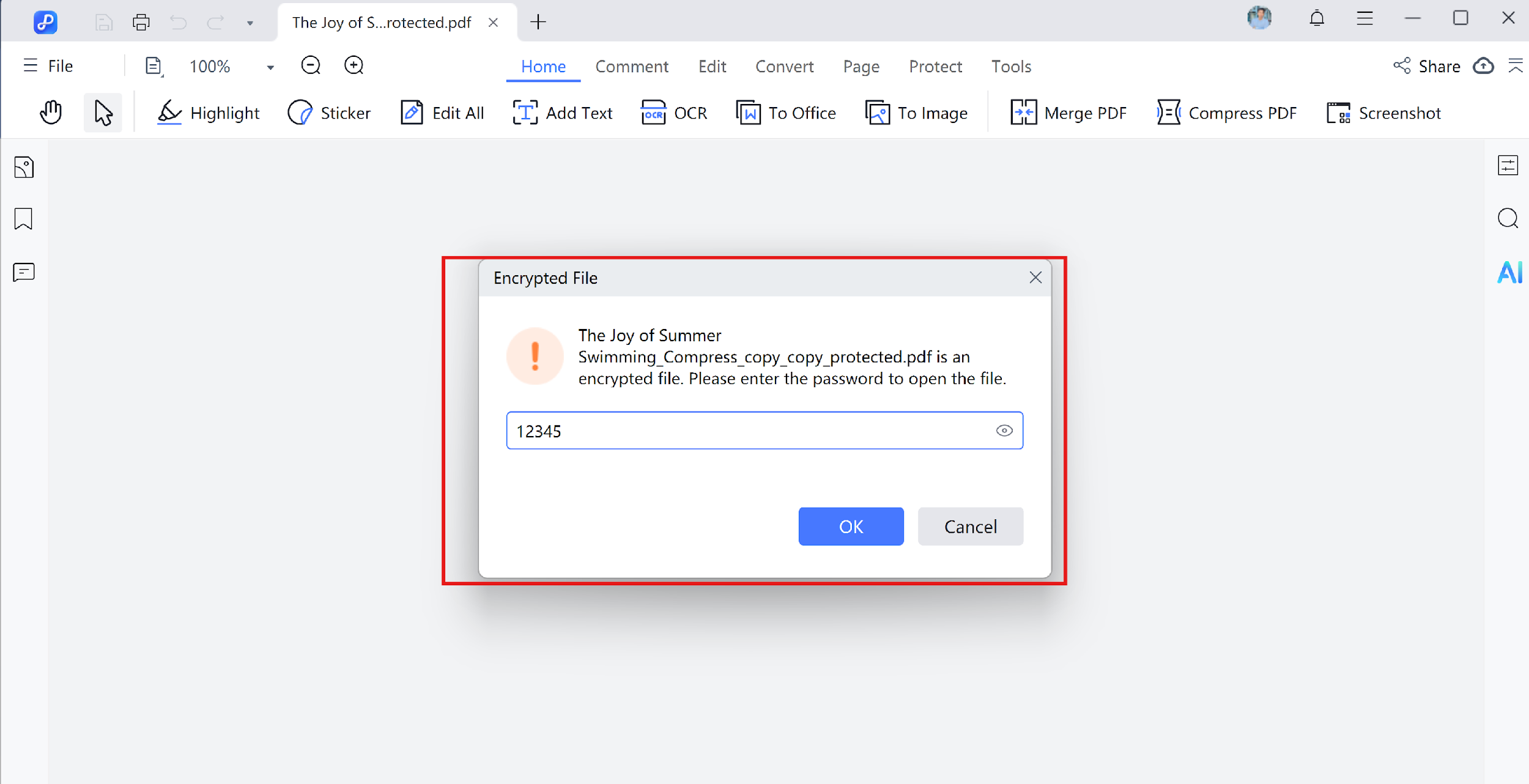
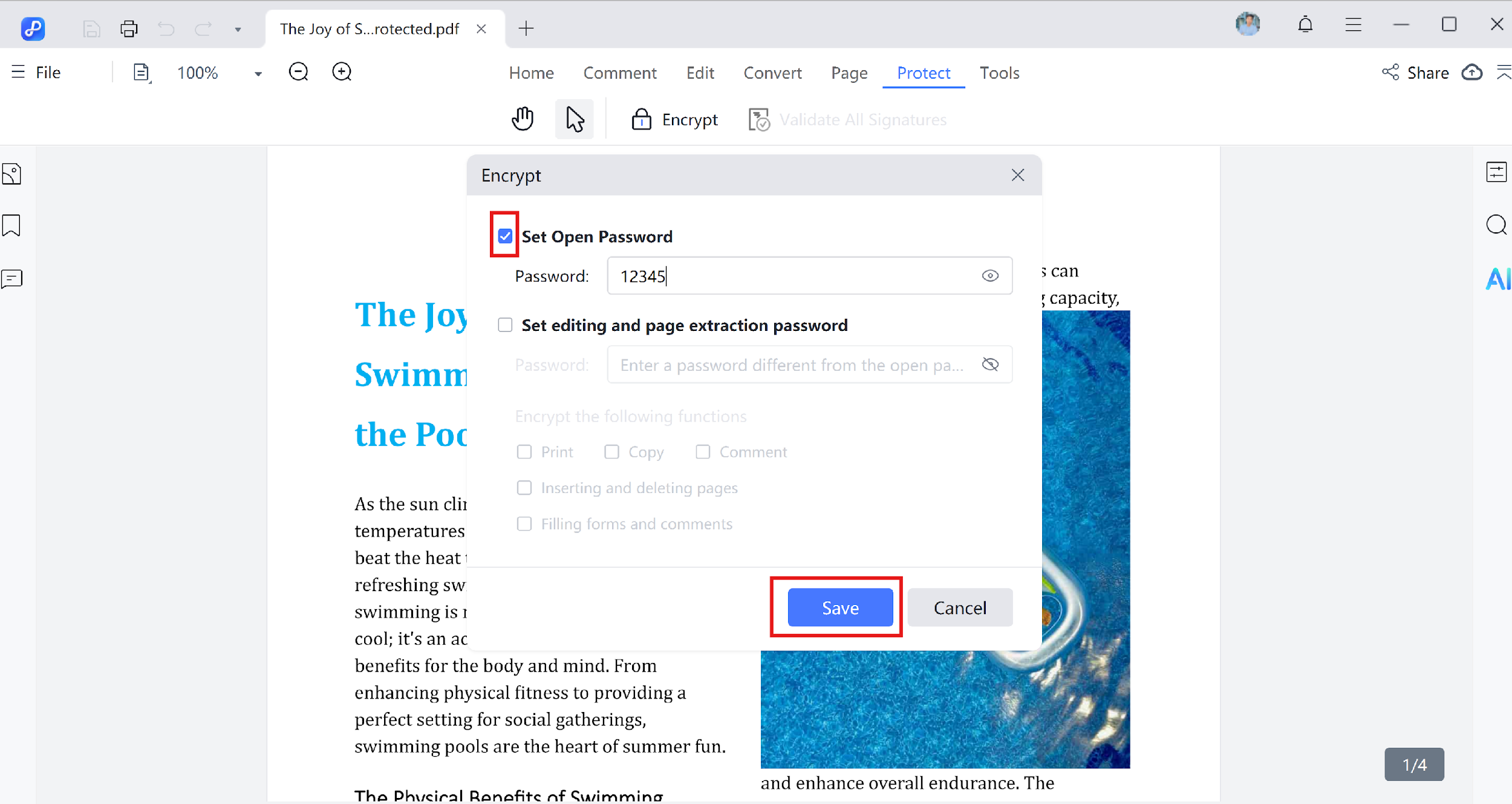


 The END
The END
By Jenefey Aaron
2026-02-08 / Edit PDF