The Ultimate All-in-One PDF Editor
Edit, OCR, and Work Smarter.
The Ultimate All-in-One PDF Editor
Edit, OCR, and Work Smarter.
Tired of bloated, slow-starting PDF editors with hefty subscription fees often exceeding thousands? In this comprehensive Foxit review, we will deeply analyze this PDF tool, hailed as the strongest alternative to Adobe Acrobat, to see if it truly lives up to its claims of being lightweight, efficient, and affordable.
Whether you are a business user, student, or professional frequently handling e-signatures and forms, Foxit PDF Editor claims to find the perfect balance between performance, price, and collaboration features. So, how does it actually perform? What are its pros and cons?
Next, we will comprehensively evaluate Foxit's real-world performance from aspects like feature experience, speed and compatibility, pricing plans, user reviews, and comparisons with powerful alternatives, helping you make an informed choice when selecting the best PDF editor for 2025.
Foxit PDF Editor is a comprehensive PDF editing tool that integrates reading, editing, annotating, converting, OCR recognition, e-signatures, and security encryption into one.
It allows users to directly modify text, images, and tables in PDF files just like using Word, and supports converting PDFs to various formats such as Word, Excel, PowerPoint, or HTML.
Unlike traditional PDF readers, Foxit is known for being lightweight, fast, and highly compatible. It starts up quickly, uses minimal system resources, and features an intuitive interface design, maintaining smooth performance even when handling large files.
Whether for daily office work, academic document organization, or enterprise-level document management, Foxit provides a flexible and efficient solution.

According to the official pricing page, Foxit offers clear and flexible subscription plans for its core PDF products, mainly divided into two tiers to meet different user needs.
This plan is suitable for long-term users, offering a more attractive price for Foxit Phantom PDF.
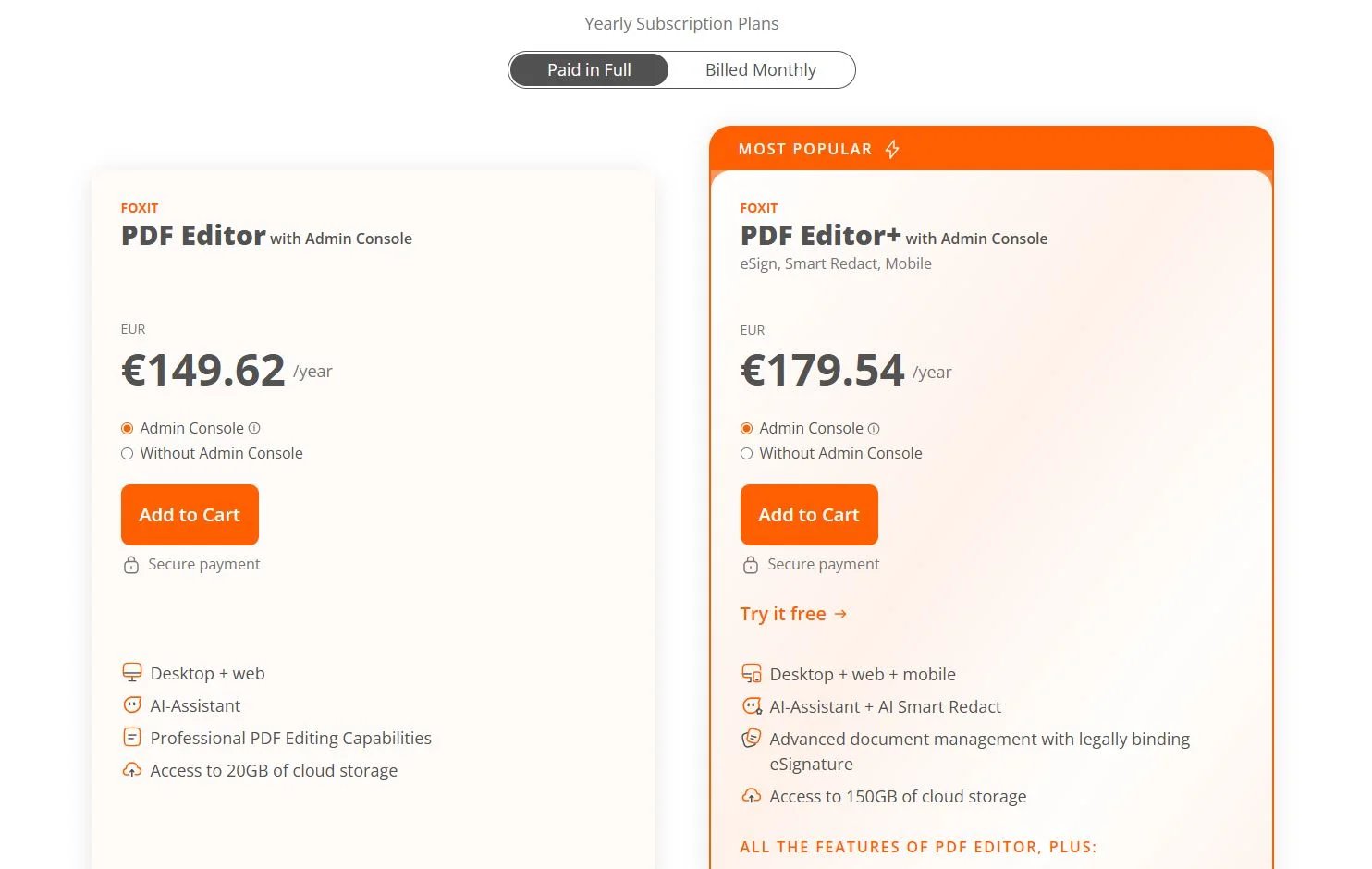
This plan allows users to pay monthly but requires a commitment to a one-year usage cycle, suitable for businesses preferring flexible cash flow.
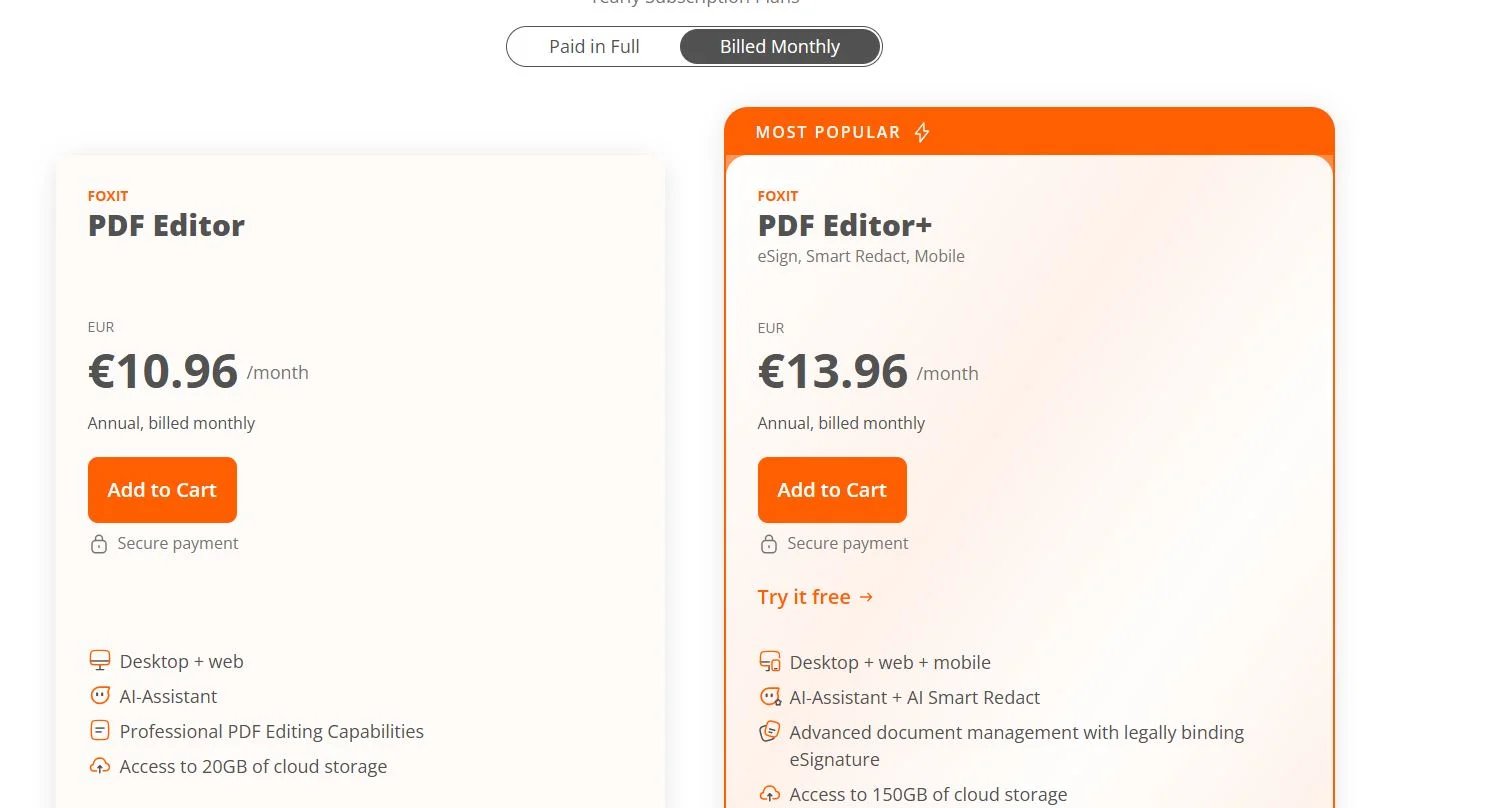
If you want to get discount of foxit, you can read: Foxit Discount Codes: Site-by-Site Comparison
After a three-week in-depth trial and referencing thousands of real user feedbacks from platforms like Reddit, Quora, G2, and Trustpilot, we conducted practical tests on Foxit PDF Editor 2025 based on the following key dimensions:
We evaluated Foxit's main features item by item as follows:
Foxit PDF Editor's overall interface closely resembles the Microsoft Office Ribbon style. The top features clear functional grouping tabs (Edit, Comment, View, Convert, Protect, Share, etc.), with modular tool groups under each tab.
For first-time users, this structure is very logical and easy to learn.
Compared to Adobe Acrobat's densely packed layout, Foxit's design is cleaner and more "lightweight," with noticeably faster startup speed.
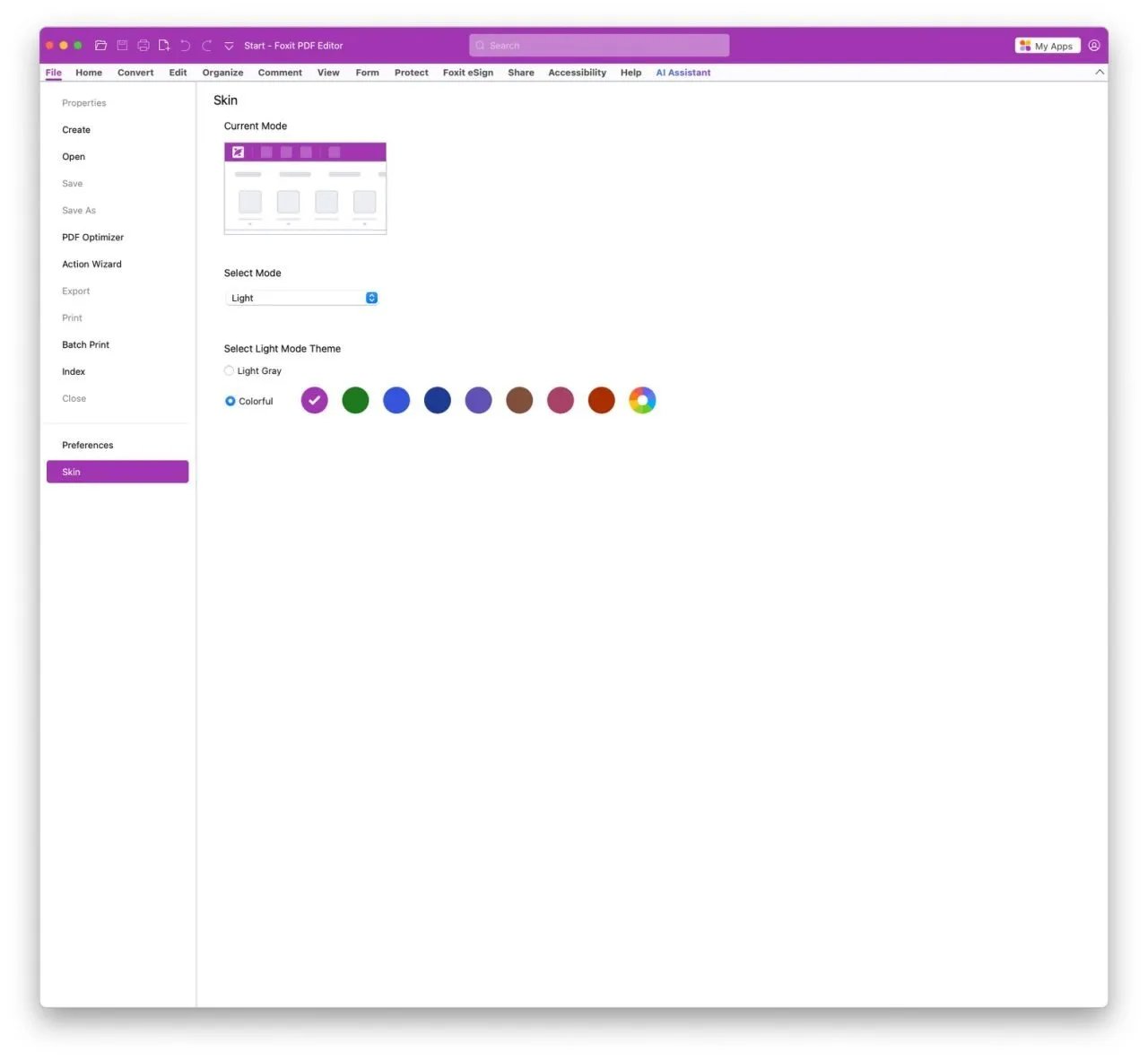
However, I noted that some advanced features (like batch watermarking, footnote settings) are slightly hidden, requiring a bit of a learning curve for beginners.
The text editing experience is one of Foxit Phantom PDF's core strengths. You can directly select text on the page to modify, delete, or reflow, and freely change font, color, size, and line spacing.
For PDFs split into multiple text boxes, Foxit's "Link & Join Text" feature is particularly useful - it can link scattered text boxes for natural, continuous editing, described in TechRadar reviews as a "near-Word-level experience."
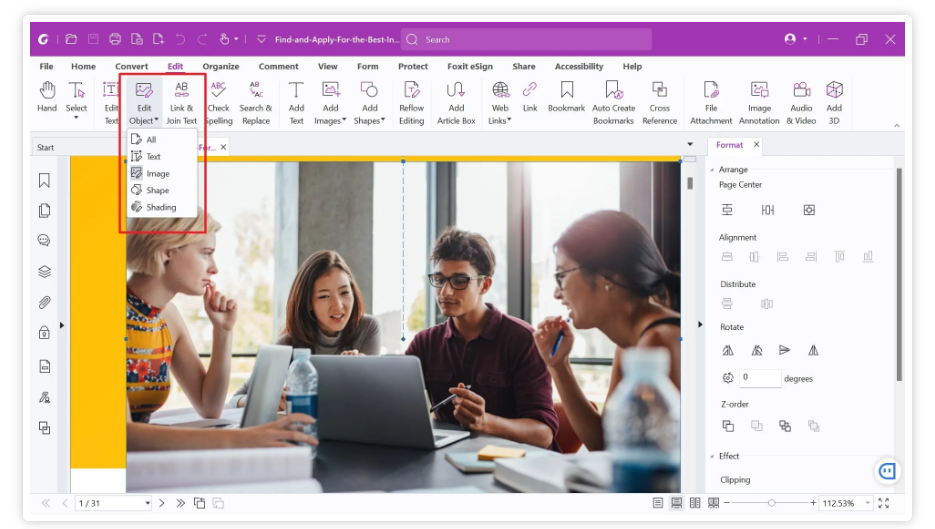
In my tests on several company reports, Foxit maintained high layout retention and low latency when editing text.
However, in documents with nested tables, two-column layouts, or mixed text and images, modifying paragraphs occasionally caused line spacing misalignment.
Foxit PDF Editor's conversion function supports mutual conversion between common formats like Word, Excel, PowerPoint, HTML, images, and text, and includes built-in OCR text recognition.
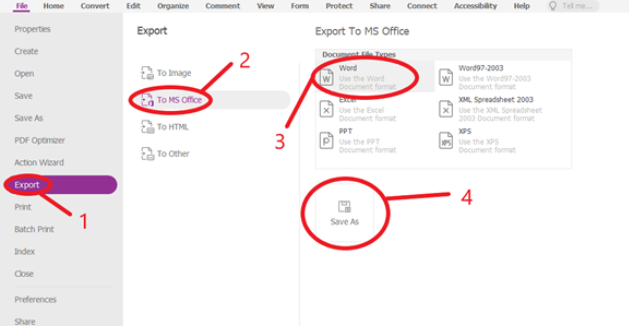
Based on my testing experience, the format fidelity for PDF to Word conversion is about 90%, with good retention of table and image layouts.
OCR is fast and accurate on clear scanned documents (especially English and Simplified Chinese), but its effectiveness noticeably decreases on documents containing handwritten text, skewed scans, or low-resolution images.
Foxit PDF Editor offers rich annotation tools, including text highlight, underline, comment box, drawing tools, stamps, handwritten signatures, and audio comments.
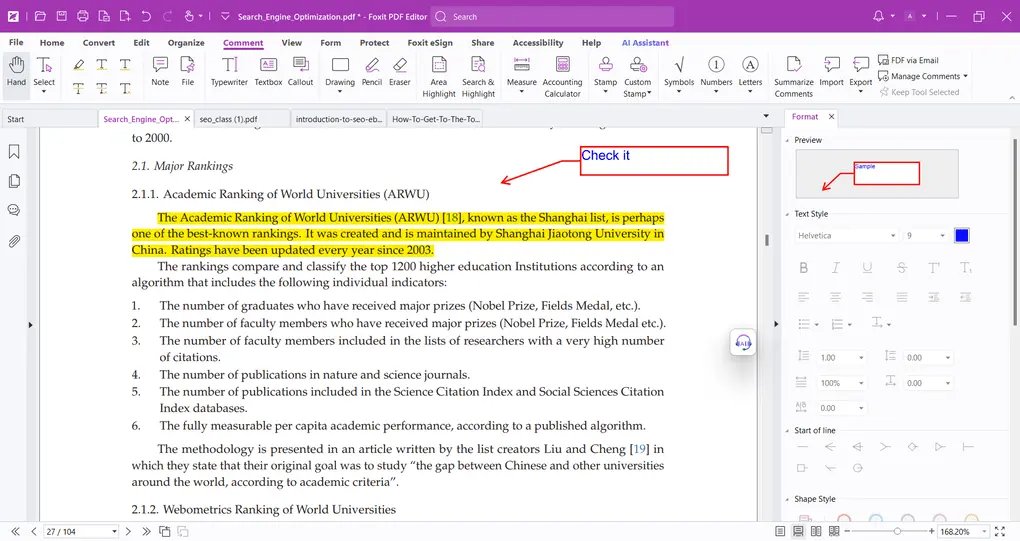
I personally really like Foxit's "Batch Accept/Reject Comments" feature, which greatly improves efficiency when proofing large documents.
The only drawback is that the comment box font is relatively small, and there are fewer options for customizing comment colors.
Foxit PDF Editor for teams supports grouping, searching, filtering, and exporting, making it very suitable for multi-person proofing or project collaboration.
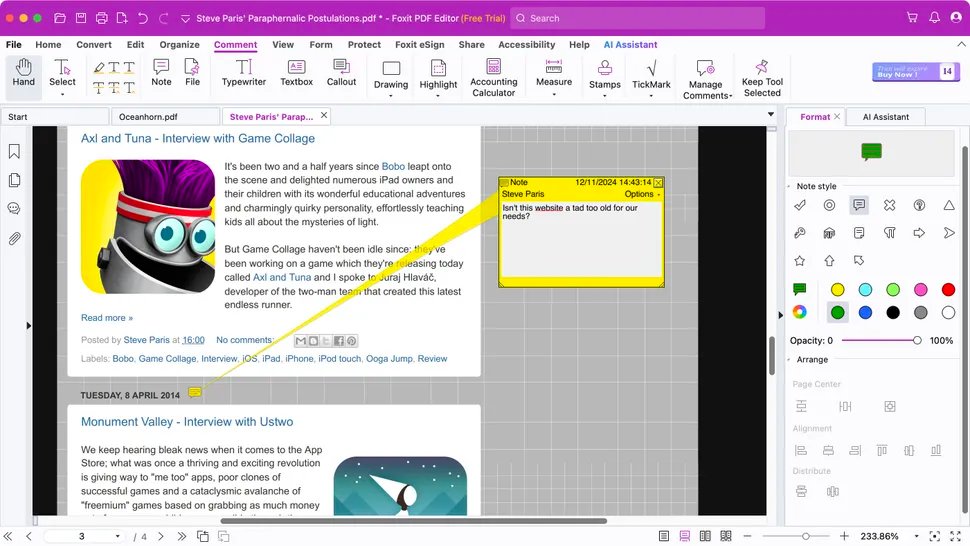
online collaboration of foxit pdf editor
In team collaboration tests, I shared files and added comments with colleagues via Foxit Cloud. The overall synchronization experience was stable, but it's not real-time collaboration, you must refresh or reload to see the latest changes.
Foxit PDF Editor performs professionally in security, supporting password protection, permission settings (restrict printing, copying, editing), e-signatures, digital certificate signatures, and content redaction.
During use, I found its redaction operation to be thorough and reliable, hidden content cannot be recovered or searched, making it suitable for legal, financial, and contract documents.

The e-signature module is straightforward to use, allowing you to import an image signature or sign using a digital certificate.
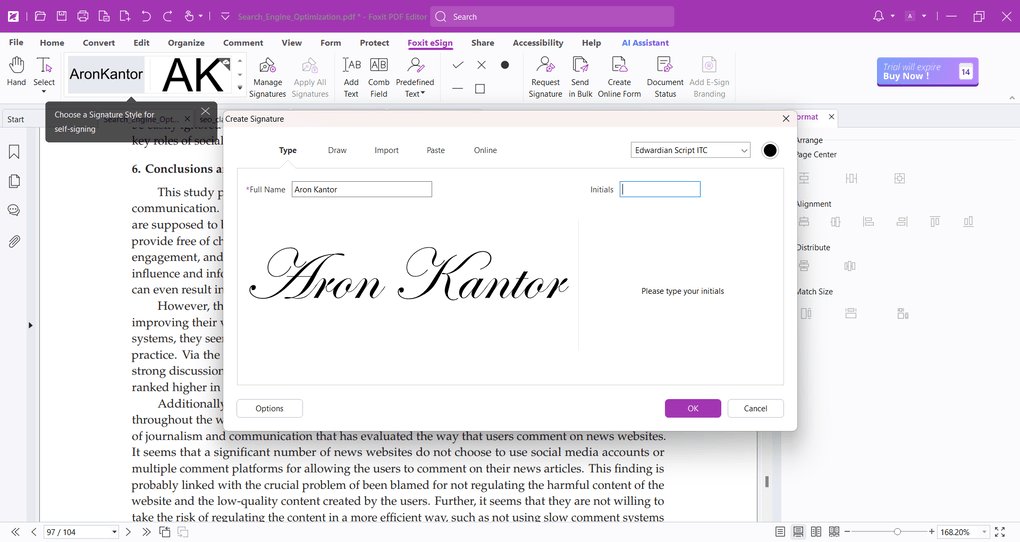
From a usability perspective, Foxit's security is sufficient for small and medium-sized businesses and individual users, while enterprise-grade compliance and document lifecycle management remain Adobe's strengths.
The newly added AI Assistant in Foxit PDF Editor can perform summarization, rewriting, translation, Q&A, and auto-generate bookmarks.
In testing, I had it generate a summary for a 15-page English report, the result was relatively accurate and captured key points. However, when processing technically complex documents, the generated results occasionally contained mistranslations or semantic loss.
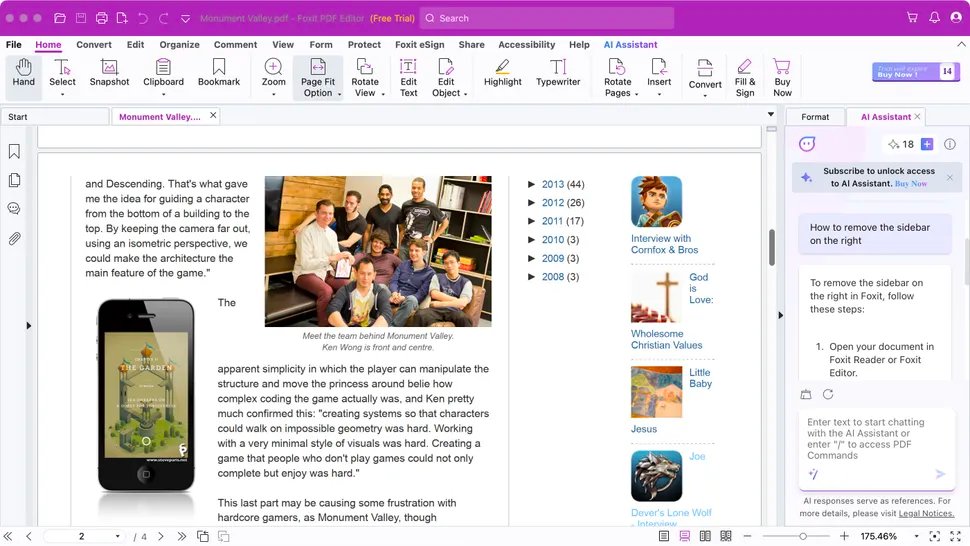
The AI rewrite function is very practical for optimizing text like emails and reports, but it currently relies on cloud processing, so speed is significantly affected by network conditions.
For more information, also read: How to Edit in Foxit PDF Editor: Edit, Annotate, and Save PDFs
To be honest, I initially downloaded Foxit PDF Editor simply because Adobe was too expensive.I work with content and contracts, dealing with PDFs almost daily: modifying text, adding comments, e-signing, converting formats, performing OCR... these are daily necessities. But Adobe's annual fee is quite expensive.
I've also tried some free alternatives, like UPDF, PDF-XChange, and even online editors, but they were either too basic or had too many ads. Until one day, a colleague sent me a contract edited with Foxit, which prompted me to seriously try it out.
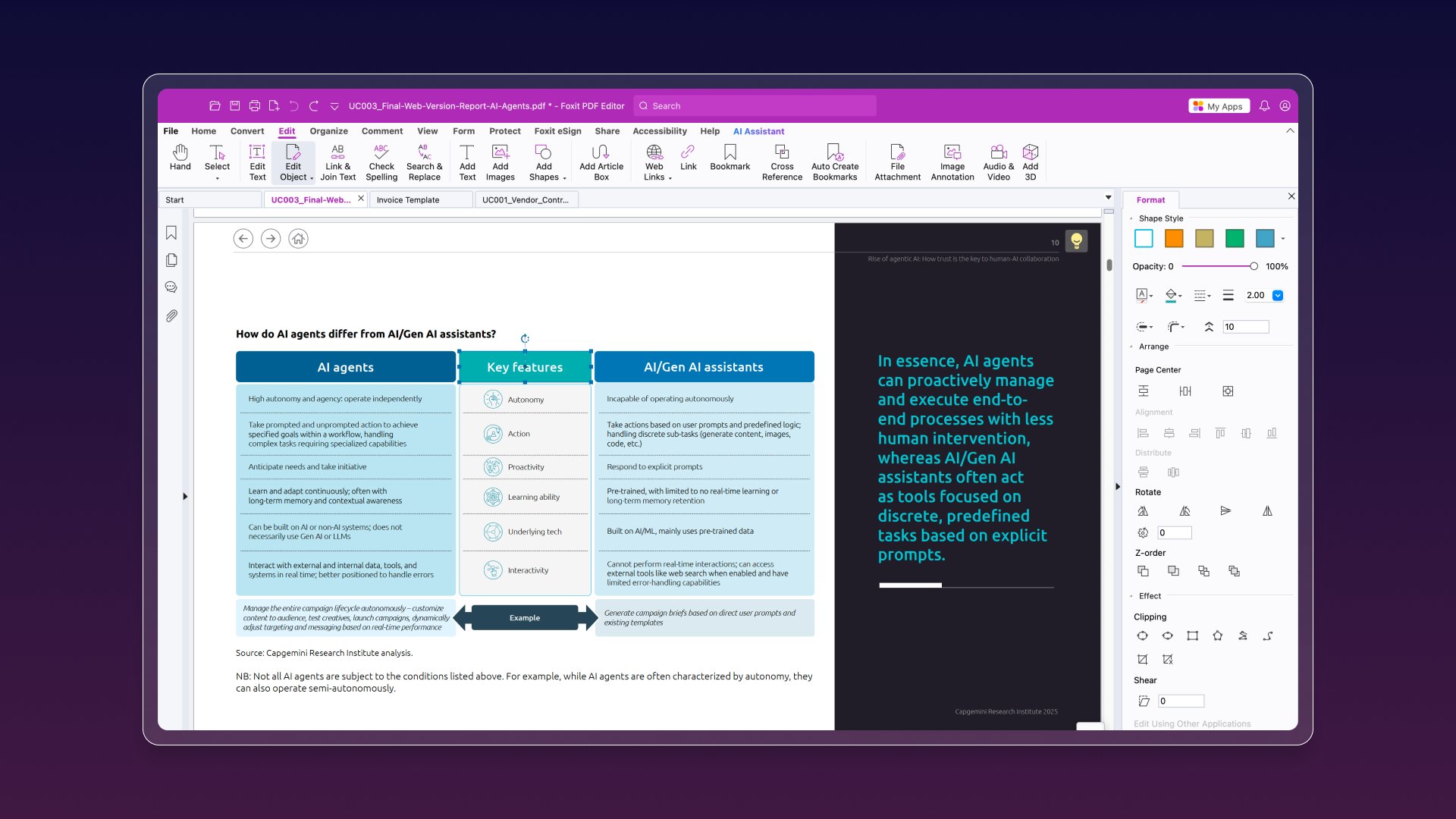
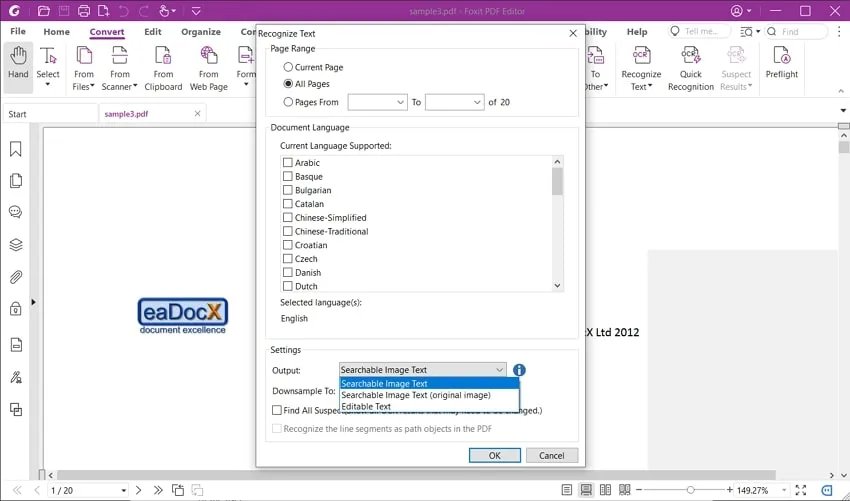
For example, when reviewing contracts, I can use different colors to distinguish comments from clients, legal, and finance departments. I can also batch filter or export these annotations, which is highly efficient for multi-person collaboration.
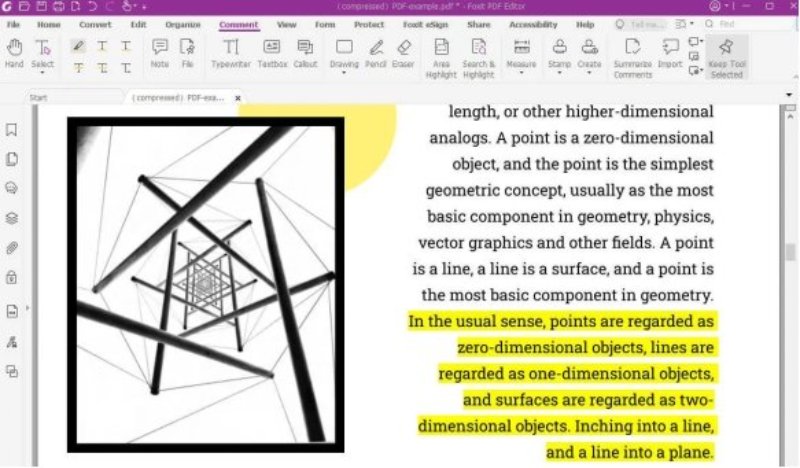
The only minor drawback is that the comment font and bubble styles look a bit traditional, a more modern look would be more comfortable.
In addition to my own experience, I've compiled mainstream user feedback from platforms like Reddit, Trustpilot, and G2:
"I've been using Foxit PDF Reader for a while now, and honestly, I'm really impressed. It's super fast, easy to use, and doesn't eat up system resources like some of the bigger names out there....It does pretty much everything Adobe does, but way cheaper."
-Foxit PDF Reader Review, from G2.
"The user interface in Foxit PDF Editor is clean and modern... Once I spent some time exploring the layout and tool placement, I found common tasks like editing, annotating, and signing PDFs to be intuitive."
-Foxit PDF Reader Review, from Reddit.
"This morning my paid for version says it is no longer licensed, my license code no longer works... Foxit are now impossible to talk to unless you have hours to spare... I have had a licensed version of Foxit pdf editor for years... they will not give you support."
-Foxit PDF Reader Review,from Trustpilot.
"Creating fillable forms was extremely challenging due to the lack of straightforward instructions... The portfolio system for combining separate PDFs was confusing..."
-Foxit PDF Reader Review,from G2.
Based on real user evaluations, here is a summary of the overall user experience:
To help you determine if Foxit PDF Editor meets your needs, we have summarized its core characteristics and purchasing advice based on in-depth usage experience and extensive user feedback:
Pros
Cons
You can refer to the table below to judge whether Foxit PDF Editor is suitable for you based on your core needs and profile.
If you are looking for other PDF editors, there are several highly-rated alternatives on the market. They have different focuses, from high-end professional to lightweight office use, catering to diverse user needs.
The established leader in PDF editing, with the most complete feature set, supporting cloud collaboration, e-signatures, AI summarization, etc. Disadvantages are high price, high resource usage, and perceived as overly bulky for light users.
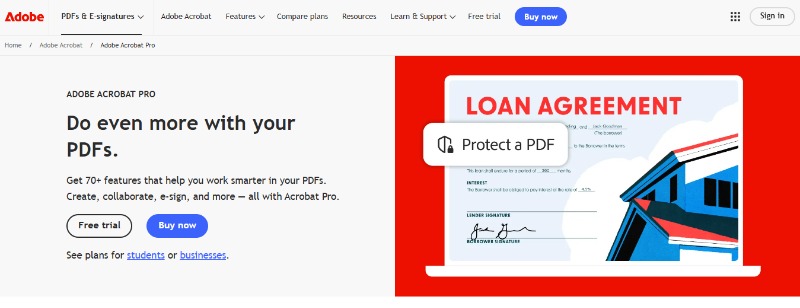
Positioned for business users, offering powerful batch processing, OCR, and e-signature features. Interface is cleaner than Adobe's. License is a one-time purchase, but update frequency is slower.
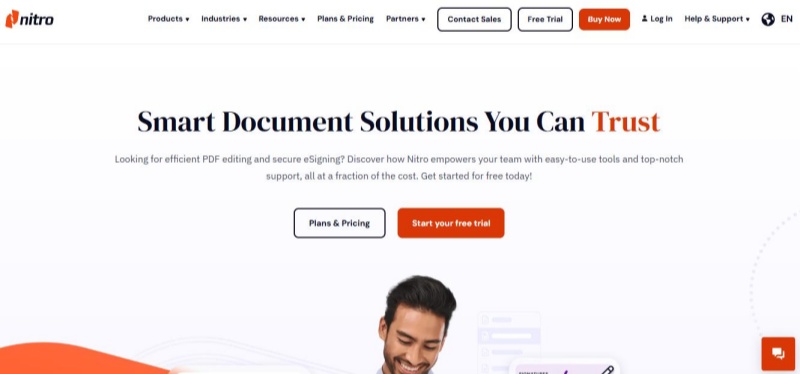
Modern interface, easy to get started, covers almost all mainstream features. Advanced OCR technology, built-in AI assistant for editing and summarization. High cost-performance ratio, suitable for individuals seeking efficiency and simplicity.

Lightweight and fast, with minimal resource footprint, a favorite among many Windows users. Excellent for annotation, OCR, and commenting, but the interface is older, and beginners might need time to familiarize themselves.

An emerging brand, winning users with visual experience. Supports multi-device sync, AI assistant, file management integration. Comprehensive feature coverage, but some advanced features require subscription.
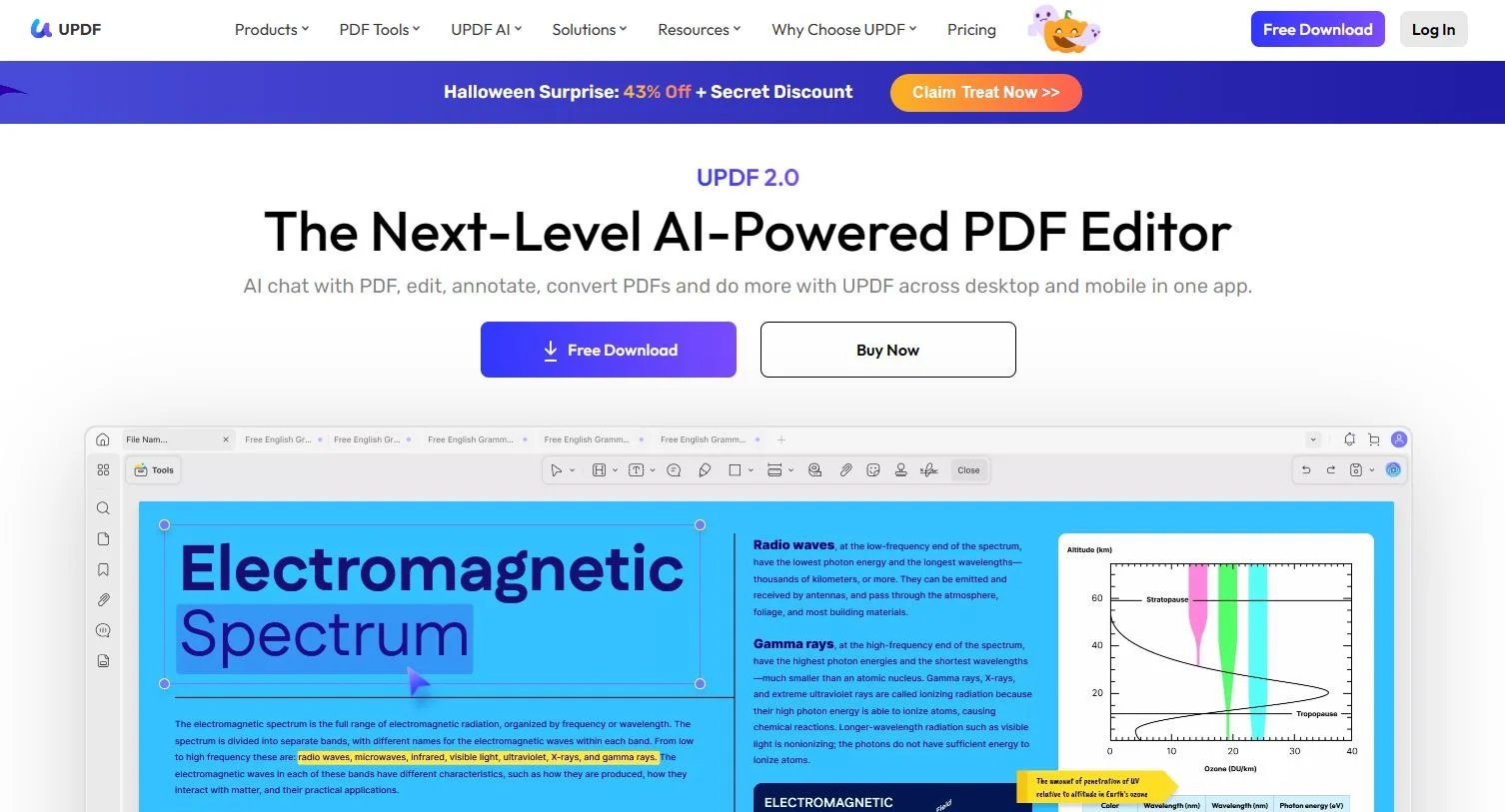
Among the many alternatives, I most recommend Tenorshare PDNob. This software has rapidly gained prominence in recent years due to its lightweight performance and deep integration of AI smart tools, becoming a very noteworthy option.
It provides an all-in-one solution from editing and annotating to high-precision OCR recognition and conversion of various file formats. Simultaneously, the software supports local processing and batch operations.
A lifetime license costs only $59.99, about one-third the price of other PDF editors, effectively balancing the multiple demands for efficiency, security, and cost across different scenarios from individual users to enterprise teams.



For more information about Foxit PDF Editor’s alternatives, also read: Is Foxit PDF Editor Really the Best? 5 Top Alternatives (Tested) .


PDNob PDF Editor Software- Smarter, Faster, Easier
 The END
The END
I am PDNob.
Swift editing, efficiency first.
Make every second yours: Tackle any PDF task with ease.
As Leonardo da Vinci said, "Simplicity is the ultimate sophistication." That's why we built PDNob.
then write your review
Leave a Comment
Create your review for Tenorshare articles
By Jenefey Aaron
2026-01-23 / PDF Editor