The Ultimate All-in-One PDF Editor
Edit, OCR, and Work Smarter.
The Ultimate All-in-One PDF Editor
Edit, OCR, and Work Smarter.
Redacting a PDF in 2025 is easier than ever. Whether you're using Windows, Mac, or an online tool, you can remove sensitive information in just a few steps. If you’re sharing documents that contain private details like addresses, phone numbers, or account info it’s important to hide that data properly.
Learning how to redact a PDF helps keep your information safe. In this guide, you'll find free, secure ways to do it without needing advanced tech skills.
Don’t want to use Adobe Pro? Try Tenorshare PDNob , a smart and beginner-friendly tool made for all your PDF editing needs. It’s perfect for anyone who wants to remove private or sensitive information from a PDF quickly and safely. The best part? You don’t need advanced skills or expensive subscriptions.
PDNob offers powerful features like redaction, format conversion, and OCR—all in one easy app. Whether you're working on contracts, legal files, or personal documents, this tool helps you keep everything clean and secure with just a few clicks.
Key Features of Tenorshare PDNob PDF Editor:




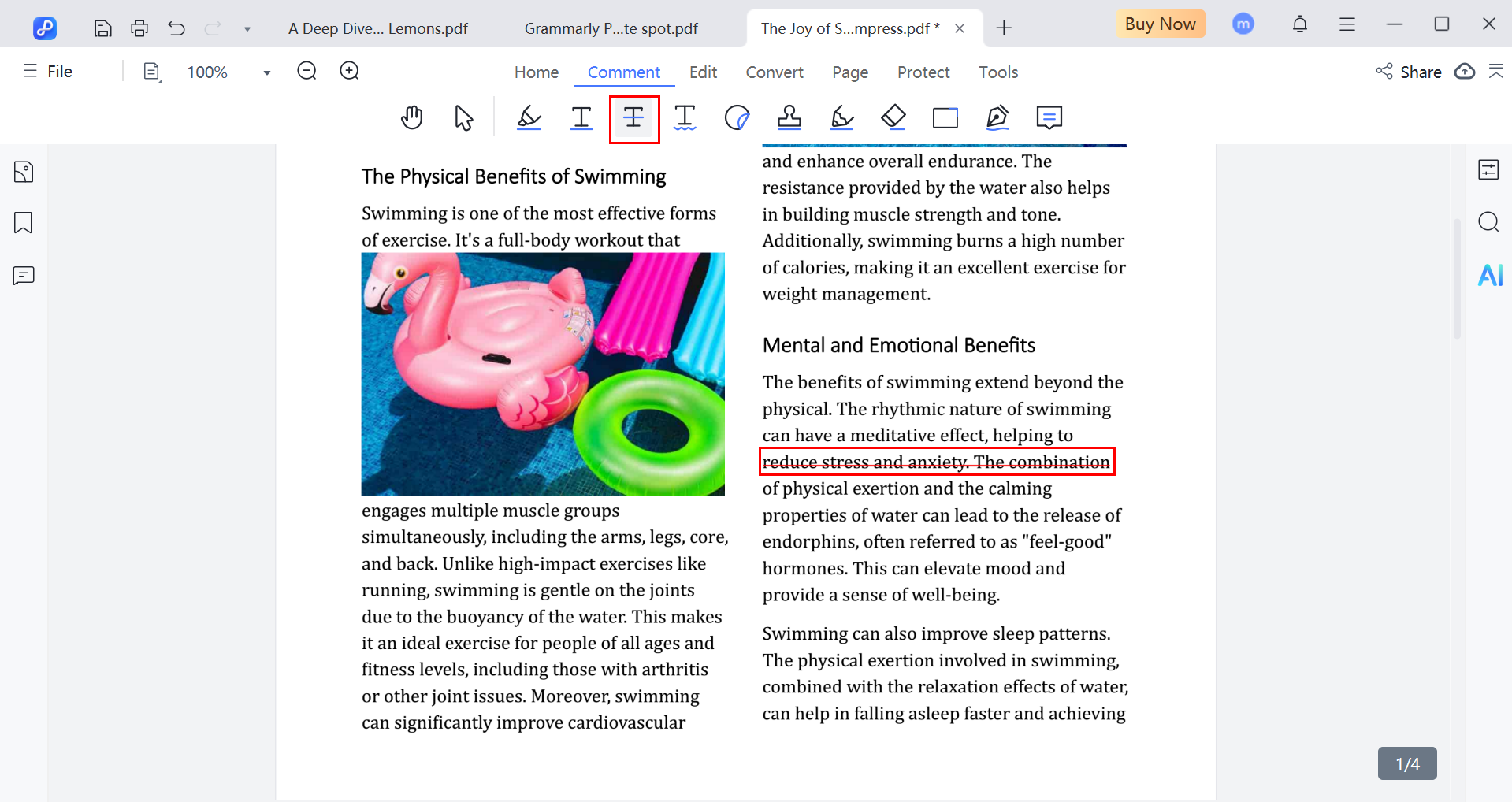
Adobe Acrobat 's built-in PDF document redaction tool lets you permanently remove private text or images. This method is ideal for legal papers, contracts, or anything that must stay confidential. If you're wondering how to redact in PDF the official way, Adobe Acrobat gives you full control with professional tools and customization options. Just follow the steps below.



Online tools are a great way to redact PDF for free. One of the best options we’ve tested is AvePDF . It’s a simple, secure, and user-friendly tool that lets you edit and redact PDF online free without needing advanced skills. Best of all, your documents are automatically deleted from their servers within 30 minutes, so your privacy is protected.
How to Redact PDF Online Free Using AvePDF




Foxit is another reliable and professional tool for PDF document redaction. It offers a clean, easy-to-use interface with powerful features similar to Adobe Acrobat. Whether you're dealing with contracts, reports, or personal documents, Foxit makes it simple to hide or permanently delete private content. If you're still figuring out how to redact a PDF, Foxit’s redaction tool is perfect for beginners and pros alike.
How to Redact Information on PDF Using Foxit

Now that we've gone through different tools, you might be wondering: Which one should I actually use? Don’t worry here’s a simple comparison to help you decide. Whether you're looking to redact PDF for free, use professional tools, or just need something quick online, there’s something here for everyone.
When it comes to PDF document redaction that doesn't cost a lot or involves complicated menus, PDNob stands out as the best. It’s beginner-friendly, lightweight, and packed with advanced features like OCR, file conversion, and full editing options. Plus, you can use it offline without worrying about your files being uploaded to the internet.
So, if your goal is to redact PDF for free and also have access to professional editing tools, PDNob gives you everything in one simple app no tech skills needed.
Redacting a PDF means permanently removing or blacking out sensitive text or images to protect confidential information in your PDF document.
Use professional software like Tenorshare PDNob PDF Editor or Adobe Acrobat Pro to select and permanently remove sensitive information, including hidden metadata.
Use compatible PDF editors like Tenorshare PDNob or Foxit PDF Editor on Windows 11 to blackout or redact text securely.
Yes, advanced PDF editors allow you to redact both text and images to ensure complete confidentiality.
It’s important to know how to redact a PDF when you want to hide private or sensitive information. With the right tools, PDF document redaction can be fast and easy.
If you want something simple and safe, try Tenorshare PDNob . It’s easy to use, has many helpful features, and works great for both beginners and regular users. Just open your file, mark what you want to hide, and save it’s that easy.


PDNob PDF Editor Software- Smarter, Faster, Easier
 The END
The END
I am PDNob.
Swift editing, efficiency first.
Make every second yours: Tackle any PDF task with ease.
As Leonardo da Vinci said, "Simplicity is the ultimate sophistication." That's why we built PDNob.
then write your review
Leave a Comment
Create your review for Tenorshare articles
By Jenefey Aaron
2026-02-08 / Annotate PDF