then write your review
iAnyGo-No.1 Free Location Changer for iOS and Android
Change GPS with 1-click, simulate routes, joystick control, no jailbreak!
iAnyGo-No.1 Free Location Changer
1-Click GPS change, joystick, no jailbreak!
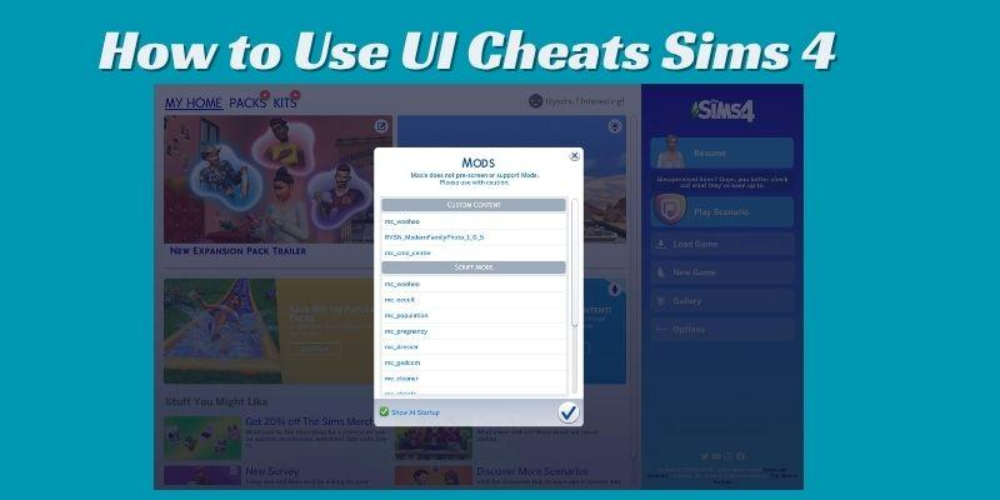
The UI Cheats Sims 4 mod makes playing the game much easier. You don’t need to type any cheat codes. Just click on things like money, needs, or time to change them fast. This mod is perfect if you want to enjoy the game without stress.
You can fix your Sim’s needs, get more money, or even get a job promotion with one click. It saves time and makes the game more fun. Let’s see how this sims 4 ui cheats extension mod works and how you can use it.
The UI Cheats Extension Sims 4 mod lets players control many parts of the game with just a click no cheat codes needed. With this mod, you can easily change needs, money, skills, relationships, job levels, and more. Just right-click or left-click on parts of the user interface (UI) to change values instantly.
Want to max your Sim’s skills or remove a bad moodlet? You can do that in seconds. The Sims 4 UI Cheats Extension also lets you fast-forward time, complete events, remove fears, and unlock traits. It’s perfect for players who want more control and less hassle.
The sims 4 ui cheats mod makes using cheats as easy as clicking on the screen. But before you can start using it, you’ll need to download and enable the mod properly. Here’s exactly how to do that:
The mod is available for free from its official creator, Weerbesu, on Patreon.
Follow these instructions carefully:
Step 1: Visit the official download page: UI Cheats Extension v1.39 by Weerbesu (Free Download)
Step 2: Scroll down the post until you find the .zip download link. It will be labeled something like: UI_Cheats_Extension_v1.39.zip (Note: Version numbers may change with updates.)
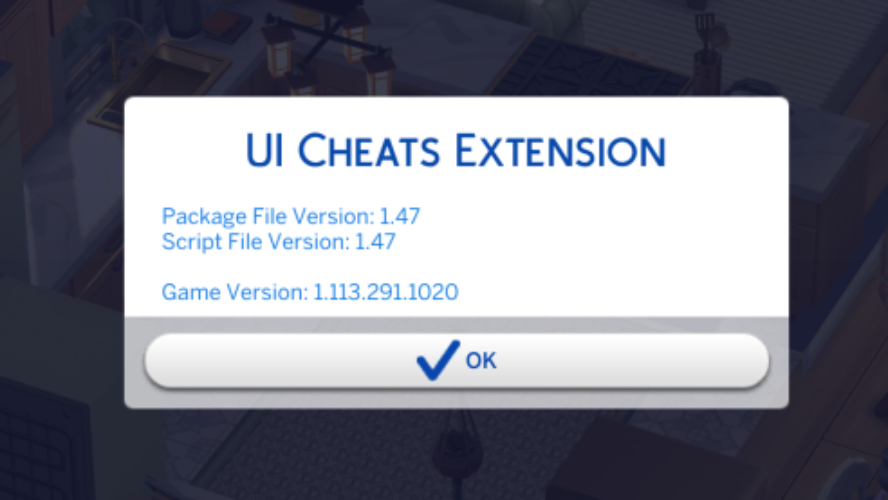
Step 3: Download the ZIP file to your computer. Extract the ZIP file using built-in Windows/Mac tools or a tool like WinRAR or 7-Zip:
Right-click the file > "Extract All" You will see a folder containing the following files:
UI_Cheats_Extension.package
UI_Cheats_Extension.ts4script
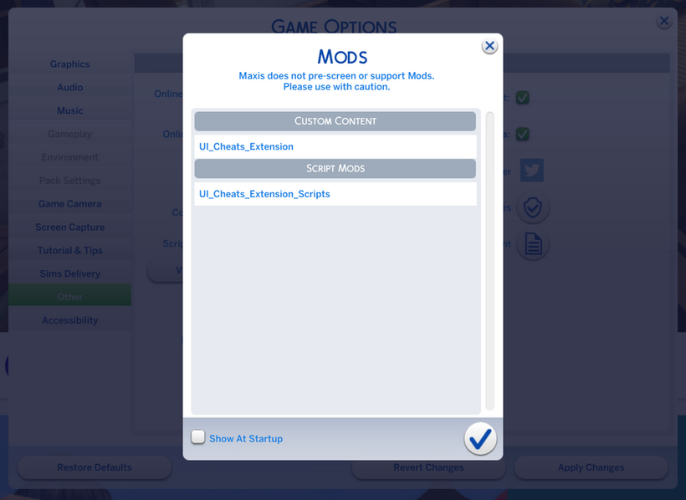
Step 4: Copy or move both files into your Sims 4 Mods folder:
Location: Documents > Electronic Arts > The Sims 4 > Mods
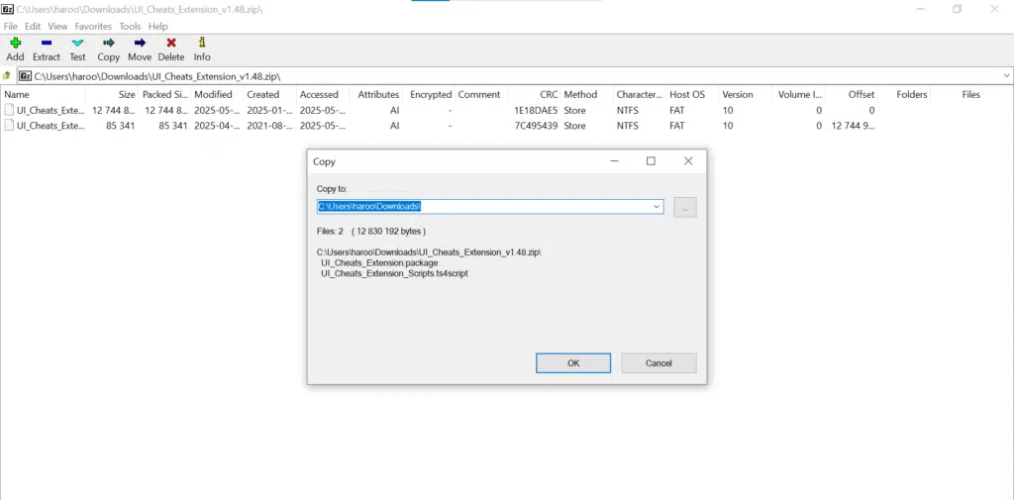
Step 5: File placement matters:
Do not place these files inside multiple nested folders. One level deep is fine (e.g., Mods > UI Cheats), but deeper folder chains will cause the mod to fail.
Once the mod files are placed correctly, you need to turn on mod support in The Sims 4 game settings. This allows the game to recognize and activate the mod.
Here’s how to do it:
Step 1: Open The Sims 4. From the main menu, go to: Options > Game Options > Other
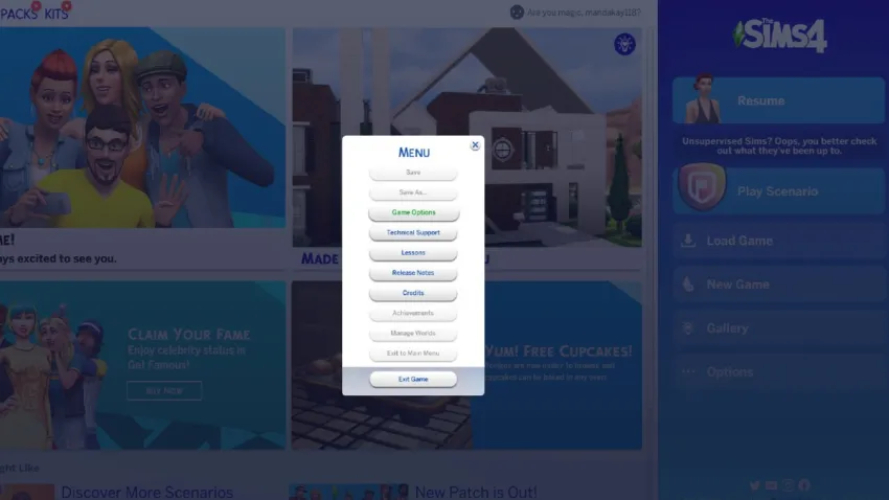
Step 2: Enable the two critical settings by checking these boxes:
"Enable Custom Content and Mods"
"Script Mods Allowed"
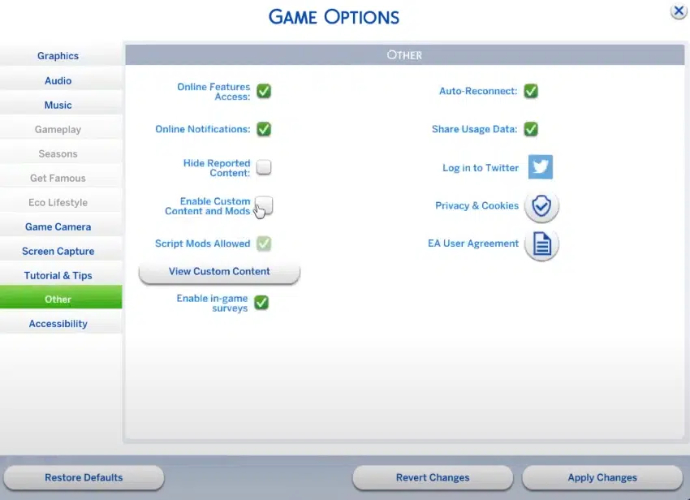
Step 3: Click Apply Changes to save the settings.
Step 4: Completely close and restart the game. This step is required for the script mod to load correctly.
Step 5: After restarting, you will see a pop-up message that lists all installed mods. If UI Cheats Extension is listed, it has been successfully installed.
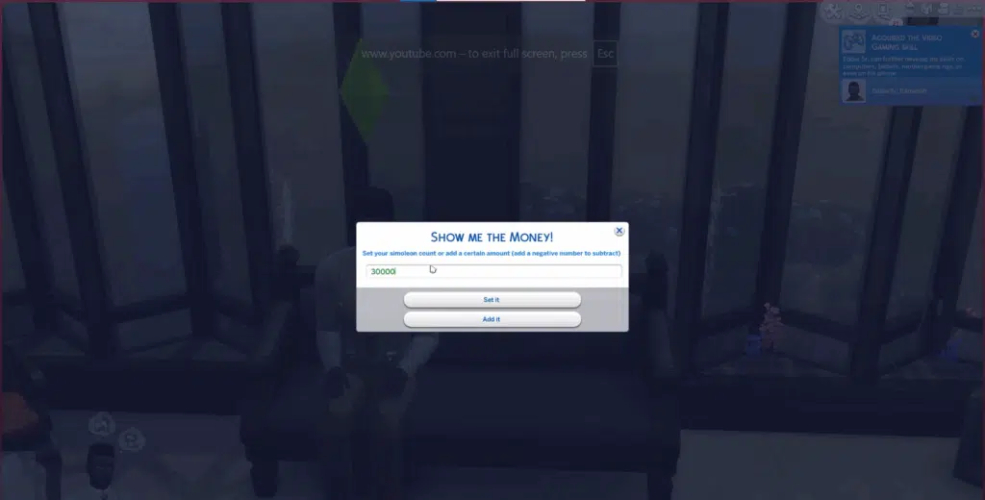
You can use Tenorshare iAnyGo for location-based games or region-specific apps or for more privacy if you're just looking for a smart solution. This powerful tool allows you to easily change your GPS location on iPhone or iPad, with no jailbreak required.
Key Features of Tenorshare iAnyGo
How to Use Tenorshare iAnyGo:



Tenorshare iAnyGo is especially popular among gamers and social media users. It gives you full control over your device's virtual location, which can unlock new features, match with people in different areas, or access geo-restricted content. With its user-friendly interface and secure design, it's ideal for anyone looking to modify their GPS location safely and quickly.
On a computer, go to Build Mode.
Yes, they can. If the coop is broken or left open, chickens might escape or be taken by a fox. Keep the coop clean and locked to stop this.
To make a mannequin look more realistic:
The UI Cheats Sims 4 mod is perfect for anyone who wants more control and faster gameplay. And if you love using smart tools like this, you might also enjoy Tenorshare iAnyGo. It lets you change your GPS location on your phone without going anywhere. It’s great for games, social apps, or just exploring new virtual places. Easy to use and totally safe just like UI Cheats.
then write your review
Leave a Comment
Create your review for Tenorshare articles

2026 Top Location Changer
With Bluetooth tech built-in: no cracked/error 12, 0-risk.
By Jenefey Aaron
2026-01-23 / change location