iAnyGo-No.1 Free Location Changer for iOS and Android
Change GPS with 1-click, simulate routes, joystick control, no jailbreak!
iAnyGo-No.1 Free Location Changer
1-Click GPS change, joystick, no jailbreak!
Is your Pokemon GO Plus not working as it should? It can be really frustrating when the device doesn’t connect, respond, or stops working suddenly. But don’t worry—this guide will help you understand the common problems and how to fix them step by step.
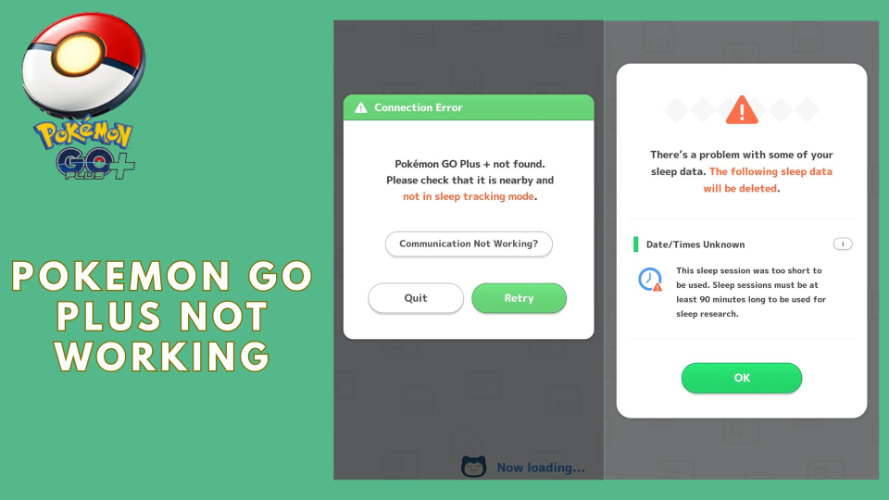
We’ll also share an easy and smart alternative that lets you play Pokemon GO without any trouble. Whether you’re facing connection issues or sleep mode problems, we’ve got you covered. Let’s fix it and get you back to catching Pokemon!
There are mainly two reasons why your pokemon go plus auto catch not working catching Pokemon or spinning PokeStops. either the game does not detect anything, or the auto catcher does not function even when the game detects nearby items.
Step 1: Is the Game Detecting Nearby Pokemon and PokeStops?
The pokemon go auto catcher only works if the game is detecting Pokemon and PokeStops. You will see a pink arrow on the screen when the game detects something. This means the game is working fine.
If you do not see the pink arrow, the detection is off.
How to Turn On Detection:
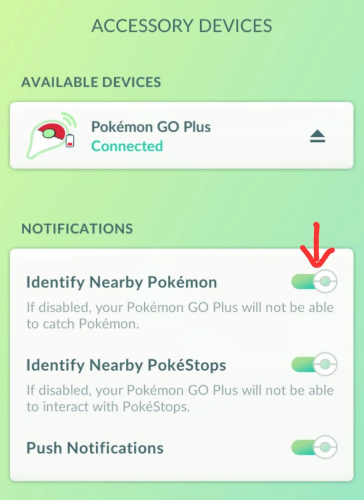
If they are already turned on, turn them off, then turn them back on. Restart the game. This usually fixes the problem.
Step 2: The Game Detects, But Auto Catch Still Doesn't Work?
If the game shows the pink arrow but still doesn’t catch or spin automatically, check these things:

Don't panic if your Pokemon GO Plus or Plus Plus isn't spinning PokeStops despite remaining connected. This section will explain Why is my Pokemon Go Plus not spinning and how you can repair it.
Check your item bag
A full item bag can prevent the device from collecting items. Make sure you have enough space before using auto-spin.
Adjust the settings properly
If you only want the device to spin PokeStops and not catch Pokemon:
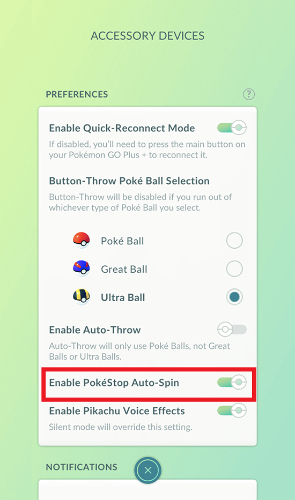
Doing this refreshes the settings and ensures the device doesn’t stay focused on catching Pokemon by default.
Keep your phone screen active
Pokemon GO Plus seems to require the app to remain open with the screen on when set to spin-only mode. If the screen is off or the app is running in the background, the device may stop spinning.
This behavior is different from when both catching and spinning are enabled, which usually works in the background.
Many people are saying their Pokemon GO Plus + alarm doesn’t go off in the morning. even if they’re awake and waiting, the device stays silent. Here are some common reasons for Pokemon Go Plus Plus alarm not working and how to fix them.
Issue 1: Alarm Never Goes Off Make sure your device is not in silent mode. To turn off silent mode:
Issue 2: Time Seems Wrong
The app might be using the wrong time zone. Check your phone’s date and time settings. Make sure:
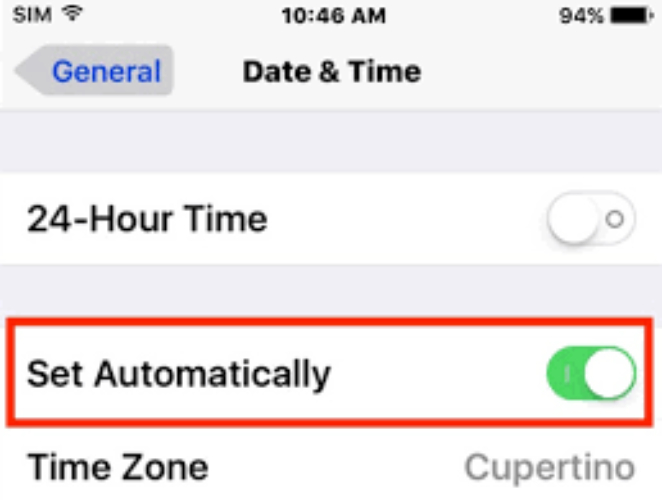
Issue 3: Alarm Is Set, But Still No Sound
Check the alarm settings in the Pokemon Sleep app:
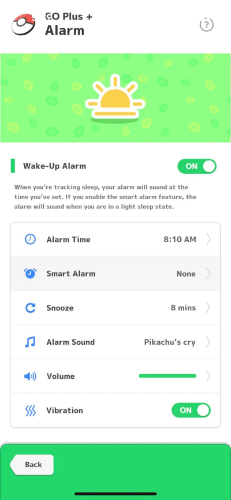
Your Pokemon GO Plus + isn’t working as expected, don’t worry! An excellent alternative is iAnyGo, a user-friendly tool designed to enhance your Pokemon GO experience. With iAnyGo, you can easily auto-catch Pokemon and auto-spin PokeStops without having to interact with your device constantly. This powerful tool ensures that you won’t miss out on any Pokemon or items, making it the perfect solution for anyone frustrated with their Pokemon GO Plus + device not working.
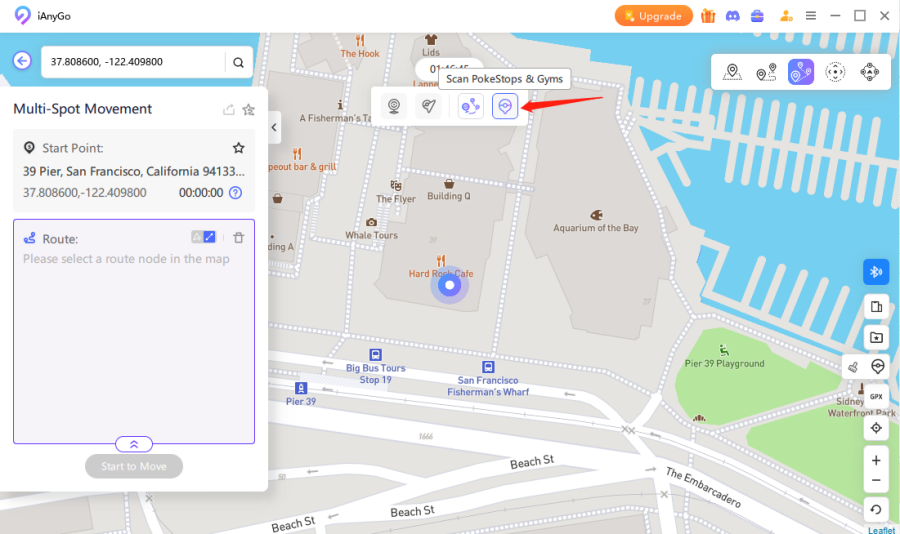
Steps to Use iAnyGo for Auto Spin & Catch Pokemon
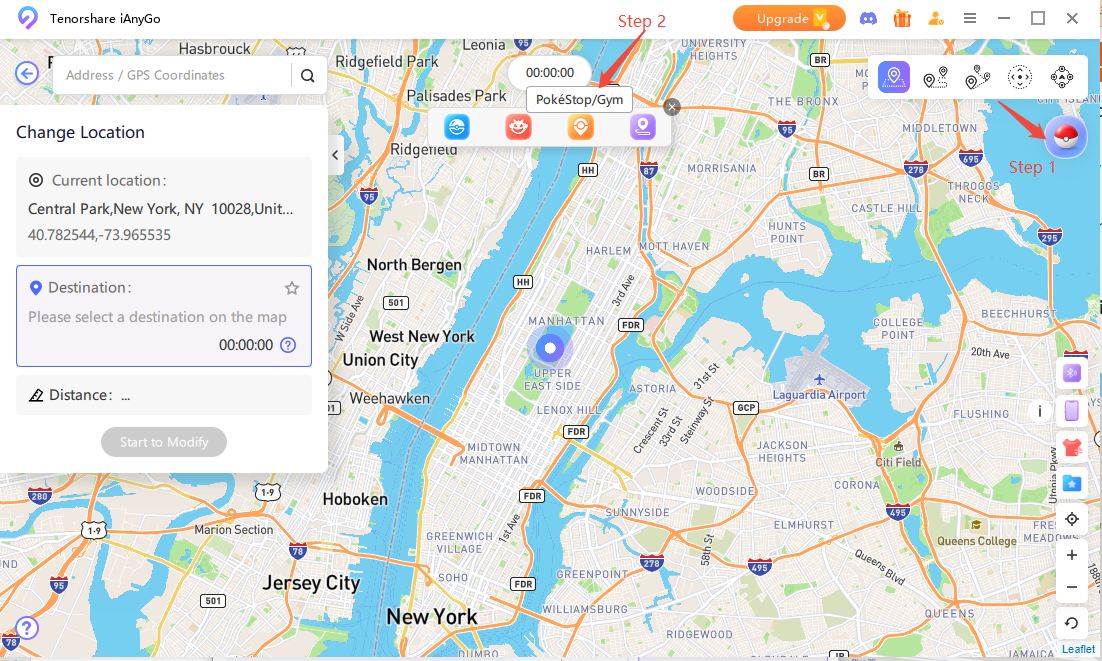
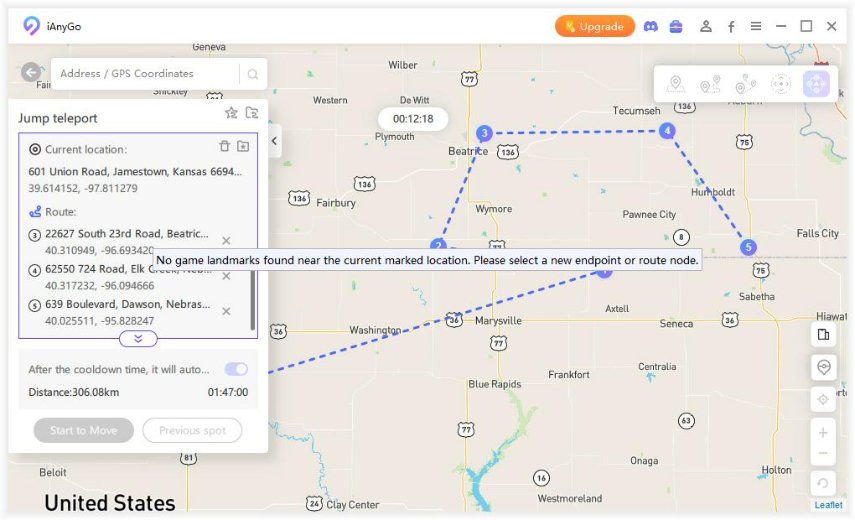
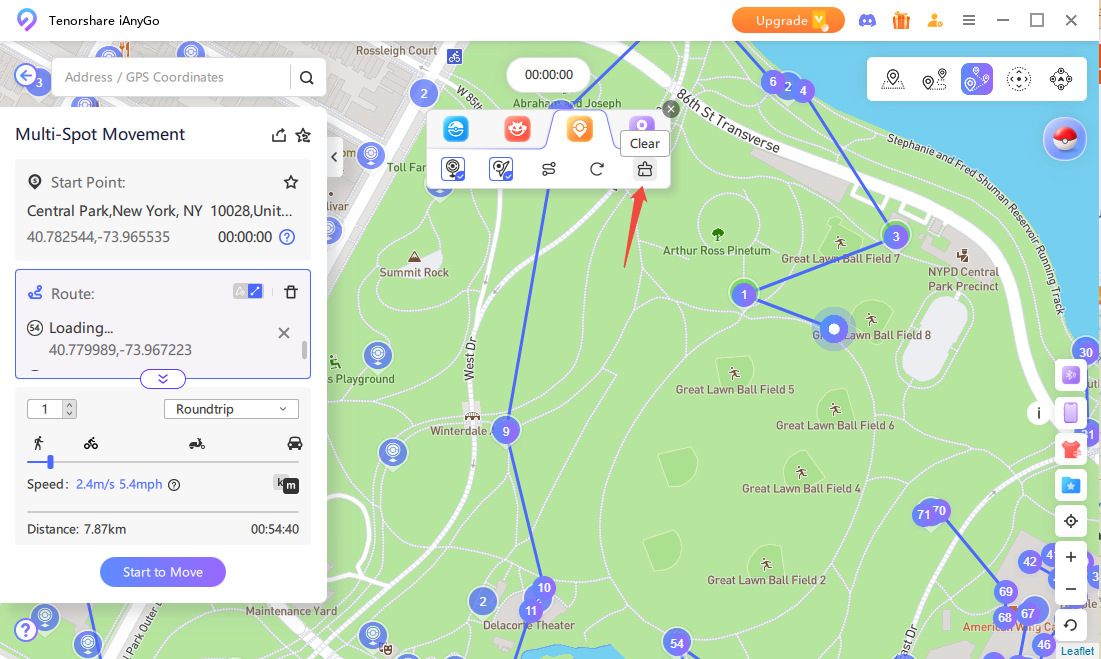

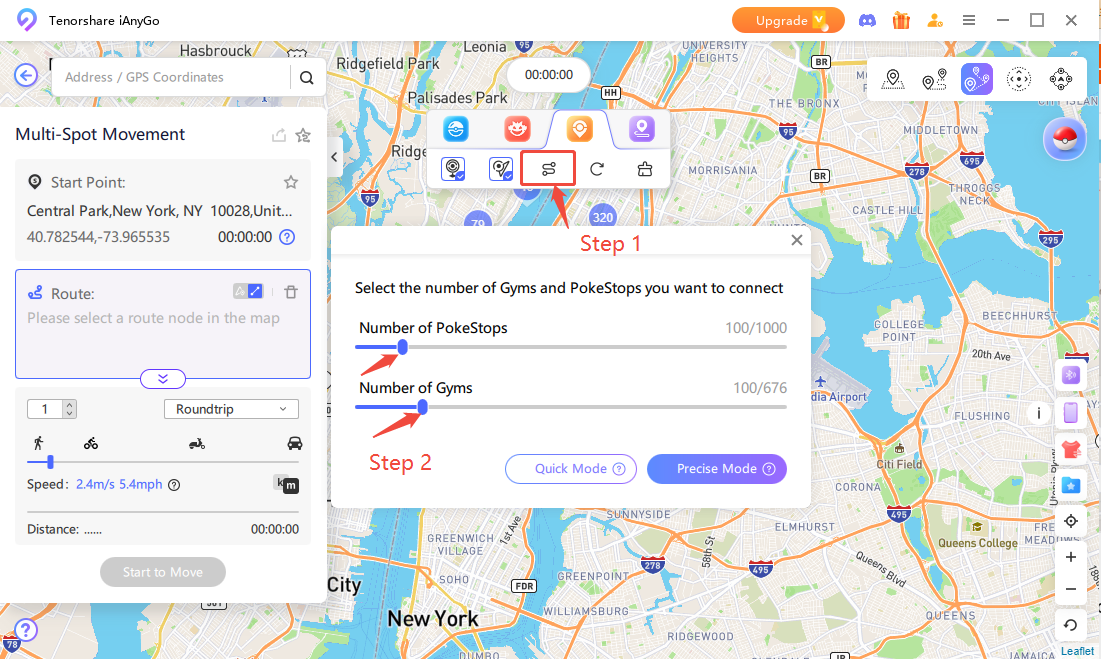
Having trouble with your Pokemon GO Plus not working? Tenorshare iAnyGo is the ideal solution to automatically spin PokeStops and catch Pokemon. With its AI-powered features, you can scan up to 2000 points, create custom routes, and connect nearby PokeStops and Gyms effortlessly. No more manual spinning let iAnyGo do the work for you. For a smooth, hassle-free Pokemon GO experience, try Tenorshare iAnyGo and enjoy seamless automation!

then write your review
Leave a Comment
Create your review for Tenorshare articles

2025 Top Location Changer
With Bluetooth tech built-in: no cracked/error 12, 0-risk.
By Jenefey Aaron
2025-12-19 / change location