iAnyGo-No.1 Free Location Changer for iOS and Android
Change GPS with 1-click, simulate routes, joystick control, no jailbreak!
iAnyGo-No.1 Free Location Changer
1-Click GPS change, joystick, no jailbreak!
Are you a Pokémon Go enthusiast looking to unlock new features? Want to jailbreak Pokémon Go on iOS and Android without risking a ban? You're in the right place! In this guide, we'll share top tips to help you enjoy the game with more freedom and fun. From safe jailbreak methods to ban-avoidance strategies, we've got you covered.

Let's dive into how you can jailbreak Pokémon Go iOS and Android devices while keeping your account secure. Ready to enhance your gaming experience? Let's get started!
October, 2024 updated: iAnyGo is the only Pokémon Go spoofing software available for Windows that doesn’t require third-party apps or modified versions of the game. Moreover, users of iAnyGo can achieve a Pokémon capture success rate of up to 96%, making it a highly effective tool for iOS 18 players. Below is a comprehensive video guide for Pokémon GO GPS spoofing (no cracked version required):
Jailbreaking Pokémon Go is a popular topic among dedicated players looking to enhance their gaming experience. By jailbreaking, players can access features and capabilities not available in the game's standard version.
This process involves bypassing the software restrictions imposed by Apple on iOS devices or by Google on Android devices. Let's delve into what jailbreaking entails, its benefits, and how it impacts your gameplay.
With the latest update to Pokémon Go, many iOS spoofing methods without jailbreak have become obsolete. However, iAnyGo has successfully partnered with "PoGo Wizard" to address the issue of "failed to detect location. (12)."

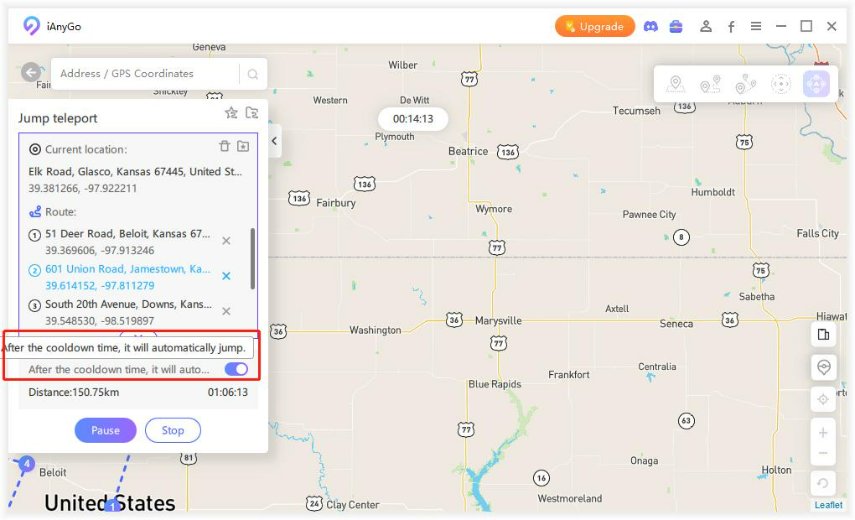

iAnyGo also supports the latest iOS versions, making it a top choice for Pokémon Go iOS jailbreak users.

Download and Install iAnyGo:First, download iAnyGo from the official website and install it on your iOS device. This tool is user-friendly and doesn’t require any technical expertise.
Set Up and Select Your Route: Launch iAnyGo and connect your device to your computer. Choose the “Change Location” mode. Use the map to select a new endpoint or route node. This feature allows you to plan your route and simulate walking, making it easy to hit multiple Pokéstops and Gyms.

Start Spoofing :Click on the “Start to Modify” button to change your location. Your in-game character will move according to the selected route. You can also use the joystick feature to navigate your character manually, ensuring you never miss out on game landmarks.
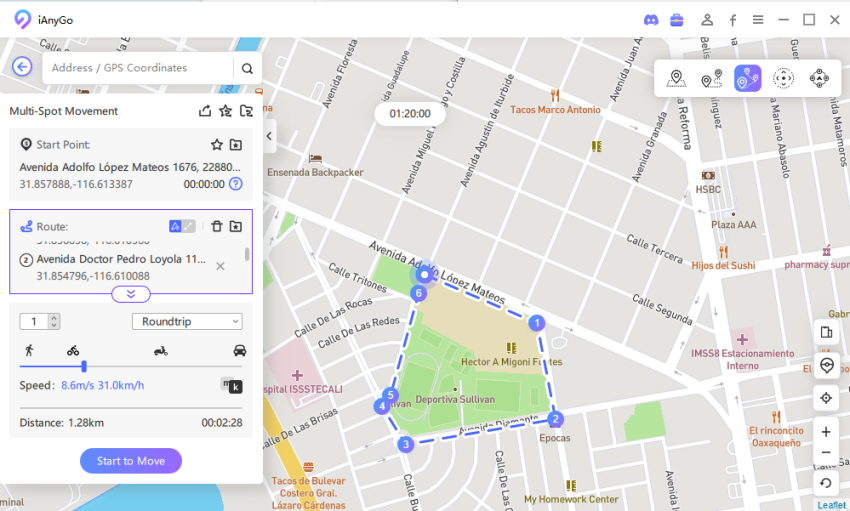
Auto Scan PokéStop & Gym: One of iAnyGo’s standout features is the Auto Pokéstop & Gym Scan. This function automatically detects nearby Pokéstops and Gyms, adding them to your map. This feature is particularly useful for finding new game landmarks and maximizing your in-game rewards without physically moving.
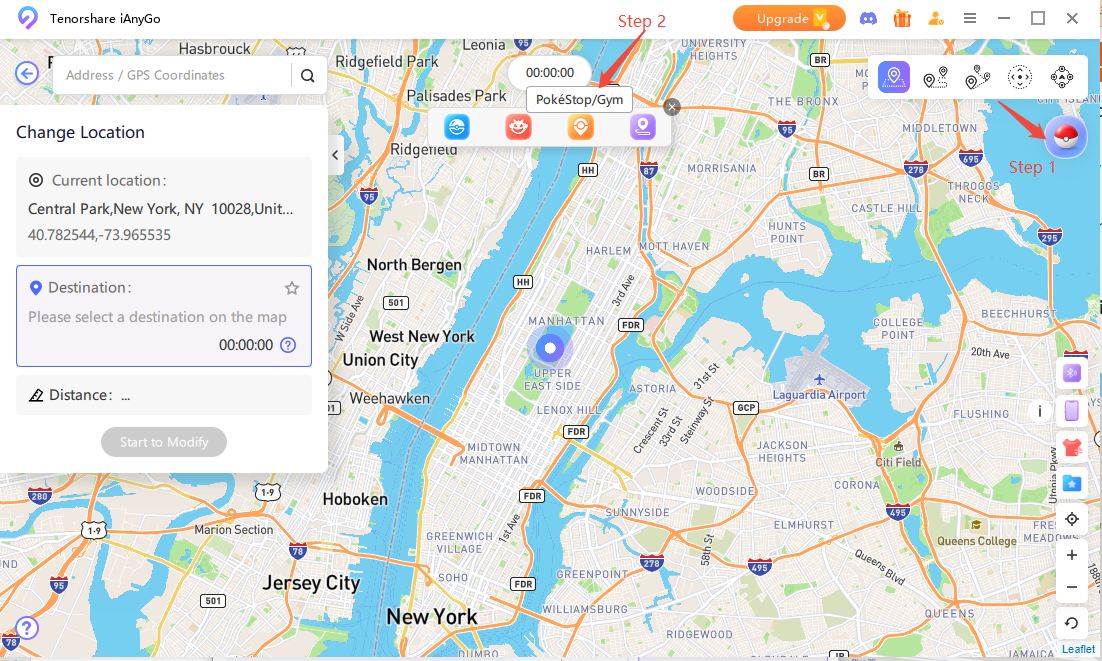
For those looking for a pokemon go jailbreak download or a pokemon go spoofer ios no jailbreak solution, iAnyGo offers a comprehensive and user-friendly package to enhance your Pokémon Go experience.
Video Guide: How To Hack in Pokémon Go
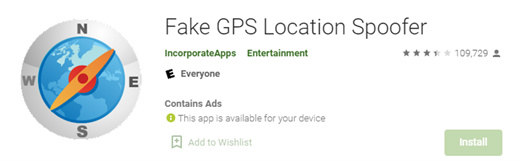
For Android users looking to enhance their Pokémon Go experience, GPS spoofing can be a game-changer. Unlike iOS users who often need to jailbreak Pokémon Go iOS, Android users can achieve similar results through rooting and using effective spoofing apps.
One of the best tools for this purpose is the Fake GPS Location Spoofer. This app allows you to change your device’s location, enabling you to catch rare Pokémon, visit different Pokéstops, and participate in various in-game events without physically moving.
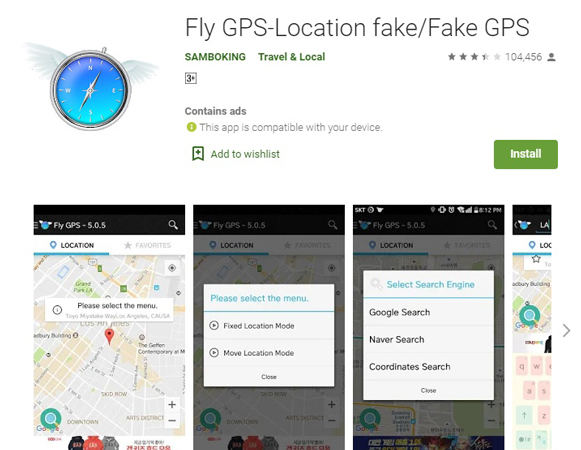
This tool offers an effective and user-friendly solution for Android users looking for a jailbroken Pokémon Go download.
Related read Fake GPS Without Mock Location [Ultimate Guide]
Jailbreaking Pokémon Go iOS devices can offer players enhanced features and greater control over their gameplay. However, this practice comes with significant risks that must be considered carefully. It's crucial to understand these risks and adopt safe practices to minimize potential problems.
Jailbreaking an iOS device removes Apple's restrictions, allowing for greater customization and the ability to install unauthorized apps. While this can enhance your Pokémon Go experience, it also opens up your device to security vulnerabilities, voids warranties, and increases the risk of getting your game account banned.
Video Guide: How to Teleport In Pokémon Go Safely Without A Ban
Making sudden, unrealistic movements in Pokémon Go can trigger the game's anti-cheat mechanisms. To avoid this, it's essential to simulate natural travel behaviors.
1. Stick to Realistic Travel Speeds:

2. Allow Appropriate Cooldown Periods Between Jumps:
1 - 5 km: 2 minutes; 6 - 10 km: 8 minutes; 11 - 25 km: 12 minutes; 26 - 65 km: 22 minutes; 66 - 81 km: 25 minutes; 82 - 250 km: 35 minutes.
B. Use a Secondary Account
Testing new spoofing methods can pose a risk to your main account. It's wise to use a secondary account to ensure these methods are safe before applying them to your primary account.
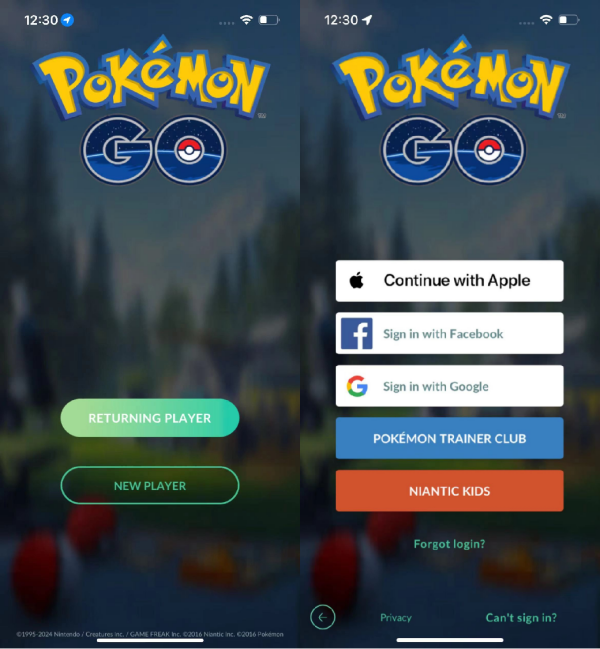
C. Stay Updated: Keeping your spoofing tools current and staying informed about the latest developments in the spoofing community can significantly reduce risks.
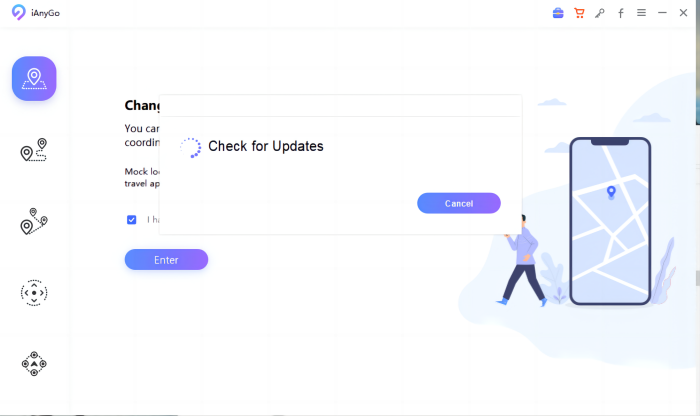

Understanding these safe practices is crucial before deciding to jailbreak Pokémon Go iOS or Android devices. By following these guidelines, you can enhance your gameplay while minimising the associated risks.
In this article, we explored the risks associated with jailbreak Pokémon Go iOS devices and how to spoof safely. We discussed avoiding rapid location changes, using realistic travel speeds, and allowing appropriate cooldown periods.
We also recommended using a secondary account for testing and updating spoofing tools. For iPhone users, we highlighted iAnyGo as an ideal solution for safe and effective location spoofing. To enhance your gameplay and spoof safely, download iAnyGo from Tenorshare iAnyGo.
Related read Tenorshare iAnyGo Coupon Code Load!
then write your review
Leave a Comment
Create your review for Tenorshare articles

2025 Top Location Changer
With Bluetooth tech built-in: no cracked/error 12, 0-risk.
By Jenefey Aaron
2026-01-05 / change location