iAnyGo-No.1 Free Location Changer for iOS and Android
Change GPS with 1-click, simulate routes, joystick control, no jailbreak!
iAnyGo-No.1 Free Location Changer
1-Click GPS change, joystick, no jailbreak!
Want to create Studio Ghibli-style art for free? You don’t need ChatGPT! With a free Ghibli-style image generator, you can easily turn any picture into magical, anime-inspired artwork. Just upload your image, apply the style, and watch it transform in seconds.
No need for editing skills—these tools make it easy and fun. Love Ghibli vibes? Want dreamy photos? You’re covered. Wondering how to make a Ghibli photo without ChatGPT? Try these free generators for instant, charming results.

The Insmind Studio Ghibli Filter lets you transform your photos into magical Ghibli-style art. Using AI, it enhances your images with the whimsical, dreamy look associated with Studio Ghibli movies. Whether it’s a selfie, a landscape, or a pet photo, this filter adds soft, colorful details that give your images a unique, animated charm. It’s easy, fun, and free to use.
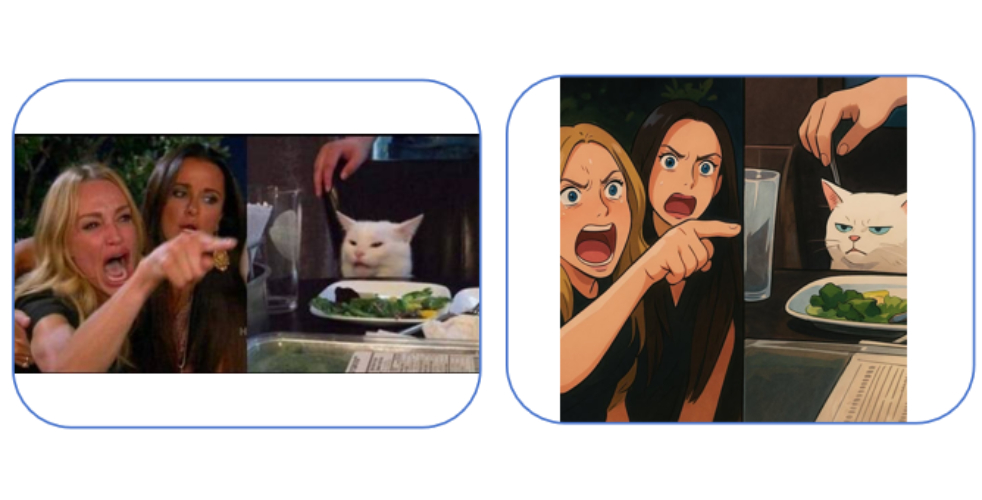
>How to Apply the Filter to Photos:
Step 1: Go to the Insmind website and upload your image from your device.
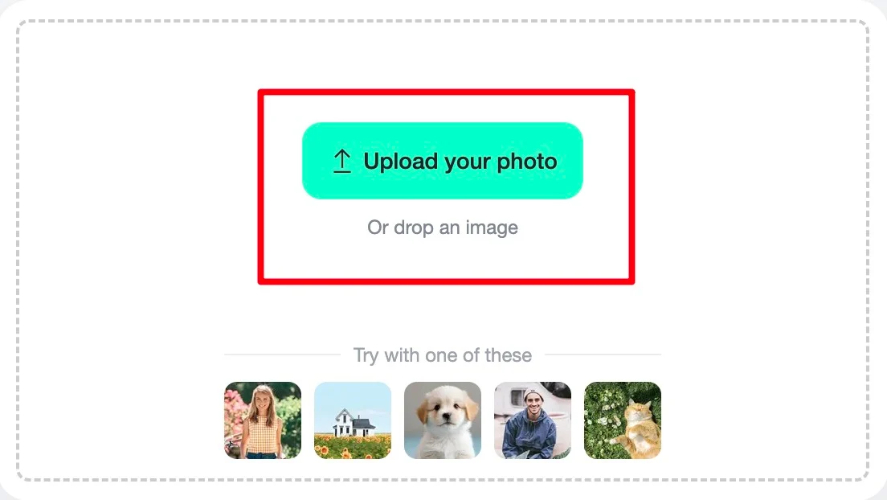
Step 2: Choose the "Ghibli" filter option from the list of available filters.
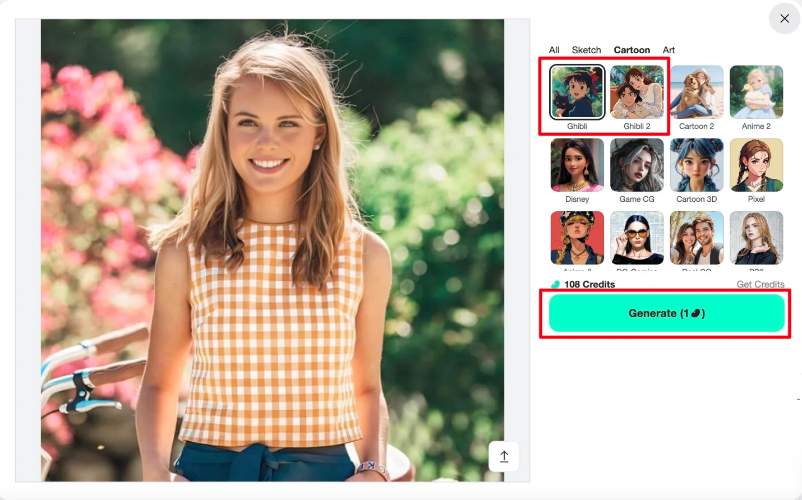
Step 3: Click on "Generate" and let the AI process your image into a Ghibli-inspired artwork.
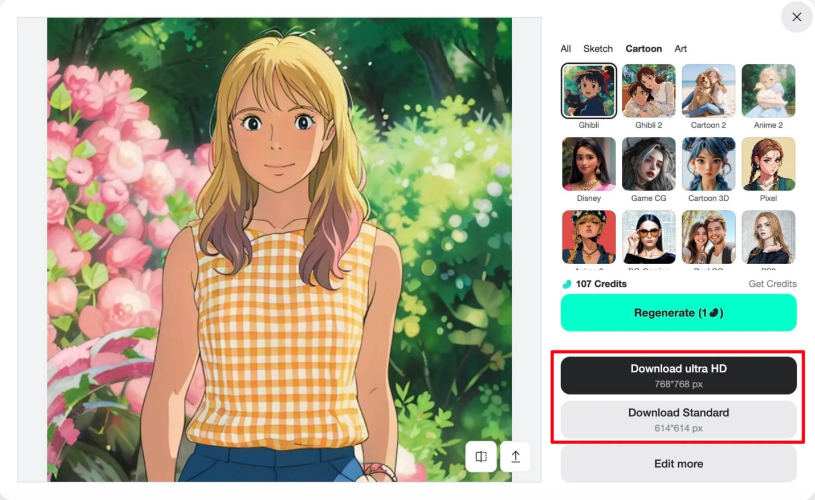
Step 4: Once the transformation is complete, download your Ghibli-style image in your preferred resolution (Standard or Ultra HD).
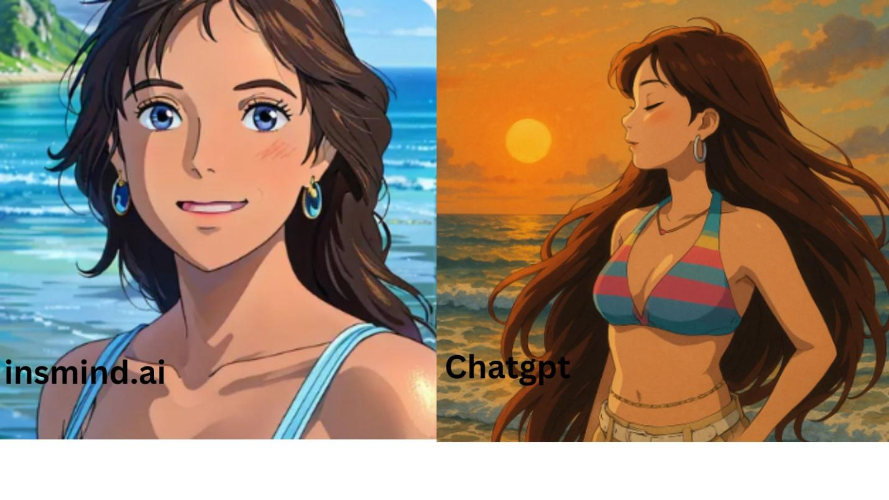
Strengths & weaknesses compared to ChatGPT
Strengths:
Weaknesses:
Explore the magic of ai image generator ghibli with Getimg.ai's Ghibli Diffusion Model. This powerful AI tool lets you create stunning Ghibli-inspired images from text or photos. Whether you’re crafting imaginative scenes or adding a Ghibli touch to your pictures, this platform offers an exciting way to bring your visions to life in a whimsical, animated style.
How to Generate Images Using This AI Model:
Step 1: Create a user account on getimg.ai. Input your description (e.g., a floating castle, a cat bus, or a forest scene). The AI will turn your text into a detailed Studio Ghibli-inspired image.
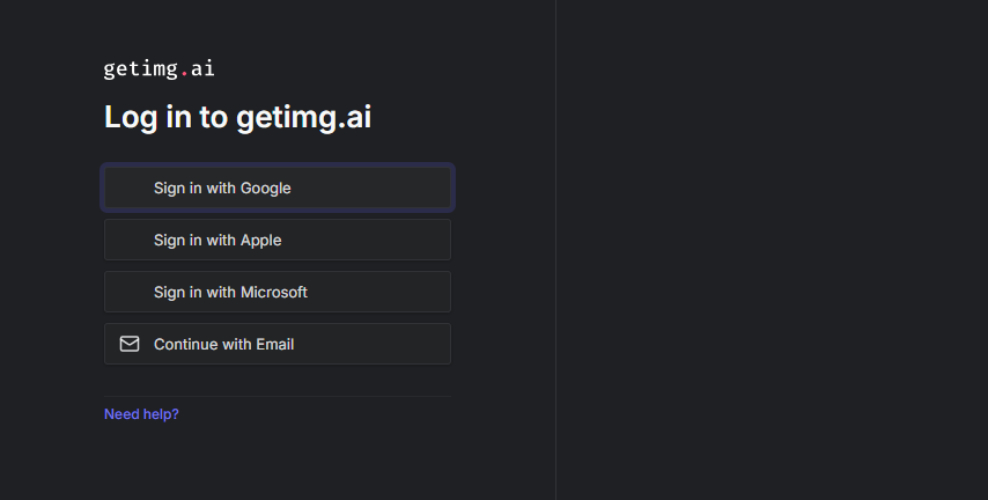
Step 2: Upload a photo, and the AI will apply the Ghibli art style to transform it into an animated, whimsical masterpiece. There is an option to select the aspect of an image and the number of images also.
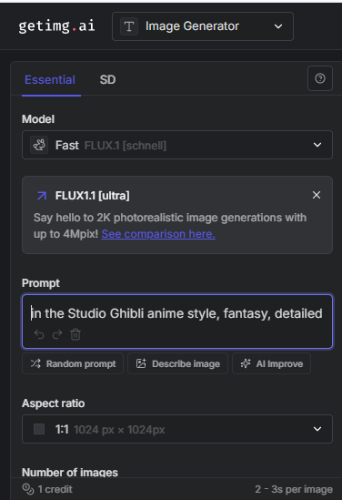
Step 3: For text prompts, you can specify details like the mood, setting, and character features to further refine the output.
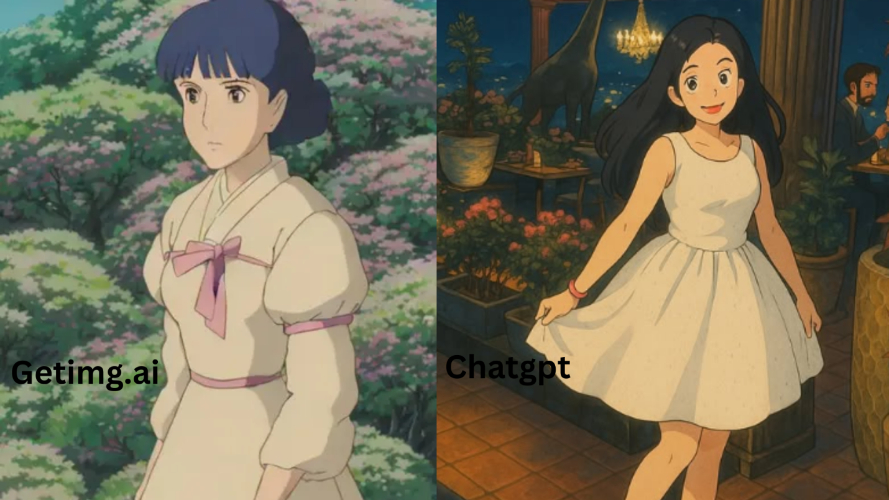
Customization Options Available:
Getimg.ai’s Ghibli Diffusion Model lets you personalize your creations to fit your exact vision. Here's what you can customize:
Pros & Cons vs. ChatGPT:
Pros:
Cons:
Clipfly's AI ghibli image generator lets you transform photos and videos into breathtaking Studio Ghibli-inspired art. With the power of AI, you can create anime-style videos and images straight out of Hayao Miyazaki's dreamlike world, bringing your imagination to life in no time. Whether you're looking to turn text into stunning visuals or breathe life into a photo, Clipfly makes it simple and fast.
How to transform videos and images into Ghibli style
Step 1: Start by uploading an image or video you want to transform. You can use the "Image to Video" tab to upload images, or simply provide a text prompt to describe the video or scene you want to create in Ghibli style.

Step 2: Once you've uploaded your content, select the Studio Ghibli style from the available options. Clipfly offers the option to apply the famous Hayao Miyazaki aesthetic, characterized by vibrant colors, detailed backgrounds, and dreamlike visuals.
Step 3: Adjust various parameters, such as aspect ratio, movement amplitude, and video quality. You can also customize the number of videos, the movement speed, and other features to enhance your Ghibli transformation.

Step 4: Click the "Generate" button to let Clipfly's AI create your transformed video or image in the Ghibli style.

Step 5: Once your video or image is generated, you can download it without watermarks. Use Clipfly's online video editor to add text, music, and additional elements to further enhance the Ghibli experience.

Where Clipfly Outperforms ChatGPT
Where Clipfly Falls Short Compared to ChatGPT
Fotor's AI image generator Ghibli filter will turn your photographs into stunning Ghibli-style artwork. No design skills are required—just upload an image, apply the AI filter, and watch your shot transform into a magnificent anime-style masterpiece. Whether it's portraits, pets, or landscapes, Fotor's studio ghibli image generator allows you to easily reinterpret any image in Hayao Miyazaki's renowned style.
How to Use Fotor’s AI-Powered Ghibli Filter
Step 1: Open Fotor’s Studio Ghibli AI generator and upload a photo.

Step 2: The AI will automatically analyze and transform your image into a Ghibli-style artwork.
Step 3: Save your new anime-style image for free and share it with friends.

Pros & Cons: Ease of Use & Quality
Pros:
Cons:
Unlike ChatGPT, which relies on prompts for image generation, Fotor provides an automated AI filter. However, Fotor’s free results are not as refined, while ChatGPT-integrated tools may offer better customization without watermarks.
Final Verdict
For highly detailed, customizable Ghibli-style images, Insmind and Getimg.ai are top picks. Clipfly is ideal for AI-animated videos, while Fotor is a beginner-friendly option with quick results but lower quality in its free version.
iAnyGo is a powerful tool designed to change your GPS location instantly. With a user-friendly interface, it lets users modify their virtual location without jailbreaking.
Whether for privacy, playing AR games like Pokémon GO, or accessing region-locked content, iAnyGo makes location spoofing easily. It works with apps like Snapchat, WhatsApp,Google and Facebook, helping users explore geo-restricted features effortlessly.

How to change your phone’s location using iAnyGo


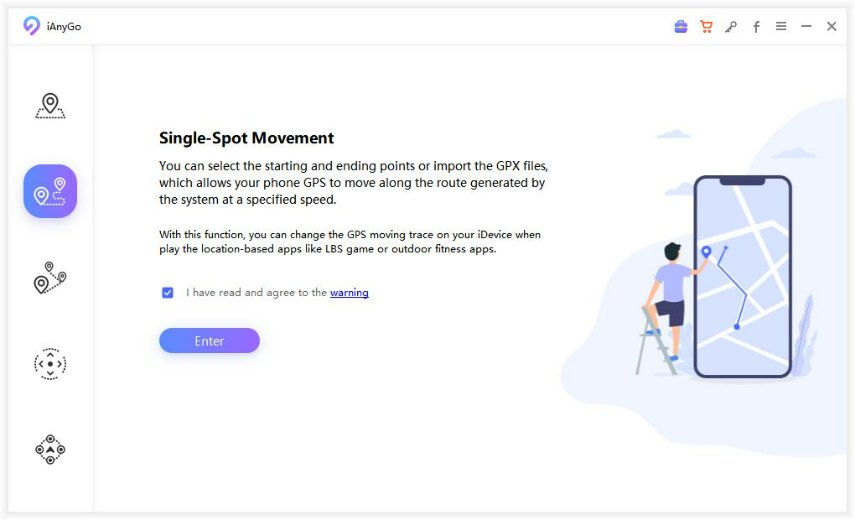
Key features of ianygo:
Want to create stunning images with studio ghibli ai image generator? ChatGPT 4o, with its DALL-E 3 image generator, makes it simple! Follow these easy steps to turn your photos or ideas into beautiful Ghibli-inspired artwork.

Step 1: Upgrade to ChatGPT 4o
To access image generation, you need the paid version of ChatGPT, as the free version doesn’t support DALL-E 3.
Step 2: Upload Your Photo (Optional)
If you want to transform an existing image, open ChatGPT, click the attachment icon, and upload your picture.
Try this prompt: "Turn this photo into a Studio Ghibli-style anime scene."

Step 3: Write a Clear Prompt
Be specific about what you want to ensure the best results. A well-crafted prompt helps ChatGPT generate a more accurate Ghibli-style image.

Editing a photo? Use: "Transform this image into a Studio Ghibli-style anime illustration while preserving all details."
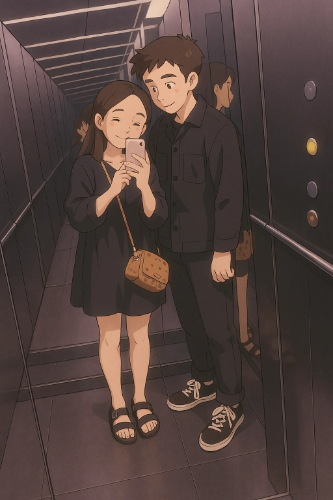
Creating a new image? Try: "Illustrate a quiet countryside village in Studio Ghibli style with soft lighting and warm tones."

Wait a few moments while ChatGPT processes your request. If the result isn’t perfect, adjust your prompt for better accuracy.
Screenshot example of a Ghibli-style image generated by ChatGPT

Pros & Cons of using ChatGPT for this purpose.
Pros:
Cons:
Finding the best free Ghibli style image generator depends on your needs—whether it’s ease of use, customization, or overall quality. For a more refined experience, premium tools like Getimg.ai or InsMind offer better results.
Beyond AI-generated art, modifying your digital experience can go beyond images. If you're looking to change your GPS location for gaming, social apps, or content access, Tenorshare iAnyGo is a top recommendation. Whether for AR games, privacy, or exploring location-based apps, iAnyGo offers a seamless and reliable solution.

then write your review
Leave a Comment
Create your review for Tenorshare articles

2026 Top Location Changer
With Bluetooth tech built-in: no cracked/error 12, 0-risk.
By Jenefey Aaron
2026-02-28 / change location