4uKey - One-Click Easy iPhone/iPad Unlocker
Unlock Screen Lock/Apple ID/MDM/Screen Time Passcode Instantly
Easy iPhone/iPad Unlocker
Unlock iPhone Passcode Instantly
I know the password, I got access to the email, but it just won't let me do anything. It just says ''Verification Failed '', "Apple ID is not active". I cant sign out neither turn off find my iphone. iCloud doesn't work. What can I do?
Recently some iPhone users reported Apple ID errors, like Apple ID greyed out and Apple ID is not active on platforms like Reddit. If you have the same question, keep reading this article to find out the reasons and workable solutions.
Here, we'll also introduce you to Tenorshare 4uKey - a handy tool many recommend for fixing such problems fast. Let's jump in and get your Apple ID/Apple Account actived!
Download 4uKey for free, and fix "This Apple ID is not active" issue simple clicks quickly. All iPhones and iPads are supported and NO data loss!
If you see Verification Failed This Apple ID/Apple Account is not active notice on your iPhone while signing in or signing out Apple ID, it measn that Apple has deactivated and disabled your account due to an issue. All Apple ID related services will be unavailable.

Coming to find out the reasons why verification failed this Apple ID/Apple Account is not active. Below are some possible causes.
Now let's work out Apple ID is not active issue. There are multiple solutions and we are going to list 6 of them. Try each one by one until you make Apple ID/Apple Account active again.
With Tenorshare 4uKey, fixing “Apple ID not active” issue without password is now quick and easy!
Many Apple users asked for help for this repeated inactive Apple ID/Apple Account problem on platforms like Reddit, Apple forums, and Quora. Wondering how to permanently resolve it and reactivate your Apple ID? Look no further than 4uKey! With just a few clicks, you can solve the 'This Apple ID is not activated' problem hassle-free. No Apple ID or password required!
Whether you filled in the wrong Apple ID password, verification failed, or the apple ID/Apple Account is not valid or supported for any reason, 4uKey is the quick fix here!
Try 4uKey, the best Apple ID not active solution:
Launch 4ukey program on your computer. Click on ‘Remove Apple ID’ to begin.

Connect your iPhone to it with a lightning-fast cable and click on ‘Next’.

Before go on, set up a screen passcode and enable Two Factor Authentication. Then 4uKey will let you download the firmware package.

After downloding the firmware, start the Apple ID/Apple Account removal process.

Last but not least, follow the on-screen guide and activate your device by using the screen passcode. Then you can quickly fix the "this Apple ID is not active" issue.

This Apple ID/Apple Account is not active on iPhone appears most of the time when we enter the Apple ID password. So you can try resetting the Apple ID password and see if it works. How to reactivate Apple ID on iPhone/iPad/Mac? Follow these steps to reset your Apple ID password:
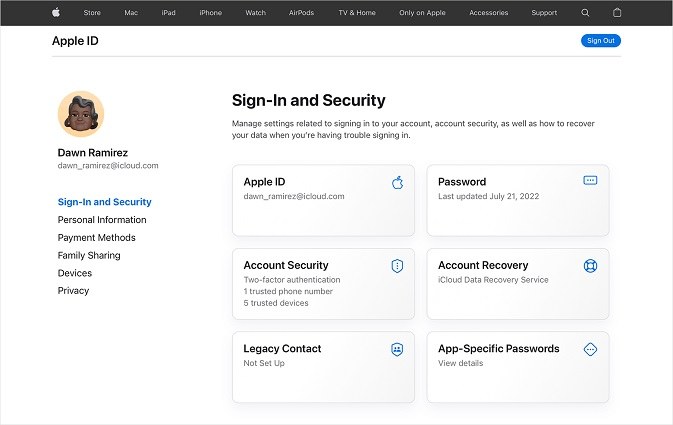
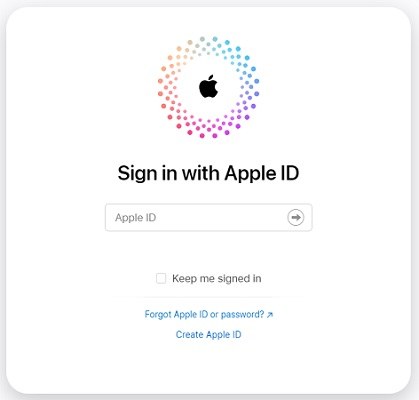
If appleid.apple.com is not working, try using Tenorshare 4uKey to fix the "apple id not active" problem directly. No need to visit appleid.apple.com or use any Apple ID/Apple Account or password. It's simple and fast.
The first thing you should do when you encounter any issue on your iPhone is to restart the device. In our case, we are also going to restart our iPhone and then check if the Apple ID not active problem is resolved.
Another possible cause for "Cannot verify identity, this Apple ID is not active" might not be on your side but on the side of Apple. Check Apple system status. Locate Apple ID and see the color of light here. Anything except green means a problem that need solving by Apple.
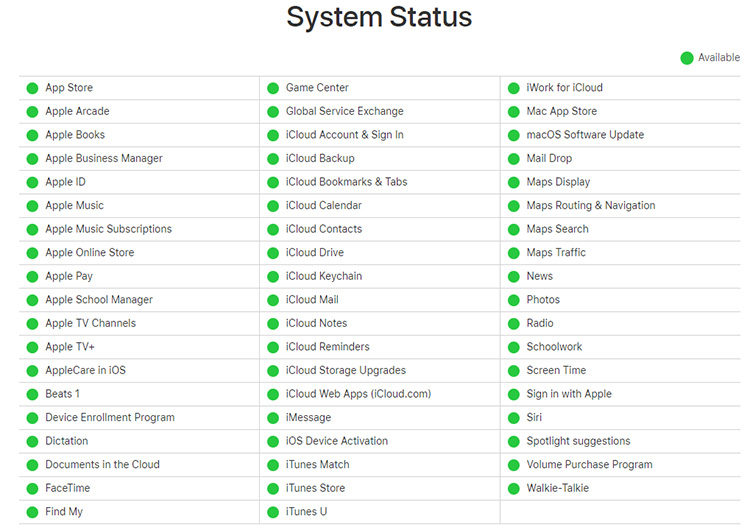
How to activate Apple ID/Apple Account? The another tip, we should ensure that our internet is working properly before we go messing with Verification Failed This Apple ID is Not Active. Switch between Wi-Fi and Mobile data so that if one is faulty, the other works and makes things ok.
Despite the above efforts, you still cannot make your Apple ID/Apple Account active? Contact Apple Support on getsupport.apple.com with your invalid Apple ID issue. For whatever reason Apple marked your Apple ID as inactive, they will provide possible assistance in recovering or removing Apple ID.

Users facing the problem of This Apple ID is not active can find feasible methods present in this article. They are not limited to resetting your Apple ID/Apple Account password or using Tenorshare 4uKey to remove Apple ID/Apple Account without password. And it is available to contact Apple and ask for their help as the ultimate Apple ID not active solution.
then write your review
Leave a Comment
Create your review for Tenorshare articles

Easily Unlock iPhone passcode/Apple ID/iCloud Activation Lock/MDM
100% successful unlock
By Sophie Green
2026-01-23 / Apple ID