ReiBoot for Android-Best Android System Repair Tool
Fix 50+ Android issues & Free Enter/Exit Recovery Mode
Best Android Repair Tool
Fix 50+ Android issues, No Data Loss
The iroot apk makes it super easy. With just a few taps, you can unlock extra features, remove unwanted apps, and speed up your phone. No need for cables or technical steps.
In this guide, we’ll show you how to download and install iroot apk safely, use it to root your device, and even fix common issues after rooting. It’s perfect for beginners who want more control over their Android. Let’s walk you through everything step by step.
iRoot APK is a free Android rooting tool that lets you gain full control over your device with just one tap no computer needed. It supports thousands of Android models and works on Android 2.3 up to Android 5.0+. With iroot android, you can remove bloatware, boost performance, install root-only apps, and customize your phone deeply. It’s a simple way to root your phone safely, especially for beginners.
iRoot APK is a one-click rooting tool that allows Android users to gain root access without needing coding knowledge, flashing, or custom recovery. Rooting with iRoot gives you full control over your device, letting you remove system apps, install advanced tools, boost speed, and even extend battery life.
iRoot works in two ways:
What iRoot Can Do:
You can root your Android phone with iRoot, one of the most widely used one-click tools. It works with thousands of Android models and supports rooting via both PC and APK. Before you begin, make sure your battery is at least 85%, and back up your data to avoid any loss.
Where to Download iRoot APK and iRoot for PC
You can safely download the latest version of iRoot APK and iroot for pc from:
Official website:
Mirror sites like:
Steps to Download and Install iRoot APK
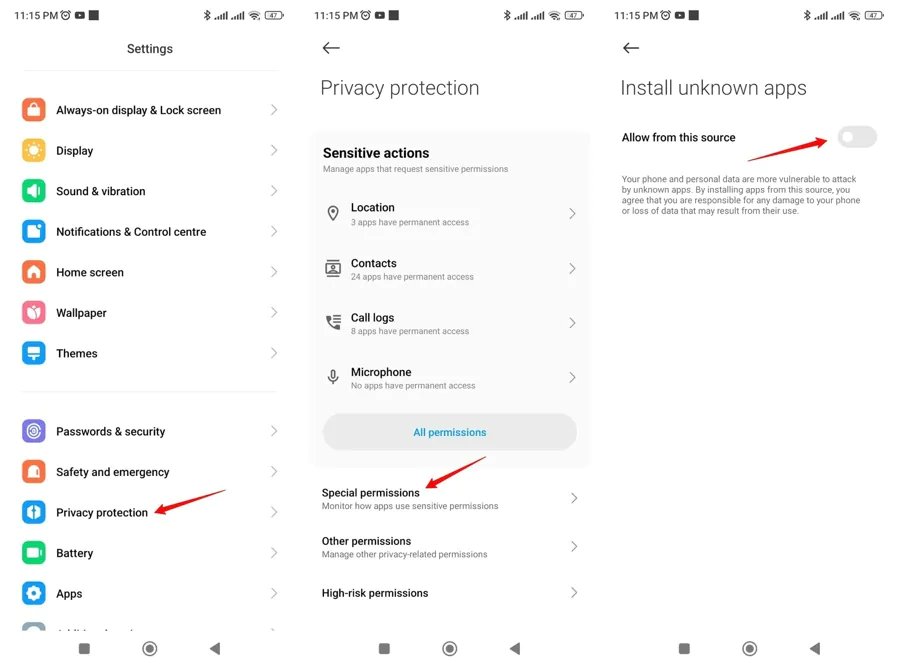
Rooting allows you to unlock powerful features on your Android, such as system-level customization, battery optimization, and advanced app management. iRoot offers two methods: rooting with a PC or using the APK directly.
Visit www.iroot.com, download the PC version, and install it on your computer.
On your phone, go to Settings > Developer Options > USB Debugging and enable it. If Developer Options is hidden, go to Settings > About Phone > Tap “Build Number” 7 times to unlock it.
Use a USB cable to connect your Android phone to your computer. Launch iRoot and click “Connect.” iRoot will auto-detect your device.

Once your phone is detected, click the “Root” button. Wait for the process it usually takes a few minutes.

Your device will reboot automatically after rooting is done. You now have full root access.

Download the APK to your phone and go to Settings > Security > Enable Unknown Sources, then install the file.
Open iRoot and tap “Get Root Access.” The app will handle the rooting process automatically.

Your phone will restart after rooting. Check if root access was granted using any Root Checker app from the Play Store.
Using iRoot APK is a common way to jailbreak Android phone free, but it comes with both good and bad sides. Below are the simple pros and cons to help you decide.
Pros of Using iRoot APK
Cons of Using iRoot APK
iRoot is generally safe if downloaded from its official website or trusted sources. However, rooting always carries some risk, so back up your data first.
Yes, you can unroot your phone using iRoot itself or other tools like SuperSU. It only takes a few steps to restore your device to normal.
Try restarting your phone and using the PC version of iRoot, which has a higher success rate. Also, check if your phone model is supported and that USB debugging is enabled.
Yes, rooting may block OTA (over-the-air) updates. You won’t get automatic software updates from your phone’s brand, but you can still update manually if needed.
Rooting your Android device can unlock new features, but sometimes it leads to issues like boot loops, frozen screens, or phones stuck on the logo. If something goes wrong during or after rooting, Tenorshare ReiBoot for Android offers a simple and safe way to fix it without losing your data.
This powerful repair tool supports over 50 Android system issues and works with 2000+ devices. Whether your phone is stuck, lagging, or refusing to turn on, ReiBoot helps bring it back to life in just a few clicks no technical knowledge required.
Steps to Fix Root Problems Using ReiBoot for Android
Download and install ReiBoot for Android on your PC. Connect your Android device using a USB cable and enable USB debugging. Click "Repair Android System".

Click "Repair Now" when prompted.

Enter your device information correctly, then click Next.

Download the correct firmware package. It only takes a few minutes.

Once downloaded, click "Repair Now" to start fixing your phone.


Using iRoot APK is a quick way to root your Android phone without needing advanced knowledge. With a simple iRoot APK download, you can unlock features, remove bloatware, and take full control of your device. But rooting isn’t always smooth your phone may get stuck or crash. That’s why we recommend Tenorshare ReiBoot for Android. It helps fix over 50 Android issues without data loss. If anything goes wrong during or after rooting, ReiBoot is your safe and easy repair solution.
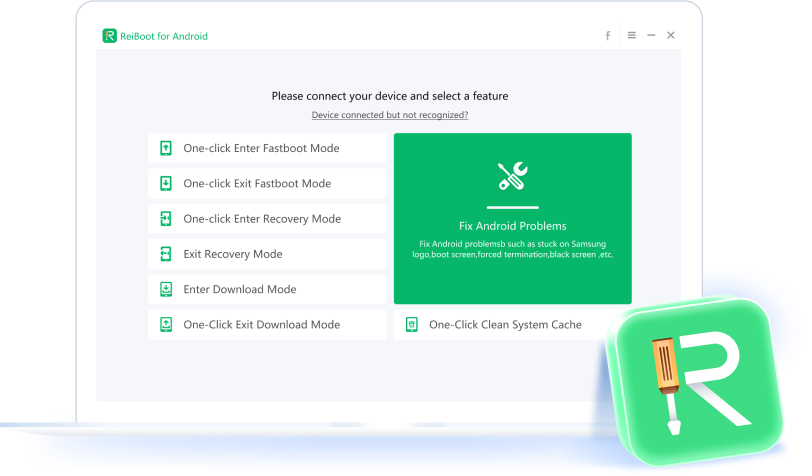
then write your review
Leave a Comment
Create your review for Tenorshare articles

By Jenefey Aaron
2026-01-15 / Android Tips